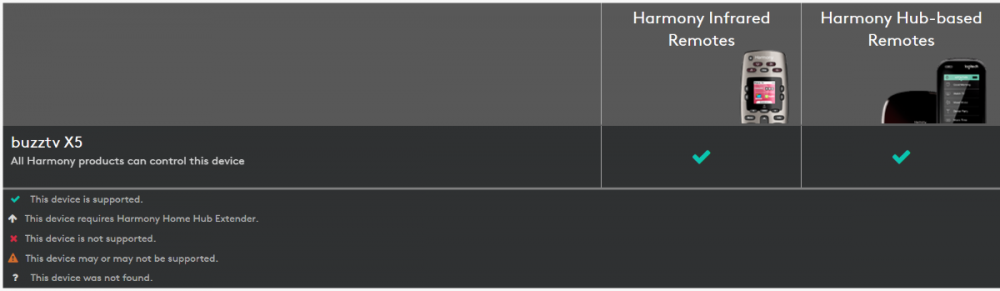-
Posts
2,018 -
Joined
-
Last visited
-
Days Won
204
Everything posted by Emporium
-
Can you post the current Firmware and BuzzTV version you have on those boxes ? When you say factory reset, is that via the settings menu, or via the "pin" method ?
-
I also use cable on all my boxes and used to always disable my WiFi. But at the time, I recalled that on older laptops, it was the same intel chip that used to control both the WiFi and BT. So I figured, maybe the 2 were linked on these boxes also and it did seem to make a difference on that box which was having issues. Now, was it just coincidence ? maybe But obviously something gets latched, and for me, it did help a few times.
-
At this point in time, there is no option for that. It would definitely be a nice feature to add in the future. I know it has been available on other boxes for a while now, and once you mount an SMB share, you can even use it as a destination for recording and even timeshift. The only smb service at the moment, are when you enable the "Network Shares" option (in the Settings->BuzzTV Utilities section), which turns on the samba service and shares the internal storage on your network. Would also like to see the option to share the external storage also (USB or sata drive on the U5).
- 1 reply
-
- 2
-

-
I used to have this issue quite a while ago on one of my 2 xrs4900 boxes, and they were both at same firmware level. I had tried everything and could not figure it out. Even tried toggling the WiFi and BT (which had helped previously - maybe try that) and could not figure it out. And it was working fine for months before that. Then suddenly one day it just started to work (not due to an update). I gave no clue what fixed it, but have not seen it since. I was waiting for the right time to do a factory reset (as next resort) but didn't have to do it finally.
-
Look for the Buzz xrs4500 or xrs4900. Remote is the same and those are in the harmony database. They have "BUZZTV XRS 4900", "BUZTV XRS4500" and "BUZZTV XRS 4000" Either one should work. Hey, even the X5 is listed - and it will work also.
-

Shield Pro and ONN Remotes volume doesn't work when paired
Emporium replied to chillenandy321's topic in X5 AI / AX-C
And why would buzz care to support a 3rd party remote ? I am the first to say I am not a huge fan of the BT300/400 remote. It works, but not my favourite. Personally, my favourite remote for buzz boxes is the BT200 (which was the default has been discontinued), but the BT250 is a close second, and it does work with the X5 (default remote with The Classic). -

New Buzz 5 App Update - Version 5.0.906 - October 19th,2023
Emporium replied to allaboutbuzz's topic in BuzzTV 5
When you say it "breaks" can you elaborate. I have not noticed any issues with EPG on my xrs4500 using XC at least (I have not tried any m3u). Have you tried Clearing the EPG after you update ? Have you tried Clearing the Buztv5 cache ? If there is any corruption, at least this will force it to redownload EPG. And under XC, is you EPG source set to set to XML EPG or Server EPG in the settings ? -
Depending on the age of the "children" and how clever they are, you could put a remote power plug (like the TP-Link kasa plugs), and you can turn it off when you leave the house. I use a bunch of TP-Link HS-103 to turn off a small space heater in my daughter's room and other devices (like xmas lights) when we are not home and we forget to turn it off. I know older children may catch on and bypass the remote plug adapter, but it is something, better thank nothing Guess for you, it would ideal to have an "application" password, which would prevent any launching the BuzzTV 5 LiveTV or VOD app. Unfortunately it is not an option at the moment.
-
My E5 has been solid. No freezing issues at all with my service. I am wired however (not wireless). Are you wireless ? If so, just as a test, is it a possibility to connect it via wire ? Maybe it is an issue with wireless ? From the Update screen, can you post your Firmware version and IPTV software version ?
-
Simple way to Childproof it completely. Take away the remote. There is unfortunately no decent "app" remote. They've be able to unplug and plug it back to get power to the box, but they will just stare at the home screen
-
The problem is that most VOD are MP4 and do not have embedded subtitles by default. Sometimes (mostly on the 4k releases) they are mkv containers which include many subtitle tracks. Odds are that the VOD you chose do NOT actually include subtitles. There are some external players which allow you to try to download subtitles from sources like opensubtitles, etc... Just tried the Mummy (on my service) and it doesn't have subtitles either. Using Titan Player and selecting the subtitle option allows me to search on opensubtitles, and I chose one and it matched perfectly. But it was subtitles for everything in this case, not just the foreign parts). I also tried playing Barbie (4K version) using the "backup" player, and it had nearly 20 different subtitle languages to choose from Same for Equalizer 3 (4k version).
-
Are you sure the subtitles for the movie you are watching are not embedded into the movie (ie: not really a subtitle track) Some services will take movies blindly off various sources (especially for newer movies) and will just put them on their service without trying to get something "clean", if it is even available. So many released movies do often contained subtitles that are embedded in the video stream. Can't turn those off. Not saying that is the case here, but something to consider. Have you tried using a different player for VOD ? Primary, backup, or even external and use whatever player you want... ? Just to see if all players have the same issue.
-

XRS4500 now tells me "Media format not supported"
Emporium replied to Porkazil's topic in XR4500 / XRS4500 / XRS4500 MAX
On my xrs4500 I just checked and I have V20220919 (which I believe is the latest public release - but I could be wrong). Send your MAC address to allaboutbuzz and he can probably push the latest to your box. -
Pretty sure nothing you did made a difference. It was probably a glitch on the server end. Either way, glad it is back up for you. Cheers.
-
FYI, on this forum we don't mention specific service names... It is not permitted. No information, sounds like an issue on the server end, but try clearing EPG to force it to redownload and see if it continues. And if it persists, you can try with smarters and see if it has same issue or not. BTW Is the date and time on your box correct ? Just making sure, since that could influence what you see or don't see in Program Guide
-
There should be no need to use smarters.. But nothing stops you from installing it in parallel to see if it makes a difference. It wil not replace your BuzzTV. Considering they said smarters, I am assuming you are using an XC type login (ie: portal with username/password), correct me if I'm wrong. Have you tried clearing the EPG, to force it to try to reload ? From LiveTV, press Menu->Settings->Configuration. Then scroll down to the GUIDE/EPG Settings section and select the CLEAR EPG option. If something get's corrupted, it may cause minor issues. While you are there, what is your "EPG Source" set to ? After a few seconds, give it a few seconds and see if it starts loading. Does the EPG say "No information" or does it say "Loading..." ? Also please post the version of BuzzTV you are using. Just press the MENU button, and it should be listed at the bottom as 5.0.xxx. BTW: I know it is obvious, but are you sure the issue is NOT server related ? If their EPG is not working, or outdated, it will obviously not populate your box.
-
Try downloading and installing the latest disney apk and see if that works for you. https://www.apkmirror.com/apk/disney/disney-android-tv/disney-android-tv-2-25-2-rc3-release/disney-android-tv-2-25-2-rc3-android-apk-download/
-

Buzz records then states that the recording is not supported.
Emporium replied to Joey1947's topic in X5 AI / AX-C
On the box and service that you have the issue with, are you using a MAC based sub, or XC ? Considering you say that you say it work on only 1 box, I am assuming it is MAC (but please confirm). When you say "then box states that recording is not supported", is that after it has apparently already recorded, or as you are setting it up to record. Have you tried to do a manual recording ? ie: As you are watching a channel, press the red button to start a recording, and see if that records fine that way. Now when watching LiveTV on that box, if you go into Menu->settings->configuration, on the top you have the player for LiveTV, what is it set to ? If you toggle it to the other option, does your IPTV still work ? I haven't used MAC based service in quite a while, so I can't say I have much experience with recording on MAC service (I will let others chime in on any restrictions/issues). May as well also provide the BuzzTV 5 version you are running. When watching TV, press "menu" and you should see it on the bottom of the menu. -
To test/format SSD you are best to connect it directly to a PC (either directly internally, or via a USB->SATA adapter) and then format it while ensuring the filesystem type is set to exFAT. If you format the SSD on the U5 it will be formatted to FAT32 I believe (standard for Android and external filesystems), which will have the limitation of 4GB max single filesize limit, which is not an issue for short recordings, but it can fail for long recordings, or large VOD downloads (typically the 4k ones). You can also temporarily test by removing the SSD, and using a USB key (connected to a blue USB 3 port). Just make sure to set the destination in the settings to go to the USB key. When you see "media format not supported", is that when just streaming live TV or VOD ? Or when trying to playback something you recorded ? As requested earlier, WHAT video player do you have selected in the menu->settings->configuration screen at the top left for the LiveTV and VOD options ? Keep in mind that IF the stream is interrupted for any reason (bad Wifi, ISP glitch, etc..) the recording will fail, and will NOT resume. So are you hardwired (cable) to your internet or dependant on a WiFi connection ? If it is an option, try for a while to run an ethernet cable to the box. There are quite a few variables, and you need to eliminate them one by one. Does your IPTV service allow for more than one simultaneous connections ? If not, are you possibly watching on another device when the unit tries to record ? PS: You should never hijack someone elses thread. Your topic has NOTHING to do with the original topic of this thread (which was over a month old). You should start your own topic thread.
-
You say "Samsung SSD hardrive is properly installed and formatted". Stop making assumptions. Just provide info. Obviously something is wrong. When you say properly installed and formatted ? Formatted how ? On what device ? Using what file system type (FAT32, NTFS, exFAT) ? Have you tested the hard drive on a PC, to make sure you can properly write and read info onto it ? I have had a few SSD (Samsung, Micron, etc..) all fail at one point. I Samsung 850 Pro recently failed on my 4900 and it would suddenly eject for no reason. Replaced it with an Intel SSD I had lying around and solved the problem. And yes the SSD was getting flaky since I tried using it on a PC, and all seemed fine, and then at random the PC would crash and reboot. So quick glance it seemed fine, but it really wasn't. What player are you using for LiveTV ? If you swap to the other player, do your streams also work fine ?
-

How to move VOD downloads to external SSD EXFAT storage
Emporium replied to Dwight Bremer's topic in X5 AI / AX-C
First of all, I haven't checked the X5, but on The Classic (which should be the same), you can't select internal storage for VOD downloads. Only recordings can be set to internal. VOD downloads NEED an external storage device. For recordings, I use Solid Explorer (similar to ES file explorer) and all internal recordings are typically under "Internal Memory->Android->Media->BuzzXR4000.TV So you can copy them from there and put them anywhere else you want. Other option is to go into "BuzzTV Utilities"->"Network shares" and you can "enable network shares". Then from a PC, you can go to \\your.buzztvx5.ipaddress.here and you will see a share called "Internal" and you can then navigate to the same directory as mentioned above. -

How to move VOD downloads to external SSD EXFAT storage
Emporium replied to Dwight Bremer's topic in X5 AI / AX-C
From Live TV, Menu->PVR->PVR Options and last option in the settings is "Download storage". Select it and then select the external drive. Then downloads should go to external drive. -
That is NOT what I asked. And just because Spectrum provided them, it does not make them good either. Even if they were WiFi 7, they can still be junk. My ISP provides me with a Hitron CODA-4680 cable modem/router. It's a piece of junk. I have put it in Bridged mode, and have my own pfsense firewall appliance as a router, and 3 enterprise class access points and a controller. What they gave me is now used as a dumb modem and all the rest of the equipment is unrelated to them. Test with Cable.. And for WiFi ensure you have 2 separate SSID (1 for 2.4Ghz and 1 for 5Ghz). The joining of both bands on same SSID and allowing cheap crappy routers to decide which you connect to is a bad choice, and one that leads to connection problems. If the router does NOT allow the separation of the 2 bands, then that is the first sign, that it is a cheap router. If you don't want to try anything proposed, or answer relevant questions, or you know better on how to fix the problem, then you are on your own.
-
Just as a test, can you run a cable to the boxes ? Maybe the new WiFi chips, have a compatibility issue with your WiFi. IF your router has bandsteering enabled (where you only see a single SSID on WiFi and router decides if you are better to connect to 2.4Ghz or 5Ghz band) disable it. This way you will get 2 separate SSID, 1 for 2.4Ghz and one for 5Ghz. That way, you can test with each one separately. 2.4Ghz may be more congested, but had a longer range. 5Ghz is less congested and faster, but "stable" range is shorter. On 5Ghz, with some routers, you "may" connect at high speed, but it can glitch regularly over longer periods of streaming. Routers provided by ISP are typically junk anyhow and often unstable for streaming.
-
You can easily test with a VPN if you want. Windscribe offers a VPN with 2GB/month (10GB/month free if you use your email to register). And no payment info required for this account. 10GB should be enough to validate if the issue can be overcome with a VPN. Choose a server that is relatively close to you (to keep latency at a minimum) and you should be good.