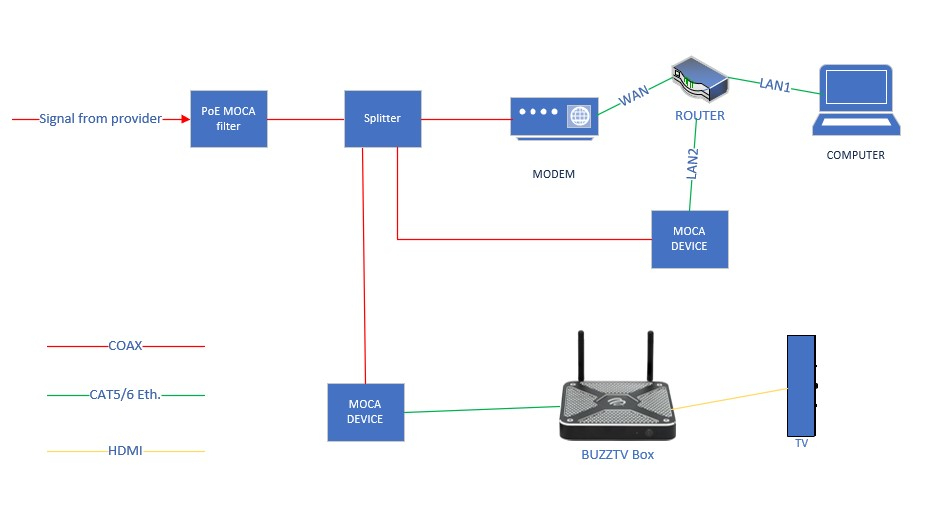-
Posts
2,028 -
Joined
-
Last visited
-
Days Won
207
Everything posted by Emporium
-
Glad it worked for you... But you didn't need to bump a 6 month old thread
-
You've asked that question 4 times in the last 24hrs.. If there was a definitive answer, someone would have answered. I honestly don't see what difference it makes. The point is, that it will be expandable and faster than a standard 2.5" SATA SSD. Probably an M.2 NVMe, but will it allow up to 2280, or be limited to 2242 or 2260, no one knows yet, or even if they know they are probably bound under an NDA. We will only find out when they decide it is time for us to be let in on the secret If it is an M.2 NVMe, I hope there is a little room to accommodate a heatsink, since some of these can get quite hot. One thing I'd love to see on BuzzTV 6, is the option to mount network shares and use them as recording destinations.
-
We will have to wait and see. This is all the details that have been made available for now. https://stbtalk.com/topic/13916-tease-image/?do=findComment&comment=32051
-

Setting Up Ethernet Connection with a MoCA network
Emporium replied to brewerX5's topic in X5 AI / AX-C
If you are wired as per your diagram I don't see how this will work. Your Buzz box ethernet is NOT going back to the router LAN side so the MOCA it is connected to is not really on the LAN. Cable coming in would typically go to modem, then to router, which can feed the computer you have, but then another line would typically go back to splitter to feed the MOCA network devices. This is more inline with how I would expect it to be connected. -
Just as a small test, can you "try" to stream something off the integrated youtube app. Doesn't have to be anything high def. I just tried my X5, and I even unpaired all my speakers and connected my Plantronics PLT Focus headset only, and just used VLC to stream "The Batman" of my Synology RS2418+ and for over 10 minutes, it was solid. If you play a video and use the TV speakers (HDMI source), is the Audio smooth, or is it also stutter ? I do not have KODI installed on my buzz boxes and honestly retired KODI ages ago from all my boxes. No clue what other codecs it may be installing which may be conflicting with AndroidTV. I typically use VLC, Plex or DS Video when streaming from any of my Synology NAS servers. Are you by any chance right next to your WiFi router ? the 2.4Ghz band can cause interference on any BT. So if you are too close, or in an area with some 2.4Ghz congestion it may have an adverse affect. Did you ever try the BT, before loading up all your apps like KODI ? I know it sounds drastic, but if nothing else helps, I would probably do a pin/factory reset and start from scratch. And before starting to install anything else, I would use VLC (which is preinstalled) to test streaming from the NAS, or even just youtube to see if any streaming can be smooth over BT. Forgot to ask, HOW far are these speakers ? Don't expect those theoretical crazy ranges in BT whitepapers.. Those are in open air (maybe even vacuum( with ZERO obstacles. Realistic, don't expect solid stream for any distance more than 20' to 25' after 20' it will be prone to occasional drops. On my laptop I have a high end USB plantronics USB Bluetooth dongle, on a USB extension, running up the back of my monitor mount to be high up above the back of my monitors (so I can walk around when in meetings without loss of signal). If I get 15' away and start waking up the stairs it starts to get choppy already.
-
Can you please post the firmware version you are presently running on your box. If you go to the settings, Update option, you should see the firmware version typical V202XXXXXXX When you say they are all downloaded, are the downloaded to the internal storage of the box ? Onto USB external drive or usb stick ? Or onto a NAS ? Also, have you ever tried any live streaming, using the BuzzTV 5 app to see if the problem is also present when you use the native IPTV app ?
-
I have a really old Anker Soundcore speaker paired to one of my x5 units, and I have no issues with it. Works pretty well. I have this one: hxxps://www.amazon.ca/dp/B016XTADG2 In the past I have also paired a few cheap BT earbuds, and they have been pretty decent. Have you tried unpairing the speakers and repair them ? Sometimes when pairing it asks you to give permission to access your contacts, etc... I find that on some boxes if you decline this request, the audio can be glitchy for some reason. You mention Kodi. Have you ever tried with any of the BuzzTV 5 apps ? or VLC ?
-
What player are you using ? Also, do you have any options enabled (like Timeshift) on your buzz box ? If so, try disabling it. Can you post what firmware and software version you are running ?
-
Could just be one of the HDMI CEC options that are set which turns box off when you turn off the TV. But obviously need more info.
-
I have never managed to get any of the remote apps to work with these boxes. However Like Ryu mentioned, a cheap air mouse should work fine. Don't know where you moved to, but even the generic "MX3 remotes" from amazon which use a USB dongle, work pretty OK. Not perfect, but well enough to use the box.
-
Link works fine, you you can try another direct link: https://www.google.com/search?q=how+to+reset+a+vidstick&oq=how+to+reset+a+vidstick&aqs=chrome..69i57j33i160l3.14884j0j7&client=ms-android-samsung-ss&sourceid=chrome-mobile&ie=UTF-8#fpstate=ive&vld=cid:a9541d20,vid:oFqGsmO4C_c But yes, it is a hardware / factory reset.. Youtube title: Buzztv ST4000 VidStick - Hard Reset Guide
-
It's a complete hardware reset of the stick. https://stbtalk.com/topic/3388-vidstick-update/?do=findComment&comment=23710
-
Have you tried to FORGET the wifi and then manually select it again and re-enter password ? And when you say it does not connect, does it give you a particular error (like it thinks it is a wrong password), or does it just keep connecting/disconnecting ? If your router offers separate 2.4Ghz and 5Ghz bands, can you try connecting to the other one ?
-

Setting up (Scheduling) Recurring Recording [DVR]
Emporium replied to spamham's topic in XR4500 / XRS4500 / XRS4500 MAX
You revive a 2.5yr old thread, for an update on something that has existed for ages ? Just go into your PVR option, scheduled recording, and on top you can select one time recording, or multi-day... MultiDay you can select only specific days if you want (like Mon, Wed, Friday, or every day if you please, or even just one day (like Monday only) and it will repeat continuously until you stop it. -
I personally don't use TS any more (except when specifically doing tests on the feature). Never cared for it really, realized that even when I had it enabled I never used it, and it is just :"wear and tear" on a USB stick (constant write). Live TV is LiveTV, so if I miss it, too bad.. And I wait for commercial to take a pee break And TV Series, I mostly watch them on VOD. Even recently, I missed the start of the "transplant" episode I wanted to watch, which was online at 9pm. My 10:30pm, it was already available on my services VOD, so I just watched it on VOD later, where I can pause and do everything, and it was commercial free also. But any USB stick, I would format it on a PC, and ensure it is formatted in exFAT filesystem. This way you will not have the 4GB file size limit which is the limitation of the FAT32 filesystem which is what the default format is on most android boxes.
-
Agreed. I had some crappy Kingston stick I used at one point and even though it seemed to work, it was flaky and caused all sorts of sporadic issues. Replaced the stick with a new Sandisk I picked up at costco, and ensure you install in in the USB 3 (Blue) port to get the best throughput on it, and all works fine since.
-
Just ask your provider to to do a MAC reset on your account. Upon first connect, It will re-marry to whatever your box has now. If you delete the server entry and create a new one, it will be reset the deviceIDs to the default. Any change to MAC or deviceID info would be specific to the single server entry anyhow. And I am pretty sure 5.0.796 is not the most recent for a 4500. .799 is the oldest I know for some buzztv 5 boxes.. Most others are up at .906 or so.
-
As DU mentioned, you can get it from Aptoide store, or if you want you can download the apk on your PC, put the apk on a usb stick, place the usb key into the buzz box, and use the "appinstaller" app to install it. However, this being a 3rd party app, don't expect much support on it's integration with the buzzTV software itself (at least not on this site, since it is not a BuzzTV app). The whole point of a BuzzTV is to use their integrated LiveTV, VOD, TVseries apps. However I have never used syncler, so not sure how this would tie into those (if at all).
-
Sorry buddy.. Time to gather up your subscription info (contact your reseller if you don't know) and to do a full reset and hope it fixes the issue. If it is MAC based sub, you probably only need the portal URL. If it is an XC type sub, you'll need portal url, username/password. If that doesn't fix it, you may need to contact buzz directly if it is still under warranty. If you bought the box also from your reseller, then time to contact them first.
-
OK.. try to "WIPE cache partition" only and see.. Do not "Wipe data/factory reset" yet.. Then go up and "Reboot system now"
-
You can try going through the pin reset procedure, but instead of a choosing a factory reset, you can try just clearing the cache as a first step. Clearing cache won't affect your settings. Then reboot. Be careful and don't press any other buttons than what are mentioned. But if that doesn't work, you will probably need to do a reset. I don't know of any way to get into settings while it is stuck in a FC loop. Have you tried powering it down/unplugging it. Unplugging video cable.. Plug power back in (ie: should power up while video cable is unplugged) and then try to plug video in after 2 or 3 minutes (which in theory it would be booted already) ? Just thinking out loud..
-
Doesn't mean it is not possible. Unlikely, but not impossible. Buzz may surprise us
-
No issues playing in my case (many different servers). I would recommend a decent quality SSD instead of an older style mechanical HDD to keep the heat down since it is in an enclosed area without any active cooling. If you plan on recording, I would strongly recommend having a service which used XC type login (not MAC) and with multiple connections/streams, since a recording will spawn another stream if you are watching at the same time. Also keep in mind that the server you are using must be able to provide a stable stream, since any hiccups in the stream will typically stop the recording. Also, if you plan to download large (4K) VOD, you should also format the SSD on a PC using the exFAT filesystem before installing it in the U5. Using the default FAT32 filesystem, will limit downloads and recording to 4GB each. Not typically an issue for recording unless you are doing many, many hours of the same stream straight, but if you plan to download 4k VOD locally, it may be an issue. Can be overcome this limitation by formatting the disk with exFAT filesystem on a PC. Not a limitation of the Buzz, but rather the FAT32 filesystem. And "IF" possible, I also recommend using an ethernet cable to connect any streaming box. WiFi is great, but can show it's flaws when you try to stream. Ethernet cable is just more reliable and stable.
-
Which "for now", it means only 2024+ models Since all 2023 models are AndroidTV 11 for now.