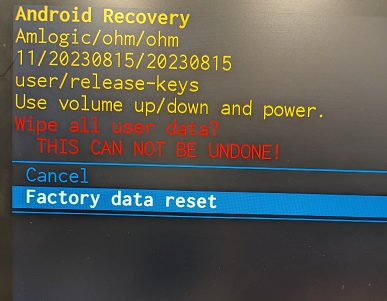-
Posts
2,024 -
Joined
-
Last visited
-
Days Won
206
Everything posted by Emporium
-
Are you using a MAC based subscription ? If so, odds are that your sub is for single connection/stream at a time (that is why you don't see the number of connections. Multiconnection subs typically use XC type connections. BTW: For the panel reference, that is not something you would be able to access. It is a reseller's web site where you can create new subscriptions. And in some panels you can see the connections that each client is using at any one time. And since I have my own panel for the service I use, I can check the number streams I am using.
-
Does you IPTV service allow for more than one connection ? I have verified on one of my services, with my panel, and even if I record the same channel I am watching, it does use a second connection. So if your provider only allows for a single stream, it would explain why it goes black.
-
The E5 doesn't either last I checked a few weeks ago.
-
Since the cat is out of the bag, we may as well call the P6, The Powerstation If the preliminary specs from the P6 in the catalog were any indication, it will be a beast.
-
When you so "no episodes show", I assume you mean that you see the TV series in question, but when you go into it, the only option you have is "possibly" to see a trailer and that's it ? No seasons or episodes available to select ? OR Do you actually see everything there, but when you select them, they don't play ?
-
Maybe their server is overloaded and when your box tries to populate it and get's no response. Checking with another app, will give you some sort of confirmation at least. Favourites I often only tag for temporary use. And if they eventually get to a point that I see no episodes, I just remove the favorite and re-search and it typically is fine again for a while until server reshuffles links/redirects.
-
You did a reset on the panel, or you asked your provider/reseller to do a reset on your account ? The MAC reset needs to be done on the panel by the provider/reseller.
-
Even the XC API portal does the same ? That is strange. You sure there is no typo in username/pass or even the portal ? For MAC, sometimes I have seen cases where the server is detecting it as a new box and because of that, you will need to ask your provider/reseller to do a MAC reset. Did you do a backup/restore of the servers or re-set them up from scratch ?
-
Have you tried using another app (like smarters or stbemu), just to ensure it is not your provider ? Also, are these shows you have tagged as favorite or are you searching from them clean ? Favorites can go "Stale" if the provider changes enough in the list (ie: servers, links, etc..).
-
All the best also for 2024. However I don't understand your question. So you go to server screen, scroll right to M3U and add new M3U server ? Then you typically have 3 fields, one is just a name (can be anything), then you have the Playlist/M3U URL and then under that you have the EPG XML URL, which. I have at least 5 or 6 M3U entries.. Some I have XML and some I don't, but those that do work fine. If you do not have an EPG XML line, you can leave it blank, but it is should NOT the same as the M3U. Did you by any chance RESTORE from a backup of your servers ? There is a bug right now in the restore function, that the restore will not properly restore M3U entries. When it restores, it puts the M3U URL correctly.. But then copies the M3U URL to the XML/EPG url line also, and does not restore what was there originally. The backup is good (files have been checked), but the restore function probably has a small typo. I already raised the issue 2 or 3 days ago to Buzz and will be fixed shortly after the holidays. Should be a simple fix. In the meantime, check/edit your M3U server entry and ither delete or correct the EPG/XML line.
-
Sounds like the server either stopped streaming for a while OR Changed stream and/or stream format on the fly. Are you using MAC, XC or M3U type server login ? If you are using XC, I would recommend changing the stream format. In the Menu -> Settings -> Configuration, it is now the 7th option from the top. You should have "Automatic", "M3U/HLS" or "TS". Possibly the Automatic may not be working well with your service. Try forcing it to "M3U/HLS" or "TS". If that doesn't work, try the other one.
-
If it is done properly, there should be no way you still have your old settings. Something is surely not working. Have you tried resetting through the settings menu instead ? So when you go through the pinhole, you get this screen first... And then after selecting the highlighted option, you get the next confirmation screen ? And you select that and then see the box formatting partition, etc.. Before coming back and highlighting the reboot now ? At the second confirmation screen, I "tried" to hit the back button on my remote to NOT do a reset, and I found out the hard way, that I should have highlited the "cancel" option instead, since the back key just confirmed my factory reset Oh well. After that, since I had gone this far, I decided to choose the 2 other options" wipe cache partition" and "wipe param partition" and only then did I reboot. Don't think the last 2 are needed (since the first option does it all. Anyhow, after reboot, the box asked me to pair my remote, select my region, connect to internet, etc.... Once that was done, a few seconds later it started to auto install some of the basic apps (vlc, disney, netflix, etc..).. Once that was done, I checked my server settings and they were all blank :). No big deal, since I have them all saved on a USB stick, put it in and restored them. Few seconds after launching my Live TV, the box decided to take a new update. And this is all on the EXACT same box you have (the X5 128AI).
-
Here is a link to a hardware reset.. The video is for the xrs4500 but the procedure is identical for most Buzz boxes. https://youtu.be/9l1x3KJl_jE
-
Next time, please browse the forum, choose the most appropriate topic, and start a new topic there. Should not be done using public messages in your feed
 No further reply will be done on this public feed. if need additional info, please start a new topic as mentioned above.
No further reply will be done on this public feed. if need additional info, please start a new topic as mentioned above.
The only netflix support you will get for now with buzz boxes is using the generic android app (which probably requires mouse cursor control). My understanding is that the DRM Netflix requirements needed to get the native androidTV app on a buzzTV would break many other things.
However, honestly, most people I know end up dropping their netflix subs after they find a decent iptv provider anyhow

-
A few weeks ago I reproduced this issue a few times on my Classic after a recent firmware update. I already reported it and provided logs to @allaboutbuzz and it seems like the logs are showing issues with HDCP. I tried replacing HDMI cable and even moved to another monitor/tv but it didn't make a difference. Hoping they find the source of the issue. For not it is a minor inconvenience. Quick reboot and it works again.
-
How big was the recording ? Keep in mind that if you formatted your media on the box, or even possibly on a PC, by default it will format using FAT32. I strongly recommend formatting the USB key on a PC, and forcing the format to exFAT format. FAT32 has a single file size limitation of 4GB. Anything larger will get truncated. exFAT limitations are a lot higher, and obviously preferred. Don't think that is the case here, since 4GB for 30 minutes would be a really HUGE bitrate, but just saying. Also, just as a test, try starting the recording at a 15 minutes mark (not 00 or 30). Reason I ask is because I used to have a service (don't recall which one) who for some bizarre reason the streams would change every 30 minutes (on the half hour 00 and 30), which means the recordings would never be more than 30 minutes. I assume what you tested was a manually scheduled recording ? Did you try with EPG ? Just curious.
-
When you launch VLC, if you scroll down, you will see your USB device and you can then browse it and play whatever you want. I do it all the time. However that assumes that when you first launched VLC (when you got your box), you gave VLC permission to access files on your device. If not, you may need to play with permissions (or just uninstall and reinstall VLC and then accept the permission request when you asked at first launch).
-
Since you are turning TV off and leaving box on, I am assuming you have ALL HDMI CEC settings disabled ? Would be nice to post the firmware and software version you are running. Software you can easily find from LiveTV if you press the menu button, it hould be listed at the bottom left (5.0.xxx). Firmware you can tell from the home screen if you go to settings/updates. Should be something like V2022..... or V2023... Have you tried using the EPG to record something further out ?
-
When you say "Turning off and back on does not work". Are you set to go into suspend mode, or shutdown ? When you turn it on, do you see the buzz logo, or does it go straight to home screen ? Suspend will obviously do nothing for you. I always strongly recommend shutdown, since suspend does over time carry over all sort of little issue (memory leaks, backend driver issues, etc..). Doing a full shutdown, ensures that every boot starts off clean. When this happens again, try to go into other built in apps (like youtube) and see if they work or not. Are you wired or wireless ? If you are wireless, are you sure that before the U5 launches the LiveTV app, that the network is connected ? I have seen the occasional bizarre behaviour if launching liveTV before the network is established. Also, for the LiveTV server channels and favorites, you can do a backup and save them to a USB stick. Can easily be restored. Now for other 3rd party apps, I have no clue if the apps themselves have options to export settings or not. That is a different issue.
-
Many factory resets here also, with no issues. However I have seen in some rare cases, if using a MAC based sub, that the service will detect it as a new box and therefore requires a MAC reset on the panel. This is not the fault of the box, but rather a small security feature of the service panel. Once of the reasons I typically prefer XC logins, since this is not something you need to worry about.
-
Force USB has NOTHING to do with getting recording to work. Especially NOT on a Buzz device with the native BuzzTV apps. The option you are talking about is to allow you to use "adopted external storage" which has been formatted as internal storage to be used for installing apps, even if the manifest clearly states not to. Doing so will often break and app, which is why it is not the default option. It is a last resort option to help with devices that are low on internal storage. It's like an Android phone when you are using Google Maps in offline mode, by default it will download to internal storage, but the APP itself provides the option to save any downloaded data to an external storage (microSD) if it detects one. But the Dev option is NOT needed to be enabled. Setting the Dev option for external USB storage would do nothing for the map download option. But when you install apps, instead of being installed on your internal storage (like default), they would install on external). But then when your external storage fails (like most microSD cards do eventually), then you will have ZERO option but to do a hard reset, since nothing will work. Instead of worrying about dev options (which are pointless in fixing anything except for the minor cosmetic stuff I mentioned - which are only really meaningfull on old archaic boxes), you should have started a thread and explained the real issue you are having with your BuzzTV box and BuzzTV 5 app.
-
IMHO, force allow apps on external was the biggest mistake Android ever introduced. Unless there is very specific testing or SERIOUSLY extreme borderline on internal space availability, then is should remain off. Even on Android phones, it is a disaster waiting to happen when you use it. Nice idea in "theory" but a disaster in real world use. For USB debugging, WHY would you enable it if you have no use for it. If you "needed" it and had a purpose for it, you would know. So why enable it ? The ONLY options I have ever played with on the dev options is the Animation ones (Windows Animation scale, Transition animation scale, and Animator duration scale). By default they are at 1x, and on slower boxes I sometimes change them to .5x to make an android device feel a little quicker. Turning them off completely does get some apps to misbehave. Changing anything else (like process limits, etc..) even though it may seem like a nice feature, it can cause all sorts of other instabilities with apps that do not expect the defaults to be different. There is a reason they are called "developer options". They are primarily for debugging and trying to stimulate certain conditions in order for a dev to correct and address the way their app behaves when something out of the ordinary happens.
-
Not that I know of. Can you provide more info ? What box ae you using ? You say .796, but that is quite old. Even .799 which is what some boxes are still at, is getting old. BuzzTV 5 is already up to .906 (public release) on many boxes.. Are you using MAC, XC or M3U type connection ? If you are using XC, have you tried switching from XML to Server EPG ? Also if using XC, have you tried switching to M3U to see if it makes a difference ? When you say it "breaks" your EPG, can you provide details ? Does it not work at all ? Is it offset by a certain amount of time ? When you update from .796, what version did your box go to ? I have a number of Buzz boxes and I don't have any issue with any of my services and the EPG, so it is surely something specific to your provider. But provide the info above and we can see. If it is something very specific to the provider, maybe you'll have to PM your service details to allaboutbuzz to see if they can address it in the next release. No point in patching to stay behind in the releases. May as well get it fixed at the source. Let's start by answering the questions above.
-
ReREAD my post. There is ABSOLUTELY nothing wrong with it. It first points out that your are disrespectful by hijacking another thread (which you obviously got the hint, even though I did not use any harsh language). But then I just provides 100% technical advice (which come to think of it, I should NOT have even provided). I even went ahead of checked the options for tomato which I haven't used in ages to try to guide you in the right direction. There is nothing in the technical explanation which is said in any demeaning manner (or downtalk as you put it) !!! It is just pure facts. Now if you are technically incompetent (guess it is the only way to say it after your reply, since you decided to take offence to the way a technical reply was made, I may as well scale it up since you don't want baby talk), then that is for you to deal with. And lastly, this is a forum for Buzz box technical issue. You issue is more of a home networking and service issue. Not related to the Buzz box. Enjoy your google searches and youtube, because this is the last help you are getting from most of us. An NO, I am not a mod on these forums, and don't get paid to provide any help. But if I was, you and your multiple personalities, would have been banned already for the attitude.