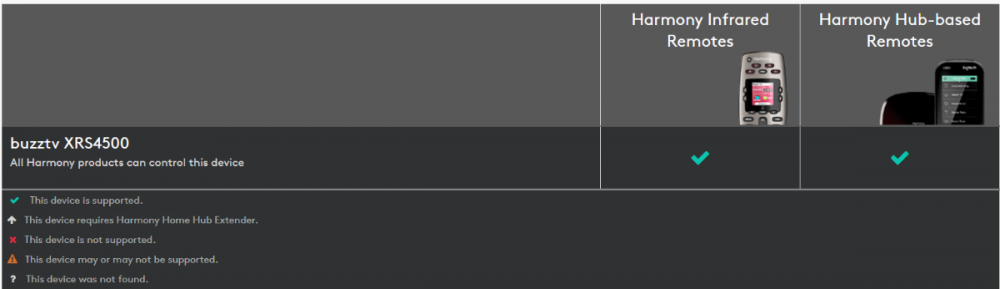-
Posts
2,029 -
Joined
-
Last visited
-
Days Won
207
Everything posted by Emporium
-
If you are using a BT200 (best remote Buzz ever made), I see no reason to even use CEC Once you program the keys on the learning remote, you will have the Green button to turn the box on/off. And red button to turn TV on/off. You will even have a TV Source button if you want (or you can program it to anything else you want if you don't care for that option - I programmed it to my TVs sleep timer - press once, 30 minutes, twice 60, etc..), and you will have VOL+/- on top for the TV volume, and you have the separate volume for the box (disable the Force max volume option). I don't bother with CEC. I turn it off, just set the TV volume to about 60% and then just use the separate TV and STB power buttons (RED/GREEN) to turn the box and TV on/off, and then control everything from the buzz box. Trying to complicate things with CEC.. What for....to save 1 extra click of a power button that you have programmed on the same remote ? And the implementations of CEC are so inconsistent from one vendor to the other, and sometimes some HDMI ports on some TVs have proper implementation and ones on the SAME TV have partial and others none. Unless you have all boxes and TVs being latest and greatest generations, you are just in for frustration. What exactly are you trying to achieve with CEC anyhow ?
-
Under PVR options, have you set the recording location ? Is it set to go to internal storage, installed HDD, or a USB stick ? Was the media properly formatted as "portable storage" ?
-
I've done it many times on many of my boxes. I have actually taken a Q-Tip (cotton swab), and cut one of the cotton tips off. I find it is the perfect size, and it just fits into the hole, so it goes in straight (no angle or anything). And like nbs mentioned, once it goes in and hits the button, you can feel the small click.
-
When you are in the channel list, you will see on the bottom, what the colored buttons do. RED if for LOCK channel. When you have highlighted the channel in question, press the RED button "LOCK CHANNEL" and it will prompt you for the password. Depending on your service, the password is "0000" or "1234" or other (but try those first). If the password is correct, it will then ask you if you want to UNLOCK the channel. That is assuming that the channel was accidently locked by you (accidently pressed red button to lock it as some point). If it is flagged as an "adult" category, then that is done by the service provider.
-
Yes all will be erased... But for testing I guess you can just recreate one server for now. Returning it anyhow, so not much to lose Here is the link for reset of 4500, but procedue is same for most buzz untis: https://www.youtube.com/watch?v=9l1x3KJl_jE
-
Does it get any airflow in the media center ? I have a few boxes on my desk, and if I forget and put something on top of them they can get pretty warm. OK, mine are not in any enclosed area, so they don't "overheat", but if they were in an enclosed area with little airflow, I am pretty sure some of them "could" get hotter than what they "should" be.
-

XRS 4900 Update OFFICIAL FIRMWARE + BUZZ 5 UPDATE- October-18th-2022
Emporium replied to allaboutbuzz's topic in XRS4900
Welcome to the forum. First of all, is it a 4900 or an X5 ? They are 2 different machines Both great units, but just saying. I have never seen that issue, but If you have tried everything else, have you tried doing a full reset ? Here is the link for reset of 4500, but procedue is same for most buzz untis: https://www.youtube.com/watch?v=9l1x3KJl_jE Have you tried changing the powerkey definition from suspend to shutdown, to see if it survives the full shutdown ? Maybe some glitch with the suspend option. What is your model, and the installed Firmware and BuzzTV version. -
It didn't even dawn on me that p1, p2 and p5 were all portals of the same server. Now it makes sense. Since we don't post the actual servers here, I assumed that p1, p2 and p5 were each a portal to all different servers (ie: just variable placeholders)... Guess it's time for another coffee
-
Assuming the server offers it.
-
What is your media stream format set to. You should now have 3 options... Automatic, HLS/M3U and TS. Try swapping through them, and see if it makes a difference. FYI: The setting is in the same menu as the player settings, just a little further down.
-

How to setup universal remote ro xpl3000
Emporium replied to harish's topic in XPL3000 Basic / XPL3000 Basic M
If you are using something like a Logitech Harmony remote, at least Logitech does have the xrs4500 (and xr4000) in their database. The IR codes are the same for Buzz products so you should be able to get 99% of it working. Now, for Bluetooth pairing, that is a different story. If you are using some old Radio Shack RCA or other "universal" remote, then good luck. -
OK.. My 5 series boxes go RED as mentioned above. And I am 100% sure my 4900 used to go red in suspend originally. But I just checked it out on BOTH of my 4900 boxes and now if I select suspend it stays blue. No issue with EPG however coming out of it. CEC is all turned off on my box. Firmware version: V20220923 BuzzTV 5 version: 5.0.893 I stopped using suspend on my 4900 because it would eventually cause network glitches and would eventually be forced to reboot the box anyhow in the middle of watching something. So "shutdown" was the best option. A few extra seconds at boot time, but always a clean load with no left overs from previous session.
-
I just checked my X5, B5 and E5 and all go RED when suspend. X5 is on .905, B5 on .893, and E5 on .799 still. But I don't think BuzzTV 5 has anything to do with the LED colors on modes, that would "probably" be controlled in the firmware. B5 is normally Blue when powered on, and Green light to show my ethernet cable is connected. Go into suspend and Green light goes off, and Blue turns Red. Actually on the B5, if I power up the box, then put it in suspend, and then power up, and then quickly try to put it in suspend as soon as the blue light come on but before video is displayed, and repeat that 4 or 5 times, the unit eventually hangs OK, not fair, very abnormal use of the box. But I tried the same on the X5 (and E5) and could not reproduce it. Maybe some sort of race condition on the B5 due to slower CPU, as it is still initializing as it comes out of suspend mode. Only reason I even did that, was because I was trying to see if the RED/BLUE lights on the B5 were actually a single dual color LED or just 2 small LED one on top of the other very close. And therefore I was close up on the box and not looking at the screen as I was putting it to suspend and on, suspend and on, etc. Just curious, is the E5 going to get updated soon ? Public release is still on .799 for E5.
-

New Buzz 5 App Update for Android 9 Models - Sept 13th, 2023
Emporium replied to allaboutbuzz's topic in BuzzTV 5
Just tried it on my X5 (now on 5.0.905) and it seems to work as expected now. If channel is in the Favorites category, it stays in the favorites category when you manually switch to another channel in the favorites category.. Actually as a matter of fact, if you are in ANY category, if you choose a channel that is in the same category, it does not change category. Thanks -
As DU said. I use VLC to play off USB flash drives and even off NAS shares.
-
Suspend function, blue light does NOT stay on. It goes red. If you power up and you don't see the animated Buzz logo, then you were on suspend. If you see the Buzz Animated logo, then you were shutdown.
-
You said "I changed different players in the configuration mode" in your first post. If you did, then you should have noticed that for VOD+TV Series, aside from the Primary and backup players, you should have the option for External. If you don't, please go to the updates screen and post your Firmware and Software version numbers please.
-
Try installing something like VLC player or MX Player and configure movies for External Player, just to check if that works any better.
-
Yes, but your ISSUE is NOT related to BuzzTV 5 software. BuzzTV 5 is only the software for the IPTV. The issue you are having is related to the box, remote or firmware update. Nothing to do with BuzzTV 5 update. Very different things.. You got MORE than just a Buzztv 5 update. Either way.. Try doing a factory reset on the remote first. Then before reconfiguring anything, try to see if it can turn your box off (since it will be using IR only at this stage). Then if that works, go ahead and redo the rest of the remote setup process. BT pairing and TV setup.. The manual for the remote can be found here: https://buzztv.com/site/wp-content/uploads/2022/05/BT400-300_manual_WEB_v6_Compress.pdf Either way, the HDMI CEC options are still a valid thing to check since it uses CEC to put the box in standby mode when the TV is turned off. Quite possible that CEC settings have been altered after the last firmware update.
-

**NEW** Official X5 Firmware + Buzz 5 App Update - Aug 24th, 2023
Emporium replied to allaboutbuzz's topic in X5 AI / AX-C
When you say it sees it as "Filesystem type: msdos" I am assuming you are NOT using a windows PC. Possibly a MAC or Linux box ? Pretty sure that is NOT an official filesyste type. And whatever machines you are using, is grouping all windows type filesystems under 1 category (FAT, FAT32, exFAT, NTFS, etc..). If you have access to a windows PC use that. I would have offered to send you a MicroSD card, since I have a few of them (8GB) which I used to update some for family and friends. And with your comment about "Cretin" I assume we are not too far geographically But after all the current comments, I am not even going to bother. For a company which has a reputation of regular updates, it should have been a red flag to you when you realized that after 6 months, still no updates. Can't blame buzz, if you waited more than a year to check confirm why you still had no updates. And just to clarify, they did not tell you to "buzz" off. They did offer to flash it, but being so long after the fact, and out of warranty they would not cover the shipping. They would not charge you for the service, you just cover shipping if you are not able to do it yourself. Good Luck with the other company you ordered a box from. -

XRS 4900 Update OFFICIAL FIRMWARE + BUZZ 5 UPDATE- October-18th-2022
Emporium replied to allaboutbuzz's topic in XRS4900
Latest public update for 4900 is 5.0.893. Like dishuser said, if it doesn't come through, message buzztv with your mac, and let them know. They will take care of it. Give it a day, just in case the update servers are down at the moment -
4900, I have not tried (maybe out of curiosity, I'll try tomorrow).. But U5 I have, and it does boot. But then again, since it is not designed for it, it may not work on all devices.
-
And let's not forget how easy it is to turn on the backlight if you want to. Even in the dark, you feel your way to the bottom rightmost key, press it for a few seconds, and it enables the backlight. Do the same again to disable it completely