
allaboutbuzz
-
Posts
1,517 -
Joined
-
Last visited
-
Days Won
385
Posts posted by allaboutbuzz
-
-
23 minutes ago, DeJesus said:
Lying? WTF???
Absolutely NOT.
First ever response from BuzzTV came yesterday at 2/26@2:38pm in the afternoon…. That was after 2 emails on 2/24 and 2/25. (Not to count the NUMEROUS msgs left for advance tech support.) This was NOT a resolution email. This email asked me to send the box back with me paying return shipping. I replied back right away on 2/26 and asked that you guys either call me to troubleshoot and resolve or send me prepaid shipping label. Again no reply on 2/26. Then early this morning 2/27, I sent another email asking for an update. This was the first time I copied allaboutbuzz@buzztv.com (as someone suggested on this forum). Finally this afternoon 2/27, I get an email asking me to either wait for an update coming on Monday that may resolve the issue or If I didn’t want to wait then you would send me the prepaid label. So not yesterday -TODAY. Again keep in mind this was AFTER I already posted all the issues here. I replied back right away that I would prefer to just send back the X5-SS. I haven’t heard anything back nor have I received the prepaid label as of yet.
so don’t tell me I’m lying. I have no f’ing reason to lie. again I have 4 of your boxes - two XPL-3000, XRS-4500 and XRS-4900. I’m a big fan and truly like these boxes… this was the reason I went for another X5-AX. You were out of that so sent me the upgraded X5-SS which I’m having issues with.and BTW quick update - after all this trash, I ordered the X5-AX and MAG-555 as backup) from Amazon yesterday, just got it and guess what… it’s working PERFECTLY right out of the box!!! So turns out the issue is indeed with the X5-SS.
anyway I’m now fine and set with Android 11 and X5-AX box. Now I just hope that i get the prepaid label ASAP so I can send it back for a full refund.
again big thanks to @Emporium for all his help and guidance … truly appreciate it.
Im calling out the lies as you stated in a post we didn't respond to you at all.
Our offices are also moving this week. So the warehouse is down. So please be patient on the return label.
Its fine now though, everything is taken care.
-
 2
2
-
-
31 minutes ago, AllBlaxx said:
Just installed the update and my box is not very happy. After a reboot, it loads up the last channel I was watching just fine but if I try to change channels, I just get a black screen. If I return to the channel that was previously working, it has stopped working and is just a black screen as well.
I've tested the same server with a different box (MAG544) and everything is working fine. Anyone else experiencing something similar?Try pressing
Menu
Refresh
-
 2
2
-
-
FW Version 20250227141749
New Buzz TV 6 App Update
V1.0.119
Changes:
- Fixed bugs with descriptions in TV Series
- Fixed TMDB for episodes
- Fixed player error messages, now they should not appear as often. But it requires testing
- Fixed a buffer bug with the video player. Which caused streams to restart
Please Leave Feedback Below
**UPDATETE WILL APPEAR 1 HOUR AFTER BOOTING THE BOX OR AFTER 2 HOURS IF BOX IS LEFT ON**
-
 1
1
-
 1
1
-
-
4 hours ago, DeJesus said:
1 email from support… finally. And that too asking to ship the unit back at my expense. I’ve asked for a prepaid shipping label to be sent. I don’t feel like I have to pay for return shipping on a product that is DOA.
I don't understand why you're lying
But anyhow
We gave you a resolution yesterday
Prepaid label to return + a full refund
So you can stop complaining on this thread. As you were taken care of and not even keeping the box
-
 4
4
-
 1
1
-
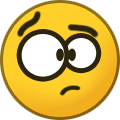 1
1
-
-
32 minutes ago, DeJesus said:
Maybe…. But then how come the box does the same 720p on my LG OLED?
I also have an older BuzzTV XRS-4500 and that boots right up in 4K on this TCL
so this makes me think that the issue is with this X5-SS box.
and BuzzTV tech support is nowhere to be found… won’t even respond, forget issuing an RMAoh well, may just stick with the XRS or will order MAG-555 or stick to Linux MAG-544
thanks again Emporium for all your suggestions.
Someone has been going back and forth with you for awhile now on a support ticket.
So I am not sure what you mean by our supports no where to be found?
-
 3
3
-
-
13 hours ago, AllBlaxx said:
For programs where the description revealed by the Info button is too many characters, are there plans to have a "Show more" option or the ability to scroll to view the entire text?
As NBS says fixed in beta
Same goes for VOD/TV series.
-
 4
4
-
-
20250220181212
Buzz 6 Update
V1.0.116
Changes:
- Fixed a bug with Adult appearing in All channels and Last Ch history
- Status Bar is now clickable for FFWD/REW on VOD Playback
- Fixed some MAC Server Bugs
- Info button now works in Channel List + Single EPG + Grid EPG.
Please Leave Feedback Below
**UPDATE WILL APPEAR 1 HOUR AFTER BOOTING THE BOX OR AFTER 2 HOURS IF BOX IS LEFT ON**
-
 2
2
-
 1
1
-
-
22 hours ago, RCNitro said:
After receiving the new update I keep getting something called a time shift error. Any idea what may be causing this?
Turn off Timeshift in PVR options
-
 3
3
-
-
27 minutes ago, Tony 62 said:
Yes sir
Yes it will get added soon
-
 2
2
-
-
3 hours ago, Tony 62 said:
Customize the EPG for live TV as you can with the BUZZ 5 and other player apps ...
Im assuming you mean themes?
-
27 minutes ago, Elie said:
Hello navigation (FFW/REW) do not seem to work fast on Catchup. You start to FFW and when you stop it will take a 20 SC to start playing back Samething as if you REW. it is better but still little slow
thank you
It varies by server. Based on our testing
-
 1
1
-
-
2 hours ago, dishuser said:
finally got my vpn set up today
it was super easy
just a note
you can't see what you're typing when entering password
Will get this fixed
Thanks
-
 1
1
-
 1
1
-
-
-
New Update Buzz 6 App V1.0.111 for L1
Firmware Version: 20250218233017Changes:
Buzz 6 Update
V1.0.114
Changes:
- Fixed a bug with TV Shows with 14+ Seasons
- Fixed a bug with Catch-up stopping on a black screen at the end of a program
- Fixed the UI overlay on grid epg for time elapsed
- Fixed a bug with the keyboard automatically opening on the next row after closing it
- Fixed a bug with No Password required for Adult VOD
- Adult Password is now required to open the Adult Categories in Live + VOD
- Fixed a bug with sorting in favorite categories
- Update base OSPlease Leave Feedback Below
**UPDATE WILL APPEAR 1 HOUR AFTER BOOTING THE BOX OR AFTER 2 HOURS IF BOX IS LEFT ON**
-
 5
5
-
-
New Update Buzz 6 App V1.0.112 for L1
Firmware Version: 20250214162940Changes:
- Fixed TV shows with 14+ episodes on MAC servers
- Fixed Timers on Status Bar of VOD
- Bug Fixes.
Please Leave Feedback Below
**UPDATE WILL APPEAR 1 HOUR AFTER BOOTING THE BOX OR AFTER 2 HOURS IF BOX IS LEFT ON**
-
 3
3
-
-
New Update Buzz 6 App V1.0.111 for L1
Firmware Version: 20250213164809Changes:
- Fixed Adult on Live TV
- Added more Aspect Ratio Options
- Fixed Aspect Ratio Bugs
- Fixed Audio Track Bugs
- Fixed Status Bar on VOD
- Added Build Date to Main Menu Slide Out
- Bug FixesPlease Leave Feedback Below
**UPDATE WILL APPEAR 1 HOUR AFTER BOOTING THE BOX OR AFTER 2 HOURS IF BOX IS LEFT ON**
-
 5
5
-
-
19 minutes ago, razor07 said:
I answered nbs, I understand the process now, sorry for confusion.
Still doesn't answer my question as to what features are missing
But no problem.-
 1
1
-
-
3 hours ago, razor07 said:
nbs, specifications was the wrong word to use, what I am wondering is way would they introduce an new device when, P6 is still does not have all their features working.
I asked what was missing in a previous post and got no reply?
Hard to know exactly what you're referring to if you don't provide details-
 5
5
-
-
8 minutes ago, Jack Liu said:
Following up on this and is wondering if anyone had any luck replacing the Android TV OS with a normal Android OS
The OS is provided by us
We use ATV for our boxes as we sell TV Boxes
If its AOSP that you're looking for, send me a PM
-
2 hours ago, whacked said:
I had the ethernet and power cables unpluged since maybe last Friday. Just plugged them in today and that update message appeared right away.
I get what you explained but didn't seem to happen that way here... unless the preload was very fast and went straight to the accept message?
App updates are only about 50mb
So possibly.
-
 3
3
-
-
20 minutes ago, whacked said:
that didn't happen like that here. This L1 had been powered off and the power cord and the ethernet had been unplugged as I had been testing another device for last couple days. But wanted to write up a server setup guide for a friend so I connected ethernet and power cables. Then Powered on the box for first time in a few days and within the first few seconds that Update message appeared.
I will be totally honest here. The only reason i brought any of this up was because during the update, just after I agreed to accepting it, I lost communication to my TV , it was an HDMI issue, but I was a bit worried I interrupted the update, so when that Home screen came back like it was I thought I had interrupted the update... I didn't want to mention that cause I didn't want o show my own stupidity, (I know that HDMI cable is faulty but I used it anyway)
Okay, I was never here

Updates on the L1 download in the background, then inform you that it can be installed
So if you check updates manually and it says no update found. It just means it hasnt updated in the background yetWe do this because some future updates will be like 3-4GB due to a Linux OS and Chrome Update
So that could take awhile if we showed it in the foreground
-
 3
3
-
 1
1
-
-
52 minutes ago, dishuser said:
including youtube icon?
We removed it for now, until we can get it working
As we started selling the L1, and didn't want people asking why the Icon does nothing.-
 4
4
-
-
New Update Buzz 6 App V1.0.105 for L1
Firmware Version: 20250205173046Changes:
- Added Backup/Restore Feature to Settings (You can use Buzz 5 Backup Files to Restore onto Buzz 6)
- Added Fast Login to All MAC, XC + M3U Servers
- Added Color Button Features to Servers in Server Settings
- Fixed UI background color for inactive icons
- Fixed Channel Stream Errors
- Fixed a bug with the keyboard and menu highlights getting deleted
Please Leave Feedback Below**UPDATE WILL APPEAR 1 HOUR AFTER BOOTING THE BOX OR AFTER 2 HOURS IF BOX IS LEFT ON**
-
 3
3
-
 1
1
-
-
On 2/3/2025 at 12:30 PM, razor07 said:
I just watched video from CES where Buzz introduced their new P6, they don’t even have their first one working to the specifications they advertised. It makes me wonder if they are even going to get there? So far not too happy with their performance.
Which specifications that were advertised are missing?
-
 1
1
-

.thumb.jpeg.8ef6550dc3bfb9dfa1c25a1ea1eb4057.jpeg)
Resolution issues - X5-SS+TCL 98Q672
in X5 Super Sport
Posted
You stated here. Our tech support was no where to be found
I reviewed all of your tickets at the time, and this was not the case.