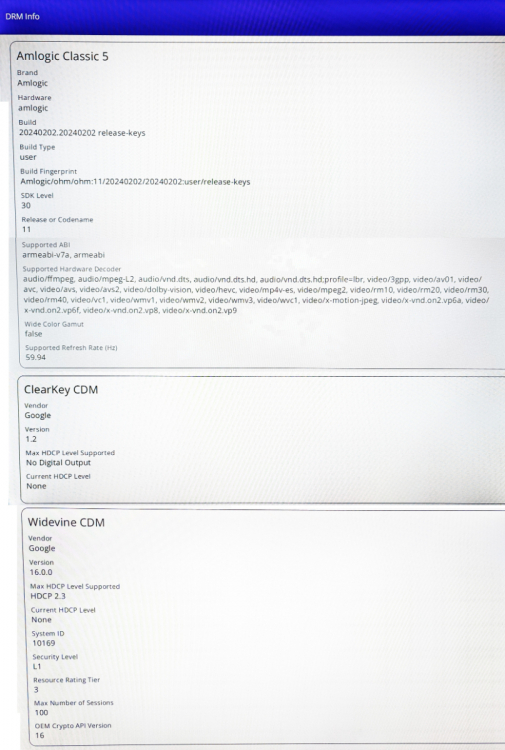-
Posts
2,018 -
Joined
-
Last visited
-
Days Won
205
Everything posted by Emporium
-
The August 2023 is good (V20230815) for the firmware (at least that is what I also have on both my X5 128AI, and X5 64AX-C). But the 5.0.775 they will send you an OTA like DU mentioned (I believe 5.0.919 is the latest public version). You'll probably have to send them the MAC of your box (include it in the email you send them). Leave the box on for a while. A buddy of mine who had an X5 in a box since launch was having issues getting it up and running recently. He brought me it, I updated the firmware (which would download but kept failing to install) and that took no problem, but the latest Buzz software was only pushed to his box about 30 minutes later. Don't know if it was just coincidence or OTA server was offline or something else, but you got nothing to lose.
-
OK. I've been playing with it for a while now. With TS, it is not as simple to reproduce. I managed to reproduce the issue twice. With HLS, it seems a lot easier. What I noticed (had panel open and watching the connections from my account): When using TS, 95% of the time, when I switch from one channel to another, the previous channel I was watching goes "red" pretty instantaneous. So when I launch a recording, I guess it sees that there is only 1 of 2 connections active, and spawns a second stream and all works as expected and I can change channels no problem. the 2 times I managed to reproduce it, I was showing 2 TS active streams for a few seconds and triggering the recording during this condition, will yield same result as HLS does. When using HLS, the previous channel does NOT change to red instantaneously. I was using TSN for my tests. tune to TSN1 and watch for 2 minutes, then very quickly press CH+ 2 or 3 times to switch to TSN4. Guess what, for nearly 30 seconds (sometimes longer), my panel shows both TSN1 and TSN4 as green. As if both streams are still going. If I start a recording now, it starts, but not spawning another stream (guess since it thinks there are already 2 active streams). So it records current stream, but if I try to change channel, it will not allow me. So don't know if this is box side issue with HLS streams and possible handshaking (if there is any), or panel issue taking a while to recognize hls stream has stopped. Also noticed that when using HLS, if I have single connection active and manage to do a "normal" recording which spawns another stream, it shows fine as 2 connection on panel. But when I cancel/stop the recording, the stream takes close to a minute to close (go idle). I suspect panel. Because even though the spawned stream takes 30s to a minute to go idle, the "time online" column does not increment, like the active stream is. Anyhow, the HLS observations were done many times, and I can 100% reproduce it at will. If you want me to try anything else, I can do so gladly. BTW: Tests were done on my X5 128 AI, running 5.0.927 (But I am pretty sure results would be the same on my other boxes not on beta). This is nothing new, I just never had time to investigate why. I also prefer HLS, since I live off the catchup for most of my evening watching
-
Did you check to see if the recording actually failed ? I could have swore that during some testing I did, even though the buzz box turned red when I turned off my monitor, the recording was still running in the background and was properly completed when I checked later.
-
OK.. I "think" I figured it out. But I will do more testing on the weekend. When changing channels, on the panel, I see the active connection, and the previous channel slowly go to idle, and then "-" before they vanish. As long as there are still some connection (even if not active), my number of connections on the Buzz box show up as 2 available, 2 active. If I start a recording while my active = number available, the buzz box will record the existing stream (and not start a new stream). And if I wait long enough, the panel stabilized to a single connection. Just like it would do if you only had a single connection available. In these cases, since it is recording the same stream you are watching, it will NOT allow a channel change. IF I switch to a channel, and wait till my panels drops all the previous channel connections completely, and check to see that my connections are listed as 1 of 2, then if I start a recording, it will SPAWN a new stream thread to do the recording (as expected). When it does this, then I have no issues changing channels. I have it set to Auto, and when I check panel, it shows up as HLS on w*****
-
Like I said, it doesn't happen all the time. It is just from time to time. When I have a sec, I want to try it, while monitoring my active connections on my panel, to see what is triggering it. Just have not had time.
-
It does happen to me also from time to time. IF the recording is a scheduled recording, no problem since it is spawned on a different thread. If however I start the recording from the channel I am watching (using the red button) and then later I try to change channel, it will give me the same message (even though I have 2 connections) and no other box is streaming. Have tried with and without one button record enabled, and no difference. This is not specific to any box, it is Buzztv 5, even my older xrs4900 does the same. Never figured out why, but I don't record too often so never really bothered me much. Always meant to go back and do more testing, but never did.
-

New Buzz 5 App Update - Version 5.0.919 - Feb 13th, 2024
Emporium replied to allaboutbuzz's topic in BuzzTV 5
Good for you. I am also from Québec, and I speak 3 languages fluently. And you want to talk about arrogance (from your comments in the previous post), feel free to look in the mirror, since YOU were the arrogant one, making assumptions that it was the box that was at fault and no matter what anyone said (to try to help and guide you to the source of the issues you were experiencing), you would get upset and continued expecting a fix/patch for the box. Buzz is usually pretty quick in issuing fixes for minor issues that needs fixing. Hell, I've even gotten fixes pushed withing hours of reporting issues (and I'm sure many other here have also). If you know everything, then I don't see why you even bother asking questions, especially when you refuse to accept any guidance. We all have lives outside these forums (you are no exceptional god - sorry to burst your bubble). With at least 15 buzztv boxes in our possession and access to multiple services, many of us have seen and experienced a little more than the average iptv user. So when possible, we try to help people as much as possible. And if the issues are found to be legit buzz box hardware or software issues (which your issue was not), and we can reproduce them, they are put in the queue and depending on the criticality of the issues, they gets addressed by buzz in upcoming loads. -
This has nothing to do with BuzzTV 5 app. This is box specific. You should post under the thread for the specific box you have. And provide some details on what specific hardware you have. I have had some bad experience with LG monitors/TVs not liking the sync sometimes (on 1 TV and on an LG computer monitor). Same device on a samsung or even a dell monitor, worked perfectly fine. Just saying.
-
When the update starts, be patient. Let it go. At one point it will feel like the unit is hung or unresponsive. Just let it go, don't try to stop it.. Can take a few minutes to complete. If you interrupt it, you can brick it.
-
OK cool.. Hope it's a MicroSD, and not just a regular SD
-
Wow.. Retire an X5, over the need for a $2 microSD card ? You can use the smallest card you can find honestly. It is not that big. I had a few 8GB MicroSD cards I had lying around and would pass them around to a few of my colleagues who needed updates (all had purchased at same time). Don't know where you are located, but 8GB MicroSD cards can be had for dirt cheap (if you can still find something that small). Can even fit on a 4GB card (possibly even 2 GIG, but that might be tight after formatting). I'm sure someone in the family or friends would have one you can borrow for a day just for the update.
-
Are you stuck at some older version ? Typically all updates are via OTA. Did they send you a file ? Post your current firmware and Software version.
-
My suggestion.. Go back to basics. Factory reset remote. Obviously you will then need to re-pair the Bluetooth aspect of the remote (remote is IR capable when BT is not paired). Do not re-program the remote for your TV. Then from home screen, Settings->BuzzTV Utilities->Volume Control and turn off "force max volume" so the volume is controlled by the remote/box. Set your TV volume (using TV remote) to mid point. Now technically your remote should control the box only. Variable volume, channels, etc... TV power, source and tv volume is controlled by your TV remote. Now, once all tht is confirmed working, you can go ahead and try to reprogram the remote. Personally, since my setup is quite simple (only TV and Buzz box), I don't bother with programming the remote. TV source never changes, so don't care for that. TV Volume I leave at just about 60% and then everything else is controlling the box with it's own remote. With the box having variable volume (if you turned off "Force max volume" option) will allow you to control the output level of the box. So in my case at least, no programming of the remote and all I need to do, before plopping my butt on the couch, is to touch the power button on the TV itself and everything else is controlled by the box Remote manual can be found here if you need to know how to factory reset it: https://buzztv.com/wp-content/uploads/2022/07/BT400-300_manual_MOBILE_v6_Compress.pdf
-
Obviously provider changed something if it had more before. My 4900 has 7+ days on my main service.
-
The BuzzTV Classic does say it does. But what specifically are you looking for ? Sometimes it is more than just widevine level one that is needed. Some apps are also very "box specific". Here is the DRM info from the BuzzTV Classic. Not the prettiest photo (scrolled and photographed a few screens and then pieced them together), but the info is all there. The new devices have not been released yet, so no certainty, but I would assume they have at least this, and possibly more and more recent.
-

New Buzz 5 App Update - Version 5.0.919 - Feb 13th, 2024
Emporium replied to allaboutbuzz's topic in BuzzTV 5
Lol.. I don't think so... For the first service you mentioned, I have no clue wat their current status is. The quality was so bad, I never bothered with any long term sub. For the second one you mentioned, I am 100% certain it works. There have been rare cases where an update to the software will force the need to ask your provider to do a reset on your account, since some panels will lock onto various aspects of a connection (in some cases the user agent reported). That unfortunately is up to the reseller to do. Don't forget that MANY services (including the last one you mentioned) have recently enabled the use of DEVICE ID1 and DEVICE ID2. So many people who have a single MAC sub and were using them on multiple boxes (by editing just the MAC), will potentially have issues. If you are a reseller of the last service, you have hopefully seen the message on the panel. -

New Buzz 5 App Update - Version 5.0.919 - Feb 13th, 2024
Emporium replied to allaboutbuzz's topic in BuzzTV 5
I have many clients with that service you just mentioned and you broke the rule again. They ALL have buzz boxes. Not one of them have mentioned any issues. And one of them has 3 buzz boxes. And I just reactivated one of the boxes this week, since he was down south for the winter and had only taken 2 boxes with him. So this service you mentioned, works just fine. And that last service is no stranger to buzz, so if there were issues with buzz and their service, they would have easily reached out. -

New Buzz 5 App Update - Version 5.0.919 - Feb 13th, 2024
Emporium replied to allaboutbuzz's topic in BuzzTV 5
First rule, is that we don't mention IPTV service names here. IF buzz needs specific service names to test, they will contact you via PM. Unfortunately this service has some of the largest french content out there (including the VOD), so for french speaking members, this is the option that has the most content for them. But I do agree with you in terms of quality and price (considering I also like some French content myself), and when I used it a while back, I could not deal with some of the poor quality feeds. Just unjustified at the price. They know they have a niche market so they charge for it. -
Don't know if any universal remote, but one thing I did notice is that the Onn remote that came with my el-cheapo walmart device, worked quite well on my buzz boxes. Found out accidently, so something to keep in mind. Maybe some other google based device code will work similarly. Don't get me wrong, the "google" remote layout is minimalistic compared to the buzz remote, but just saying. The basic functions are there.
-
Try switching the VOD+TvSeries to secondary and see if that helps. Otherwise you can choose and External player and maybe try the standalone VLC player so that way you can go into the settings and manually adjust the audio settings within VLC You sure it is not the source themselves ? Some services I have seen that still include CAM or TS rips for newer films, which have crappy sound. Try maybe an older 4k movie or something which are typically better quality. Just saying.
-
LiveTV and VOD/TVseries can be set to different players depending on your service. Both have Primary and Backup, and for VOD/TVSeries you can even select external. For my Primary service the best combination that just works is Primary for LiveTV and Backup for VOD+TVSeries. Obviously this can be different depending on your service. What version of BuzzTV are you runnning ? Either scroll down on the left of the screenshot you posted (and it should be at the bottom), or press menu while in live TV and it should be on the bottom left (should be 5.0.xxx). Also I notice in your screenshot that you have enabled "Real Time Streaming" and "Tunneled playback". They are NOT necessarily compatible with all IPTV services (especially tunneled playback). There is even a comment about it at the bottom of the tunnelled playback help text that appears to the right of it when it you select it. Should maybe try to disable them and see if it helps.
-
Is this with ALL apps ? Even Youtube ? Or just BuzzTV 5, IPTV streams ? I have an old Sharp 1080p TV, and an archaic Audiovox which does not even have HDMI in (using AV cable with the old yellow/red/white analog cables) and I don't have any issue even at factory settings.
-
This option does not exist on buzztv 5. You can manually sort the channels by ch numbers, A-Z, or user organized, you can put them in different favorites groups if you want. But filtering out what you call "tags", does not exist. I personally prefer to keep my channels grouped by prefix tag anyhow (I know I have my 24/7 favorites on top, followed by my CA, then FRCAN, then US and then US-720 - and all premium type channels which I don't watch as often are in a second fav category), but that is a personal preference. And in cases like my elderly mom who is tech illiterate, I download her M3U file every so often, quick compare to her last one to see if any streams have changed. I extract out the channels she wants and create an M3U file and I put it online on my account with all the mods and that is what she loads all the time. Channel names are what I want them to be, and they are in the order I want them to be. Sometimes I even play jokes on her and put messages in her channel titles in () and she gets a good giggle. And you say that "There isn't much a user can do if the IPTV provider are idiots", but the truth is, you can, you can find another provider, there are 1000s of them out there. Not saying it is not possible (it's just software after all), but the 4000 is already pretty taxed for performance with BuzzTV5. Not sure adding another layer of local filtering is something many would want. The 4000 if I am not mistaken is the lowest powered buzz box running buzztv5 right now (except possibly for the vidstick ST4000). Even the E2 has a slightly more powerful processor (I have one in my kitchen), and any slower and it would be in the closet with my xpl3000 BuzzTV 6 is just around the corner, and would be curious to see the new features on that. Doubt the 4000 will ever run buzztv6 (since it started with Buzztv4), so that would require a newer box eventually. And I am pretty sure most "new" feature development will be concentrated on the latest and greatest (which makes sense).
-
BT-250 is my preference also (since the BT200 is no longer available). Even my boxes with the bt400 (X5 and U5), I have not enabled any of the "smart remote" features. Actually on my X5, I decided to get another bt-250 instead. Obviously your setup may differ, but in my case, it is nothing fancy, so I just have the TV, basic soundbar direct connect to TV audio output and buzz box. TV volume is set to about 60% and so is the soundbar volume. The box volume control is set to variable control (ie: disable the "force max volume" option) so the box can control the volume level it outputs to the box. So honestly, the only thing I need to do is manually turn on the TV, and then the box remote can handle everything else. I have even set the TV up to auto power off if it doesn't detect signal for more than a minute, so if I am too lazy to get up and turn off the TV, it will shutdown automatically 1 minute after I power off the box. No smart remote features needed. Box remote, turns on and controls only my buzz box. That's all I really need. On my other similar setup, I have the BT-250, and only additional "nice to have" that I have done, is program the learn keys to be able to play with the TV Volume, and to be able to turn the TV on/off from the remote (not really a big deal anyhow).
-

Moving Items across Favourite Groups XR4000
Emporium replied to TheGhost's topic in XR4000 / XRS4000
Just because YOU use it in one way, does not mean others do the same. I have 4 people using my boxes. We each have our own favorites category. So the same channel can find itself in 1 or up to 4 different favorites categories. So no, I will never want to MOVE categories, since I do want them in the multiple favorites categories. I may add them or remove them from some categories, but moving, I don't see it. When you design a UI, it is not with only a single use case in mind. It needs to be generic enough. And right now, most of us think it works great. Even in your case, After you finally move all the channels you will probably never need to use the "move" option again. When you add a new favorite, you will just tag it to the group you want. Done. And you really must be super patient "if" you are technical capable of using CLI and basic tools to edit the backup files and restore. It's a 1- to 15 minute task max. Yet you chose to do them one by one through the UI.