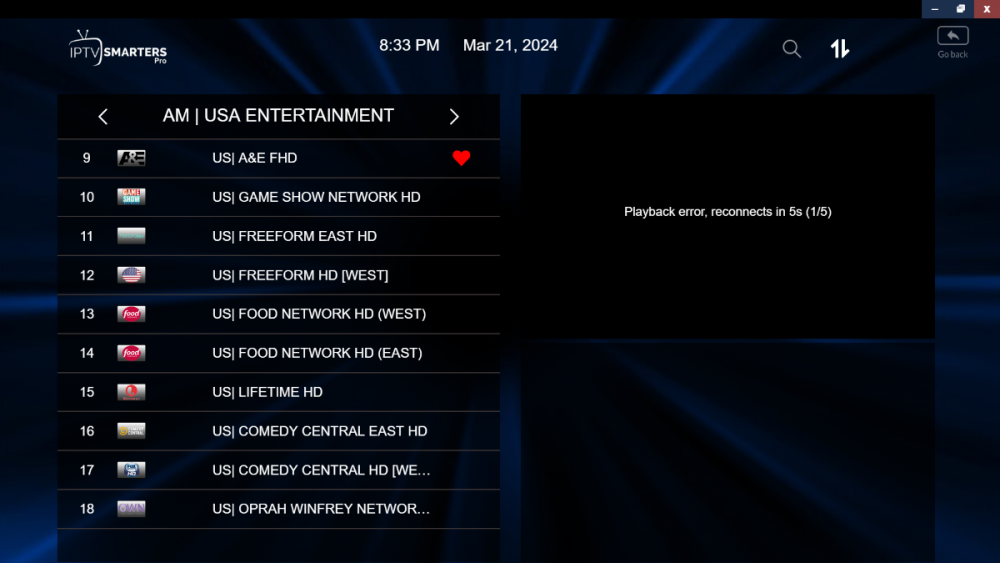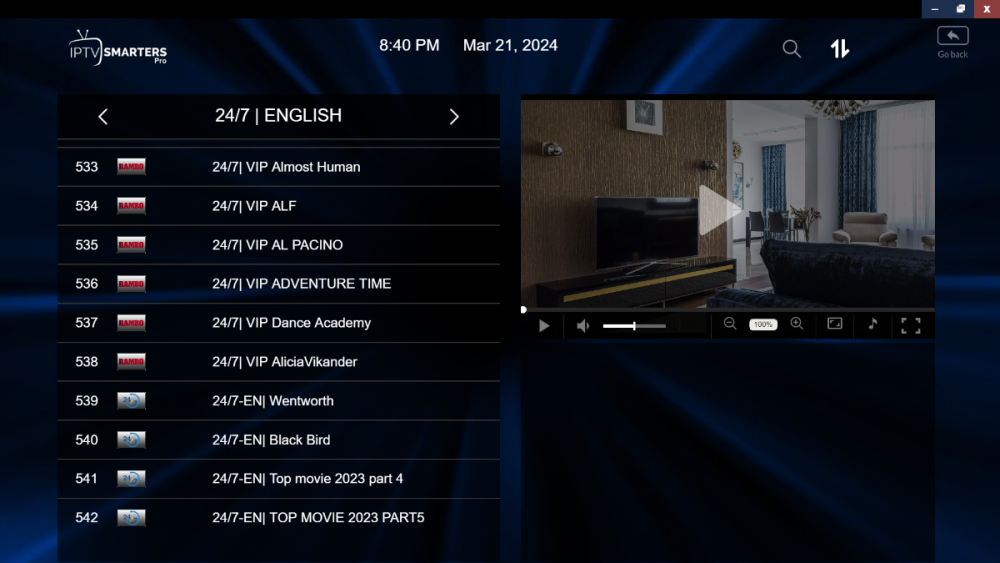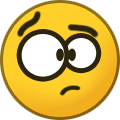TheGhost
Members-
Posts
44 -
Joined
-
Last visited
-
Days Won
2
TheGhost last won the day on March 10
TheGhost had the most liked content!
Recent Profile Visitors
The recent visitors block is disabled and is not being shown to other users.
TheGhost's Achievements
-
This was the reply to dishuser and Emporium. Naw won't work because sometimes the channels I want to group together are not even sequential I mean one channel maybe channnel 300 and the next one of the same TV show maybe 350 or 400 or something else. So I may have a channel like this 304 24/7| The Dukes of Hazzard Next channel of the same show maybe 467 24/7-EN| The Dukes of Hazzard And yes this is what is happening. I dunno how these providers determine how to order their lists but some one is doing a horrible job at it. So Ya ordering by number isn't going to work because they aren't sequencial and they even have different tags before them. I don't get these brain dead IPTV providers who organize things like this. This is the problem I am facing. so ordering by number isn't going to help me. Oh and I can find them but I have very specific needs such as my 24/7 channels and other stuff so it does make it harder. Maybe not but there could be a way to turn on or off the feature in the settings if a person doesn't want to use it. I mean if android IPTV apps can put a feature in like this then BuzzTV should be able to sneak it in there some where. If you can do this on the phone. We should be able to do this on a Buzz TV XR4000 box running Android 9. Apps like OTT Navigator have it. Ya well filtering out tags would be a great feature for BuzzTV 5.x in the future maybe providing the CPU would be able to handle it. I mean a lot of apps on android have that feature already available. So it should be possible maybe consider this for a future possibly? An imporvement / feature for Buzz TV 5.x
-
Naw won't work because sometimes the channels I want to group together are not even sequential I mean one channel maybe channnel 300 and the next one of the same TV show maybe 350 or 400 or something else. So I may have a channel like this 304 24/7| The Dukes of Hazzard Next channel of the same show maybe 467 24/7-EN| The Dukes of Hazzard And yes this is what is happening. I dunno how these providers determine how to order their lists but some one is doing a horrible job at it. So Ya ordering by number isn't going to work because they aren't sequencial and they even have different tags before them. I don't get these brain dead IPTV providers who organize things like this. This is the problem I am facing. so ordering by number isn't going to help me.
-
So here are a couple examples of tags. Because It seems like some folks are not understanding what I meant by "tags" See all of the US| tag It isn't bad when they are all the same but sometimes providers have multiple tags in the same channel group and that is what messes up your sorting.. Some providers are just stupid out there trust me I have found some of the dumbest IPTV providers out there I think. Here is another example notice there are two tags here in the same group this is what is messing me up on sorting there is 24/7| and 24/7-EN| all in the same group so it messes up your sorting why a provider would do this I don't know why not just call em 24/7| I don't know everything in the group is English that is already specified by the group name being 24/7 | English. This is what I mean about IPTV providers being dumb. There isn'rt much a user can do if the IPTV provider are idiots and can't seem to get rid of them as with the Buzz TV XR 4000 we can't edit channel names. So the only other thing we can do is filter them. My question would be is the CPU on the XR 4000 strong enough to be able to handle doing such filtering how often is the M3U playlist loaded and would it affect the operation of the Buzz TV XR 4000 box if something like this was added.
-
I told u what tags I was referring to ISP Put in tags before the channel names Like VIP or CA or USA or other tags like that before the the channel name that nesses up my channel sorting. Those are the tags I am talking about One providers put before the channel name. And manually sorting the channels is not an option when it comes to hundreds of channels. Why I said as I said... I just put it in another post yesterday or the day before I put it in another post but it still applies.
-
as I said dishuser latest firmware: V20220919 and CUrrent IPTBV Version 5.0919 Buzz TV XR4000 The Extra tags providers put in mess up my filtering and channel odering I would ike to get rid of them. stead of having to manually oganize hundreds of channels. which isn't an option here.
-
so ho do you do thiis with the Buzz TV XR 4000 How do you filter the tags out on the different channel names as well as the different channels themselves with the Buzz TV XR 4000 a lot of apps today have an option for this to filter oiut unwanted tags. whhich messes with your channel sorting. were they put like 24/7 oir VIP or CA or USA before a channel or into part of the channel. How do you get rid of these with the Buzz TV XR 4000 If you can;t then this is something that would definately be a great feature for Buzz TV 5. I am running the latest version of Buzz TV 5 and my firmware I just checked and there are no updates. Thank you,
-
Moving Items across Favourite Groups XR4000
TheGhost replied to TheGhost's topic in XR4000 / XRS4000
Because it took forever to do .... doing it this way unchecking the one favourite rececking the other favourites groupo there are hundreds of trhem what I am suggesting is a better way move channels between the favourites group. I mean you already have a goodf system for mass organizing channels with your current system is there no way you can exapand on that to be able to mass move channnels across different gtroups in Buzz 5.x. Where you can mass select channels from one favoujrites group and then move them over to another. I am just trying to help improve Buzz TV 5.x I think this would be a marvelous feature. I mean I am trying to help here and all I get is attutide from people here and laughed at., The people here seem to be more like bullies. -
Moving Items across Favourite Groups XR4000
TheGhost replied to TheGhost's topic in XR4000 / XRS4000
I don't want to have to do a backup and edit a yml file manually you should be able to move the favourites around from Favourite Group to Favourite group easily between them. And it takine about 3 - 4 clicks per edit and to modify the group it is in and havimg hundreds of channels to do to get out out of "Favourites" now and uncheck it from there. That can end up being several hundred clicks and is very time consuming. There has to be a better design. The way are doing it now on Buzz 5.x is slow and bulky if you are trying to do several hundred channels. I think there needs to be a new method put into place to be able to move favourites across favourite groups like this to be able to mass select and move them from one to the other. This should be alble to be done without having to manually edit a yaml file come on guys get a grip. that isn't ans answer for most people. Most people here wouldn't know how to do that you want a process that everyone can do to mass move favourites from one group to another to select them and move them across to another group. -
Moving Items across Favourite Groups XR4000
TheGhost replied to TheGhost's topic in XR4000 / XRS4000
Dishuser because I have so many channels i want to seperate them out. That was also going to be my next question Emporioum thanks let me try that I wasa having a hardf time getting it to be removed from the other categeory. Since I do have a large number of channels to do this is going to be painfully slow. It would still be way faster with Buzz 5.x if there was a way to move favourites betwwen the favourites groups some how. Can This be a feature in the futire for Buzz 5.x it would make handlinig moving large lists way faster this is extremely slow doing it this way! -
Moving Items across Favourite Groups XR4000
TheGhost replied to TheGhost's topic in XR4000 / XRS4000
Ya but they are already in the Favourites Category how can I move them out of Favourites and into 24/7 favourites without having to reselect them all you should be able to simpley move saved favourites across different favourites group. The way you are telling me to do it is I am going to have to select them all again and there are a lot of them. Then they would also end up in both Favourites and 24/7 Favourites. There must be a way to just shift them around from different favourite groups so you don't have them in both groups and then have to go back and delete them from you select again in the Favourites Group and I will miss some doing it this way too because the list is extensive. I really don't want to have to do it again. If your saying that you can't do this right now with Buzz 5.x then can we make this a possible feature in the near future? -
Stop this harassment now Ryu it won't be on my side I know how to run my network right.
-
Ok so before we used to have just one favourite's group but it appears now that you can create another favourites group now. So now I have two. One called Favourites the 2nd called 24/7 Favourites. So this was done befoere this was an an option and I have all my favourites in the 'Favourites" category. But what I want to do is take my favourite 24/7 channels now put them in the 2nd Favourites group from Favourites and move them over to 24/7 Favourites. But I can't seem to find a way to be able to move favourites across the different favourite groups. I am running BuzzTV X4000 which is using the latest BuzzTV 5 version 5.0.919 And the latest Firmware version V20220919 I just did a check and it is telling me I am running the latest version. So how do you move out of my Favourite Groups and put it into another please with the Buzz TV XR 4000. Thank you,
-
Actually it isn't on my my side at all. There is No issues on my side what so ever.
-
It isn't time for a new box they need to fix the issue. nor did I mention 4K content either. Most of the stuff I am streaming is 720P or 1080P I have just as much if not more knowledge of networks than most of the people here so don't say "no wonder I am still working an admin job" You shouldn't need any where close to 100 Mbit / s to stream 720p or 1080P content either which is what I am streaming. But the speeds should closer to the max than they are. This is an issue that needs to looked at.
-
It isn't time for a new box they need to fix the issue.