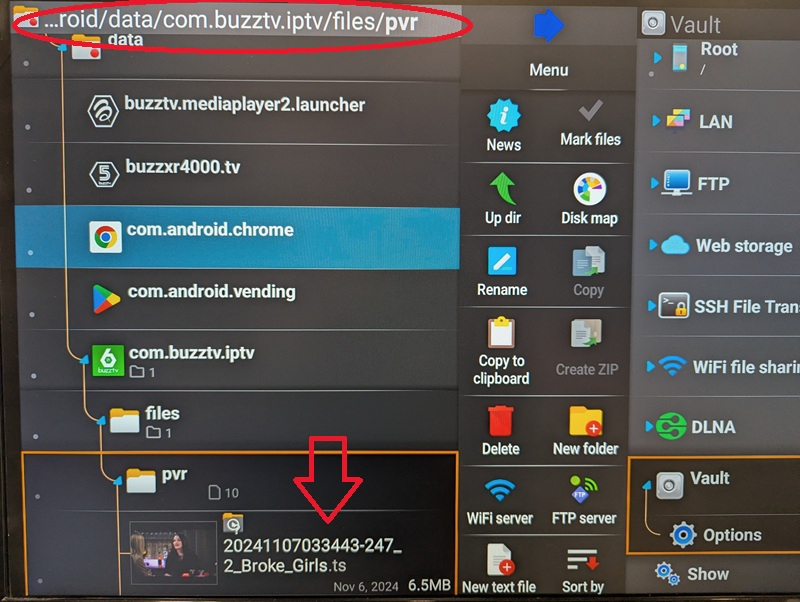-
Posts
2,026 -
Joined
-
Last visited
-
Days Won
207
Everything posted by Emporium
-
My mom uses a B5. It is a little on the slower side but it works. To make her life simpler, I download the M3U file for her account, edited it myself to remove channels she does not watch and to put it in the order she prefers, and I uploaded the file to my pastebin account and set her box to download the M3U file directly from there. She does not watch any VOD/TV Series and the few times she has wanted a VOD movie, I have simply taken the link from the M3U file from her account, added another channel at the end with a link to the VOD file and she just reboots the box, and it refreshes and she has the movie as a channel And all she needs to do is +/- through the channels. She has no concept of EPG layouts, etc... You can also just hide all the categories she does not watch, put all her favorites in a favorites category and order them the way you want. I just did it my way because my mom a few times found herself in one of her category and even with a "favorites" button on the remote, I eventually gave up and went over to put it back to the favorites category. She just wants to press CH+/CH- to go through her dozen or so channels. For Pure IPTV the B5 is fine. But I will probably shortly swap her box with the E5, which I find is a lot smoother overall.
-

**NEW** L1 Buzz 6 App Update V1.0.167 - May 9th, 2025
Emporium replied to allaboutbuzz's topic in Linux Player
The fact that it now says no update is a good sign. For me it was cycling with the failed update over and over.. And then when it finally said no update, is when I left it 2-3 hours more, checked one more time, and then rebooted and it prompted like normal. -

**NEW** L1 Buzz 6 App Update V1.0.167 - May 9th, 2025
Emporium replied to allaboutbuzz's topic in Linux Player
If you try to manually check for an update, does it say there is one and doesn't update, or does it say no update available ? If it says no update available, I find the following works the last few times: Reboot, check for update, then got to main screen, press play/pause to stop the video from streaming, and then leave it on home page without doing anything for 2 or 3 hours. Then after 3 hours, check for update, it will say nothing available, then power off, and then power back on.. Then a few second later it popped up. Anyhow, just saying. -

**NEW** L1 Buzz 6 App Update V1.0.167 - May 9th, 2025
Emporium replied to allaboutbuzz's topic in Linux Player
Same here. Did a backup earlier today again, just in case I had to reset Beauty of a simple box with a simple backup mechanism. -

**NEW** L1 Buzz 6 App Update V1.0.167 - May 9th, 2025
Emporium replied to allaboutbuzz's topic in Linux Player
Same here. Was trying manual update and it would prompt it was there, confirm, reboot and still nothing. Left it for a few hours as I went to my physio and came back, and no prompt. Checked manual update, and now it said it had nothing available (that was a change). Rebooted and when it came up within 10 second, it popped up for the update and this time it worked fine. So guess it download in the background when it was on for a few hours, and on the subsequent reboot it detected the download and prompted to do the update. Like DU said, themes are a nice touch. -
OK.. So this is a LOT better. I followed your procedure you provided and managed to reproduce it even on the latest beta (1.0.168). Both the fact that recording was saved with 1hr shift left. And the fact that date was 1970 Now that we have a procedure that can be followed to reproduce the issue, I am sure @allaboutbuzz can provide the procedure you have provided above to the dev team who can reproduce it, and figure out why the odd behaviour and provide a fix. Not sure it can make it into the next public release (since I think it is pretty close), but probably in the next one. But Buzz has surprised us in the past so you never know. NOTE: Being able to systematically reproduce an issue is KEY to be able to provide a fix. Vague descriptions are nearly useless. Thank you
-
Like I said in my post, it works exactly expected on my P6, so we need to see what is triggering this behaviour. Can you try manually setting the time on the box, just as a test, and see if you try to manually create a recording (through PVR menu [or from pvr option from main screen] select create new recording), what times it shows ?
-
Is the time on your box actually set correctly ? Typically it will auto set the time, but maybe the auto time settings didn't work (some ISP block certain destinations (NTP is rarely blocked, but sometimes you never know) ? I just tried to set 2 manual recordings, and both ways (either from Main home page selecting PVR, or from LiveTV, selecting Menu and then PVR - which is essentially the same) and then selecting to create a new recording automatically filles in everything with the current date/time as start, and 1 minute later as the end time. If you are doing this some other way, please provide details. I know most people typically set up recording from the EPG, they just scroll, find the program they want in the future, and then press OK, which then prompts you if you want a reminder, to record, or return. Check the time on your box, and if that is set correctly, please post your firmware and software version on your box (should be in the updates screen).
-
Just to be sure, after you do a backup, check on the stick (on a PC or something) that you have a small ZIP file created on it. Always a good thing to know it's there when you need it. And if you update you favorites a lot, you can do a backup every so often and it will create a new backup on the stick, so you don't even need to overwrite it. Also, keep in mind, if you ever get another BuzzTV 5 based box, you can use this backup to restore the server settings and favorites on the new box. And I think you will eventually be able to use it on BuzzTV 6 based boxes also (if it isn't already - I have not tested it personally yet).
-
Updates frequency can vary. Sometimes it can be 2 or 3 in a month, other times it can go 3 or 4 months without an update. But honestly I have NEVER had favorites vanish. It is very odd. Actually the only time it happened if I recall was when my xrs4500 upgraded from BuzzTV 4, to BuzzTV 5 but I expected that. And even if it had not done it, the factory reset I did right after that, would have cleared it anyhow But with many boxes running buzztv 5 (b5, e5, classic, x5, u5, etc..) I have never had favorites vanish. As a matter of fact, even on my old xpl3000 (running buzztv 2), never had an issue.
-
If you have "realtime streaming" and/or "tunneled playback" enabled, try turning them off. I used to have issues with timeshift (when I used it a while back), if I had those options enabled.
-

**NEW** Buzz 5 App Update - Version 946 - Jan 13th, 2025
Emporium replied to allaboutbuzz's topic in BuzzTV 5
And ideally please post in the respective section for the box model that you own, since this obviously has nothing to do with this thread. -
Using a USB-C is even easier for most people... Do you not have any USB chargers from phones, tablets or laptops ? Just needs to support be a minimum of 2 Amps.
-
All my sticks are MBR and they work fine. Some sticks if they have been used or created with tools like rufus or windows media creator in the past, will not be recognized for some odd reason. Easiest way to fix that (assuming you are comfortable in windows) is to: open a command prompt (windows key+r to bring up the run dialog then type cmd) Insert your USB stick into your computer at command prompt, type diskpart then type list disks look to identify the USB stick you just inserted. NOTE: If you are NOT sure which is your USB stick, then remove your USB disk, and redo a list disks to see you existing disks, then insert USB stick and do another list disks to see what new drive was added. can typically tell using the size of the drives. Now type select disk 3 (Assuming if it was disk #3) type list disks again and ensure that disk 3 now has a * next to it. then type clear (this will wipe everything on the USB key) then type exit eject your USB stick, wait 5 seconds, and then reinsert it. It will ask you to initialize and format the disk. You can use MBR if you want. If you can, use exFAT to format the disk. FAT32 will work, but has a 4GB per file limitation. Not saying you can't use GPT, just saying it is not necessary.
-
Hmm.. Interesting.. My recordings directory is empty.. but I they are all under android/data/com.buzztv.iptv/files/pvr Mind you, those recording have been there for a while, so I just tried another one and it also went to the same directory. So don't know what triggers yours to go to the Recordings directory. I even formatted a new USB stick, inserted it, changed destination, did a recording, then removed stick and put in my PC, and recordings were in the same directory as above. Bizarre. Either way, at least with FTP server on this x-plorer file manager, it makes bulk downloading super easy and can probably even script it with a little effort
-
I just did a quick test and I tried with various file manager but at the end I managed to get it to work with "X-Plore File manager" (available on aptoide store). Took a little bit to get it to accept all the permissions, but eventually got it. The directory where the files are stored are on device android\data\com.buzztv.iptv\file\pvr There is a .ts file and a .jpeg file for each recording. I was able to select the various .ts files and copy them to another destination (usb or even network). Keep in mind that this is Android 13, so permissions are more restrictive (like any more modern OS), so the file explorer you choose to use needs to be able to request the permissions and you will need to grant them as you go along. The app (X-Plore) even allows you to configure and start an FTP server if you want to be able to connect from your PC to the P6. You can set the directory above as the root directory also. I tried it and then used FileZilla FTP client on my laptop and was able to connect and transfer everything from the nvme, onto my laptop. Hell, can even automate transfers if I wanted not crazy about the interface of the app, since I don't think it was optmized for TV use, but can manage with using the mouse cursor a little and once you do it once, then after that, all you need to do is click on the "start FTP server button".
-
Many services have Catchup on many channels, which allows you to go back a few days and watch something that has played a few days ago (cloud server recording), and you can even download the catchup episodes if you want.
-
And not sure if this was on 4.x, but if you long press the "last channel" button, you get a list of you last 20 or so channels you can cycle through. Handy if you are cycling between 3 or more channels. Oh and now you can create more than one favourites group You should now be at 5.0.946. If you want more details of updates/features and fixes over time, you can go through some of the pinned posting in the BuzzTV 5 section when you have some time to read https://stbtalk.com/forum/76-buzztv-5/ Enjoy.
-
I use Solid Explorer and I transfer them direct to my NAS server (SMB share). I am using an older version since at one point solid explorer did not like AndroidTV, but I have not tried anything newer, so that may have been corrected in recent versions.
-

BuzzTV6 Application: Wishlist for New Features and Enhancements
Emporium replied to Stugots's topic in PowerStation
There is NOTHING naïve about it... This is the the "BUZZTV 6 Application" wish list. You are not using the BuzzTV 6 application, since you clearly said you are using Tivimate, your request makes no sense. The colored buttons are mapped at the HOME screen for whatever user wants to program them to launch, and then once in an app, the APP can map them, just like the archaic STBEMU allows you to map every damn key on the remote to an action. If the dev of Tivimate does not want to do that, that is their choice. They are the ones who can do that in their app. -
Please don't post the same question in multiple threads.. Stick to ONE THREAD.
-

BuzzTV6 Application: Wishlist for New Features and Enhancements
Emporium replied to Stugots's topic in PowerStation
If you don't, then you are obviously in the wrong forum. -

BuzzTV6 Application: Wishlist for New Features and Enhancements
Emporium replied to Stugots's topic in PowerStation
Then ask the dev of Tivimate to allow you to map a key to mute in their app. Title of thread is: "BuzzTV6 Application: Wishlist for New Features and Enhancements" 3rd party apps can do as they wish, but they are not supported by Buzz. You request has NOTHING to do with BuzzTV 6. -
A little more info ? Do we guess on what you have ? What box do you have, what firmware do you have and what IPTV software version do you have ? Firmware and Software you can find in the Updates screen. MAC or XC API type sub ?
- 1 reply
-
- 2
-