-
Posts
1,314 -
Joined
-
Last visited
-
Days Won
72
Posts posted by Ryu
-
-
Just now, Chris1 said:
I emailed allaboutbuzz but he hasn't get back to me
its weekend he needs some time off too. he's very responsive in fact entire buzz team if very responsive and supportive.

-
 3
3
-
-
cs@buzztv.com
-
 1
1
-
-
contact buzz support team
-
click wipe cache partition first then click wipe data/factory reset then reboot system now
-
remove stick then try to boot and if does not help them try to perform reset without nvram
-
what do you see on the screen? do you have external devices connected to the box? do you have ethernet connected to the box?
-
you can use both. buzz5 is stable however, buzz6 still being worked on to add many more features. im using both and love it. I almost have all the features on buzz6 that I want and im pretty much good to go but depends on your preferences. I would say use buzz6 and if you find issues, bugs, or need features just report to buzz team so they can fix, improve and add if possible.

-
 3
3
-
-
Mr
in X5 AI / AX-C
using the correct power supply? any external usb attached to the box?
-
 1
1
-
-
Sale extended now ending Oct 17th
-
 2
2
-
-
using Mac or xc api?
-
-
which box?
-
 1
1
-
-
did you reboot after 530? if not try to reboot and try again
-
-
3 minutes ago, Polaybuzz said:
l don't know if this is the right place to ask, or if it has been answered before, but does anyone know if the buzz TV 6 will come to the classic box?
no
-
 2
2
-
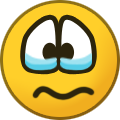 1
1
-
-
-
-
-
-
why don't you just follow what we are telling you? yes there's and thats why we are telling you what to try. your priority should to be fix this and follow what you being told.

-
 1
1
-
-
if you have saved your favorite list in buzztv app and you don't won't to recreate your favorite list and type all the server info again after the reset then you make a backup of your server from buzztv app into external usb devices. open up buzz tv app, press menu, settings, configurations, backup/restore then follow on screen instructions.
if you don't care about it then proceed to reset process on your own risk.
-
 1
1
-
-
try to create hotspot from your phone and see if that works or take to your neighbor or relative for testing only. if still not working then I guess you can hard reset but chances you won't even make it to home screen regardless you don't have internet working so worth it try. do it on your risk.
different box but same procedure
-
did you try a different ethernet cable and ethernet port behind your router?
-
you have posted in wrong thread and how do we know which remote do you have?
-
 2
2
-




Spooky Halloween Surprises
in News And Announcements
Posted