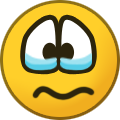allaboutbuzz
Moderators-
Posts
1,578 -
Joined
-
Last visited
-
Days Won
414
Everything posted by allaboutbuzz
-
Pretty sure they hardware decode it as they both have Dolby Licences So there is a difference between Hardware Decode and Passthrough.
-
To add to this Truehd cant be passthrough, its a bluray format, its decoded on players, some receivers can decode it but it cant be passed through, its a lossless format takes a lot on bandwidth
-
I apologize for the late response on this We looked into it atmos passthrough works fine.. truehd cant be passed through hdmi, bluray players decode it directly basically for atmos passthrough to work it needs to use EAC3 container. Which is what Disney+ uses for example.
-
Did you try rebooting the box? And try updating again
-
That pop up is from the weather widget Just disregard it for now
-
Screen saver not working when pausing live tv
allaboutbuzz replied to stan767's topic in XR4500 / XRS4500 / XRS4500 MAX
When apps are active The screen saver won't work. That's even if you paused something. Sorry but we have no plans to change this. -
Ok Auto uses HLS by default Try recording with TS and see if the same issues appear If not, then there is some testing we need to do with HLS
-
What stream format are you using in Configuration? Auto, HLS or TS?
-
New Buzz 5 App Update - Version 5.0.919 - Feb 13th, 2024
allaboutbuzz replied to allaboutbuzz's topic in BuzzTV 5
Ok thanks. -
New Buzz 5 App Update - Version 5.0.919 - Feb 13th, 2024
allaboutbuzz replied to allaboutbuzz's topic in BuzzTV 5
Ok no problem. There's no point in going back and forth on this. As you already created a support ticket for the same thing and went back and forth on it there as well. You even mentioned that you didn't want to keep going back and forth. Yet here you are on our forums, doing the exact same thing. If there was something to fix we would, as we always do. V919 has been out since February, and obviously worked without issues for the server you mention. Looks like they updated or changed something on their side this week and broke something and they don't want to fix it. -
New Buzz 5 App Update - Version 5.0.919 - Feb 13th, 2024
allaboutbuzz replied to allaboutbuzz's topic in BuzzTV 5
Then how do you explain it doesn't work on Mag or Stb emu? It was tried on both. Your server broke something this week. That they're refusing to fix. -
New Buzz 5 App Update - Version 5.0.919 - Feb 13th, 2024
allaboutbuzz replied to allaboutbuzz's topic in BuzzTV 5
The update you're reporting on came out in February. And this issue only appeared this week. So the issue is on their side or they changed something this week and broke something. It's impossible an issue like this would go unreported for almost 2 months. If there was a problem we could fix. We would. We always have. And it was tried on stb emu + mag and both had the same issue. The log clearly shows the issue is on their side. -
New Buzz 5 App Update - Version 5.0.919 - Feb 13th, 2024
allaboutbuzz replied to allaboutbuzz's topic in BuzzTV 5
The error is on their side. Please contact them or your server seller directly about this issue. As we don't talk about servers on our forum. -
Unknown Stream Error with Live Video and some VOD Movies
allaboutbuzz replied to ppat86's topic in BuzzTV 5
Real Time Streaming also should be disbaled. Unless you actually plan to use it. Read the description of it when highlighted. Most users have no use for it, but turn it on for some reason. -
Moving Items across Favourite Groups XR4000
allaboutbuzz replied to TheGhost's topic in XR4000 / XRS4000
I appreciate the suggestion. And we will take it into consideration. -
Moving Items across Favourite Groups XR4000
allaboutbuzz replied to TheGhost's topic in XR4000 / XRS4000
You can just access the original Favorite groups menu and Add them to your new group. You can access this in the channel list. Open the channel list Press Left to open categories Press the Yellow Button to open Fav Groups. Create your new group Select Add Channels In this menu you can pick all of the channels from Favorites that you want into your new group. And now whenever you add a new channel to favorites from the channel list. It gives you the option to add them to any group you want. I'm not really sure how much easier it can get than this. -
Good to hear you figured it out
-
If you tried both players and get the same issue. The issue might be one of the following. 1. Your ISP is blocking your servers live TV channels. A VPN should solve this. You can hot spot your phone, and connect your box to it. To see if your Live TV works If it does, then you will need to get a VPN for your Internet. As your ISP is blocking it. 2. The Live TV is down on your server. Try #1 first though.
-
Ok well not sure how we can assist further then.
-
You said you're a trained network admin Yet for 2 years you can't figure out the issue? There is nothing to fix on our side. Issue is on your side. The Ethernet port speed on the 4000s work fine.
-
U5 - Someone could please explain me why I have these screens ?
allaboutbuzz replied to ismael's topic in U5
We will by Monday -
We have been selling boxes for 10 years. You're the first person to ask for YCbCr And I've been here for the entire 10 years So again, it's a niche feature.
-
U5 - Someone could please explain me why I have these screens ?
allaboutbuzz replied to ismael's topic in U5
Ok sounds good. You will be paying to ship it back to Canada though As we do not give return labels for refunds. -
U5 - Someone could please explain me why I have these screens ?
allaboutbuzz replied to ismael's topic in U5
You already submitted a return request for your order via buzztvglobal.com So I'm a bit confused by this support request?