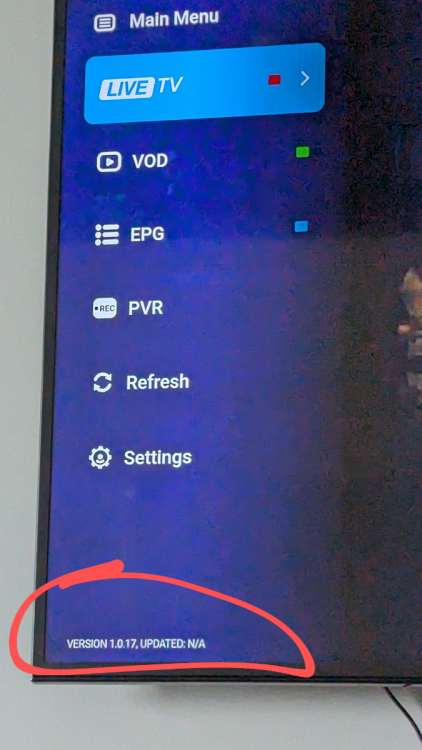allaboutbuzz
Moderators-
Posts
1,558 -
Joined
-
Last visited
-
Days Won
409
Everything posted by allaboutbuzz
-
Thanks for reporting this We will look into it and fix it
-
Its L1 Widevine You can confirm this by opening the DRM Info app that we have pre installed on the box
-
BuzzTV6 Application: Wishlist for New Features and Enhancements
allaboutbuzz replied to Stugots's topic in PowerStation
We will fix the 24/12 h time in an update. Will look into the Weather. What surround sound system and button controls are you referring to exactly? And you mentioned some buttons don't work? Which ones exactly and what apps are you trying them on. -
BuzzTV6 Application: Wishlist for New Features and Enhancements
allaboutbuzz replied to Stugots's topic in PowerStation
Ok not sure But everything else works now? -
BuzzTV6 Application: Wishlist for New Features and Enhancements
allaboutbuzz replied to Stugots's topic in PowerStation
What errors are you referring to? -
BuzzTV6 Application: Wishlist for New Features and Enhancements
allaboutbuzz replied to Stugots's topic in PowerStation
So that would be why you get no updates available Because V1.0.17 is the latest update available for the Buzz 6 app. Same with the Firmware Which is 20240816 -
BuzzTV6 Application: Wishlist for New Features and Enhancements
allaboutbuzz replied to Stugots's topic in PowerStation
-
Ok we will add it
-
BuzzTV6 Application: Wishlist for New Features and Enhancements
allaboutbuzz replied to Stugots's topic in PowerStation
This is where we send Firmware Updates The Video I uploaded is where we send App updates These 2 things are separate. Sorry for the confusion. -
BuzzTV6 Application: Wishlist for New Features and Enhancements
allaboutbuzz replied to Stugots's topic in PowerStation
The instructions state this. You will be prompted for the update automatically. Or you can check manually when in Live TV, pressing Menu>Settings>Check Update I attached a Video to show you what I mean. PXL_20240821_172426647.TS.mp4 -
BuzzTV6 Application: Wishlist for New Features and Enhancements
allaboutbuzz replied to Stugots's topic in PowerStation
Then you are following the instructions wrong -
Do you mean Resume/Continue watching?
-
BuzzTV6 Application: Wishlist for New Features and Enhancements
allaboutbuzz replied to Stugots's topic in PowerStation
The instructions was listed here in our announcement of the update You will be prompted for the update automatically. Or you can check manually when in Live TV, pressing Menu>Settings>Check Update -
BuzzTV6 Application: Wishlist for New Features and Enhancements
allaboutbuzz replied to Stugots's topic in PowerStation
Just tried the back button on every menu on Buzz 6 It works no problem. -
BuzzTV6 Application: Wishlist for New Features and Enhancements
allaboutbuzz replied to Stugots's topic in PowerStation
What do you mean have the back button work the same on Buzz 5 as Buzz 6? Please explain And the Guide button is a Global button on the Firmware for Buzz 6 only, so it will not work for Buzz 5 Not right now anyhow -
**NEW** Buzz 6 App Update - V1.0.17 - Aug 20th, 2024
allaboutbuzz replied to allaboutbuzz's topic in PowerStation
They won't come pre installed But you will get update prompts for them once you setup the box -
New Buzz 6 App Update V1.0.17 Sent to all P6 Users who are running 20240816 Firmware on their P6 You will be prompted for the update automatically. Or you can check manually when in Live TV, pressing Menu>Settings>Check Update Changes: - Fixed adding a M3U playlist would fail if user never changed XML EPG URL when adding it - Fixed an internal crash in EPG grid when closing Sort Option dialog window without changing active sort option - Fixed Audio/CC menu wouldn't open in VOD/TV series when Green button is pressed - Fixed some m3u playlists would fail to load - the app will now show a proper error message if cannot load a M3U playlist instead of "Channel list is empty", unless m3u doesn't really have any channel - Fixed "Remove server" button wouldn't properly work in some cases - added "=" to the keyboard in Add Server menu - the app should now better handle server errors - fixed multiple server API and TMDB issues, mostly minor ones - fixed some XC servers wouldn't load - added an icon to active sort option in Sort Options pop up menu - show change log for updates - fixed a bug when the app wouldn't connect to a server if it hasn't load a previous server yet - pressing Back on loading animation now stops connecting to server, only works until the app started loading Live TV or VOD/TV series (so when you see "Connecting..." or "Authenticating..." on loading animation) Leave Feedback here Thanks
-
Do you have HDR turned on?
-
BuzzTV PowerStation 6 not allowing bitstream.
allaboutbuzz replied to cyberscott's topic in PowerStation
Its still being worked on -
New P6 Official Firmware + Buzz 6 App Update Aug 19th OTA Changes: Firmware Changes: - Fixed Guide Button - CEC OTP enhancements - Replaced File Explorer Buzz 6 Changes V1.0.14: - Added auto-checking for updates - Fixed a rare issue when the app wouldn't send login and password on MAC servers, so such servers wouldn't load - Fixed a crash on MAC servers when user entered an invalid URL (without server name, etc) - Removed buttons from the top of server info menu which are not implemented yet - Fixed empty movie lists in some VOD categories on MAC servers - Fixed release date formatting for some movies - Update sort options for MAC servers, fixed sorting - Updated audio/cc track names, should now show 5.1/7.1 in track names. - Fixed clicking on an adult channel would reset channel list to the last played channel - Fixed sorting feature in channel list - Fixed channels wouldn't load on some MAC servers (Channel List Empty - Fixed weather in launcher - Changed default sorting order for movies to Default (aka as it is on server), update the way the app sorts movies on XC server with the default sorting order - Fixed Favorites - Fixed highlight colors in PVR and configuration menus - updated Stalker, XC and TMDB APIs to fix some issues with some data not being loaded - Player now reconnects to server when the server sends corrupted stream packets - Fixed audio decoding message issue - Updated Audio/CC track names to show more information - Added a CC track to live tv channels which don't have one - Fixed reconnecting to server when a server issue happens
-
P6 is 64 Bit OS So maybe this app is only 32 Bit?
-
Pause on BT-500 is different than older BuzzTV Remotes
allaboutbuzz replied to sts41's topic in PowerStation
Yes if you unpair the remote It switches to IR automatically -
BuzzTV6 Application: Wishlist for New Features and Enhancements
allaboutbuzz replied to Stugots's topic in PowerStation
User Profiles is a feature we have looked into in the past. Its a lot of work to add this As the Database for it alone is huge. Were still considering it though. Thanks for the suggestion -
How did you sort it?