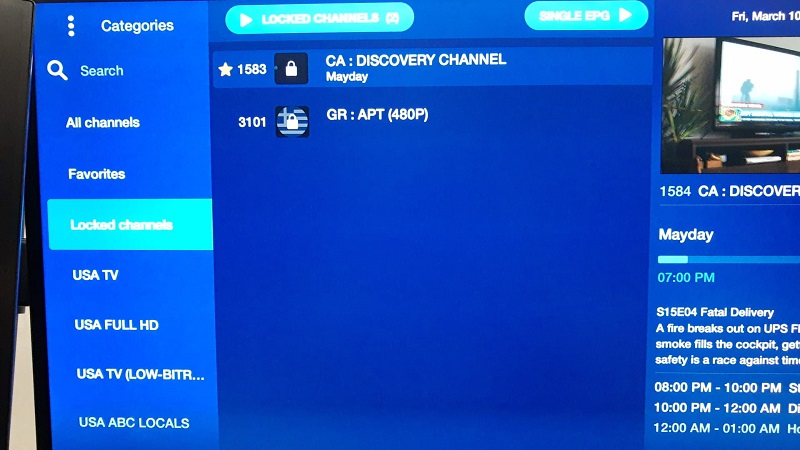-
Posts
2,003 -
Joined
-
Last visited
-
Days Won
202
Everything posted by Emporium
-
Here is the detailed instruction video on how to reset it using the toothpick. You need to unplug it, insert (hear the little click) and while you are holding it, you plug it in and hold for 15 seconds). https://www.youtube.com/watch?v=9l1x3KJl_jE IF the box is NOT glitching too much and you can get into the menus, you can go into "settings" and on the second row (Device Preferences), on the far right, there is an option called "reset". Go into that and select reset. This will do a factory reset of the device. Keep in mind you would need to reinstall everything at this point however.
-
Don't know what service you are using and what type of sub (MAC based, or XC - user/pass based), but instead of using BuzzTV 5, you can try installing STBEmu (if you have MAC based), or IPTV Smarters (if using XC/user/name based) and you can try and see if you get your seasons that you say are missing. Not saying it is a permanent solution, but at least that way, if both Buzztv program and the other one (STBEmu or IPTV smarters) show the same, then you know it is the service. PS: Also, IF you had your programs tagged as "favorites", try to remove the favorites flag, and then re-search for them again. Sometimes if the playlist changes it can confuse the tagged favorites.
-
That is not an issue with the Buzz TV box. That is an issue with your IPTV service provider who doesn't have all the episodes. Contact your IPTV service provider, since this is not a problem with the box. IT just shows you what the service has available. I just spot checked my service (on 2 of my buzz boxes) and at least for "The Crown" they have 10 episodes for Season 3 and another 10 for Season 4.
-
Using the same. Manually lock a channel (red button) from the channel list. Refresh channel list (or exit and re-enter into buzztv 5) and you should have the "locked channels" category.
-
It becomes a category once you manually lock a channel. It is meant to just refer to all manually "locked" channels (regardless of what category they are in). So it would control the visibility of these channels in their own category (like the favorites category). I locked 2 channels in 2 different categories (CA and GR). The category did not show up right away (guess minor glitch - or it is created only once channel list is processed). But when I got out of Buzztv app and then entered back again, the category is now there with the 2 channels I manually locked (you could also just hit "refresh" from the menu to force a reload of the channels.
-
The way I interpreted this option is: that if you have any manually "locked" channels in any category, if you decide to "hide locked channels", they would not show up in channel list or EPG matrix. This could be handy if there is a category which for the most part has channels you like, but there are 2 or 3 channels which either don't work, or you don't care for. You could just "lock" the individual channels, and then if you have selected to "hide locked channels", it would not be in the list of channels as you scroll through them. Could be quite handy for those who don't use the "favorites" option. I personally just flag all the channels I want as a favorite, and use that for the most part. But categories like premium movie channels, at least on one service, there are close to 100 channels, so I don't tag them as favorites, I just switch to that category. This would be a way to hide individual channels in that category if I know they don't work or just not something I'd ever consider watching. However as interesting as a feature as it may be, I think there is another issue that needs to be looked at before this (which has been discussed before). On one of my services for example, I have 3 categories that are "locked" by default (Adult, Adult Premium, and Adult Swim). And yes, if I select that category and select a channel, it will ask me for a password. Enter password, and it will unlock the channels for a period of time. And by default, it will NOT add them to your "recent channels list". BUT... Got to "All Channel" and scroll through to the channel range of any of these "locked" category channels, and you can select them and watch them without any password requirement. And it even adds them all to your "previous channel" list... So it kind of defeats the locked category Not an issue for me (since my kids are grown adults), but I do have a few friends who have commented about it.
-
I'm confused as to what the remote has to do with the portal ? And why would you need to HIDE a portal. Only thing I can think of, is that you are trying to sell the box with a sub to customer, and just don't want them to know what the service they will be using is.
-
Worst case as a test, (assuming you are using an XC type sub - ie: portal with user/pass), then you can try installing IPTVSmarters app, and see if that shows you the correct expiry date, or does it show you the same same as the buzz app ?
-
One nice thing with some of the newer boxes (like the E5 and The Classic is the USB-C power supply. In case you misplace it, it is easier to find an alternative. Would be nice to see this on all future boxes (obviously where technically possible - as long as we remain in the 5V 2A range).
-
The one I received is a BT-250, correct. And the box clearly states BT-250 on it.
-
Any specific settings ? I don't particularly use the features myself. But just to check it out, I went in, changed the Color management option and Global dimming, did a complete shutdown, powered up, and the changes remained. Then I unplugged the unit, plugged it back in (just in case), I checked and the settings were still there. If you go into the Updates screen, can you please mention what Firmware version and BuzzTV version you are running on your box.
-
Everyone all at once ? This is not even your thread ? Hijacking someone else's thread out of no where with no context.. Your customers all have an HD5 and all have an EERO Pro setup also ? Many of us have over a dozen boxes and no issues (and so does most of my family and colleagues). Maybe all your customers have the same ISP and using some low end router distributed by the ISP. If you are using combined 2.4/5Ghz with band steering, I strongly recommend separating them to 2 separate SSID (one for 2.4 and one for 5Ghz). IF you have a particular situation, you should start your own thread and not mix it in with another.
-
Just check my x5. 5.0.775 with YT version 3.03.007 (latest available for AndroidTV), and it works fine also. The one thing there is in common on all my boxes is NONE of them is logged into a youtube/google account. So maybe if you are logged in it behaves differently ? I prefer to not have any traces of google accounts on these boxes (personal thing). All apps are sideloaded or on occasion loaded from aptoide.
-
Just checked both of my 4900 devices and they both have the same versions as my 4500 (running buzztv 5.0.796 and youtube still at 2.17.006), and they both work perfectly fine.
-
Just curious. If you do a "shutdown", and once it is off, you power if back on, does it do the same ? How long are you waiting after it is at the main screen ? Sometimes it may take 30 seconds or so to initiate the connection process.
-
Just checked on my xrs4500 (also running 5.0.796). Did not update youtube (it is still at 2.17.006) and it works fine. Archaic version probably, but nothing I am missing surely, and if it ain't broke, why fix it) Can you just download previous version from aptoid and see if it helps ? I'll check my xrs4900 later, since I'm downstairs in my office right now.
-
Do you have separate 2.4Ghz and 5Ghz band SSID, or are they combined and access point "tries" to decide ? When you are trying to connect WiFi, I am assuming you are unplugging the ethernet cable ? I know in my case, sometimes trying to connect WiFi when cable is still connected will do strange things. Actually, being tooo close can be an issue also Just saying.
-
That is the software you have, but that is available on many boxes (older Android 9 boxes, and the newer Android 11 boxes). Model of the BOX you are using ? And the question should not stay under the Buzztv 5 category, since it is box specific. Ask it under the thread for the model of the box you have please.
-
Maybe you should get a life dude. It's just a TV streaming box. It's entitled people like you that think that as soon as they have a problem everyone will drop everything to help them, and just them. I just made a factual statement, and did not insult anyone. Just pointing out that you have no patience, and you can wait a few days for a reply. Like Ryu mentioned, many of us here have quite a few buzz boxes, and hence we try to help others from the experience we have. Here is a small glimpse into the number of boxes some of us have (and some multiples of each). Others have even more. Never had a problem with a single box. If you find something else better, then knock yourself out. If you didn't like the first 2 boxes, then why did you try a third time ? There is obviously something pulling you back to these boxes that other boxes lack. And in regards to one of your previous comments "Wi-Fi and it was faster than my ethernet with the Cat 6 cable. Now that makes zero sense to me." It does make sense. The Ethernet port on the box you have is not a GbE, it is only 100mbps. And as I had mentioned in another thread, even though the network port is a 10/100, it does not mean that it can reach it's full potential. All of these connections to the outside world, need to connect to the CPU, and it all depends on what communication lanes they are using or sharing with other devices. The I/O on the AMlogic Gen2 chips (the S905X2 CPU used on this box) was not stellar (this was the biggest issue). IF I recall everything shared a single PCIe lane. The 5Ghz band WiFi on most of the S905X2 based boxes (not only Buzz), was the only way to achieve around 90+Mbps. Probably due to the way it was connected internally. On the driver point of view, you are at the mercy of amlogic. And much of it's SDK was in binary blobs only, so you don't have the sources to all of it. Making it very difficult to modify built in features like ethernet drivers.
-
Keep in mind that a suspend is NOT equivalent to a full shutdown. A full shutdown does a full clean boot and often less side effects. Suspend all the time and if you have any apps that misbehave and eventually the box can do strange things, and eventually you will need to do a full boot. The animation logo you see is just a visual distraction as the OS is booting (just like when you reboot your phone or computer). So turning off the animation logo will not make the machine boot any faster on a cold start. I personally prefer the extra minute at boot and ensure a clean start each time, than standby/suspend option on any box. I gave up on suspend on most of my devices ages ago, and less headaches with misbehaving apps and if you are using WiFi, it can be touch an go.
-
They are not sitting around waiting for your email. It goes in a queue and gets processed, depending on the department it is destined for. Don't expect replies the same day or next. These are not life critical devices
-

BuzzTv MediaPlayer 2 Theme - Unable To Access Settings
Emporium replied to MaxArk68's topic in XR4500 / XRS4500 / XRS4500 MAX
The batteries in the BT-100 last for ages with backlight turned off On the BT100, at least turning on/off the backlight is simple enough, even in the dark you can simply feel for the bottom rightmost button on the remote and press and hold it for 5 seconds. No need to blindly try to go through menus to turn it on. I use the backlight very rarely nowadays since I've gotten used to all the key locations, and it's all muscle memory. -
I just tried it on my U5 and it seems to work perfectly fine. Was a little picky to pair, but one I unpaired the BT400 and cycled the BT on/off, it paired without a problem. All seems to work as expected including the mouse pointer.
-
Have you tried another HDMI port ? Have you also tried plugging something else into that port to see if the TV detects it ? Do you have another TV (or even a computer monitor with HDMI input) that you can try it on ? I used to have a DVD player which a cheap Insignia TV could never display, and no matter what I did it would not work. Connected it to a samsung in the next room and it worked fine. Strange one.
-
If you click the link provided by dishuser, it has a video with step by step details. https://stbtalk.com/index.php?/topic/300-factory-reset-hard-reset-xr4500-xrs4500/