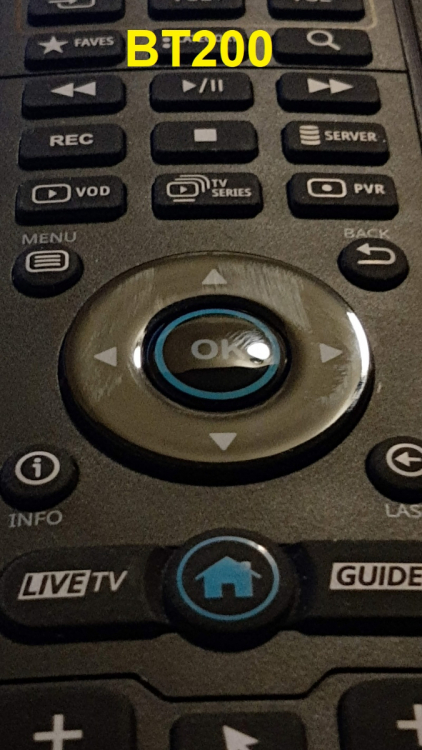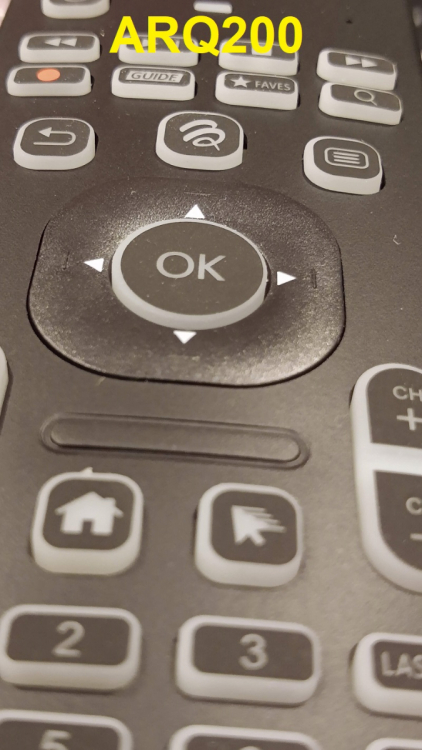-
Posts
2,003 -
Joined
-
Last visited
-
Days Won
202
Everything posted by Emporium
-
One clarification, the drive provided is NOT an SSD drive. It is just 1 TB blue laptop 2.5" drive. I actually installed a 1TB Micron SSD drive and have no heat issues on my unit. When I did my initial testing of the device I left it on for at least 3 days straight and doing at least 3 or 4 recording a day, and had no disconnects. Even on my older xrs4900, I installed a 240GB SSD instead to avoid any heat build up. Do you have a spare small SSD drive to see if the problem is due to the heat accumulation from the mechanical drive ?
-
Been a while since I've used BeeTV, but if I recall there is no download destination defined in BeeTV since it passes off the task to a download manager. Either One Download Manager, or Advanced Download Manager which need to be installed. So the destination itself is not defined in BeeTV, but rather in the download manager you choose. The only destinations BeeTV itself defines in its settings is for the backup files of it's internal config, and watch histories, etc.. Anyhow, this is NOT BuzzTV specific, this is 3rd party app, so it does not really belong in this forum. This is a BuzzTV support forum.
-
Can you provide what model BOX you are using, and what firmware and buzztv version you are using ? The fact that you say that tivimate on the box also does not work, seems like it is not buzztv5 specific. As a quick test, create a new server on buzztv5, M3U list, and use the URL below as the playlist URL. OK, no EPG for now, but that is not too important at this stage. This is just one public M3U list for some redbox channels. I think the first 2 or 3 channels on the list don't work, but the rest seem to work fine. https://raw.githubusercontent.com/iptv-org/iptv/master/streams/us_redbox.m3u When you say your other boxes are working fine, are they active at the same time ? If so, do you have multiple streams available on that sub ? Anyhow, try the playlist above, and let us know what the outcome is. Are you connected via WiFi ? If so, is there an option to try to connect with a cable ? And just to confirm, you said that this is an XC type sub (not MAC) ?
-
I don't have that issue. That is often a server issue. I tried a few servers recently, and the reseller even warned me that content and selection is good, but the guiide is LONG to load. The main server I use, even when I clear the EPG, it reloads everything super quick. IT is rare that I even see it updating. That is typically a server issue.
-

Can't record VOD & TV Series with BuzzTV5 firmware
Emporium replied to jbana48's topic in XR4500 / XRS4500 / XRS4500 MAX
Yes, that is for VOD.. the Recording location for actual LiveTV PVR is the first setting in that menu which is the recording location. I know it seems strange, but in the PVR options menu, you have the recording location option on the top, and the download location for downloads, at the bottom. I do believe the recording location is set to some default. But the download location I believe is blank if it is not manually set. -

Can't record VOD & TV Series with BuzzTV5 firmware
Emporium replied to jbana48's topic in XR4500 / XRS4500 / XRS4500 MAX
You do need to make sure that you select the proper location for the "download storage". From LiveTV, Menu->PVR->PVR Options And the last option should be "Download storage". Select it, and make sure it is pointing to your storage location. By default it is NOT set. Then from PVR or TV Series, you should have an option on the far right when you select a title, to "download". Simple. -
Don't think the speak function works on any of these remotes. Blame google for it. The MIC is there, and you can talk to it if you are lonely, but I don't think it will do anything Remotes are VERY subjective. All personal taste. My favorites remotes by far are the BT200 and BT100. I find they have the perfect proportions and all the keys stick up just the right amount for that perfect tactile feel. The BT100 and BT200 are very similar. However they do have some distinct differences. Due to the 2 extra programmable buttons on the BT200 (for the TV Volume), they relocated the mouse cursor enable and mute buttons, to the section between the channel+/- and volume+/- rockers. I find it it more natural (for me at least) and easier when in the dark. The keys of the BT100 have a rubbery feel to them (not a bad thing). The BT200 is similar for all the buttons, EXCEPT, the DPAD and the OK button in the center of the dpad which are smooth. They are smooth, but feel nice since the OK button is convex outward like a small smartie sitting in the center of the dpad. And the dpad is angled inwards, comes just below the OK button edges. I use the BT200 the most (since that is what I have on both of my xrs4900 which are my main boxes), but the BT100 is a close second. I don't have an ARQ250, but I recently acquired an ARQ200 which I'm pretty sure is identical in that aspect. These are pretty much identical in feel as the MX3 clone remotes I've been using for ages (but many keys and the layout a bit, is Buzz customized). Takes a little getting used to (like anything), they are not flat, but I find the OK button is a little more pronounced than I'd like, and the dpad tends to be a little on the low side in comparison. It's not bad, but personal taste, I would have preferred if the dpad had just a tad more of a bulge to be at about the same height level (at the peek of the bulge) as the OK button. I have taken a few angled photos (attached) of the 3 remotes (focusing on the dpad section) to try and depict the differences. The BT250 however (no pic since my phone battery just died as I was going to take one) has one of the largest dpads, but it is also pretty flat. The OK button is about 1/2mm recessed compared to the dpad, but even in the dark, it is easy to distinguish the dpad from the OK button, since the dpad is a smooth plastic, but the OK button is rubberized and you feel the friction as you rub your thumb over it. When you enter the server info and you get the spaces and strange behaviours, it is indirectly related the android keyboard (have you made any changes?). I have seen that before on other boxes and apps, and when you type a "." it assumes that it is an end of sentence, and when you type the next character, it adds a space first. Google thinks it knows best. And like Ryu mentioned, for entering server info, it is super simple to use your phone, tablet or PC, and on BuzzTV 5 when you go to the SERVER setup screen, you will see on the top right (where your MAC address is, a message that you can go to something like http://192.168.1.160:8090 (assuming that is the IP of your box) and you have another device on same network, to create server entries. When setting up a new box or after a factory reset, this saves a huge amount of time. One improvement would be to be able to easily select existing entries to edit them. You can do it by editing the URL in your browser now, but it is not obvious, Something like http://192.168.1.160:8090/?id=1 (where you can replace the 1 with the index number of the server entry you have already created), and you can edit and save new info. But having an edit option which would list all the entries so you can select one and edit it would be nice. Guess it will be on a wish list
-
Poorly written apps are not a Buzz problem. The X5 uses AndroidTV, and not a generic Android version. So the APP needs to support AndroidTV (like the Nvidia Shield). If not, it can have UI issues. A properly designed AndroidTV app will not even require you to use a mouse. All buttons would be selectable, using just the dpad. And many more issues. In the past, even if you tried to sideload non-AntroidTV ready apps, they would install, but because the manifest was not coded for AndroidTV compatibility, the app would not even show up in the native launcher.
-
BuzzTV 5 (regardless of which device it is on) allows you to "download" VOD and TV Series locally to your box storage. As for external devices, they have nothing to do with a Buzz box. Assuming you mean video capture devices, they are independent of the Buzz box. I have used some USB video capture devices in the past with a BuzzTV box, when I wanted to create quick setup videos for family and friends. However what you choose for that (if you choose to go that route) has nothing to do with the buzz, since they just capture a video signal, regardless of the device sending it out.
-
That is correct. You can't revert back. It's one way.
-
Odds are, if you do a factory reset on the box, it may automatically upgrade to BuzzTV 5 when it comes back up. I have 2 buddies that wanted to upgrade. They did a factory reset to start clean and the boxes automatically upgraded.
-

Keep Getting Black Screen
Emporium replied to JamesMyshrall's topic in XR4500 / XRS4500 / XRS4500 MAX
WOW... reply 16 months later I hope they were not waiting that long for an answer.. Please check the dates of the original posts. No point in bumping such old threads. And in this case, it was made very clear that the issue was fixed due to a bad cable. -
Did you try factory resetting the remote ? Got nothing to lose at this point
-
This forum has nothing to do with other os platforms. It is BuzzTV only. You revived a 9 month old thread (which there was no need for), to make an irrelevant comment, regarding a box which you clearly don't know much about. The fact that VLC is one of the included media player choices is a known fact to anyone who takes some time to read any of the other threads here. This thread should be closed. If you have a need for support with a Buzz product, you are welcome to start your own thread. Cheers, and Happy holidays.
-
I'm assuming that in the remote app, if shows that the remote is "Connected" ? What version is listed as the "current firmware" ? -------------------- Try unpairing the remote (from settings->Remotes and accessories) and then repairing it ? To put the remote in "pairing mode" (after you start a remote "search" on the box, you can follow these instructions: -------------------- If all else fails, you could try to factory reset the remote, just in case something is latched ? I know it is not something people like to do, but it is wroth a shit, just in case. If nothing else seems to make a difference, then I would strongly recommend contacting Buzz Customer support via email at cs@buzztv.com
-
And BuzzTV does not sell the IPTV service, they just sell the boxes.
-
If your sub is MAC based, you can easily just install STBEmu to check and see how much EPG it gets.
-
What does EPG have to do with this ? I assume you mean just LiveTV channels ? Have you tried changing media player for LiveTV from the Configuration menu ? (depending what version of buzztv you have, it may be listed as Default, Primary, Secondary, backup, etc..) Also, would help to post what device you have (Vidstick ST4000 or otherwise), and what exact version of BuzzTV you are presently running.
-
That is usually because of low power in the batteries. Have you tried a Fresh set of batteries ? PS: Have you checked in the remote app on the buzz box to see if the backlight on is properly synced ? Mine was once unsynced (since I reset the box once) and it did do strange things. Worst case, in the app on the box, toggle the backlight to off, then on again to force it to sync, and see if that helps.
-
I use windscribe primarily on my xrs4900 and it works fine. I can test it on my U5 later this afternoon.
-
You can press the arrow key (bottom right of the D-pad) on the BT400 and enable the mouse cursor and then use the D-pad to move around. IT is very cumbersome, agreed. But that is not Buzz's fault that Netflix is getting very tight on which devices have the right to use their app on a TV box. They are the ones putting artificial and unnecessary restrictions. Using a remote like the ARQ series makes the forced mouse use a little more tolerable if you use it regularly. When Netflix was just a content provider, they did not put much effort in restrictions. However once they starting creating their own content and became a content creator, their views completely changed and they locked down the app. Honestly, "most" people I know (not all yet) have dropped netflix, in favor of the usual VOD/TV Series that are offered by decent IPTV services. With decent IPTV services you get the full combo of Netflix, Disney+, Prime Video, etc..
-
In the Aptoide store, it clearly says that this app requires a mouse. And there is a quick popup on the bottom that states that this version is not tested on STB and TV devices. Netflix is pushing their DRM and only support their "certified devices" (like the shield, firetv, appletv, rocku, etc..). The last version of netflix to not require DRM was Netflix 6.26.1 build 15 31696. If you search for it, you can download the APK from sites like apkmirror if you please. Anything from V7 upwards will tell you that your device is not compatible.
-
OK.. So it is confirmed that it is a 12V 3A power supply on the 3900. You may be able to get away with a 2A version if you don't use the internal HDD slot, or if you are using an SSD... but it you have a regular mechanical 2.5" HDD, I am pretty sure you will need the 3A, since the 2A would probably be just shy of having enough power with an HDD present.
-
I have always powered down my boxes to ensure a clean start every time (1 extra minute to boot won't kill me). But it may be worth trying to disable all CEC for a little while (I know you will need to turn the TV and box on separately), just to see if it is the CEC that is causing the issue and stopping it from turning on. I know there was recently a firmware for the 4900 to address ad issue with powering it on. Don't know if there is a similar one for the 4500. Maybe @allaboutbuzz can chime in on this.