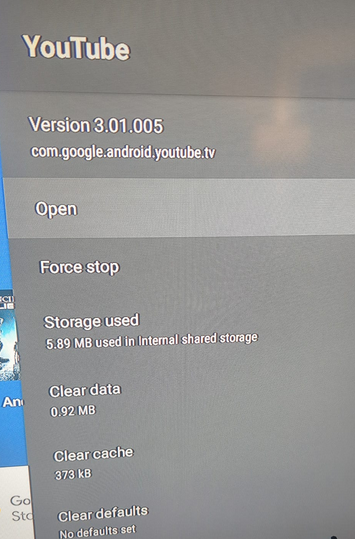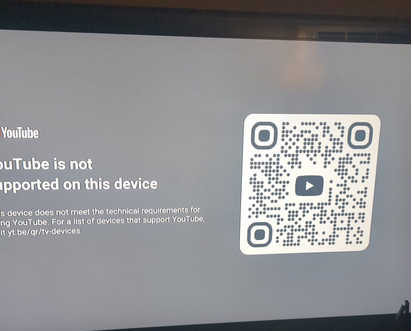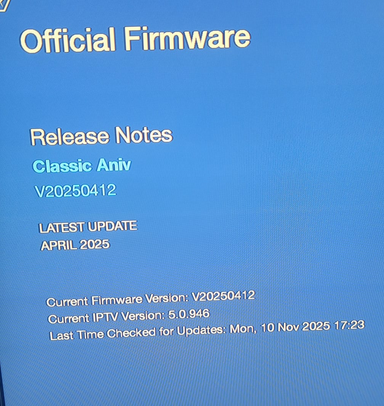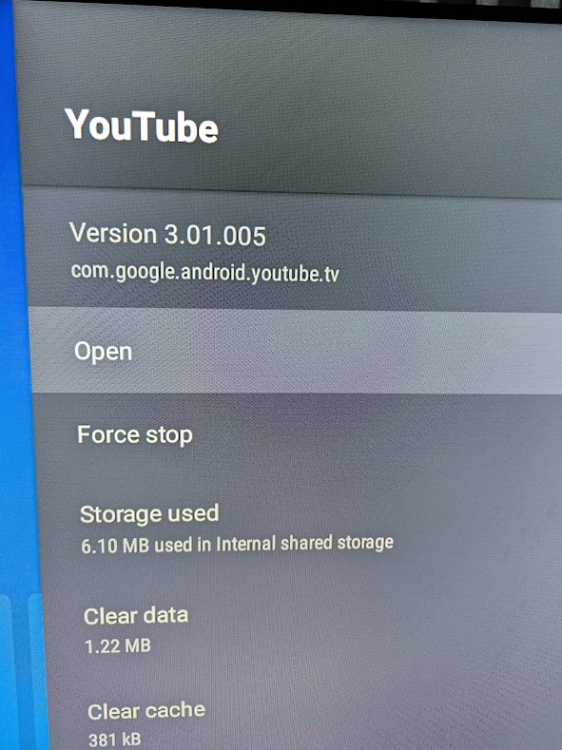-
Posts
2,025 -
Joined
-
Last visited
-
Days Won
206
Everything posted by Emporium
-
First of all BuzzTV 6 is software, not hardware. BuzzTV 6 is presently installed on the Powerstation and the the Linux L1. And there is NO buzz box which has expandable RAM. Not many media boxes do. There are boxes like the xrs4900, U5 and the Powerstation which have options to add internal storage (sata or nvme, depending on the model), but that is all.
-
On Aptoide, the one you want is not just "Youtube" (from Google Inc), that one is more for phones. The one you want is labeled as "Youtube for Android TV", and the versions all match, and you should have the option to "update" not "install". Since the internal name will match the com.google.youtube.android.tv as shown above. I don't have the anniversary edition to test, but check it out and let us know. And yes Aptoide has piles of apps, you just need to ensure the publisher matches what you are looking for or you could end up with all sorts of apps that are not what you thought they were.
- 21 replies
-
- classic
- anniversary
-
(and 1 more)
Tagged with:
-
I know you are having issues with both units. But lately, the last 3 boxes I bought for friends, I had to do hard factory resets (even though they were brand new) because I had some odd behaviors and figured it was quicker to just reset than fuss about it later. Honestly, it take less than 10 minutes to reset the box, enter your server info and try it again. Anyhow, it's your choice, but for 10 minutes, I think it is worth a try. Hard reset (different box, same procedure):
-
Since you are sending them back, I assume there is no harm in doing a hard "pin method" factory reset and see if that helps ?
-
First of all, this has nothing to do with BuzzTV 6. BuzzTV 6 is the software which is installed on the Powerstation devices and the L1. Is there any question about a BuzzTV box in there ? This is a BuzzTV hardware/software support forum not a TV support forum. If you have a specific box, post under that specific hardware section. For TVs, I don't see the age of a TV being an issue. I am running one of my BuzzTV boxes on an archaic Audiovox TV, and I'm even using the A/V port to connect, since the TV does not even have an HDMI port. If you are having volume inconsistencies of volume/sound between channels, then the problem sounds more like an issue with your iptv service provider (and we don't discuss services here), try using a different service and see if it is just as bad.
-
All these AI things are the first things that I disable on all my phones, tablet and media boxes. I hate them. But maybe that's just me. Everyone has different opinions. I don't need to tell alexa to turn on my lights, I walk over and flip the switch (most of us need the exercise anyhow). Don't need to tell google to turn on my TV, I just grab the remote and turn it on. I get annoyed even on ma new media box when I go to search and it tries to enable the voice remote to speak into it. I keep hitting deny and can't wait to see "deny all the time" because it is just annoying. If anyone ever decided to add such a feature, they better offer an option to turn it off completely.
-
I was going to ask him to do that, but figured I wanted to see if it is a problem out of the box, so at least I can let aab know to basically adjust updates accordingly to avoid useless calls from new box owners. You have 5.30.304 on an orginal classic or classic anniversary edition ? Just curious. I was going to get him to factory reset, just to see if it is a "new box" problem. And then if it still didn't work, it would have been a aptoide update I was going to get him to do. He can follow instruction pretty well, but is not very tech savvy with these boxes and he recently retired, and moved from Montreal, to clear across the country to Vancouver, on the island, so I can't just drop by and try a few things like I used to Thanks
- 21 replies
-
- 2
-

-
- classic
- anniversary
-
(and 1 more)
Tagged with:
-
My buddy already had a few buzz boxes and last one he got was was a Buzz Classic. He asked me which one I would recommend this time around (since we wants to retire his old xpl3000 - which had a good run - and still runs), so I recommended the new Buzz Classic Anniversary edition, since he already like his original Buzz Classic. Well he got it this morning and decided to start configuring it. I guided him through backing up his servers/favorites from his original Classic and restoring on his new box and all went smooth. However, when he tried to launch youtube, he got the same message another user was getting on his B5 recently. Youtube is not supported on this device. Asked him to check the firmware and software version running on his box, and he has V20250412 with 5.0.946 (not that this portion makes a diff for this case): And for Youtube version, he has 3.01.005 (which happens to be the same as on my mom's B5 I checked this weekend): Even though my mom's B5 has the same version and works well, I also checked my original Buzz Classic at home and I have youtube (com.google.android.youtube.tv) version 5.30.304 on my original Classic. I don't have the Classic "Anniversary edition", even though I recommend it always to friends, but would someone who has an Anniversary edition please check the above version numbers and tell me if yours match ? And if Youtube works ? I have told him to try a factory reset (since it is brand new and has not done any customizing on it yet), but just curious what versions others are running, and if it works. Thanks
- 21 replies
-
- classic
- anniversary
-
(and 1 more)
Tagged with:
-
So we create a new thread for a wishlist, because the first STICKY in the Powerstation category is not self explanatory ?
-
How a device recovers from a standby will vary from one chipset to the other. Because of that I never even bother with standby. Just way too annoying with many devices (not just buzz). Hell, even laptops crap out their wifi connections after standby or hibernates. 90% of my devices are now hardwired (does not make them immune to network issues - but it is better). But the one thing I decided many years ago, is that media boxes are just not worth putting in standby mode. Take all of 45 seconds to boot them clean from scratch, and when it is a clean boot, they typically always initialize properly. Instantaneous gratification of the box turning on instantly, just to find out some hardware stayed asleep, is just not worth it. Why not change the powerkey definition from standby to shutdown (which in my opinion should be the default) and save yourself all the headaches for now. If it can be fixed, I am sure Buzz will eventually look at it. If you want to debug/test it any further, then obviously a pin hole hardware type factory reset should be the first thing to do to ensure there is nothing latched somewhere during some previous update.
-
Here is the Buzz 38 button remote. BuzzTV G20 Voice Remote – BuzzTV Direct However being a Google remote, I am pretty sure there are quite a few restrictions on what they can or can't do with this remote in terms of changes.
-
Different box, but same procedure.
-
I just got back from my mom's and checked her B5, and youtube works fine and this is the version (3.01.005) that is installed on her B5.
-
I don't think there has been any hard limit since BuzzTV 4. On BuzzTV 2, sure, I think you had 10 MAC/XC slots, and an addition 2 or 3 for M3U at the bottom. But that all changed with BuzzTV 4 and has been pretty much the same since then.
-

**NEW Multi-Server** P6 Buzz 6 App Update V1.0.237 - Oct 27th, 2025
Emporium replied to allaboutbuzz's topic in PowerStation
So was it the email that did it ? did it just suddenly come in on its own ? or did you do something ? -
Over the air channel ? BuzzTV boxes are IPTV boxes, not OTA boxes. Which box model do you have ? And I assume you got an IPTV subscription ? If it is only one channel, the odds are it is your iptv provider that is having issues with the source of that stream. Have you tried going into into the menu->settings->configuration and changing the player for LiveTV ?
- 1 reply
-
- 1
-

-

**NEW Multi-Server** P6 Buzz 6 App Update V1.0.237 - Oct 27th, 2025
Emporium replied to allaboutbuzz's topic in PowerStation
OK.. Try this and see if it helps.. From home screen, go top to setting (Gear Icon)->Apps->See all apps, then Scroll down and see if you have "BuzzTV OTA". If you don't, scroll further down and select "Show system apps", and scroll down to find it. Not the "BuzzTV BT350 OTA" one. So one you find "BuzzTV OTA", select it, and then go down and select "Clear Data". Now get out, and go back to home screen and reboot the box, and see if when you boot it, and go into LiveTV and select the usual menu/settings/check updates as mentioned above, it if helps. If not, send them an email like DU mentioned. -
Only reason I even remembered and mentioned that is because I was cursing last week myself on why it was not working on my classic, and I then realized I had my VPN set to auto connect on boot And as soon as I disconnected, all worked as expected.
-
Sure, and posting the same thing in another thread with all the same audience is going to help. email: cs@buzztv.com Maybe you have a defective unit.
-
Size ? If you are not going to be doing piles of recordings or downloads, even a small 256GB should be super plenty.
-
You already posted about your remote in the other thread. Why waste resources in 2 different threads ?
-
Maybe time to backup your servers/favorites and then try a factory reset on the box. WiFi turning off is not normal. WiFi disconnections can happen depending on location of box vs router, and closer box is to a wall, there are more reflections which can cause strange WiFi behaviours. Wired is always the best if you can. If you are using WiFi, I strongly recommend setting your Powerkey definition to shutdown, and not standby (Don't recall if that is available on the SS). Shutdown will force the box to properly shutdown and every time you power it up, sure it take an extra 20 seconds to boot, but you will at least have a clean boot every time and won't need to mess with turning wifi on/off manually. Makes no sense having to do that.
-
From the server screen, on the top right under the Server ID, you will see an IP URL.. Ex: http://192.168.1.14:8090 While on the server screen, you go to your PC (or phone), open up that url in a web browser and you should see the option to create your servers. NOTE: Make sure you disconnect from any VPN before doing this, because if your VPN is not configured to allow local LAN access you will not be able to connect to the U5. Easier to just disconnect quickly.
-
I'm assuming you don't have any MicroSD card installed in the box either (easy to forget it's there since it is nicely hidden) ?
-
The updates server has surely been decommisioned a while back. This is a pretty old box. You revived a nearly 5 year old thread To get to the latest software for the xpl3000, download the following apk, put it on a USB stick and then use the file manager on the device to install it. https://mega.nz/file/CQNEybab#rF2YQmvphIB_5j7KTjdKnGYcvNw4_8yHzrASAXqAbLs Credits to nbs, for posting it on another forum a while back (so I don't need to reupload it anywhere) :) However, if it still does not behave the way you expect/want it, don't expect an updates. This box has been out of support for quite a while now, and it runs BuzzTV 2.