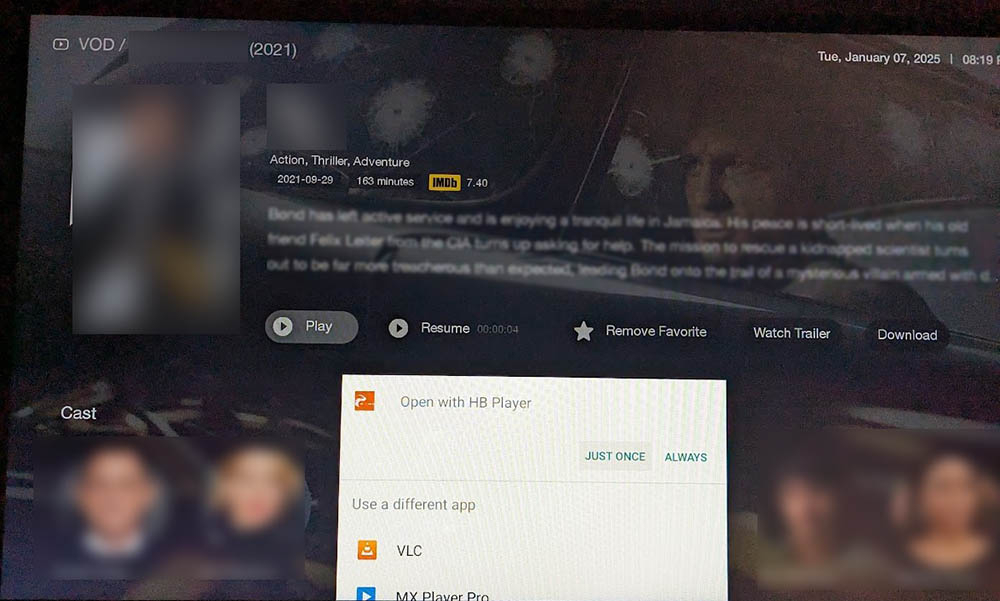-
Posts
2,018 -
Joined
-
Last visited
-
Days Won
205
Everything posted by Emporium
-

**NEW** L1 Firmware + Buzz 6 App Update V1.0.98 - Jan 18th, 2025
Emporium replied to allaboutbuzz's topic in Linux Player
Took the first update and it reboot immediately. less than 20 seconds later, told me another update was available. Took the update, but then after downloading, and doing it's thing, there was no visible message that it was doing something in the background (I think there should be something at least to ensure users don't try to unplug at this point). then several seconds later it rebooted on it's own. Now App shows 1.0.98. And youtube icon placeholder is on the home screen. Oh yes, and the VPN option is on the settings screen. Thnx -

**NEW** L1 Firmware + Buzz 6 App Update V1.0.98 - Jan 18th, 2025
Emporium replied to allaboutbuzz's topic in Linux Player
I just took the update a few minutes ago, it rebooted and mine is the same as yours. Settings says 1.0.51 yet app menu says 1.0.98. No VPN option in the settings screen either. And I do not see any youtube icon either. -
Are you wired, or WiFi ? Have you tried to reboot your modem/router ? How about power cycling the P6 (since it typically only goes to sleep) ?
-

**NEW** Buzz 5 App Update - Version 946 - Jan 13th, 2025
Emporium replied to allaboutbuzz's topic in BuzzTV 5
You tried hitting Menu->Settings->Check for Updates ? -
Have you tried the latest update that was just sent today (included X5 SS) https://stbtalk.com/topic/14395-new-buzz-5-app-update-version-946-jan-13th-2025/
-

**NEW** Buzz 5 App Update - Version 946 - Jan 13th, 2025
Emporium replied to allaboutbuzz's topic in BuzzTV 5
Probably best to PM server details to allaboutbuzz. IF they can replicate, they can probably find a fix for it. -

**NEW** Buzz 5 App Update - Version 946 - Jan 13th, 2025
Emporium replied to allaboutbuzz's topic in BuzzTV 5
Are you all using the same server ? MAC based subs ? Maybe it is something specific to that server. -

**NEW** Buzz 5 App Update - Version 946 - Jan 13th, 2025
Emporium replied to allaboutbuzz's topic in BuzzTV 5
Same here. But I am using XC API, did not test any MAC servers. Is LiveTV Player set to Primary or Backup ? -

**NEW** Buzz 5 App Update - Version 946 - Jan 13th, 2025
Emporium replied to allaboutbuzz's topic in BuzzTV 5
Did you do a full reboot after the update ? Try power cycling the box. -

**NEW** Buzz 5 App Update - Version 946 - Jan 13th, 2025
Emporium replied to allaboutbuzz's topic in BuzzTV 5
Took it on my old E2 (which is older and probably slower than the B5), and on both my 4900 boxes and no issues with any slowdowns noticed because of this update. Maybe you should do a full reboot/power cycle of the box. If you have your box set with "suspend" for powerkey definition, they you are probably overdue for a reboot. Do yourself a favor and switch the powerkey definition to "shutdown". Sure it takes an extra minute for machine to boot, but it is a clean fresh boot every time, with no lingering issues from possible misbehaving apps or drivers. -
Have you checked this out : https://stbtalk.com/topic/14377-cannot-load-portal-failed-to-allocate-a-40-byte-allocation-with-153360-free-bytes-and-149-kb-until-oom/#findComment-37354
-
There is no "program" search in LiveTV. It is just a channel search.
-
A bad drive can happen with any brand. On my boxes I have used Samsung, Kingston A600 series, Intel enterprise class and Micron Enterprise class, and So far over the years I have had 1 bad Samsung and a few Bad intel drives. Actually I forgot, over the holidays I had a micron drive bite the bullet. Bad hardware can happen no batter what you use. On My PC and NAS servers where data is critical, I used top quality power supplies, enterprise grade drives, and they are also all on true sine wave UPS units, to protect against power glitches (brownouts are killers).
-
You insert the USB key into the E2, and then you can go into All Apps and launch App Installer. when it opens, select the USB key and it should scan and find the app you have on the USB key.
-
Many of the services offer you to download their clients (at least for Windows, Android and AndroidTV) directly on their web page. If you have a PC, that is the easiest way. example, windscribe has them here: hxxps://windscribe.com/download (replace xx with tt). Nordvpn is here: hxxps://nordvpn.com/download/android/ and there are hundreds out there. In windscribe's case, download the AndroidTV client for Buzz box (works better than basic android client on buzz box). As nbs mentioned, you can download the apk (using a PC), copy to a USB stick, put USB stick into buzz box, and then use file manager or app installer on buzz to install the apk. Obviously you need an account/subscription to use. If you are not comfortable with that, then by far, the simplest way is to use the google play store to find the vpn client for the service you use and install directly from the app store. Most of the services even have How-to articles which show you step by step how to install them. For example, this is the closest you'll get for installing IPVanish (which is another provider) on a buzz box. It is pretty close. hxxps://support.ipvanish.com/hc/en-us/articles/1260802891789-Installing-IPVanish-on-the-NVIDIA-SHIELD
-
I also saw on another site, Buzz mentioned: Not sure I'd care to run "winblows" on the P6, but I know (from personal experimentation) windows actually runs smoother on an ARM processor, than on intel But The Ultimate P6 with 256GB of onboard storage, and 32gb DDR5, that is actually insane, and still with nvme storage. I home they added a little more "current" to the USB ports on this new model to handle a few more USB external drives. Guess we'll see. The "new" Anniversary edition Classic will be very interesting to see all the new specs. In my opinion it was (and still is) the best "bang for the buck" on the 5 series boxes, and I have no doubt the tread will probably continue with this new series.
-
Are you talking about the PIP window when you are watching something, and then just hit the HOME button to go the home screen ? Hmm.. Pretty sure I have not seen that on Android 11 devices. I know it is back with Android 13 (It's there on the Powerstation with BuzzTV 6 - but it is now on the bottom right instead). But If I recall with AndroidTV 11 it had a few issues because of the way the permission needs have changed (for writing over other apps and pip) and I don't recall ever seeing it. Not something I use often, so not really something I missed. On Android 11 boxes, when you press the home button (once) it will go to home screen but the streaming is "paused" in the background, and when you go back it starts up pretty instantaneously.
-
When you say you have an X5, can you be a little more specific ? There are more than one X5 model (X5 128AI, X5 AX-C, and even the X5 SS). There was even a Special edition one IF this is intermittent, it honestly sounds like a server issue. Too bad it is a MAC sub, so tied to the box. Otherwise I would have asked you to also install an app on another box or even on the same box to check it out when it happens on a different device/software. When it happens, is it on ALL channels, or just some channels ? If you long press the back button, and then choose to "EXIT" buzzTV 5, and then relaunch LiveTV, does it help ? I have 3 different X5 devices, and with at least half a dozen services I've tested them with, and I don't have such issues. The few times I had such issues, it turned out to be on the server end.
-
Well, I just checked and after switching to external player, and selecting a movie and hitting play, it does give me a popup/selection window at the bottom to be able to select one of my installed external players (like I mentioned, I have VLC/MX and HB installed) so I have a choice. If I select "just once" when I choose, it will ask me every time. If I select "always" then it will no longer ask me, and launch the external player automatically. Since I do a lot of testing of different media, I typically select "just once", so if a player has issues, I can easily select another player and try again.
-
Does any other app like Youtube work on the box ? Just to make sure it is not a network issue ? If youtube does not work, then you should check your network. For IPTV, have you tried using a VPN, to make sure it is not you ISP blocking streams ?
-
Not at home right now, but I was pretty sure the FIRST time you try to PLAY a VOD after you select "external" it will give you the typical android prompt at the bottom to choose which player to use and you select "once" or "always" also. If you select a player and "always" then it doesn't ask you subsequently. Otherwise how does it know WHICH external player to use ? I am pretty sure during testing I have used VLC, MX player and even the simple HB player.
-
ISP blocking would be intermittent. They typically block in the evenings and during major sporting events. And obviously every IPTV service uses different sources for the streams, so just because it works on one service, does not mean the other service is not affected. I have a few services and not all services are affected. The X5 should already have VLC preinstalled (assuming you did not remove it). And external VLC can only be used for VOD/TV Series. And when you select it and then choose a movie to play, you'd get a popup, asking you to choose a player. As a test, you can try installing a VPN on your box and when you have the problem, connect to VPN, and then try again to play. ProtonVPN is free for single connection, and Windscribe also offers 10GB/month for free if you sign up with your email (10GB should be enough to test for a few hours).
-
BuzzTV 5 is the software that is running on the box. What Box model do you have (B5, E5, HD5, X5, etc..) ? What type of SUB do you have ? MAC, XC, M3U ? Are you sure the issue is not your provider ? Just as a test, have you tried installing and using other software (ex: STBEmu if you are using MAC sub, or IPTV Smarters if you are using XC type sub) ? Are you sure the issue is not your ISP blocking ? In some countries, ISP have recently started blocking many IPTV streams. The only way around it, is to use a VPN service to bypass the blocking. PS: Just as a reference, for the service I use, I typically use Primary player for LiveTV (since it makes for faster and smoother channel changes), and Backup for my VOD/TV Series. I have also use EXternal (and selected VLC) in some cases when I thought the VOD had an issue.
-
Have your reseller do a reset on your device on his panel before you give up. And I assume you are NOT trying to use both new and old box, back and forth ?