
allaboutbuzz
-
Posts
1,527 -
Joined
-
Last visited
-
Days Won
392
Posts posted by allaboutbuzz
-
-
Buzz 6 BIG NEW UPDATE
V1.0.237
Oct 22nd, 2025Changes:
- Added *New Feature* Multi Server Connection Support, You can now be connected to multiple servers at the same time. You will need to connect to each server individually after the update. Then they will all automatically connect moving forward. You can turn off Auto Connect for each server by editing it.
- Added *New Feature* Multi Server Support to all Menus that require it
- Added *New Feature* Radio API to MAC and XC Login
- Added Detailed View Channel List to Configuration
- Added Group Channel Numbering
- Fixed Server bugs
- Fixed a bug with saving data from servers into database taking too long when using Refresh and Connecting
- Fixed Server Connecting bugs on MAC Servers
- Fixed Missing EPG on some MAC Servers
- Fixed a bug with Sort by Position on Group Channel Numbering.
- Fixed Bugs with Sort and Group Channel Numbering
- Fixed Bugs with Group Channel Numbering and the Channel List Order changing after turning it ON
- Fixed Bugs with Sort and Group Channel Numbering
- Fixed Bugs with Group Channel Numbering and the Channel List Order changing after turning it ON
- Renamed Options in Search
- Fixed a bug with Search
- Combined Recently watched on VOD/Series into one for Multi Server
- Fixed a bug with renaming and resetting category names
- Fixed bugs with Fav Groups UI
- Separated Watched Icons if you clear Recently Watched List (More Fixes on 227)
- Fixed bugs with Group Channel Numbering and 0s
- Fixed Bugs with Refresh Feature
- Added Stream Data info to VOD/TV Series
- Added Group Channel Numbering Feature to Configuration
- Fixed a bug turning off Auto Connect
- Fixed a bug with turning off Auto Connect and the Slide out Main Menu
- Fixed Hiding multiple categories at the same time on Organize CategoriesAll L1 How To Videos Can be Found Here:
https://buzztv.com/l1-help-center/
**Pop Up for Update will Appear or you can check App Updates Manually.
**App Updates are separated now from Firmware Updates.
**App will Restart to Install.
** App will automatically install after 2 hours of no user input.
Please leave feedback below-
 5
5
-
-
26 minutes ago, Lawrence Calhoun said:
Which firmware should be installed on my powerstation. I am running V20250815 with IPTV version 1.0.189
the May 21, 2025 update shows V20250515 with IPTV version 1.0.173
This is the latest Updates for the P6
Which looks like you're running-
 2
2
-
-
1 hour ago, Shari Schwarzenbart said:
One of the apps I am having a problem with is Bee TV. What exactly is Advanced Download Manager and how can I get it? I just went into the settings of Bee and I see a choose default player and I see the option "download with advanced download manager". If I click that, is there also an app to install with it?
That app uses external apps to do a lot of things
Like video playback calls out Players to playback what you want to watch, Like VLC, EXO,MX
But you have to have these player apps actually installed on the device in order for them to work. The app doesn't give a way for you to install them yourself
I think the same thing applies to this Advanced download manager
I searched for it on Google Play and its not there, so I am really not sure where its from
Sounds like a rabbit hole mission to find this
I will forewarn you though about downloading movies etc from apps like BeeTV
A lot of times they just stream torrents, and if you download torrents without a VPN. ISPs will report Copyright infringement notices and warn you
In Canada its simply just a warning letter, but in America its been known for movie studios to sue people for torrents.-
 3
3
-
-
20 hours ago, Shari Schwarzenbart said:
When streaming movies on my P6 the movie won't download. I have tried this on several different apps including 3rd party apps and apps within Kod, the result is the same...the movie will not download. As I am trying different apps and the result is the same, I'm thinking it's a device issue? Is anyone else experiencing this problem?
Make sure you Allow Files and Media under permissions for the apps you're trying to download from
-
 2
2
-
-
16 hours ago, Jrf said:
Buzztv is not recognizing my url for IPTV after update. IPTV is working on other devices. Is there a way to go to previous version?
We haven't done an update on Buzz 5 since January
so not sure which update you're referring to?-
 3
3
-
-
17 hours ago, Drkstr said:
How do I back up kodi files from Buzz TV 5 box to jump drive also can entire box be backed up in case of crash?
Using any File Manager app should achieve this
Files by Google I find works well
Depending on how big your KODI build is though, this might take an hour
as its copying like 25k+ files in some cases-
 2
2
-
-
37 minutes ago, Dave J said:
Unfortunately I've also had some problems with Playstore lately on my Classic. The first was not being able to sign in at all, and discovered that the culprit in this case was a Play Services update from Aptoide. Once I uninstalled that update things were OK. That was a couple of months ago.
Over the last couple of weeks when I try to sign in to Playstore, the screen goes black! I have to hit the back button, clear the Playstore cache, then it's good to go again. That's happened to me twice. What's causing this, don't know, but I'm just putting it out there for info.
Just a note, I do use Playstore for some apps, but I always delete the account when I'm finished. However that only deletes the account on the box; you also need to login to your Google account to actually sign out of the account on the box. Now, all auto-updates are always turned off. Inconvenient, but it's a work around for now.
Not being able to login has been narrowed down to having Chrome Browser installed on the box
Once users uninstalled Chrome Browser, the login issues went away
Google seems to be making a lot of changes lately and causing issues for a lot of different things.
Keep in mind Chrome browser is a Mobile app, you cannot get it from the TV App store. Could be some correlation there.
Starting this week we have resorted to Pre Installing Firefox instead of Chrome on brand new Android 11 boxes, as the support tickets kept growing. -
1 minute ago, DRAG00N519 said:
no I have one but I haven't used it in a long time
Ok so far no other reports of this issue have come in
I put a flag with support to single out anyone else who reports it
As for now, I am not sure what causes it and what we can do to fix it
-
 1
1
-
-
2 hours ago, DRAG00N519 said:
is there anything that can be done to fix the google play store connection error besides deleting the data of the app I'm assuming I must one of a few people experiencing this issue if not the only one because I think it would have been reported before now
Are you using a VPN?
-
7 minutes ago, dishuser said:
it's not available
They must have made more changes recently then
As it was available a few weeks ago when I checked.
Now it says not available on this device-
 1
1
-
-
13 hours ago, DRAG00N519 said:
Yeah I've had trouble with analiti as well
Analiti seems to have made some changes for Pre-Installed apps
If you uninstall it and then reinstall it from the Play Store, it starts working-
 2
2
-
-
14 hours ago, T28 said:
Is there a reason that the Powerstation can’t load the android version of Apple Music?
I was even unable to sideload, system just said incompatible with my device.
Is this a licensing issue or something else that might be resolved in the future.
of course if anyone is successfully running apple music app on the P6 I am all ears on how to do it.
thanksP6 only works with ARM64 APKs, so maybe the one you're using doesn't support that
Or Apple Music puts device restrictions on their Mobile Apps.
Those would be the only 2 reasons why it would say incompatible when trying to install
-
 3
3
-
-
20 hours ago, dishuser said:
download option is only available on buzztv 5
Its on the road map for Buzz 6
No set dates currently
-
 3
3
-
-
7 hours ago, Tony 62 said:
Will there be a future update to allow transparent channel logos similar to the buzz 5 app epg ??
We can look into adding this maybe to the configuration menu
But I did give my reasons in my post above yours
-
 3
3
-
-
On 9/12/2025 at 4:52 AM, Richard Demitra said:
Hello BuzzTV Support,
I own a BuzzTV Powerstation 6 and I am experiencing an issue with audio passthrough.
Whenever I use Dolby Digital, Dolby Digital+, Dolby TrueHD, or Dolby Atmos passthrough, the sound briefly cuts out whenever I press any button on the remote (for example, when showing “Info” about the current video, adjusting volume, or opening any on-screen display).I would like to use my AVR (Denon/Marantz) to decode the audio formats directly, but these constant dropouts make Atmos and other passthrough formats unusable.
Could you please advise if this is:
a known firmware issue,
a setting I may have overlooked (RAW vs IEC passthrough, audio mixing, etc.),
or if there is an upcoming update that will fix this?
Thank you for your support.
Are you using the HDMI ARC port to the box?
And what version of HDMI is your receiver?
If you do not have HDMI 2.1 on receiver 4k and Atmos will exceed bandwidth basically.
-
 1
1
-
-
7 hours ago, buzywoman said:
Hello with buzztv 5 y have access to local m3u list, but with buzztv 6 (updated 1.0.219) no acces to browse to local list for add , only possible add internet list no option for add local list.
Tanks.
It's on our roadmap already
-
 2
2
-
-
1 hour ago, sea157 said:
THAT SOUNDS GREAT!!!!!!!
As soon as that is perfected I will be ordering 2 of the PowerStation's, since they are, as far as I know the only box that operate with the BuzzTV 6.
As Dishusers post above yours stated already
It pretty much already is
We spent a long time building this and internally testing before pre release on Beta
Beta will just allow us to point out any small bugs we missed.
-
 5
5
-
 1
1
-
-
34 minutes ago, sea157 said:
Are you guys saying in the future on Buzz 6 you would be able to put all your servers favorite channels in your favorite folder and it would automatically switch from one server to another server to connect to the channel you selected, like the other popular player out there right now (ti*ima*e)??
If so once this is perfected I know for one I will be buying 2 of the PowerStation's!!
Yes that is true
-
 4
4
-
-
59 minutes ago, TonyC said:
Hi Everyone,
Since the last update, all servers stay connected. I need to press the yellow button to disconnect. Is there a way to disconnect from one to go onto the next without needing the yellow button?
Thanks
You must be on Beta
Its a new feature, Multi server connection
If you edit the server, you can turn off Auto Connect for the servers you dont want to be connected to all at the same time
-
 2
2
-
-
Buzz 6 App Update
V1.0.192
Sept 4th, 2025
Changes:
- Fixed changing channels for Adult in Favs
- Fixed a bug with NTP time and Server Connections
- Fixed Minor UI Bugs
- Bug Fixes
**Pop Up for Update will Appear or you can check App Updates Manually.
**App Updates are separated now from Firmware Updates.
**App will Restart to Install.
** App will automatically install after 2 hours of no user input.Please Leave Feedback Below
Thanks-
 2
2
-
-
On 9/1/2025 at 10:36 AM, buzywoman said:
Will get it fixed for the next update
Thanks
-
 4
4
-
-
6 hours ago, Wes Bullard said:
Upgraded to the new firmware released and can't use disney+ now. Go to load it says it needs to update. Click on Update and only has option to open or cancel, and says it isn't compatible with my device. Pretty sure i used it after updating the firmware, but this happened last night when i went to load it. Tried clearing Cache on the app to no avail.
Firmware: V20250815 Firmware
Disney+ released an update 4th, 14th and 18th
We're currently running the 14th update version. We update Disney+ in the background via OTA. This doesn't require firmware updates, so that didn't cause it. Its just a coincidence
I am not sure why Disney is so strict on having the latest updates just to use it.
We will send the newest 18th version soon and it will update to all active boxes within 48-72 hours.
-
 4
4
-
-
NEW P6 Firmware Update + Buzz 6 App Update
Aug 18th 2025OFFICIAL UPDATE
V20250815 Firmware Update
WILL DOWNLOAD IN MULTIPLE PARTS
YOU CANNOT REVERT BACKFirmware Changes:
- **Fixed HDR not working on Youtube and Other Apps
- Update Buzz6 app to v1.0.189*
- Forced landscape orientation for all apps
- Fix Blue screen when exiting Smart Remote app using the back button on the remote
- Fix BT500 upgrade to V7 SW
Buzz TV V6.0.189
Aug 18TH, 2025
Changes:- Fixed pressing back to Edit Recordings
- Fixed UI Bugs on PVR Menus
- Fixed Messages from Servers
- Fixed Channel Changing in Adult Channels
- Fixed PVR of HTTPS Forwarded Streams
- Fixed App Reorder Feature on Home Screen
- Added Add to Favs Feature in Search for Live,VOD,TV Shows
- Missing Configuration Menu Features have been added from Buzz 5 to Buzz 6
- Bug FixesPlease leave feedback below
Thanks
-
 7
7
-
-
Buzz 6 App Update
V1.0.187
July 29th, 2025
Changes:
- Fixed Messages from Servers
- Fixed Channel Changing in Adult Channels
- Fixed TV Series. Faves and Stop buttons on all remotes.
**Pop Up for Update will Appear or you can check App Updates Manually.
**App Updates are separated now from Firmware Updates.
**App will Restart to Install.
** App will automatically install after 2 hours of no user input.Please Leave Feedback Below
Thanks-
 3
3
-

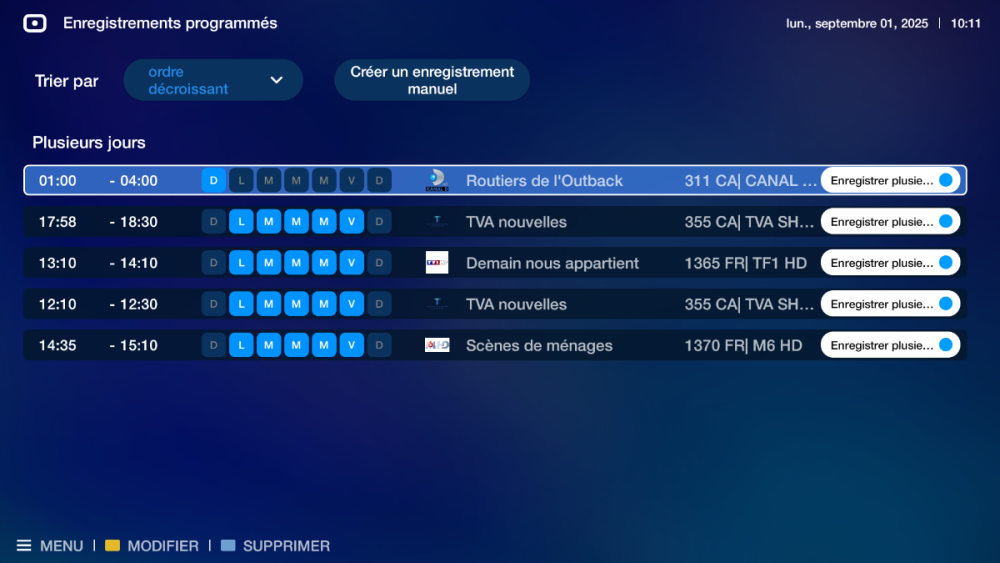
**NEW Multi-Server** P6 Buzz 6 App Update V1.0.237 - Oct 27th, 2025
in PowerStation
Posted
Buzz 6 NEW BIG UPDATE
**NEW MULTI-SERVER FEATURE**
V1.0.237
Oct 27th 2025
Changes:
- Added *New Feature* Multi Server Connection Support, You can now be connected to multiple servers at the same time. You will need to connect to each server individually after the update. Then they will all automatically connect moving forward. You can turn off Auto Connect for each server by editing it.
- Added *New Feature* Multi Server Support to all Menus that require it
- Added *New Feature* Multi Server Support to PVR
- Added *New Feature* Radio API to MAC and XC Login
- Added Color Button Options to bottom bar in Search
- Added Stream Data info to VOD/TV Series
- Added Stretch option to Aspect Ratio
- Added Aspect Ratio to Configuration Menu
- Added ability to select programs when creating a Scheduled PVR
- Added Group Channel Numbering to Configuration
- Separated Watched Icons if you clear Recently Watched List (More Fixes on 227)
- Added a App Favs Row to the Home Screen (Made more Changes on 226)
- Fixed Server bugs on TV Series
- Fixed a bug when adding a movie or a channel to multiple favorite categories the last categories in the list cannot be selected
- Fixed a bug when removing recently watched from VOD/Series
- Fixed a navigation bug with My Groups
- Fixed a bug with status bar when ffw/rew on PVR
- Fixed a bug with saving data from servers into database taking too long when using Refresh and Connecting
- Fixed a bug with Timestamps not appearing when using FFWD/REW in PVR playback
- Fixed a bug with Catch-Up not working on some XC Login servers
- Fixed Server Connecting bugs on MAC Servers
- Fixed Missing EPG on some MAC Servers
- Fixed a bug with PIP on Home screen
- Fixed a bug with Sort by Position on Group Channel Numbering.
- Combined Recently Watched on Home Screen for VOD
- Fixed Bugs with Sort and Group Channel Numbering
- Fixed Bugs with Group Channel Numbering and the Channel List Order changing after turning it ON
- Renamed Options in Search
- Fixed a bug with Search
- Combined Recently watched on VOD/Series into one for Multi Server
- Fixed a bug with renaming and resetting category names
- Fixed bugs with Fav Groups UI
- Home button now functions when on top row of tabs on the Home Screen
- Fixed bugs with Group Channel Numbering and 0s
- Fixed Bugs with Refresh Feature
- Fixed a Bug with UI and Selecting Storage in PVR Options
- Fixed a Navigation Bug getting stuck in My Channels on Home Screen
- Capped Recently Watched Row on Home Screen at 20
- Fixed a bug with Android killing PVR Recordings
- Fixed a bug turning off Auto Connect
- Fixed a bug with turning off Auto Connect and the Slide out Main Menu
- Fixed Hiding multiple categories at the same time on Organize Categories
- Fixed PVR Error Bug, not being able to select a channel
- Bug Fixes
Update has been sent to All P6s as an App Update, not Firmware
To Receive the Update, just Press the Home Button on the Remote and wait 60 seconds it should appear
Or it will appear automatically for all users.
Please Leave Feedback Below