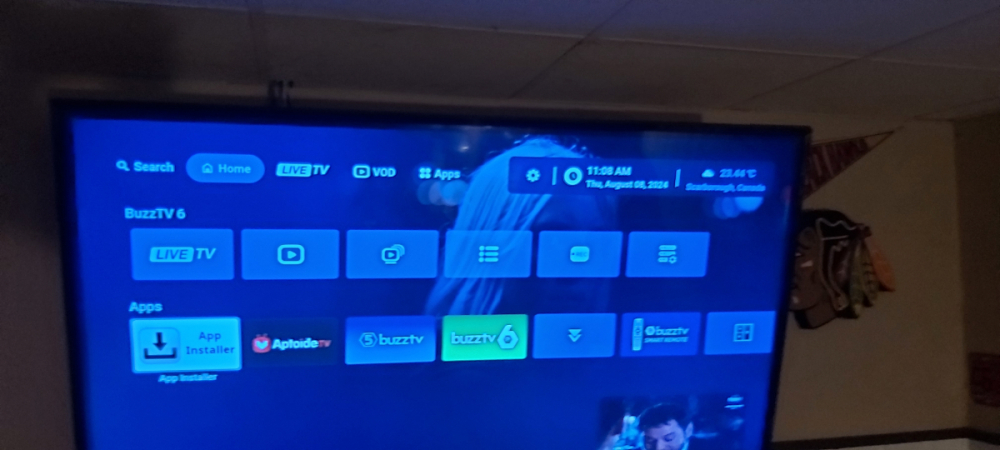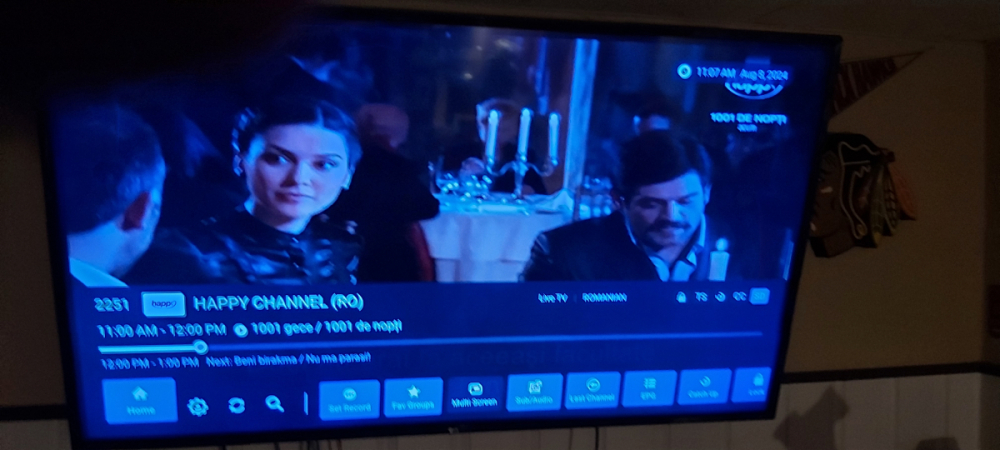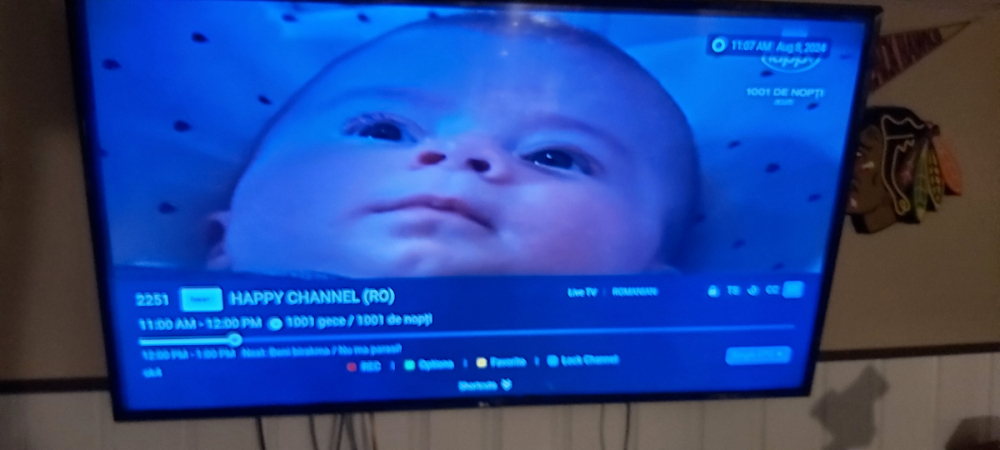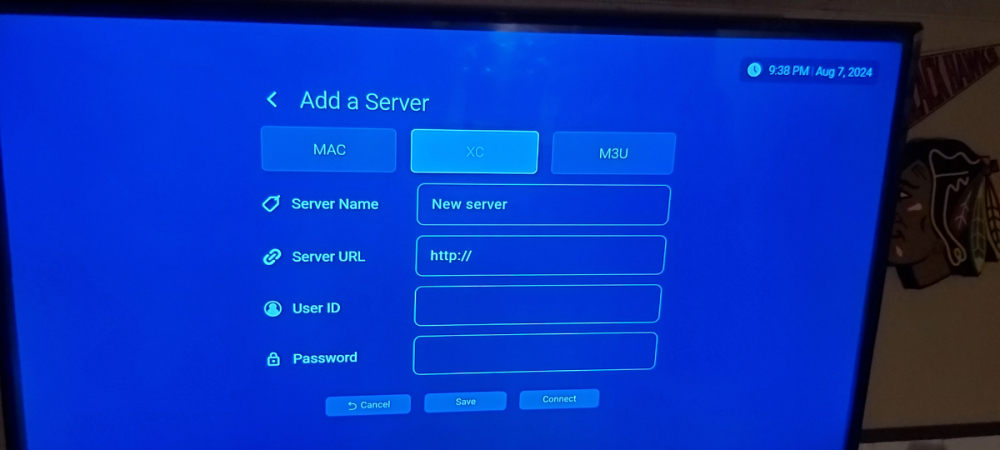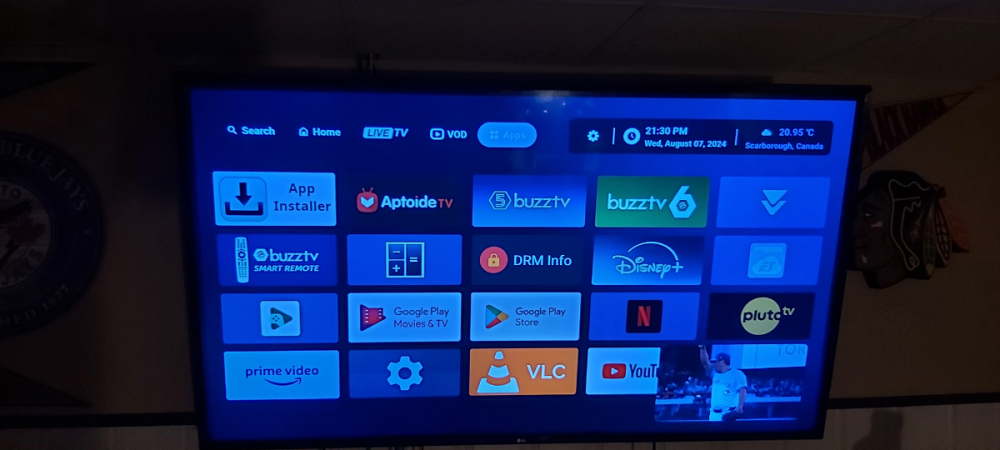nbs.
Members-
Posts
3,511 -
Joined
-
Last visited
-
Days Won
474
Everything posted by nbs.
-
Very few devices have full license for netflix
-
Disregard it wasn't a bug thread it was a suggestion thread From Emporium when you get the popup for the recording details, you can change the minutes if you press left/right on the DPAD when you are on either date/time of start or end. But, if you press OK (for example on Start time) to go into the next popup to choose, then you select the time, then NO, you can change the hour, but no way to go right to change the minutes.
-
Can you post in the proper thread
-
Version 8.63.0 build 16 50390 is installed
-
BuzzTV6 Application: Wishlist for New Features and Enhancements
nbs. replied to Stugots's topic in PowerStation
It was off when I got home -
BuzzTV6 Application: Wishlist for New Features and Enhancements
nbs. replied to Stugots's topic in PowerStation
I just scheduled a recording ,shut box off while I was out. Came back program was recorded properly -
BuzzTV6 Application: Wishlist for New Features and Enhancements
nbs. replied to Stugots's topic in PowerStation
Then I guess I won't tell you when I got mine -
BuzzTV6 Application: Wishlist for New Features and Enhancements
nbs. replied to Stugots's topic in PowerStation
Whats the thread title? -
It's not how they want it right now but they don't wish to hold things up I'm not at liberty to discuss finished product Sorry
-
Server setup is different and will be changing as box gets update
-
Media Format not supported - Buzz tv hangs
nbs. replied to Hhh's topic in XR4500 / XRS4500 / XRS4500 MAX
Home settings apps buzztv 5,clear cache -
I watch TV for hours at a time freeze free without using those devices
-
**NEW** Buzz 5 App Update - Version 935 - June 5th, 2024
nbs. replied to allaboutbuzz's topic in BuzzTV 5
Is your live tv working? -
Are you pressing the correct red button?
-
Go to home page ,settings check updates and post what firmware and software are listed Which remote do you have?
-
BuzzTV X5 Supersport Sport - PVR not working
nbs. replied to Patrick MacMullen's topic in X5 Super Sport
I would do a reset myself -
BuzzTV X5 Supersport Sport - PVR not working
nbs. replied to Patrick MacMullen's topic in X5 Super Sport
Then it's not recording Go into menu ,change configuration to one button record,open up guide, select a show and hit red button Does it tell you recording starting and red button at top right? -
BuzzTV X5 Supersport Sport - PVR not working
nbs. replied to Patrick MacMullen's topic in X5 Super Sport
You've single a mac based server or xc api? What are you doing after you set up recording? Shutting machine off ,watching another show Post more info please -
Is stream set to hls or ts?
-
Post more info Firmware software ,stream settings,media player
-
JDMotes didn't reply but he did post this on another forum C and p Nope, but someone on the STBTalk forum suggested that I try turning off the CEC option on the U5’s setup menu -and so far that seems to be working.