
nbs.
-
Posts
3,449 -
Joined
-
Last visited
-
Days Won
454
Posts posted by nbs.
-
-
No ,its not possible to record TV and watch another
Do you mean recording from guide? Or scheduling a recording?
-
-
I stand corrected ,close caption is working on my other server
-
my cc isnt working either
When i hit the left arrow it does show disabled and an option underneath but that doesnt work
I still dont know what you mean by closed caption in main menu??
where exactly?
-
are you hiting the button on the left side of ok?
-
Its Canada day fossil ,hell be back tomorrow
-
That's good ,he should be able to fix you up
-
On 6/27/2020 at 11:48 AM, spudnuts said:
My 1st Buzztv box and loving it. Any plans for an individual tv episode description in future updates? Also episodes watched marker would be cool.
i have episodes watched in tv series but that comes from my server
-
netflix works
-
Did you pm allaboutbuzz?
-
mine works as it is supposed to with either option
-
If wifi try hardwired
I had the same issue and allaboutbuzz had to change update servers
PM him your device ID
-
On 6/26/2020 at 1:08 PM, Sonny said:
I'm getting a error while installing the new software. once I download the software, the box restart itself and goes into software installation but then I get a error and it just restart.
Do a reset then try
If you have a lot of apps use the backup/restore function
-
20 minutes ago, Sonny said:
I'm getting a error while installing the new software. once I download the software, the box restart itself and goes into software installation but then I get a error and it just restart.
Do a reset then try
If you have a lot of apps use the backup/restore function
-
which player are you using?
-
1 hour ago, Chris T said:
Thank you for your reply
But if you have to use a mouse physical mouse for a STB connected to a tv it quite obviously doesn't work.
Not everyone has a table or flat arm of a chair to use a mouse on.
if it doesn't work with the supplied equipment then it shouldn't be there in the first place.
if i wanted to use a mouse i'd sit in front of my computer to watch netflix.
Glad buzz didnt waste their time.
-
1 minute ago, Chris T said:
Thank you for your reply
But if you have to use a mouse physical mouse for a STB connected to a tv it quite obviously doesn't work.
Not everyone has a table or flat arm of a chair to use a mouse on.
if it doesn't work with the supplied equipment then it shouldn't be there in the first place.
if i wanted to use a mouse i'd sit in front of my computer to watch netflix.
i did not say I was using a physical mouse
I was using the remote mouse
-
31 minutes ago, nbs. said:
No I had no issues using a mouse
I also only had to use my mouse on the home oage Most times its not needed
-
No I had no issues using a mouse
-
2 hours ago, Chris T said:
Ok, so i reset the box and now Netflix does work ish, it connects and you can play a film , but you cant scroll down through the films with the supplied remote or the ARQ100 remote.
Unless anyone has any ideas it's pretty useless like that, the old firmware was the same for me.
Use you mouse
-
1 hour ago, Chris T said:
Netflix doesn't work, doesn't connect.
"sorry, we could not reach the Netflix service. Please try again later. (-14)"
I just signed in to netflix .it works fine
-
A lot of apps that worked on the 3000 dont work on android 9
More are updating their apps and starting to work
-
All of them
-
24 minutes ago, kerochan said:
After the update to 20200615 version, 90% of my VOD library fails to load with "Stream not available". The remaining 10% of the streams are still working. Did the changes introduce any incompatibility with certain VOD streams?
you are the first i have heard of having issues with vod
Have you tried both players?

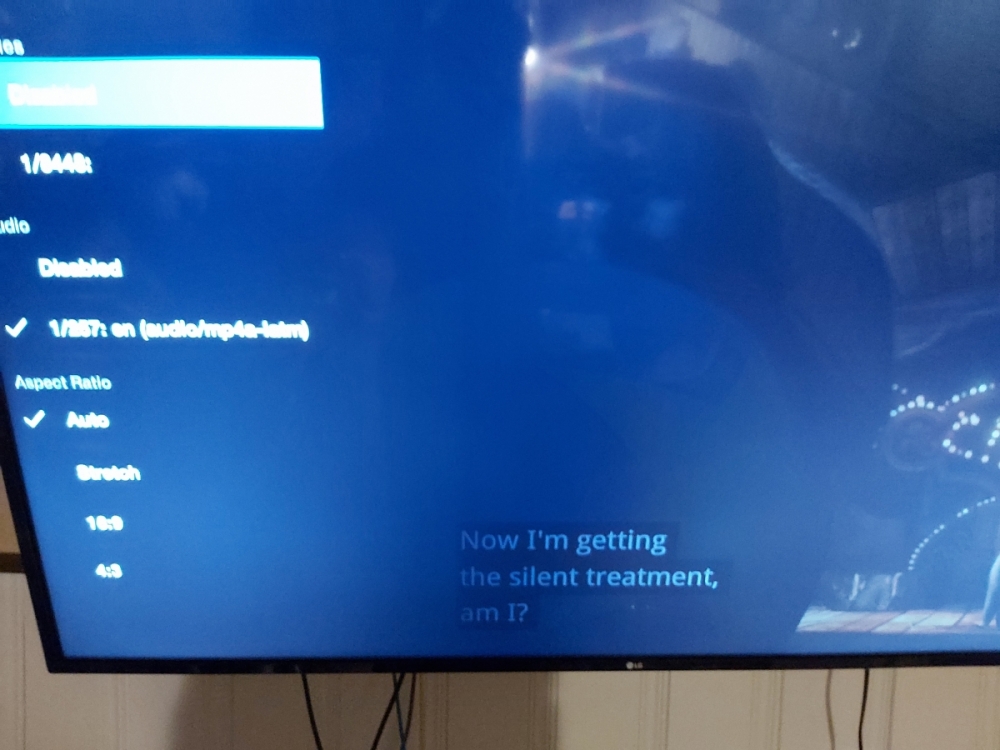
Enabling closed caption
in XR4000 / XRS4000
Posted
nothing really to set up Cwhite
It either works or it doesnt
Pm me your server name and ill see if i know it