-
Posts
190 -
Joined
-
Last visited
-
Days Won
28
Posts posted by Stugots
-
-
On 10/28/2019 at 1:52 PM, dage007 said:
I have the XRS4000 and I am trying to use teh NHL app. When I go to use it I get the warning that location services needs to be enabled. But when I go to the Location tab on the buzz box, it does not elt me select "use wifi to estimate location". the selection remains on off. i tried with both wifi and ethernet to see if this was the issue but i simply cant select that radial button. any suggestions?
We will look into this and reply back with an update
Thx
-
20 hours ago, Bob said:
will they make this up date for the xrs 4000 too?
The XR4000 and XRS4000 update coming early next week. This update is taking longer than XPL3000 because were fixing/adding many more things.
-
On 10/30/2019 at 9:04 PM, SloppyJoe said:
I updated to the latest xrs 4000. Using m3u , the file doesn't save. After I click on save . I go out then back in and it doesn't save. Epg is blank and not working
this feature (epg on m3u) isnt support yet. later this month it will work
-
15 hours ago, SloppyJoe said:
I had an issue with setting up box for first time. Went thru all settings . Initialization etc , internet. Then I went to setup the server credentials. I used streaming line. Was getting an error can't connect to server error. I went to the network connection settings. Noticed it said my ethernet waas not conn connected. it was hardwired. Toggled the wifi off then on. It showed connected. Then I tried to connect to the server . It was fine now
this error message means you entered the wrong URL or wrong username/password combination
-
currently we don't support EPG for m3u . Later this month we'll support this feature.
-
On 9/24/2019 at 4:11 PM, mr man said:
can Buzz or anyone can say when the Buzz XRS 4000 will be out? i currently have the 3900 i see that the XR4000 are out but i think i may wait until the XRS 4000 comes out.
Update: XRS4000 arrives second week of October.
-
 2
2
-
-
18 hours ago, Ram said:
Any reviews on this product?
check YouTube for unboxing videos. the stock only arrived last week so over the coming weeks you will notice more reviews.
-
 1
1
-
-
This forum as the name suggests is design for talks relating to set top boxes and its application(s). STBTALK forum rules are very simple and short. Please read them before posting.- No discussions or mentions about IPTV / OTT services, portal URL's and M3U list's.
- No spam. All automated messages, advertisements, and links to competitor websites will be deleted immediately.
- Post in relevant sub-forums only. Messages posted in the wrong topic area will be removed and placed in the correct sub-forum by moderators.
- Respect other users. No flaming or abusing fellow forum members. Users who continue to post inflammatory, abusive comments will be deleted from the forum after two warnings are issued by moderators.
- Harassment. No threats or harassment of other users will be tolerated. Any instance of threatening or harassing behavior is grounds for deletion from the forums.
- No profanity or pornography is allowed. Posts containing this type of material will be deleted.
- Bandwidth. Posts containing over-sized images and signatures will be removed.
- Illegal content. No re-posting of copyrighted materials or other illegal content is allowed. Any posts containing illegal content or copyrighted materials will be deleted.
-
 1
1
-
BuzzTV XR4000, Features BuzzTV 4 application and modified Android 9 OS.
Other Key features:
• Improve BuzzTV Interface
• AMlogic S905X2
• Latest Graphics Processor
• Thermal Reduction Metal Base
• Full System Backup / Restore
• 2x System Performance
• 3x Faster Channel Zapping
• New BuzzTV IR-100 Remote
• SmartLED Technology
• New Video Player
• OTA Updates for Android & BuzzTV 4
-
 1
1
-
-
XR4000 User Manual
-
 1
1
-
-
4 hours ago, Chuck said:
Thank you. Looks like it is up to date. I guess this box is just kind of a POS at least mine is with crashing/freezing up, slow to respond, you pick a program to start yet it opens the last one instead. I think it will go on flebay.
try factory resetting your box. all those symptoms are not normal. if app is crashing, try another player (new or secondary).
-
sent you a private message
thanks
-
which setting are you using for display settings? if its on auto switch to manual 1080p 50hz
-
22 hours ago, bstop said:
Finally got into recovery mode, everything seem ok now after this fix

-
 1
1
-
-
1. Select Settings

2. Select more..

3. Select Apps

4. Scroll down to System Apps

5. Select Buzztv 2 App

6. Select Clear Data (( Warning: Your URL will be deleted ))

7. Select OK

Then Press back till you are back on main screen and you can re-enter your URL.
-
Follow these steps and it will help you fix right away.
1. Open app via Settings

2. Open Server

3. Press Menu button on your Remote

4. Select Configuration

5. Select Video Player
6. Select 2nd Player

7. Select ( Use this Player )

Then Click on Connect and you are good to go.
-
you need to trouble shoot your home networking, we have no support for Modems // routers, but to help you out little bit.
- check to make sure your PC and your Buzztv box is connected to same router, Wired or wireless.
- Shared Folder on your PC is visible, and to trouble shoot that you need a phone or another PC to check.
for more trouble shooting material check with people that are good in networking.
If your PC // Share folder // is visible on your network buzztv or apps you mentioned should be able to see it easily. -
18 hours ago, asft said:
My remotes where working great then few months later both stop .They go on and off and my hot key to kodi works but thats it.Tried everything there is to do even the z and > but the fn wont light up ,Truly i can see two going bad at same time same day .I screw up putting 3000 fix on 3900 but all is good even after that the air mouse dont work .Tell me is there anything i can do or just trow them in trash.Oh and this is on 3900 box i screw up before .
I read on your other posts the xpl3900 is fixed. is the remote fixed too?
-
-
Note: This steps are not meant to be for everyone, just some people that are having issue and temporary wants to down grade the current version to previous buzztv app version, which you had before the update.
1. Select Settings
2. Select More
3. Select Apps
4. Under system Apps Select Buzz TV 2
5. Select Uninstall Updates
6. Click OK
7. You will see a White Popup Select OKAnd you are done, Then press back till you are back on main screen.
-
Note: This steps are not meant to be for everyone, just some people that are having issue and temporary wants to down grade the current version to previous buzztv app version, which you had before the update.
1. Select Settings
2. Select More
3. Select Apps
4. Under system Apps Select Buzz TV 2
5. Select Uninstall Updates
6. Click OK
7. You will see a White Popup Select OKAnd you are done, Then press back till you are back on main screen.
-
Note: This steps are not meant to be for everyone, just some people that are having issue and temporary wants to down grade the current version to previous buzztv app version, which you had before the update.
1. Select Settings
2. Select More
3. Select Apps
4. Under system Apps Select Buzz TV 2
5. Select Uninstall Updates
6. Click OK
7. You will see a White Popup Select OKAnd you are done, Then press back till you are back on main screen.
-
Note: This steps are not meant to be for everyone, just some people that are having issue and temporary wants to down grade the current version to previous buzztv app version, which you had before the update.
1. Select Settings
2. Select More
3. Select Apps
4. Under system Apps Select Buzz TV 2
5. Select Uninstall Updates
6. Click OK
7. You will see a White Popup Select OKAnd you are done, Then press back till you are back on main screen.
-
 1
1
-
-
On 8/12/2019 at 3:28 PM, Ash said:
Thank you
we go and check and see what the next step
check which app version and which player your using. this problem could be a player compatibility issue. You can try switching to secondary or new player to see if that solves the problem



.thumb.jpg.4cb8816b935456bc6a9b34867679cc0c.jpg)
.thumb.jpg.9509a632e619703eec86a2db69368b3c.jpg)
.thumb.jpg.347b99fc2d868ee77890050d4cbb8f32.jpg)
.thumb.jpg.9dd9cb9e26c02f392335c2f0570a2ba6.jpg)
.thumb.jpg.0cc5b7b1797cea669ff2f59a494b6867.jpg)
.thumb.jpg.26520dae1f671cd60b68a6fa6e4a0592.jpg)
.thumb.jpg.9638770ffcb7e21776fa87e727c027e1.jpg)
.thumb.jpg.5ff3921152d64c1b7e33473c95079dee.jpg)
.thumb.jpg.f288addbd6a1cf643a6e1ee6df4cd077.jpg)
.thumb.jpg.32b28798b3e4022cb1a303cb5a3c2a51.jpg)
.thumb.jpg.5f2be3b5c44bb78d775b569f1ec60fbb.jpg)
.thumb.jpg.a07b2fe7023fcf790e5a665a8a5765ca.jpg)
.thumb.jpg.dfb4c4b72bd4281805c356dd03334e02.jpg)
.thumb.jpg.366924c3cdd6b1ce9e78151c0644e80a.jpg)
.thumb.jpg.796173e08cd4d230b6c6357ed490eb29.jpg)
.thumb.jpg.ba905198d6258c4d170809ad2207b69a.jpg)
.thumb.jpg.f3aeb713b7f7bdfc4311ccb1e4d82a80.jpg)
.thumb.jpg.beb7c47abac6350f7cc9de044e1a1cbf.jpg)
.thumb.jpg.bca23b847794d0b8e8b1f66acc4050b4.jpg)
.thumb.jpg.64722cd51cda752a9dc796f99e395695.jpg)
.thumb.jpg.57d2b778522d98f93983b7dd4117e1d3.jpg)
.thumb.jpg.d2c2fc19b8d3ac68352100c91f2ae5e0.jpg)
.thumb.jpg.4909fc1e45742f10eb619d75ed77620b.jpg)
.thumb.jpg.ffd5388fc316a041008462842bea3b9d.jpg)
.thumb.jpg.ce9683e55a99d80a7c486d95f059a415.jpg)
.thumb.jpg.fd9cf8a3c68c6dff88deaf8f5666e7a6.jpg)
.thumb.jpg.aebc71f622d67ba51e945ca8523e2adb.jpg)
.thumb.jpg.345da09c28c1e68ba0a60e0308499c3e.jpg)


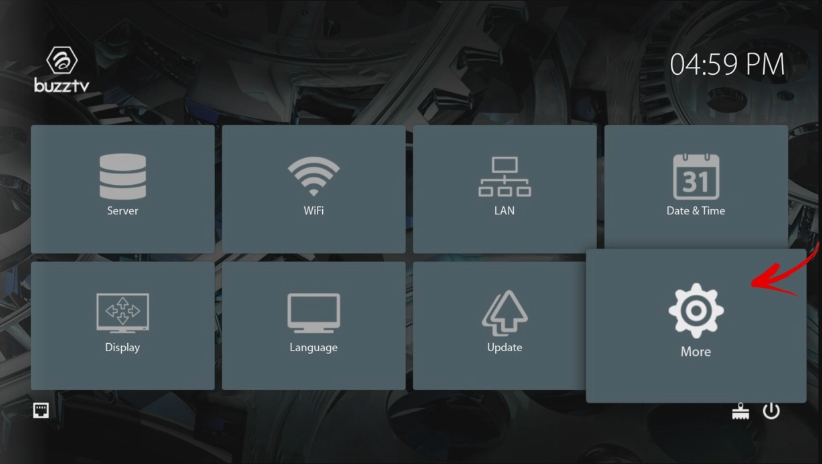
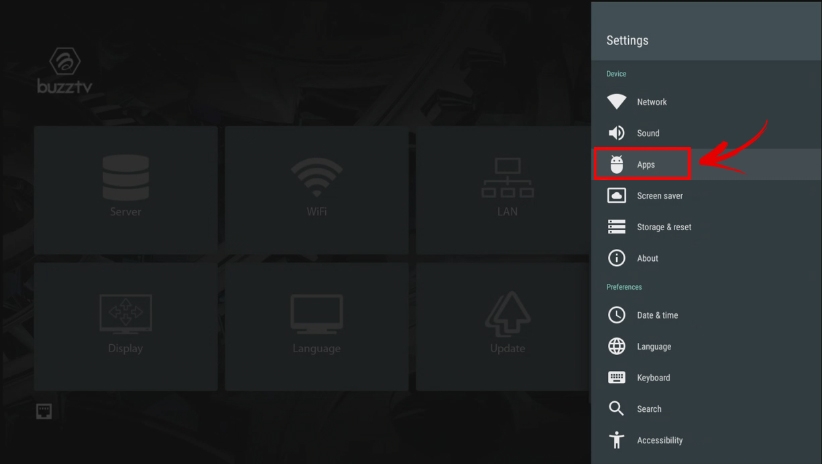

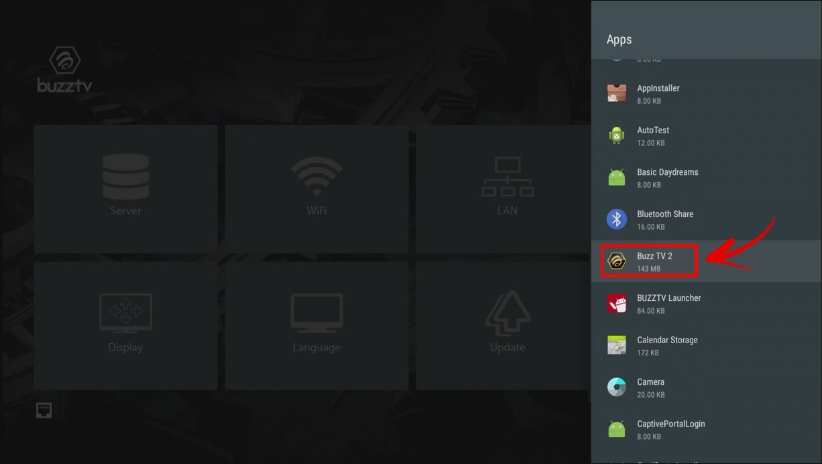
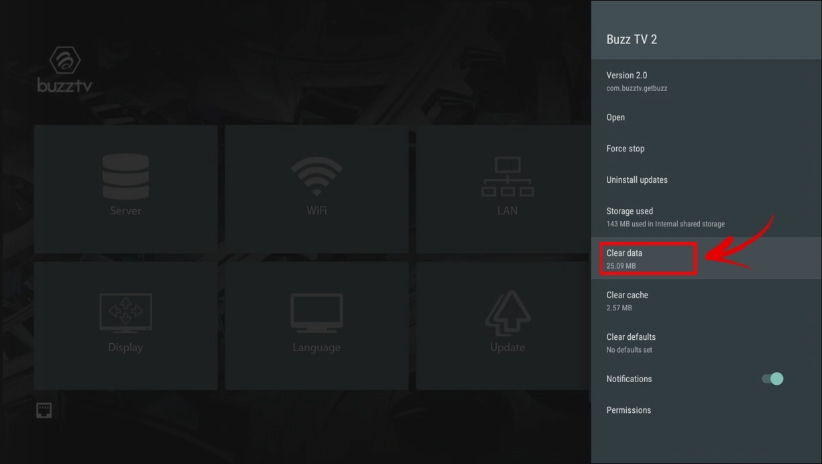




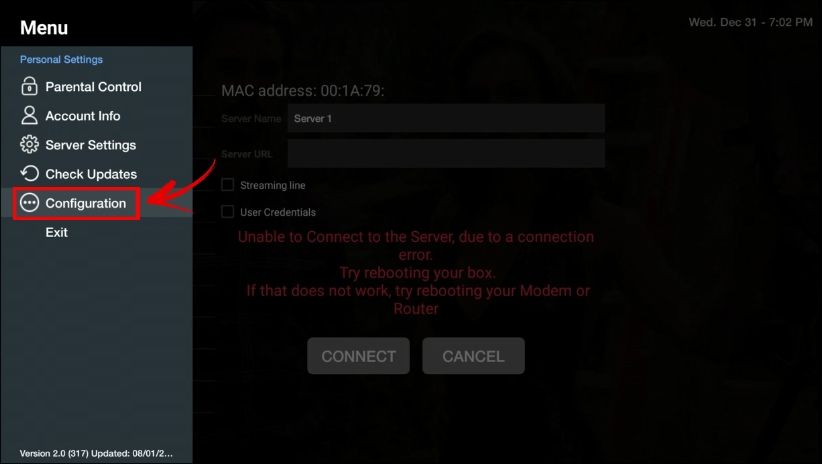
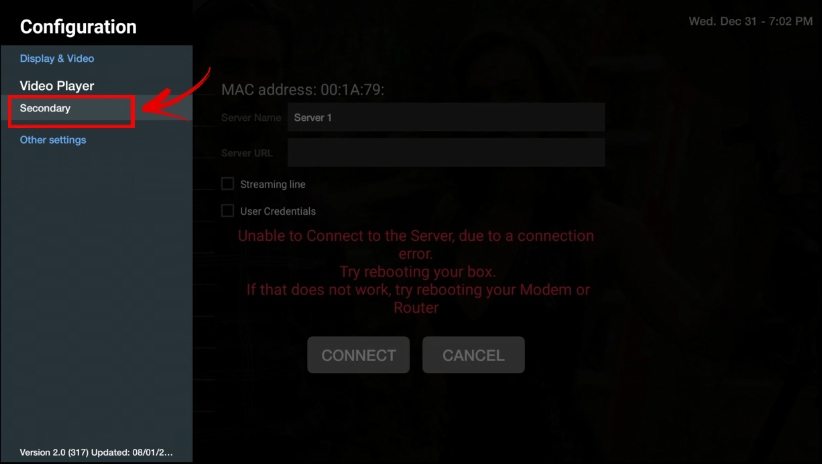
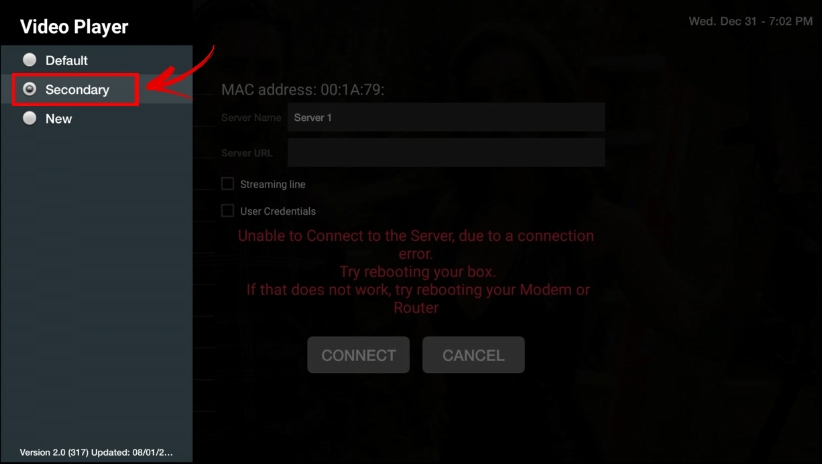
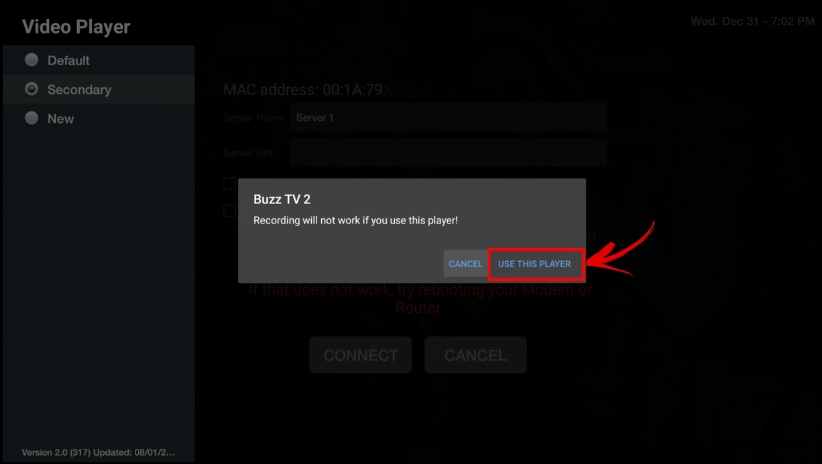
Buzz xrs memory
in XR4000 / XRS4000
Posted
Hi Bob,
Thanks for your feedback and suggestions. The past models we had RAM boosting option however it created several app crashes since important android applications were forcefully closed. Instead, we allow you to close applications you left opened by press the HOME button 3 times quickly on your remote control. This will help free up ram space.
In terms of customization, the new look for XRS4000 allows you to add all your favorite apps on the front page of the box. The old design you can favorite only 7 apps while the new design allows you unlimited amount of favorite apps. If you click on ALL APP's this is where you can favorite your radio and other apps such as Netflix. Plus if press and hold the OK button on your remote you can remove favorite, move favorite and even uninstall the app.
If you can send us a private message with your serial number so we can determine if your using the latest firmware.
Cheers