
nbs.
-
Posts
3,020 -
Joined
-
Last visited
-
Days Won
367
Posts posted by nbs.
-
-
-
1 hour ago, Dannbee said:
hello, i have the same exact issue with a U5 box, the hard reset procedure does not work(toothpick and hold...) with this box. Is it an other way to do it?
i have tried multiple time with different technique i saw on YouTube for other boxes, and nothing works
I have hard reset dozens of times
You should be able to feel the button(top of av hole)
Are you holding the button down and then powering up box?
Then keep holding it
-
Could be network too
-
Swap boxes, see if issue follows the box
-
 1
1
-
-
No havnt heard of that
-
19 minutes ago, Emporium said:
Assuming the server offers it.
It does
-
 1
1
-
-
Op might want to consider changing to xc api
-
 3
3
-
-
Both my x5 and 4900 go red on suspend
-
 1
1
-
-
External is a player
-
 1
1
-
-
Using Mac or xc api?
-
9 hours ago, Ryu said:
I think that was a typo error. they meant 15 minutes not months lol

Unfortunately it wasn't a typo
-
 1
1
-
-
-
4 minutes ago, dishuser said:
I love my 4900
2½ years old and still going strong
Same here
-
 2
2
-
-
Type the url your service gave you in the address bar on your computer
What does page say?
-
2 hours ago, dishuser said:
you never replied about trying a browser
Or answered about another device (it's been answered now)
-
 1
1
-
-
17 minutes ago, sharoori said:
Could my internet provider block a URL? I've done everything.
How about answering questions that have been asked?
-
 2
2
-
-
Have you tried it on another device?
-
-
6 minutes ago, Ged said:
I do have a 32GB Micro SD card and it accepted a format to FAT32.
However, after the format I did a Properties check on the card and it identified as "Filesystem type: msdos".
msdos not the same as FAT32 as far as I know, although probably quite close.
I have read that SD cards of 32GB and above are unable to accept a FAT32 format.
I'm reluctant to use a card formatted to "msdos" rather than "FAT32" as I did read that someone on this forum bricked their box by using the wrong filesystem. The video does emphasise FAT32 on a card with less than 32GB capacity.
Maybe I'm being overcautious but I don't want to end up with a doorstop.
You might as well wait for the SD card
Just a heads-up that buzz has been replacing bricked units due to the June 24 sw
-
 3
3
-
-
I an pretty sure users have used a 32gig SD card
-
 1
1
-
-
found it with my phone
Here are the files to use
Basically need to put the 3 files onto the root of an SD Card
The SD Card must be min 2GB, no bigger than 64GB
Formatted to FAT32
https://mega.nz/folder/TIlUzZhR#vIOZKq43u3MS3Y3zoFHdkQ
It will reset your box, but it will take it to 20220811 FW, which from there can get all Future OTAs
You can use this to help others individually as well if you want to via PM or Email.
Here is the How To Video for it as well
https://mega.nz/file/CJtxhb7I#TcHg2u...z8sticOYByRuB0
The whole process takes about 3-5 Minutes till it boots back in.
But this will fix any box with 0624 FW.-
 1
1
-
-
42 minutes ago, Ged said:
Hello
I have a X5 128Al. When I go to update it says..
Current firmware version: V20220624
Current IPTV version 5.0.727
Latest update installed.
I hit update but it keeps telling me that the latest firmware is installed i.e. V20220624.
It will not update to anything newer.
Any suggestions please?There was an issue with some x5s that would not allow the box to update
There is a fix for it. Unfortunately i am not near my laptop Someone else should be able to send you the fix
-
Just now, nbs. said:
Post what software version it is
-
46 minutes ago, neanderthal said:
I have checked for the latest update and it said the current version is the one in my system.
I don't have any thing connected to the box except the tv. I don't know how to measure download speed. I've wanted to add a hard drive so that I could actually have the recordings of the things I have recorded but haven't done so.
Thank you.
Post what firmwate and software version it is

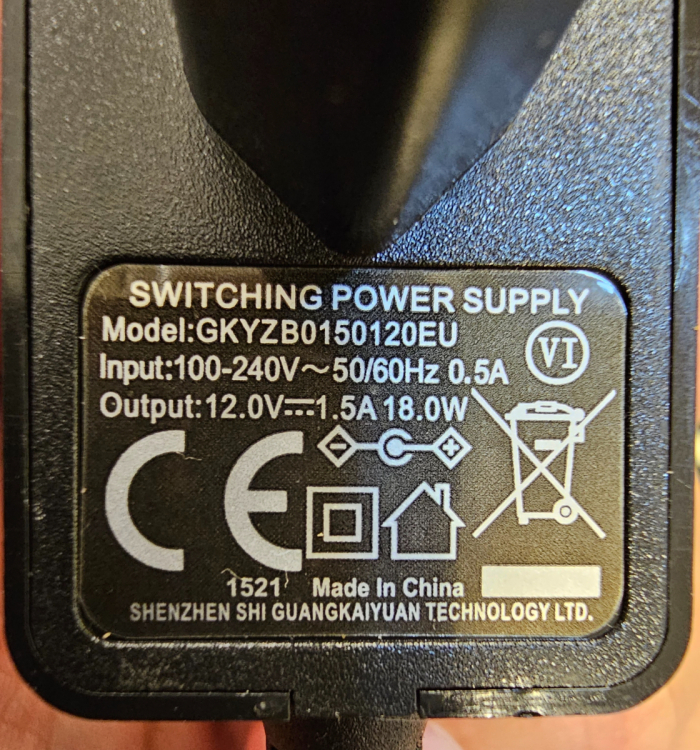
updates
in XRS4900
Posted
Please don't double post
I can't comment on favs on home page but I am not asked for password every time I change channel