
nbs.
-
Posts
3,466 -
Joined
-
Last visited
-
Days Won
462
Posts posted by nbs.
-
-
3 hours ago, iserna said:
I tried that. All I get is the BuzzTv fix logo (no animation). No restore menu. Am I doing something wrong?
I unplugged the unit, used the toothpick, plugged the unit while keeping the toothpick pressing the button. Nothing happens. The led is red and after about 90 seconds turns blue. When it goes blue, the HDMI signal is lost.
Thanks
Can you feel the button being pressed?
-
 3
3
-
-
If you are getting that message you are not doing the reset properly
Follow this guide different model but same procedure
-
 2
2
-
-
-
You were told to save server settings and buzz app settings
-
 2
2
-
-
You don't lose everything
-
If you clear data back up your server info and buzz settings
-
What is your current firmware and software?HH9
Have you rebooted your modem?
Hard wired?
If wifi and you have extenders reboot them too
-
Message allaboutbuzz with your device id and issue
-
Try rebooting network
Your modem and buzz box
-
Post your current firmware and software.
Also what model do you have?
-
Its set up different than buzz 5
-
48 minutes ago, allaboutbuzz said:
Fixed on 176, sent to Testers just now
Works now
-
 2
2
-
 1
1
-
-
Thanks for reporting it
-
 2
2
-
-
You using xc api or mac?
-
Remote code conflict?
-
 2
2
-
-
Why can't you point remote?
-
You posted in the 4900 forum and not the p6
-
 2
2
-
-
2 hours ago, Baubas said:
Is there any new information on this?
He'll post info when he gets it
-
 3
3
-
-
11 minutes ago, BillR said:
I’ve used the same server settings on two other iptv apps and they work fine. I have the system time set to auto. The regular time display is right on. It seems to me to possibly be a coding issue?
If it was any coding issue every user would have the issue
I suggest you reset
-
 2
2
-
-
Have you tried changing date in settings?
Is it set to auto?
-
Home button right arrow twice ok button select your server
Takes 1.75 seconds
-
 3
3
-
-
15 minutes ago, Kavo said:
Ok, I backed up the server and the favourites to the internal storage. Hopefully that will help me after the next update. How often does it do updates?
You don't mention what model you own
You need to save it to usb stick
-
1 minute ago, dishuser said:
menu/settings/configuration/backup and restore
it will save all server settings
And favourites It doesnt save watched episodes but I have asked if that can be added in future
-
 2
2
-
 1
1
-
-
Too bad you didn't use the backup feature
-
 4
4
-

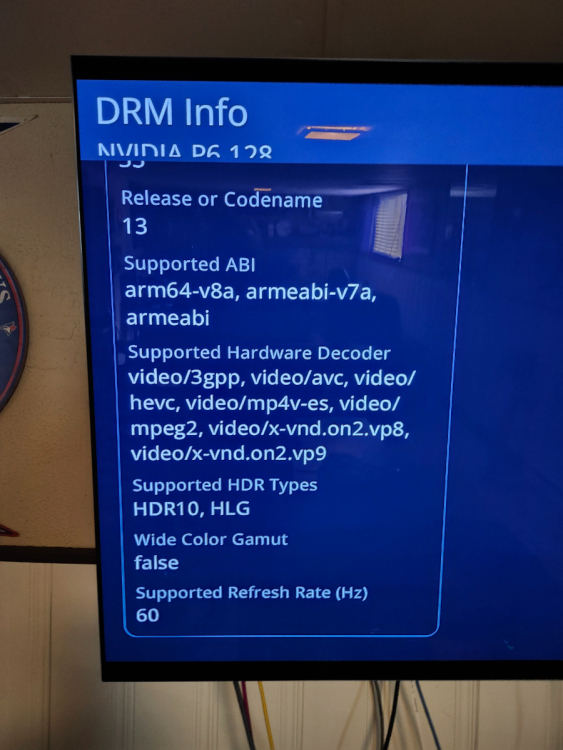
EPG search feature and start up
in PowerStation
Posted
No need to choose tv vod or live
It searches them all