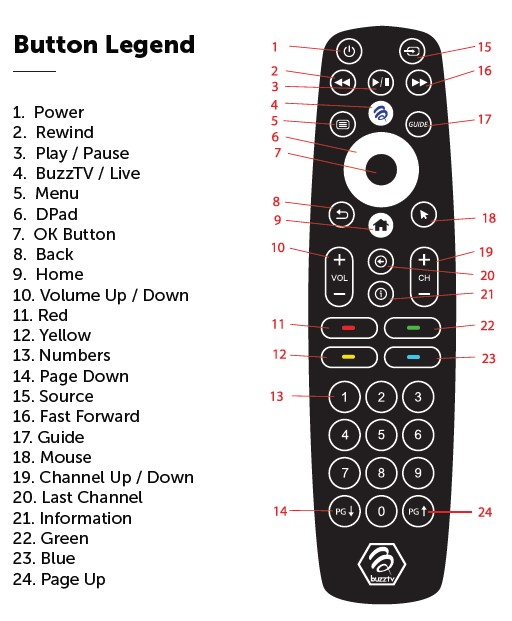-
Posts
2,034 -
Joined
-
Last visited
-
Days Won
208
Everything posted by Emporium
-

BuzzTv MediaPlayer 2 Theme - Unable To Access Settings
Emporium replied to MaxArk68's topic in XR4500 / XRS4500 / XRS4500 MAX
The batteries in the BT-100 last for ages with backlight turned off On the BT100, at least turning on/off the backlight is simple enough, even in the dark you can simply feel for the bottom rightmost button on the remote and press and hold it for 5 seconds. No need to blindly try to go through menus to turn it on. I use the backlight very rarely nowadays since I've gotten used to all the key locations, and it's all muscle memory. -
I just tried it on my U5 and it seems to work perfectly fine. Was a little picky to pair, but one I unpaired the BT400 and cycled the BT on/off, it paired without a problem. All seems to work as expected including the mouse pointer.
-
Have you tried another HDMI port ? Have you also tried plugging something else into that port to see if the TV detects it ? Do you have another TV (or even a computer monitor with HDMI input) that you can try it on ? I used to have a DVD player which a cheap Insignia TV could never display, and no matter what I did it would not work. Connected it to a samsung in the next room and it worked fine. Strange one.
-
If you click the link provided by dishuser, it has a video with step by step details. https://stbtalk.com/index.php?/topic/300-factory-reset-hard-reset-xr4500-xrs4500/
-
I have used a Qtip, and cut off one the cotton tip on one end. No sharp point Just be gentle with it. As you put it into the A/V, you will feel the resistance at about 1.5cm deep. You will then feel a soft click which is the reset button.
-
Have you checked in the settings if the "Max volume" option is enabled ? If MAX Volume is enabled, then you only control volume from your TV (so volume on box does nothing). If Max volume is turned off, then the box has variable volume controlled by the volume buttons.
-
I never use standby mode. Standby mode, "for me at least", has been problematic on all boxes (regardless of brand). When I have a choice, I just force a proper shutdown. That way every time you power it up, it is a clean boot. Ya ya, it takes a whopping 1 extra minute to boot. But it becomes a more enjoyable experience afterwards. When I bought my home, nearly 25yrs ago, on the advice of an older friend, the first thing I did before doing any renos and painting was run 2x CAT5 (since CAT6 was not around yet), to every room. In hindsight, that was probably the best thing I ever did. No need to be dependant on WiFi for anything other than portable devices.
-
Did you try using another HDMI cable, just in case the cable is defective ?
-
Have you tried another HDMI cable ? Are you using the oiginal power adapter that came with the U5 ? Reason I ask, is because many people are in a rush to test out their new toy, and assume it uses the same power supply as previous boxes. But the U5 and the xrs4900 use a 12V power supply. All other boxes, it is 5V. So if you use the power supply from another buzz box, the box will not have enough power Just checking. Seen it happen many times.
-
Have you tried to do a factory reset, just in case something is latched ? https://www.youtube.com/watch?v=9l1x3KJl_jE Does it actually tell you "shutting down" as if you powered it off using the remote, or does it seem like power is removed and then comes back on ? I'm assuming the box is not overheating ? ie: it does have some clearance on top to keep a little air flowing over the top ?
-
WiFi connection issues can be caused by a number of things, including crappy routers, interference from nearby devices (yes even your microwave can cause an issue), chipset incompatibilities between different brands, and even device location (which can cause signal reflections - keep it away from wall corners). I know it is not what you want to hear, but try moving it to another location/TV to see if the same problem persists. And if all else fails, you can "try" a factory reset. Yes you will lose everything and will need to reiinstall everything.
-
IF they asked you to sent it in for repairs, did you ? Have you tried with another service, to ensure it is not your service ? I assume you tested using an ethernet cable (and not WiFi only) ? Have you tried using a VPN to ensure it is not your ISP that is throttling IPTV ?
-
For the buffering, If you are on WiFi, it could be a bunch of things. It could be your service (as nbs pointed out), it could be your ISP throttling (try with a VPN), or it could just be a crappy WiFi signal (your router, placement, etc..). If you can try with a cable plugged in instead, that would eliminate the WiFi issue at least. For the surround sound, you don't give enough info. How you trying to connect it ? HDMI, optical ? to a sound bar, receiver, etc.. ?
-
Guess you are on the advanced beta list to get that version. 5.0.810 ? And such recent firmware ? I am pretty sure the last "public" version for Android 9 boxes was V5.0.796 which was sent out about a month ago. See link below. OK, I don't use my 4500 much (compared to my other boxes), so it was not at the latest firmware. It was at V20220106 with v5.0.796. Just updated it, and it went to V20220919 but still with v5.0.796. And I checked again and it still works with that combination. Did you try clearing the Buzztv5 cache ? Now, if you are on some advance beta release, that is a different story. Then you should probably wait for a reply from @allaboutbuzz Maybe this was some minor regression from the public 5.0.796 release and your 5.0.810 release (or in firmware).
-
Can you post what firmware version and BuzzTV version is listed in the UPDATE screen ? Have you tried clearing the cache on the ByzzTV5 application ?
-
Which vidstick did you have previously ? The original vidstick ST4000 ? If so, what made you think this Vidstick Max would be any better in performance ? They have the exact same CPU, wifi, BT, etc.. Only difference is double the RAM (which for IPTV use only, it makes no difference), and 128GB of onboard storage (which does nothing for performance). What WiFi router do you have ? You do need good, solid WiFi for he vidstick. If you already had a Vidstick, I would have probably for the the HD5 if you wanted something on the smaller side. Better CPU and at least has an integrated ethernet port, and running AndroidTV 11. OR, if you don't mind going to an IR remote, I'd go with the E5. Same CPU as the higher end X5, AndroidTV 11, Ethernet onboard and Wifi. The E5 in my opinion is probably the best budget box in a long time. And with the buzz store coupons they have sometimes, it can probably be had for same or even cheaper than the vidstick max from most sources. And if later you decide you wanted to escape the IR remote, you could always just get an ARQ 200 series remote. Anyhow, just my opinion.
-
I just tried it on my 4500. When you go into server settings, Scroll right to M3U, then down to "add M3U playlist", and press OK. On the next screen the cursor will come up and will be at the end of the "portal name". You will notice that the "line" that is under the Portal name is highlighted. For now, let's say we ignore the portal name and leave the default. You can press "back" on the remote to get rid of the popup keyboard. Then if on the DPAD you press down, you will see the line under the "M3U Playlist URL" which gets highlighted. One more down, then the line under "xml epg url (optional) get's highlighted. Then ONE final time and you should see the line under the "choose file/No file selected" should get highlighted. When the line under "No file selected" is highlighted, if you press OK, it should bring up a file browser to allow you to browse your local file system to select a file. Keep in mind that this fills in the M3U playlist location with "file:///your/file/syetm/...". The xml is not filled in obviously. How far do you get ? PS: This above description is when using the "BuzzTV modern" theme. I have not tried it with others. EDIT: I just checked and the theme makes no difference, since it launched the same app with same look and feel for server settings. For personal playlists, I found it easier to just create an account on pastebin (dot) com and create my playlists there. Then use the "raw" link to get the link to the raw m3u file. I have also put many on my google drive on many occasions. And to make it easier to remember (for more permanent playlists), I will use bit (dot) ly, or tinyurl (dot) com to create a nice, more intuitive shortcut pointing to it. This way, I can easily use them from any device without copying it over all the time. And I can even share with family and friends if needed.
-
-
If you press the info "i" button once you get the program info.. Second time you'll get more details and on the bottom it should show you the details about the audio/video stream. Now, that is what the stream coming in is. But, if that stream has just been upconverted at source, that is another story.
-
For downloads, I found that downloading smaller non-4k movies ,works fine. When downloading larger 4k movies, it starts well, but after the 1GB mark, it does often fail. I have alternatives in my case, so I don't bother downloading the VOD on my buzz box. Don't know if it is something with the download manager used or our specific server. DU and I had a discussion about it, in the "testing" section on another site, just before xmas
-

BuzzTv XRS 4900 SSD Install Help and More General Questions
Emporium replied to PEG25648295's topic in XRS4900
Like Ryu has mentioned, no HDD or thumbdrive will help with these issues. However if this is a regular issue, I would try (as a test) to connect directly to the Spectrum modem via an ethernet cable directly. I know it may not be convenient, but at least it will tell you if it is the WiFi system of the modem/pods which is the cause of the issues. I've seen many ISP modems with integrated wifi which are fine for the typical burst of data from web browsing, but tend to choke with straming. If hardwiring helps and makes it better, but running a direct cable is not an option for long term, you may want to consider some of the better Powerline adapters (something like the TP-Link AV2000 series - not cheap, but very well rated and stable). These will work in most situations unless you have some very strange electrical home setup or really old home still using knob and tube type wiring. Oh ya, and don't plug them into power surge protectors, they can be affected. Amazon does sell them, so at least if they don't work for you, you can return within the 30 day return period if sold and shipped by amazon. Also, are you sure it is not the service itself ? Have you tried with some Free streaming channels (like the Pluto ones or others) ? If you haven't, PM me and I can send you the M3U link for the Pluto channels. At least you can see if it is the service that is causing the glitching/buffering. One other thing, have you tried with both media players (Primary and Backup) ? -
Like you said. It is probably already as removable. IF you "erase and format as device storage", only then will you get the option for "erase and format as removable storage"
-
-
I hear ya. But does this app INSIST on always having the latest version in order to watch ? That would be ludicrous if they impose that kind of limitation. I don't always care to have the latest version honestly of any app. Typically I only update apps if I encounter a bug and see in the changelog that it has been fixed or some attempt to fix it. Usually I am the "if it ain't broke, don't fix it" kind of guy (unless I have committed to testing some beta).