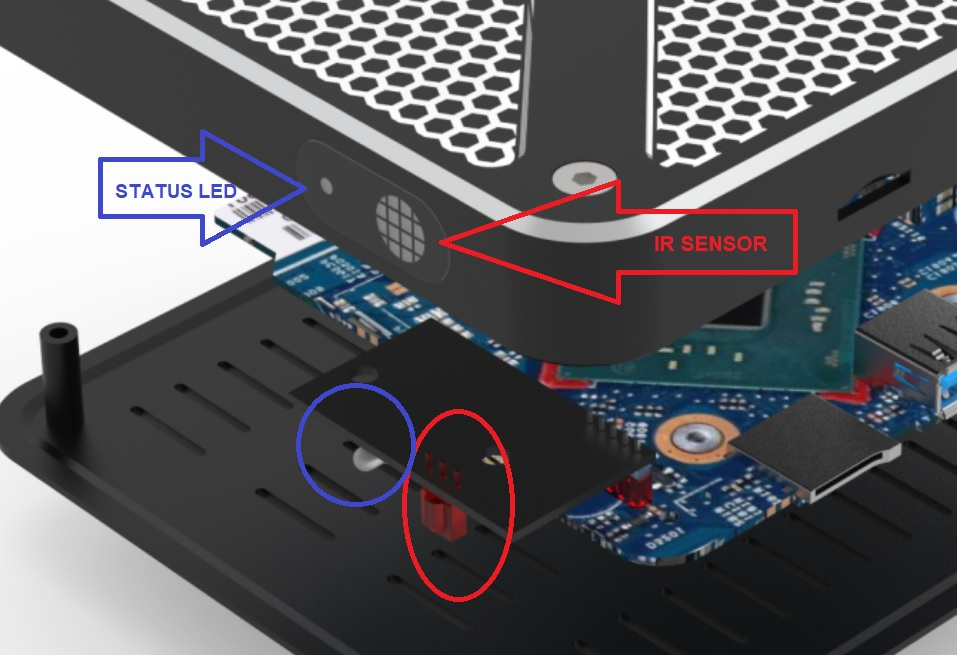-
Posts
2,003 -
Joined
-
Last visited
-
Days Won
202
Everything posted by Emporium
-

Closed captions/sub titles support for live tv & VOD
Emporium replied to spamham's topic in XR4500 / XRS4500 / XRS4500 MAX
Have you checked to see that subs are even embedded in the VOD ? You can always try using another software (iptv smarters, stbemu, ott navigator, tivimate, etc..), or another box to see if the VOD on your service even has any embedded subs. Keep in mind that with VOD on newer versions of BuzzTV 5, you can select an external player (which in theory takes buzz tv out of the loop once the VOD stream is launched). You can select MX player, VLC, etc.. as an external player and see if they detect any subs. If they don't also, then I would strongly suspect that your provider does NOT have any embedded subs on the VOD streams. Which is not uncommon, since many just use the same files you can get from torrent/usenet downloads. -

Closed captions/sub titles support for live tv & VOD
Emporium replied to spamham's topic in XR4500 / XRS4500 / XRS4500 MAX
I can assure you that the xrs4500 (and pretty every other buzz box) support subtitles. For LiveTV I use them all the time at nights, in order to not wake up "the boss" Obviously this assumes your service and the the channel you are watching have subtitles. -
I agree. I watched some catchup last night and a quick few taps on the ff button, made for quick skipping of commercials. I prefer 10secs, since it allows me to fine tune and backup up a short 10 secs if I overshoot. Guess it can be a "setting" in the configuration menu on how many seconds to skip per ff/rw keypress. default to 10 and allow to change I guess.
-
On the 5 series boxes (like your U5), it goes back to main menu even when you come out of standby (if you have it set to go into standby, instead of poweroff). On the 4000 series boxes, if you go into standby, it will resume wherever you were before going into standby. You say "wake and record the program", but truth is, if it wakes, it goes to main menu and launches the record. It never launches liveTV. The recording is done in the background if I recall. you will see a message come up on the bottom middle of the home screen, but that is it. It doesn't launch liveTV if it is just a recording.
-
Instead of asking, why not just try it yourself with a test recording ? When it powers up to record it goes to the home screen and stays there. It does not even launch the liveTV app in order to record. So once it finishes recording, there is nothing else streaming. And if you are worried of it streaming when you are not there, you can also set the option in the LiveTV app to exit after a certain period of not remote activity. I have mine set to 2hrs, so if I fall asleep while watching TV, after 2 hrs, it will exit to main screen anyhow and stop streaming.
-
Who told you it will turn off ? The box does NOT turn off after the recording. There is an internal alarm for it to wake up to start the recording, but after the recording, It will stay on.
-
I rarely use the backlight on any of my remotes. They have become all muscle memory by now. I had completely forgotten about the fact that the BT-250 had no backlight. One thing however that would be nice with the BT-250 is for it to react a little more like the ARQ series remotes. ie: when the airmouse is active, it would be nice to have some other buttons also functional. With the ARQ series, the "back" button is still functional, so it you select a menu or icon (like "apps" or "settings"), when you press the back button it does back out when using the ARQ. With the BT-250, you need to disable the airmouse to be able to back out. I even tested with my generic MX3 remote (which is similar to the ARQ200) and it also still has the back button active (and they still have the dpad functional also - which is not much use since the OK button follows the mouse cursor). Would also be nice if the mouse cursor/ok button could be used in the standard android keyboard. It works in the BuzzTV keyboards (like when searching TV series/VOD), but on the standard android keyboard (like when entering a new server info), it does not work to select the letters.
-
As far as I know the backlight on the BT-250 is controllable by the "Remote" app on the newer devices. Would be nice it it had a shortcut like the BT-200, but I have not seen one listed anywhere.
-
If you want to jump from BuzzTV 4 to BuzzTV 5, your either need to ask, or previously a hard reset would push a buzzztv5 update. But that is by design, to NOT necessarily force people to upgrade. It is a choice. But if you are on the Buztv 4 branch, updates when they were available were pushed automatically. Now if you are on BuzzTV 5, updates also get pushed automatically. You don' need to ask. So latest updates are pushed depending on the branch you are on.
-
Like already mentioned, will work in both suspend and powered off (box will power on to record anything scheduled). And in case you eventually want to decouple the TV power and box power (ie: keep box on while turning TV off), you can also just turn off both HDMI CEC options (actual and virtual) on the buzz box (may also need to turn off on TV also). Then the box will ignore it when the TV is turned off.
-
Just goes to show that Buzz listens to their customers and does a nice job of addressing issues, even if the source is the server. If there is some workaround for oddball servers they do their best to address it. Guess Formuler doesn't care since it is just 1 server. If you are worried about the expiry date, you can always just install something like IPTV Smarters (for XC API type logins) or STBEmu for MAC based accounts and check on those programs to see what expiry they report. If they ALSO don't report an expiry, then obviously the server is far from reporting it in a standard fashion.
-
I don't have this issue on my 4500 or my 4900. On my 4900 I use it to record 1 show weekly (just in case I miss it). On my 4500 I have a test recording which records 1 channel 3 times a week for 1hr, and they all seem good. My recording go to internal drive on my 4900 and a USB stick on the 4500. Just curious, in your Configuration menu, on the bottom, do you have the choice to change stream format (ie: HLS/M3U vs TS) ? If so, try changing stream type. Could be the stream itself.
-
Depend on the service. We went ahead also in Eastern Time zone. Did not need to touch the offset (haven't touched offset in a long time). On my 2 main boxes, the EPG auto adjusted. On one other box (which I don't use too often), I had to "Clear EPG" and then it reloaded EPG with the correct times. First of all, it would help to know what box you are using. I'd say put the EPG have to default. And then "Clear EPG" from the menu.
-
Like Ryu mentioned. You can format a microSD as "internal storage" aka adopted storage. But as you probably already know, like other android devices (including phones), there are many apps that will NOT run very well if they are installed on the SD card. And sometimes, they will not run at all. Also had a bad experience on older boxes, would never try it again. For some of the apps that use up a lot of storage (like Kodi), they have ways of having the app look for it's data in an alternate location (like an HDD or USB drive). The following link was from another member who successfully did this on their X5. https://kodi.wiki/view/HOW-TO:Change_data_location_for_Android If you think that the 32GB would be restrictive for you (it is not for me - since unlike a phone, I am not installing loyalty apps, email apps, messaging apps, etc.. It is just streaming apps and a few vpn clients ), then you can always just get something like a "Classic" or an X5 and use USB external storage instead for your movies and stuff.
-
It's a shame that they got rid of the mute button on the b400 remote (compared to the BT100/200). You will be glad to know, that on the BT-250 (latest BT remote) which comes also with the latest "The Classic" buzz box, does have the mute button. And as a bonus, the remote is also an AirMouse At least with a mute button on the buzz remote, you can avoid using the mute on the vizio remote (at least when using the buzz). Many of the Tier2 and Tier3 brands of TVs tend to have some sort of conflict with other devices. My Mom has a cheap Haier TV she got from costco a few years back. And I don't recall what button it is (I think it is the info or guide button), it toggles her "electric fireplace/heater" on/off. I ended up putting piece of electric tape over the IR sensor on the heater, and when she needs it, she can just use the manual buttons on the heater.
-
In BuzzTV 5 you can now even enable an external player to use for VOD streams. If you select an external player like VLC, MX player, Titan Player, etc.. and your streams still don't work, there there is something strange with the service. I know with some servers it can take up to 30 seconds for it to start streaming (depending on the service). I know one server operator, and they have acknowledged that they are looking into the long delays before VOD starts to stream. Just curious, have you tried installing and using something like IPTV Smarters app (assuming you are using an XC api based login with user/pass), or STBEmu if using MAC based, and see if it works with those apps. IF it works with those apps, then you should contact buzz and give them the details (of provider, login type, etc..) so they can confirm and look into it.
-

How can I copy files to the X5 from my laptop?
Emporium replied to Lovell McIlwain's topic in X5 AI / AX-C
PS: Live links are not allowed Need to put in "code" tags. So it looks like the default kodi data location is "protected" by the OS, and therefore you can't modify the contents (normally). At least Kodi gives you the option to relocate it's data directory, but this will obviously not be the case with other apps. Thanks for posting on what worked for you (and not just leaving the thread hanging). It is probably not specific to the X5, so I'm sure it can help others. I just checked and the version of Solid explorer I use is 2.8.13 and it works fine. Guess newer versions don't like AndroidTV yet -

How can I copy files to the X5 from my laptop?
Emporium replied to Lovell McIlwain's topic in X5 AI / AX-C
I haven't used ES for ages. But I regularly transfer files to/from my buzz boxes (including the X5) and my Synology NAS server using Solid Explorer. Should be pretty much the same as any windows SMB share (assuming no permission restrictions). However if you can't seen to set that up, you can always just copy files using a USB stick. -
Just a small comment. BuzzTV 5 is not in beta any more Been quite a while. Not sure how it is still sent to the 4000 the first time it gets it, but even if it does get a beta initially, it will then update to the latest non-beta version as soon as it reboots.
-
Your TV remote does that, or the X5 BT-400 ? as Gig63 said, there is no MUTE button on the BT-400. If it is your TV remote, then what model TV do you have ? If it is the TV remote, then it is some sort of IR code conflict probably. And it if it is your TV remote doing that, then you should have just started your own thread instead of hijacking this thread which is regarding the BT400 remote.
-

XRS4500 now tells me "Media format not supported"
Emporium replied to Porkazil's topic in XR4500 / XRS4500 / XRS4500 MAX
Guess we know who we won't bother to try to help. Even though it is probably one simple setting that is wrong. What a first post. If it is freezing and rebooting, did you ever contact buzz cs to see if it was just possibly just one bad box ? Their CS would have have surely offered to fix or replace it considering it was, and still is, within warranty period. A bad box can happen no matter what you buy. But where a company shines is how they stand behind their products. We identified an issue with one particular service and the "catch-up" feature on Sunday afternoon. Dev was advised of the issue and how to replicate it, and the fix was released earlier today. Not many company gives you such a quick turnaround for fixes. They listen to their user base, and try to prioritize critical issues. -
OK, so this is NOT a built in app to the 4500. This is a 3rd party app you downloaded/sideloaded. On Aptoide, the latest version I saw was 1.4.1. Downloaded, installed, and it works fine. I uninstalled it, and downloaded a copy of 1.4.4 from here (same site Ryu mentions above - just a direct download link). https://d.apkpure.com/b/APK/com.esaba.downloader?version=latest Installed it on my 4500 and my 4900, and works as expected also. However I honestly don't see the point of this app on a Buzz box. A firestick is limited and this helped bypass the cumbersome restrictions. The Buzz box is not. If you already have the URL of an app you want, just download it on a PC, put it on a USB stick and easily install it (either using your favorite file browser, or even the App installer that buzz boxes have). And what I often do, is keep a USB stick with all the typical apps I install on my boxes (and I know work as expected), and that way I don't need to download them every time. They are all conveniently on one cheap old stick and takes seconds to reinstall if I get a new box or do a factory reset.