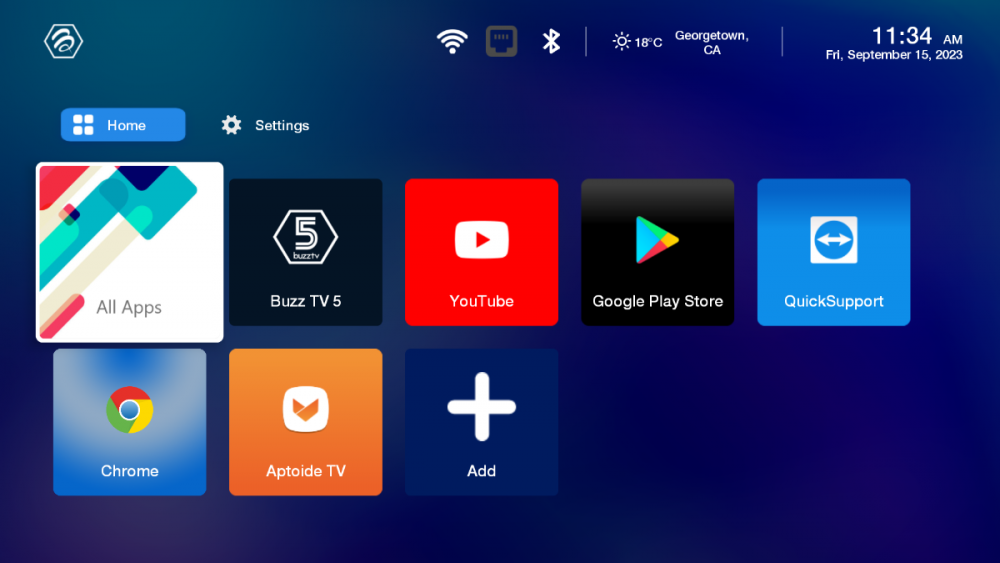Dave J
Members-
Posts
140 -
Joined
-
Last visited
-
Days Won
3
Everything posted by Dave J
-
I won't disagree with your point with full shutdown. However, I've never had issues using suspend on any of my boxes, as I do a restart now and then, but I also refresh my network on a regular basis. What bothers me is that the boxes came with the suspend option installed by the manufacturer (same as my TV, computers, cell phones) and it worked perfectly until this last update. Let's say I take my car to a dealership,. They flash updates to my computer modules, and now my A/C no longer works. Is it acceptable if the service managers says " no problem, you can just open the window? That's not a resolution. After over two months dealing with this problem, it needs to be fixed.
-
I've tried everything I can (reset, clear caches). I was upgraded to FW 20221115, and it disabled my HDMI-CEC. Doesn't seem to have solved the underlying problem, and I'm afraid I won't be able to undo the CEC problem it created. I do know from testing .799 works, .906 doesn't. I tested both from a factory reset to conform this.
-
I have the same issue on both of my XRS4500's. Never had any issues until .893. Sent allaboutbuzz detailed info from my testing. Boxes still work perfectly if I go back to .799.
-
I tried Sally Field and Sean Connery twice and had no luck. Just tried Robert Shaw, and now it works! So do the others! Must have had a seniors moment. Thanks dishuser.
-
Since the .893 update, I am unable to search VOD's by actors name. The movie icon(s) will appear correctly but when you select the movie nothing happens. When you search by movie and select the movie icon it plays correctly.
-
Here's a screenshot of Player 2; the symbols are there. Perhaps allaboutbuzz could comment on this as it's not isolated to me. Thanks nbs.
-
Does it show the symbols to the left of the temperature?
-
I have an issue that I haven’t been able to resolve. A few months ago the weather icons (clouds, rain, sun, etc.) disappeared from the weather on the BuzzTV Modern home screen. They are still showing on the BuzzTV Classic, Media Player and Media Player 2 home screens. I've tried using a different ISP but no change. It’s the same issue on both of my xrs4500’s. I was hoping the new update would resolve this, but it didn’t. Does anyone have any thoughts on this?
-
I was hoping the air mouse might work differently from the mouse on the BT-100, but over all I find the BT-250 is a much better remote! Thanks for the feedback.
-
Just received my BT-250 today, and I find that when using the air mouse I can open different settings windows, but when I press the back button to leave it doesn't respond. I have to press the mouse button and turn it off before the back button will work. It seems that when the air mouse is active none of the arrow keys work either.
-
Thanks allaboutbuzz. Hopefully it will make it's way to existing boxes.
-
Is the update only for the new boxes or is it available for the existing boxes that came with the BT-100's?
-
Can't disagree with you on that! Thanks for your help.
-
The MAC services I'm using do not require a user name or password. I wonder if between the box and their server they capture something so that you can't connect with another box using a cloned MAC address? Just guessing here.
-
I guess some work, some don't. If I reset the box to factory, then go to server settings, enter server name and portal and hit connect, it comes back with incorrect user name or password. I read other posters who have experienced the same problem and are advised to contact their service provider to reset the MAC address at their end. Why does it happen? I don't know, but I've tested it on two boxes, with four different providers, wired and wireless connections. Doesn't happen on free servers I find on the internet. However, a restoral bypasses the problem as the info was stored in the backup. If any one can offer a reason why this happens I'd be glad to know the cause. If it's server related though, it really doesn't matter since I have a backup.
-
Thanks guys, guess we’ll wait and see. But since we’re back on the subject let me tell you what I’ve done to overcome a few hidden problems backing up. First, anytime I do a factory reset I can’t add the MAC server(s) and re-connect to my paid service without having to contact my service provider(s) to re-set my mac address. I’ve tested this on 4 different providers and it’s always the same thing. If you back up with live server connections a restore will get you back online without any problems (or lost VOD’s, Favourites, etc.) Next, I keep back ups of all my directories for games, save states, slide shows and other files on a USB drive, which I back up on a regular basis using copy and paste. I also keep my current APK’s, as often times new apps replace old ones, and are not always compatible with the OS. This makes restoring everything a breeze. I have 2 - XRS4500’s (one MAX) that have had 2 FW updates and 100’s of beta updates, not to mention numerous apps, emulators, photo slides, etc. When adding and deleting apps, some don’t clean up after themselves very well, so your left with a lot of zombie files. Eventually my back ups were getting larger in size although I was removing things. Eventually this corrupted my files, including my back ups. They would not restore saying they were corrupted, or the backup file I would create had 0 Bytes. I was finally forced to factory restore and start from scratch. Since then, I’ve had no issues, and my back up files are 25% smaller than they were before with the same setup. You could skip the USB thing I do as the back up will cover all of that, but it allows me to have multiple back ups with different settings, or just roll back the box to an earlier setup rather than deleting apps. Forgot to mention that when I delete apps now I force stop it, delete data and cache, then delete the app. Finally, if you run a back up, test it! Don’t wait until you need it and discover it doesn’t work! Hope this is helpful to other members. In the mean time it’s 27C and sunny here in Playacar, compared to -12C and snow in Mississauga, so I’m off to the beach. Hope it’s better in March! Regards, Dave J.
-
allaboutbuzz mentioned a while back that the dev team was working on adding TWRP for backup. I'm not sure if that would resolve this problem; perhaps he might give us an update?
-
Arrived in Playacar on January 9th and brought the XRS4500 with us. Connected it using the Wi-Fi in our apartment (no VPN) and so far it's working without issues. Not sure if you resolved your problem as you didn't leave any specifics, but you could do a search for free IPTV on the web and try connecting to one of the many servers available. If that works it might be at your providers end. Sorry I can't offer anything more, good luck.
-
I went back and cleared the cache and data in both Bluetooth and Bluetooth Remote apps, forced stopped and restart those apps, re-paired everything and so far so good. Let's see if this fixes the issue. Thanks Emporium / Stan767 for your help.
-
That's something I didn't think to do! I've cleared the cache; let's see if that helps. Thanks.
-
I did try a different cable a couple of weeks ago, but it hasn't change anything. CEC is working ok; when the box powers up the TV turns on. Problem is the box won't come out os suspend when you push the start button on either remote. Worse, is that it happens out of the blue. After I unplug and restart the box everything will work fine for a few days. Then I will put the box in suspend, and the TV shuts down. Next day I push the power button, but the box doesn't turn on. I grab the ARQ-100, push the power button and still no response. If I use the TV remote the TV will turn on but says no signal detected.
-
Lately I have been having a problem with my remotes not working on my XRS 4500 Max. When I press the STB button on the remote the box does not respond to either the BT-100, or the ARQ-100 (stays on suspend, red light on). Only way to fix it is to unplug and re-connect the power supply. The lights on both remotes flash when the green button is pressed. Checked the remotes with my camera and the sensors flash on both remotes. Tried fresh batteries, no luck. Problem started about six weeks ago, and is happening a few times a week now. I'm currently on FW 20220919, IPTV 5.0.793. Any thoughts?
-
I was enquiring about a replacement BT-100 for my XRS 4500 MAX, and was informed by cs@buzztv that the BT-100 / 200 are discontinued. The new XRS 4500's are being shipped with the BT-300 (BT-400 I think is the same unit). The new boxes don't have the smart remote app as they are Android 9, and the app is for Android 11. As I understand it Buzz is working on an update that will turn the back light on and off, and allow the colour button mapping. However, you can program the BT-400 manually as outlined in the instruction manual. Hope that helps.