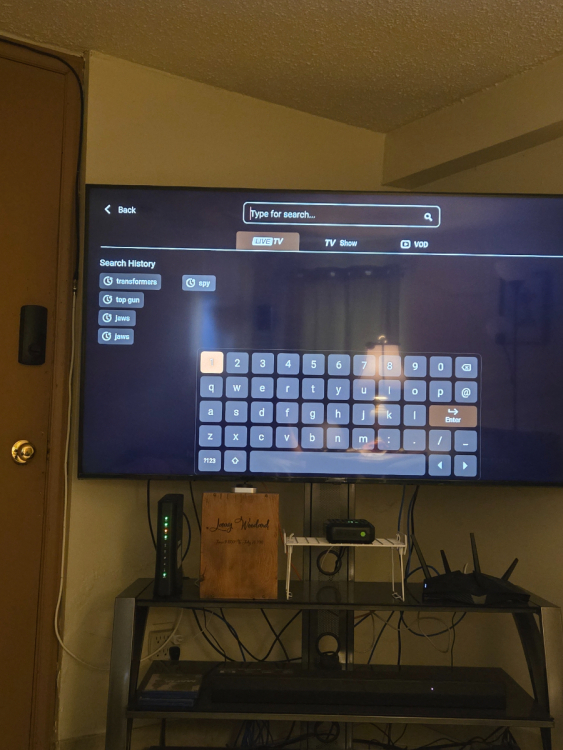Leaderboard
Popular Content
Showing content with the highest reputation since 06/18/2025 in all areas
-
4 points
-
Buzz TV 6 App Update V1.0.184 June 24th, 2025 Changes: - Added New Favs Row Options to Home Screen in Settings Menu - Added New Features to Configuration Menu - Fixed Open VPN Bugs - App Updates are now separated from FW Updates - Added Descriptions to Settings Menu when highlighted - Added Add to Favs Feature in Search for Live, VOD + TV Series - Bug Fixes -------------------- Buzz TV OS 20250625053116 June 24th, 2025 Changes: - Update OTA logic - Update system packages - Update multimedia packages - Update bootloader - Bug fixes / Stability improvements *UPDATE WILL APPEAR 1 HOUR AFTER BOOTING THE BOX OR AFTER 2 HOURS IF BOX IS LEFT ON** PLEASE LEAVE FEEDBACK BELOW4 points
-
You can use aptoid like nbs has mentioned above... However you can also easily download the APK from their web page, put it on USB stick and install it using app installer, or one of the file manager/explorers. https://surfshark.com/download/android Just click on the "download apk" button The reason it probably says it is not compatible is because unlike other boxes that use regular android os, the 5 series of buzz boxes uses a native AndroidTV OS, which is different. So if the author of the App has not tagged or built the app with the proper properties to identify that is it androidTV compatible, it will not show up in play store for the device. Does not mean however that it won't work. I typically keep all the usual apps that I install, as apk on a usb stick and I just install them one after the other, without ever using my google account on the box.3 points
-
3 points
-
Buzz 6 App Update V1.0.186 July 3rd, 2025 Changes: - Fixed Open VPN Keyboard Bugs - Fixed Settings Navigation Bug - Fixed Changing Display Resolution Bug **Pop Up for Update will Appear or you can check App Updates Manually. **App Updates are separated now from Firmware Updates. **App will Restart to Install. ** App will automatically install after 2 hours of no user input. Please Leave Feedback Below Thanks3 points
-
Do you have Max volume enabled ? Disable max volume and you can then control the variable volume of the box with the remote. I typically keep the TV volume at about 60% or 70%, and then use the variable volume on the box. Also, the BT250 has 4 button (on the top surrounded by blue line), which are IR learning buttons. So you can even have the remote memorize some of the buttons from your TV (but keep in mind that is IR only, not bluetooth obviously). So those 4 buttons can mimic any 4 buttons of your TV. most people will use them for power, input select, and TV volume +/-, but you can really use them for anything you want. Since in my case, I don't use any other input, I had mapped the "input" button to be the "sleep" button from my TV remote. If you want to program the 4 buttons, you can check out the instructions in the manual: https://buzztv.com/wp-content/uploads/2023/03/BT-250_Manual_V1.1.pdf3 points
-
3 points
-
3 points
-
so it was still not updating then I started to click everywhere in buzztv app and settings and finally as soon I hit my wifi and message popped up saying update is available. so not sure if its my wifi or whatever but it finally updated now3 points
-
3 points
-
3 points
-
3 points
-
3 points
-
2 points
-
Thanks community for all who read and made suggestions. Results: I tried everything that was suggested. Results: I ended up clearing the cache and force closing the BuzzTV 6 app then restarting the box. After a while I searched through US local networks. Some of the networks started populating with more than just network name. I left system to allow other channels to send information. As far as “My Channels” I found out that as long as the network channel was broadcasting information that channel which was in my “favorites” did appear in the :My Channels section. Thanks again community and especially Allaboutbuzz for making post it to the community.2 points
-
2 points
-
Please clarify.. You state: So if you press "OK" for a channel list, do you have ANYTHING ? Any categories, channels, etc.. ? And you say ["still" had favourites], I don't get the point ? You still see favourites ? So does EPG have the channels listed and no EPG info ? Or is the EPG completely blank, ie: not even channels listed on the left. Just as a test, did you try creating a "new server" name it whatever you want, and use the exact same info M3U/EPG xml URLs ? Does the server support XC ?2 points
-
2 points
-
Thanks! I installed Downloads app from Google store then used apk from surfshark website to install. Works like a charm now2 points
-
How old is that info ? I did not bother to check YT. The P6 has been getting all sorts of fixes, since it was introduced last year. Sure when it was first introduced, like any modern device it had a few bugs. But if you take some time, you can read the release notes of the various updates and you will see there were many audio bugs fixed, including for Bitstream audio, passthrough codecs etc... Even updated HW Codec libraries not long ago to fix rare but potential glitches with some types of streams. Example of one from August 2024 where amongst other things, they addressed the following: If you have a receiver, you will most probably enable passthrough and let the receiver handle the decoding. There was an issue with some passthrough, but they have been addressed over the number of updates.2 points
-
Manual Update fully works now if you're running this update Previous FWs downloaded it in the background, so if it wasn't downloaded yet and you checked manually. It would say there is no update. As we separated the FW + App Updates now for all future updates after the FW and App update below. To make things easier. Dealers were complaining that you had to reboot the box for an App update.2 points
-
2 points
-
Futher to your post it doesn't say you can't use it with your receiver Its referring to initial setup2 points
-
2 points
-
Like NBS mentioned, turn max volume off, and that will allow you to control the volume using the Buzz remote. If you already have it off, continue reading below. What is your setup ? just basic sound from TV speakers, or a basic soundbar.. OR full blown surround sound, etc.. ? If you are only using stereo you can try the following it should disable the auto detection of some 5.1 streams which can cause controls to be a little unpredictable. If your setup does not support 5.1 audio, try disabling the auto detection.. From Home screen, Settings (Gear icon)->Device preferences->Display and Sound->Advance sound settings->Select formats (and select "none: never use surround sound").2 points
-
2 points
-
The T2 may be allocating a slightly larger cache on it's internal player, which will just mask network glitches and be a little more immune to freezing because of that. But still doesn't change the underlying issue. The fact that the T2 freezes also, tells me there is either some issue with your internet, or something with the servers.2 points
-
Like nbs said. If the catchup server from the provider goes down, then it does NOT record the streams, so you will get an error when you try to access them. In my years of experience, catch-up is a hit & miss on most servers. There will be times where it is rock solid and always works. And there are other periods of time, where it will be an exercise of patience and frustration. I am lucky enough that the main service I use is pretty quick in updating their TV Series section with episodes typically withing an hour or two after it airs. So often I will not use Catchup, but rather go to the TV Series section, find the show I want and most often, the episode is already online. Also the fact that I am on the east coast (North America), I often catch shows I miss, by using the network local channels from the central and west coast feeds (this is where having a full program guide even for local stations [like 50+ CBS, ABC, NBC channels, etc..] is critical). Obviously this option does not work well for "live" events, typically sports. It can happen with the best of servers out there. At the price many of these services cost, I tell people that they should probably get more than one decent service if they can't deal with occasional glitches and downtime. This will ensure that if one service is down, hopefully the other service is up. There is no Service Level Agreement, like you would get with a cable company. Also, keep in mind that Buzz does not provide support for any specific service. They provide the boxes and software and do NOT sell or recommend any services themselves. Buzz TV themselves will never sell you any box with a service preinstalled. So this type of issue, should be addressed with your service provider typically.2 points
-
You didn't mention model so if vlc is not installed you can go to aptoid market and install vlc If it doesn't work using vlc either it's an issue with your provider not the box2 points
-
2 points
-
from Home Screen go to settings, then Edit style, then Edit Categories, click on How to & Help Videos, then toggle off.2 points
-
Have you tried the other buzz player? Does it work with external player? What model buzz ? Software and firmware please2 points
-
That symbol is to show you catchup is available on that channel Post your software and firmware please2 points
-
Formuler and dreamlink use different ir codes so it's not solvable2 points
-
2 points
-
Finally got the update but slightly different version of FW: I got 20250625053116 with 1.0.184 Took some time to get, but it works fine overall Also, the VPN UI issues reported have been corrected, so it does feel smoother now. Will continue to test and report any issues found. Thnx2 points
-
That depends on your provider . Usually requires a xc api connection.2 points
-
2 points
-
1 point
-
Did you try creating another server entry with same m3u link to see if it helps ? No typo (extra space or something in the URL - sometimes android keyboards adds space automatically after a "."). Was it working fine before the update on the P6 ? If you use the BuzzTV 5 app which is also on the P6, does it behave the same way, or does it work ? PS: Note that the EPG/Guide button on the remote, is mapped, and will always bring up the BuzzTV 6 EPG, so if you are in BuzzTV 5, please use the Menu button, and select EPG from the menu to check.1 point
-
1 point
-
1 point
-
1 point
-
1 point
-
No way and even that would be depending on 3rd party (like imdb/tbdb for VOD/TV Series). And on LiveTV, there is no real rating included for the content. But what I had done when my nephews were younger was create a separate server entry. This server entry would use the same server as my main entry, BUT I had created a single favorites category and had added all the children's channels I approved of. And to be on the safe side, I had hidden all the other categories. So even if the press "OK" and back on the dpad, there was only a single category (since all the rest are hidden). Depending on your provider, you can also probably hide a bunch of categories from the VOD/TV Series section also, just in case. Keep in mind, this is simple a server entry. So when the kids are gone, you can just reselect your main server entry, which has all you normal unrestricted categories. BTW: Don't try to change server entry in front of the kids, do it ideally before they show up They are pretty quick and pick up on how to switch back and forth pretty quick.1 point
-
1 point
-
1 point
-
1 point
-
If you are refering to the "Roger xfinity stream" app, then that was a choice from Rogers to NOT support any Android TV boxes. They seem to only support amazon firestick devices for TV, and rest is mobile only and web. Probably because their app is based on the comcast xfinity app, which made if very clear that AndroidTV boxes are not supported. Scroll down the page to the "Unsupported Devices" section and you will see that the first thing they list is Android TV. https://www.xfinity.com/support/articles/xfinity-tv-app-requirements And you will see it also says "Other devices not specifically mentioned", so they have decided to make it VERY restrictive. However, if you want, you can try downloading this app, and side loading it from a usb stick and file browser. http://aftv.news/5732122 This is a slightly modified version of the Amazon app, which was slightly modified to work on android boxes. I tested it and it installs perfectly fine on my X5. And it launches. But that is where my testing ends, because I do not have a Rogers account to go any further. This is not a Buzz issue, but rather a dumb choice from the provider to not support Android boxes.1 point