-
Posts
185 -
Joined
-
Last visited
-
Days Won
5
Posts posted by DRAG00N519
-
-
@Chris1 I will tag @allaboutbuzz So he's aware of your issue
51 minutes ago, Chris1 said:Because I am not getting all my records shows or games I tried everything it did better before I did this last update
-
-
-
-
-
5 minutes ago, nbs. said:
do a hard reset
Sorry I know this probably sounds like a stupid question but how do you do that
-
How do you put the box into recovery mode
-
8 minutes ago, DRAG00N519 said:
I wasn't talking about @allaboutbuzz he just responded before I could finish writing my comment lol If I knew he had responded I wouldn't of posted my comment
*I wouldn't have posted my comment
-
9 minutes ago, nbs. said:
he has been talking to the dev
I wasn't talking about @allaboutbuzz he just responded before I could finish writing my comment lol If I knew he had responded I wouldn't of posted my comment
-
With all due respect when a customer is looking for an admin opinion like @Blackmagic is it’s best to let them know where a admin can be found and leave it at that instead of going back-and-forth with them I obviously understand that a open forum is where customers can help and give advice to other customers but sometimes that’s not what they’re looking for they want help from somebody who is involved with the company not a customer’s point of view on there issue
-
 1
1
-
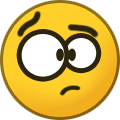 1
1
-
-
-
The issue is when you don't have your Wi-Fi turned on it will say your ethernet cord is disconnected @Blackmagic
-
14 hours ago, Blackmagic said:
@dishuser I am sorry this message is for the XRS4900 developers.
Are you a BuzzTV XRS4900 developer?
My box does the same thing but if you try and click on one of your wireless networks to connect to it it won't let you so you're still using your ethernet cord and they are aware of the issue because I have personally talked to one of the admin about this issue there's an update coming out soon
-
 1
1
-
-
4 hours ago, saggybeans said:
I will try to change the "Powerkey Definition" setting from "Suspend" to "Shutdown" and see if this fixes the problem. It only seems to happen after turning the box off for a long period of time, I'll report back once I test this out.
Put your box in developer mode you do this by going to settings clicking on about then scrolling down to build clicking it seven times then press back on your remote then scroll over on device preferences until you see developer options click it and then go down to stay awake and click it to turn it on that should help
-
56 minutes ago, dishuser said:
but that's not a hard reboot
Sorry wrong choice of words I just thought it may help
-
 1
1
-
-
23 minutes ago, dishuser said:
I don't see how
The only reason I thought it might is because it shuts the box down when you do that
-
1 hour ago, dishuser said:
they're stuck on recovery screen
Yes I thought taking the power cord out of the box might cause it to do a hard reboot no?
-
@Androidforsureunplug your power cord from your box and plug it back in it should work off Wi-Fi until you can get a hold of somebody
-
On 2/28/2021 at 3:06 PM, Androidforsure said:
Has anyone had connection issues with ethernet connection? Just got my box and cannot get over 10 mbps on the gigabit lan. My provider is 1 gigabit. I also had issues connecting my wireless. It found my name but would not connect to it. It said no connection with that name. I then disconnected the Lan cable and the wireless connection worked fine with 450 mbps speed. I tried plugging the Lan cable back in and lost my wireless. Very strange!! And to top it off, I turned my box on this morning to get a recovery screen popup. Cannot do anything with my 4900 now.
I had an issue with my ethernet port as well I contacted @allaboutbuzzand I'm in the process of getting a replacement box
-
So can I get a replacement box? @allaboutbuzz
-
No I've only posted on here I haven't emailed anybody @allaboutbuzz
-
There's something wrong with my ethernet port I get very low speed when connected via ethernet but when I connect via Wi-Fi it's fine can I get a replacement box I've tried multiple ethernet cords and I get the same results I have gigabit internet there's no way I should be getting 10 Mbps when connected with ethernet @allaboutbuzz
-
I disconnected the ethernet cord I'm running it off Wi-Fi now and it works perfectly which is kind of disappointing because I always like to have my devices wired but as long as it works that's all that matters I have a few more ethernet cords I'm going to try eventually but for now I'm just happy it works @allaboutbuzz
-
I'm resetting my box I got the apps to open so I did a speed test and it said my download speed was 10 Mbps how is that possible when I pay for gigabit Internet and I'm connected with an ethernet cord and the cord is a cat 8 @allaboutbuzz



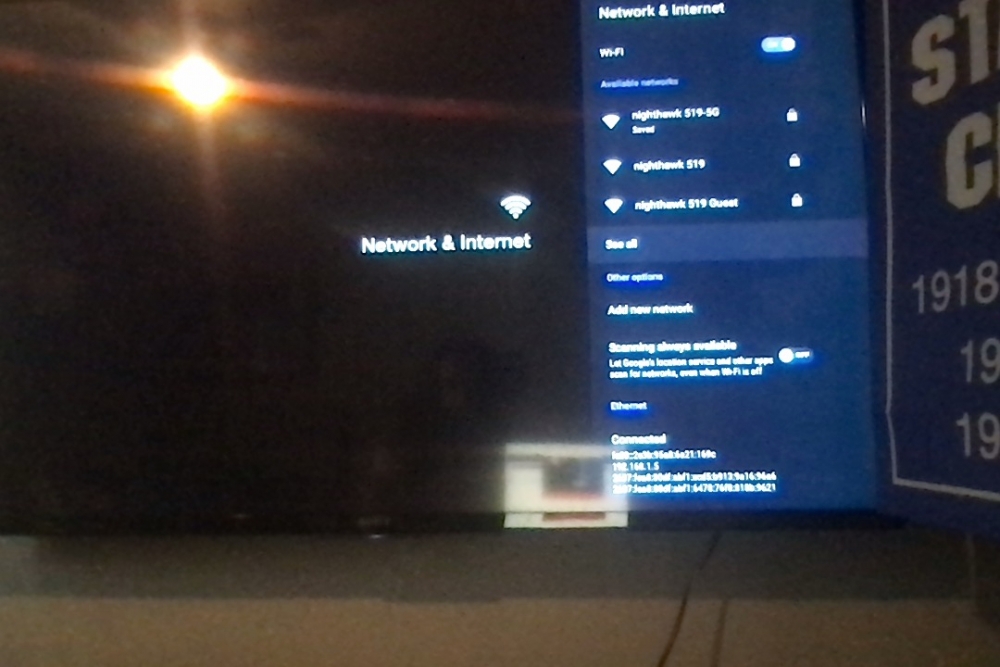
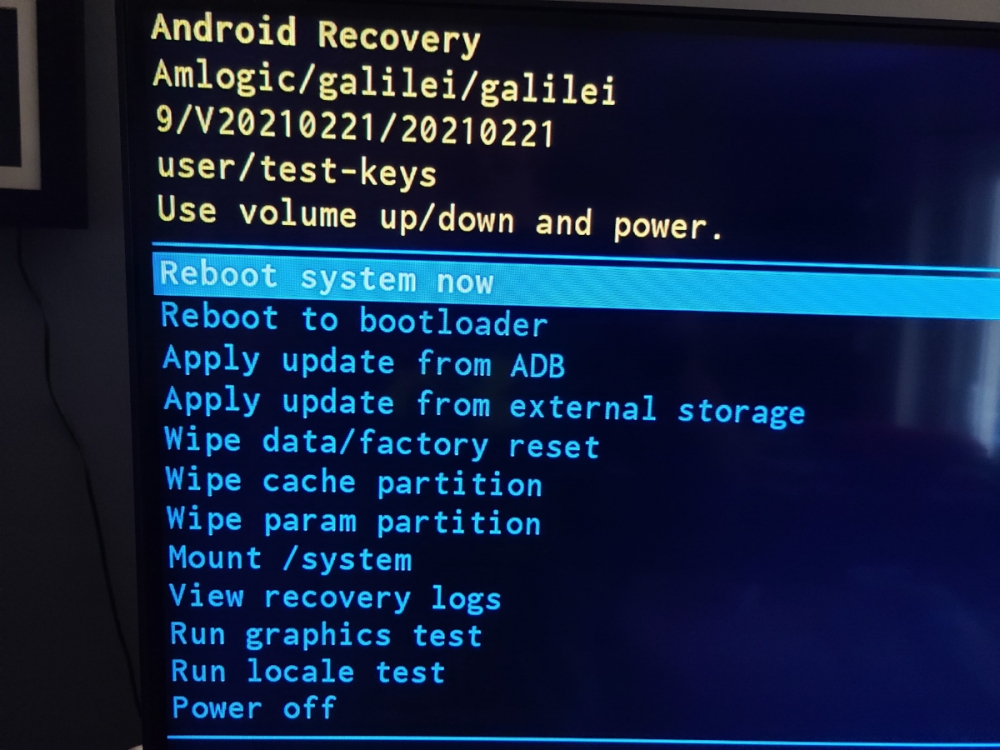
Buzz5
in XRS4900
Posted
Have you tried using both the default and secondary players to see if one of them works better for you @Chris1