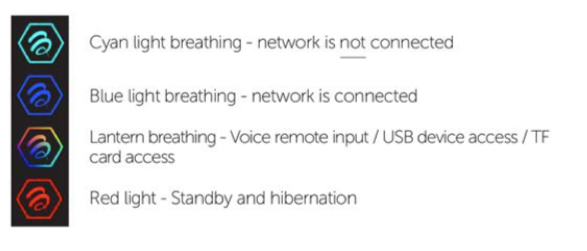-
Posts
1,374 -
Joined
-
Last visited
-
Days Won
79
Everything posted by Ryu
-
are you noticing any issues with internet? if not honestly I won't worry because this speed result is not the way to test internet stability. also, when you are running speed test make sure no other device is streaming or using heavy internet while running speed test.
-
if you are using your server with Mac address then hit live button on remote control and select Mac server and add your url info if you have username and password then click XC server and add url with username and password if your have m3u link or hard copy then click m3u tab and add m3u link or upload hard copy via usb. if you have nothing then contact your provider or person you bought it from.
-
I thought mate 1 was the latest that can change Mac address
-
right but here we are talking about built in app not third party app. and yes theres few third party apps can change Mac address. but I know montell loves buzz devices and he's always looking for buzz device that can change Mac address.
-
devices with buzz tv 2 can only.
-
good job
-
it really depends on angle you are viewing.
-
https://www.youtube.com/watch?v=ERcmuCZuvsU
-
disconnect power supply for 30 second and remove batteries from your remote control and wait at least 1 minute. now insert batteries again and turn on your box and see if that works.
-

does the xrs 45oo and max have audio passthrough?
Ryu replied to skidoouky's topic in XR4500 / XRS4500 / XRS4500 MAX
some sellers do accept free returns so buy and test and it if does not work then return it. -

How to load IPTV Service on to the Buzz TV Stick
Ryu replied to RobG59's topic in VidStick / VidStick + / VidStick MAX
@RobG59 check your pm please -
I just read your other thread. what error do you get when you use XC?
-
@nbs. correct me if im wrong but I thought default or secondary player one of those was vlc player. thanks
-
depends how you want to use your iptv. if you are going to use with Mac address then you have to register your Mac address with your iptv provider which starts with 00:1A:79:.... then your provider will give you portal/url. you open up buzz tv app and you add your portal/url under Mac server area. if you provider gave you portal/url and username and password then you dont worry about Mac address. just open up buzz tv app and and enter your portal/url and username/pasword in XC area. if you are using as m3u then you open up buzz tv app and enter your m3u info in m3u area. hope this will help but in future try to open up your own thread.
-
-
try to type slow
-
be honest how many buzz devices do you own and how many of them buzz broke them after update? Buzz team working hard to built us update and fix issues those we have and create new features the one we ask them. why would they break things? seriously makes no sense.
-
thanks boss
-
no worries bud. that is what we do here help and protect each other
-
@Mohamedally or @allaboutbuzz maybe someone wants to edit and remove his phone number for his safety.