
dishuser
-
Posts
4,353 -
Joined
-
Last visited
-
Days Won
349
Posts posted by dishuser
-
-
-
10 hours ago, Reuben said:
Had this happen after a factory reset last nite. With the help and skill of my provider, got the issue resolved.
Certainly will avoid another factory reset.
you couldn't join as karen?
was the name taken?
-
 1
1
-
-
39 minutes ago, JDMotes said:
Thanks for your reply (although not helpful).
I have my reasons for having the options that are available through Developer tools as there’s a lot of customization available within the app.
I simply wanted to see what other owners of the U5 that have Dev Opt enabled have there’s set up for. Muchas gracias de nada…

then why don't you know how how to use it?
I bet 99% of the users don't use that option
-
 1
1
-
-
21 minutes ago, LINDA B said:
You can ban me I don't care like I said I will manage. Maybe CRTC would like a copy of this Hmmmm
I'm sure they would love to see how abusive you are on the internet
if you want I can take a screenshot and email it to them on your behalf

-
it's good to know that you know which rules you're breaking
but you can't fix stoopid
good luck with your issues
-
 1
1
-
-
31 minutes ago, LINDA B said:
First of all you should read your site's rules #4 and #5 and learn how to talk to people. We are not ALL genious like you I wonder who's the entitled here???
You can barred me I don't give a shit I will manage myself BY READING ya reading and learning myself isn't that what you always told people read before posting the good old dish years
idiot mods who downtalk to people and they think they know everything
you joined twice but he's the idiot?
is your third account going to be karen?
-
they said they did
read the post 2 posts above yours
-
maybe that's because they don't update sitting in an unopened box...lol
-
On 12/7/2023 at 11:49 AM, Emporium said:
Are you using the right power supply ? The 4900 and U5 use a 12V power supply, and all other Buzz boxes use a 5V power supply. Using a 5V on the 4900 will not harm it, but will not turn it on either. It is a common error from those who have more than one buzz box.
If you are using the right one, it may be defective. Would you happen to have another 12V power supply around that would fit ?
they were asked this at another site on the 5th and said they were using original
they never replied back since...lol
-
 1
1
-
-
1 hour ago, Woody said:
Had same issue awhile ago on my 4900.. found out if u have wifi off it will prevent it from turning on with remote turned wifi back on and have not had issue since i turned it back on
after factory reset and turning wifi off I've had no problems powering it on with remote
I would have updated sooner but I've had a lot crap going on recently and completely forgot
-
 1
1
-
-
16 minutes ago, westcoast said:
This is issue started to happen in Sept when a new update was installed on my 4900. If I revert back to the old firmware from the Sept one the 4900 will suspend and the light will turn red.
it was already posted
-
1 hour ago, alfie047 said:
thanks for your reply.
Sorry, the tech support i refer to is the retailer I bought the box from, they loaded all the apps and a live tv stream as well and have helped me troubleshooting. They have done the factor reset and reloaded my apps etc each time this has happened. They are the ones who spoke with Buzztv.
Waiting is not the issue. After losing the connection, I have left the box plugged in all night and I get the same "limited connection" message on my box the next morning. I am using Starlink as my internet provider and their router does not allow me to change any settings. We have tried forgetting the network, and resetting password etc without any change. As i said in my first posting, i did not have any issues for the first 6-7 months but as recently as last week, the moment i unplugg the box, i can't reconnect.
https://www.starlinkhardware.com/how-to-access-the-starlink-router-settings/you can also use your own router with starlink
-
 1
1
-
-
then take it to living room and wire it to rule out wifi
-
are you using same app version?
-
11 minutes ago, Pauly said:
I was the one who complained when it was removed, there must have been more people besides me who complained for them to realize the mistake this caused and bring it back.
Your welcome!
I hope you kept the English category
maybe it will help you learn it
-
-
-
-
-
-
1 hour ago, AllBlaxx said:
Current firmware: 20230328
BuzzTV version: 5.0.799
When I say factory reset, it was via the settings menu.
@dishuser I will get back to you with the exact free space but there were no installed apps besides what comes on the STB, no recordings, no favorites as I had just reset it.go here
-
-
-




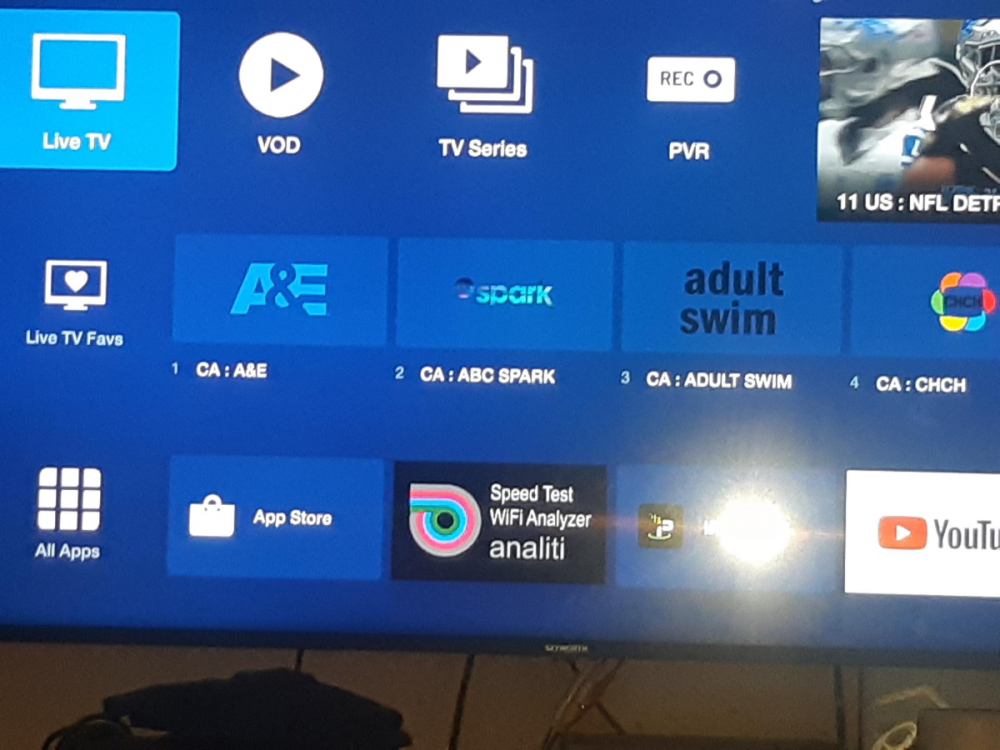
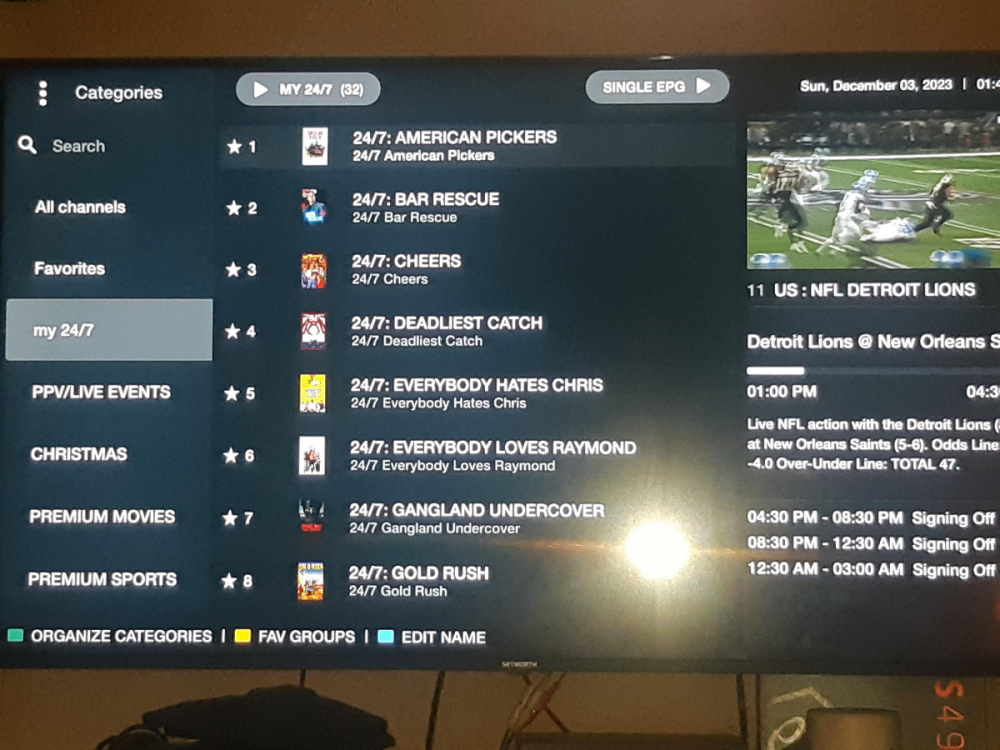
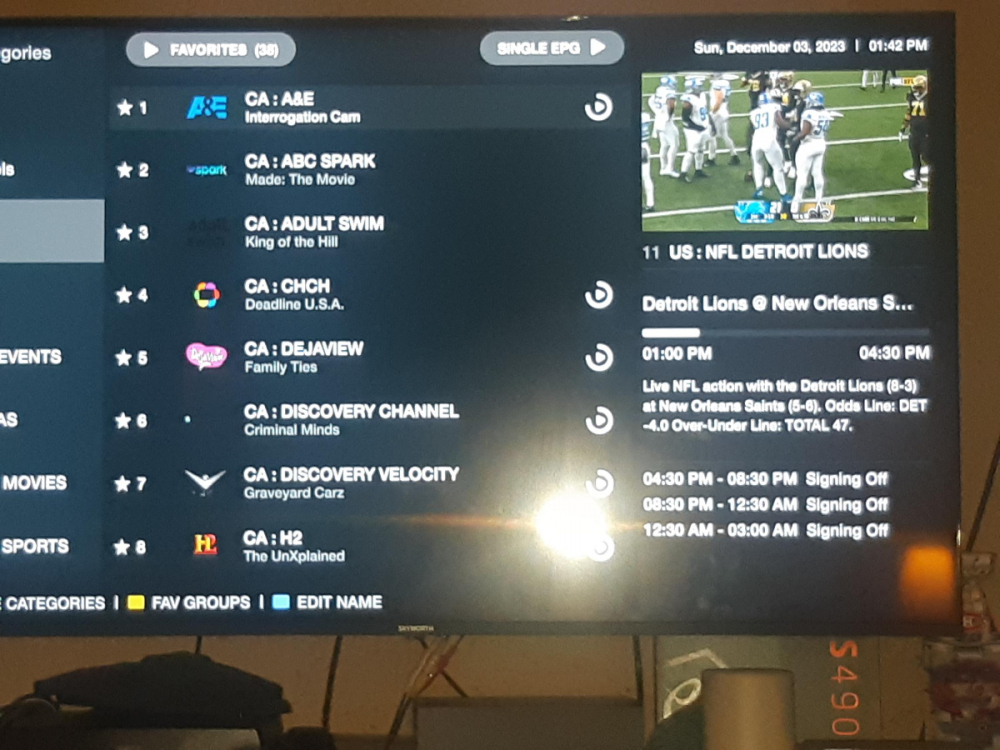
Guide
in U5
Posted · Edited by dishuser
they're a member at a few other sites and post nothing but complaints
and they never reply back that the answers fixed their (user) errors or issues