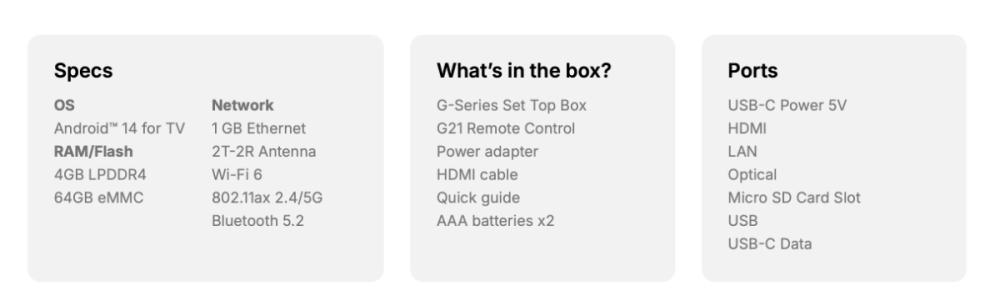Leaderboard
Popular Content
Showing content with the highest reputation since 01/22/2026 in Posts
-
Buzz 6 App Update Official Update V2.0.269 Feb 19th, 2026 YOU CANNOT REVERT BACK TO OLD VERSION AFTER TAKING UPDATE. Changes: 1. - Added Customize Top Tabs on the Home Screen You can now choose which 3 top tabs appear on your home screen. Options include: My Channels, My VOD, TV Series, Radio, and PVR. 2. - Added Home Screen Autorotate (Content Carousel) Choose what content automatically rotates on the home screen to show your latest or favorite content. - When Autorotate is enabled, Live TV channels can now autoplay a preview on the Home Screen Background. 3. - Added Custom Home Screen Rows Create, rename, reorder, or delete custom rows. You can make rows for: – Favorite content – Recently watched content – Custom app groups – App-only rows Fully customize how your home screen is organized. 4. - Added Home Screen Wallpaper Options Choose wallpapers from: – Theme Colour – Internal or external storage – BuzzTV wallpaper set – TMDB images – Unsplash and Pexels API integration (Browse from thousands of online wallpapers) 5. Added PiP Preview in My Channels - A picture-in-picture preview window now appears in the My Channels tab while browsing. 6. Added Launch an App at Startup - Long press any app on the Home Screen and choose “Launch on Startup.” 7. Added PIN / Parental Controls for Apps - Long press any app on the Home Screen and select “PIN Lock” to restrict access. 8. Added Add Apps to Favorites Row - Long press any app on the Home Screen and choose “Add to Favorites.” 9 Added Clickable Top Tabs - You can now press OK on the top Home Screen tabs to jump directly into that section. 10. Added Info Button for VOD & Series Press the INFO button while browsing VOD or TV Series to see the full details page. 11. Added User-Made Channel Groups in My Channels Custom channel groups created in Live TV will now appear inside the My Channels tab. 12. Updated PVR Player The PVR Player now matches the VOD Player with improved buttons, playback controls, and FF/REW functions. 13. EPG Fixes on MAC Servers HOW TO VIDEOS https://youtu.be/6FTzI4T6ld8 https://youtu.be/ccbFxdDgNGw?si=1pwQdCeCeMd9l3_O https://youtu.be/mYFhxfNLjDc5 points
-
Hello everyone, I wanted to know if it was possible for one of you to share the APK of BuzzTV 6 and the BuzzTV Launcher, thank you.4 points
-
It's a start, but measuring actually means nothing. It could be perfectly 5V without a load and as soon as a load/box is connected, it may drop down quite a bit. And even if the Voltage is good, it may not be able to provide enough current. 5V power supplies are typically common (and most with Center positive), so if you have another 5V power supply (rated at least 2A), you can try to swap it (assuming barrel fits).4 points
-
if a hard resset doesn't work it's most likely pooched4 points
-
Then you should start your own thread and if you already have one going stick to it3 points
-
Ok. Cool. I did some reading and didn’t see that. Good to know. Thank you3 points
-
Thanks Buzz are aware of the bug Just hit the buzz logo on remote for now3 points
-
Try recording to internal so that you can rule out if something is wrong with the usb3 points
-
3 points
-
https://stbtalk.com/forum/95-x5-ai-ax-c/3 points
-
buzztv 5 is not a box post in the section for your model3 points
-
2 points
-
What is the purpose of your post ? Why revive a month old thread that has been clearly resolved already, which is evident from the post prior to yours stating "Thanks for your help! My box is back up and running!". Clearly it is not the same issue that you have.2 points
-
2 points
-
Are you scheduling to record these in the future, or are you selecting something that has already started ? If you "schedule" something to record that "started" in the past, it will not trigger a record. Let's try a simple task first. If you enable the One button record. Then while you are watching a show full screenm and you press the "RED" button, does it start a recording (with red icon on top right of screen) ? IF so, let it go for 30 seconds and then you can press the red button again to cancel it. Then go into your PVR->PVR Recordings.. IS it there ?2 points
-
I come from a tech background, I am quite familiar and will check this out thanks for the suggestions folks2 points
-
2 points
-
2 points
-
You can't control if your internet provider decides to start blocking. That is independent from your router and out f your control. Turning off security does not control what the ISP does on their end to block connections. And when they block it will not be everything. Often it is just certain destinations/services. Your box provider is far from helpful. And from his reply, he really does not seem to care or know much. The RED power button on the IR55 (which comes with the L1) is a programmable button (to be able to control TV Power, soundbar, etc..) . It is NOT designed to do anything on the buzz box by default. The Green button is the actual power button for the Buzz Box. I am not in front of my L1 now, but I am pretty sure there is an option in the menus (Powerkey definition) to have the green button work as standby/suspend, or shutdown. I always use shutdown to ensure a clean boot all the time. The L1 literally takes less than 5 seconds to load, so why bother with Standby. To program the RED button to mimic the button of another remote, you can follow the instruction for the remote's manual. PS: Did you try what I sent you yesterday in Direct Message ? Check your messages on the top right of this forum (envelope icon).2 points
-
2 points
-
I tried last night using an Anker Soundcore BT speaker, another cheap chinese no name brand one, and my Poly Voyager 2 headsets, and with all 3 the result was the same. When using BuzzTV 6, things were all slightly out of sync. Watching same programs/streams On BuzzTV 5 (on the P6), everything was perfectly in sync. Also Tested on some VOD, and using the internal player of BuzzTV 6, movies were slightly out of sync also, but using external player (I used MX Player), everything was in sync. I will try to test a few more BT devices on the weekend.2 points
-
1 point
-
So when I’m watching a show live and go to channel surf, if I hit the back button to continue watching what I was watching. It brings me to the Home Screen instead of back to the show. It started with this update. Is this an error or intended1 point
-
version 9.2.0 build 5 62250 is what comes with the p6 and you asked in the wrong section1 point
-
OK.. I think at this point, the best option would be a hard factory reset. You can use the backup & restore option in the configuration menu of BuzzTV to backup your server and favorites (to avoid redoing them all, if you have spent time customizing them). Put the backup on a USB stick. Backup is tiny. Verify that there is a small ZIP file on the stick if you want to make sure backup worked. Then proceed to a hard factory reset. Here is a video in case you need it. Different model in the video, but process is the same:1 point
-
1 point
-
very possible maybe just the power supply is pooched1 point
-
You are holding button down then powering up unit?1 point
-
1 point
-
Glad it is back up. But just curious, is it an XC type login that you are setup for,or a MAC type login. If you are using a MAC type login on your device/sub, then it is quite possible that your reseller needed to simply do a device reset on his panel (which should have been his first reflex). Anyhow, it's done. And feel free to program your RED power button on the remote.1 point
-
1 point
-
1 point
-
1 point
-
1 point
-
1 point
-
Sad to say that I was unable to find a solution. I have disabled HDMI-CEC and use the BT-500 TV and STB power buttons to separately power the TV and PS6 on/off. I either use my Yamaha remote or my feet (walk over to my Yamaha Receiver) to control my receiver. A very unsatisfactory situation given that my Firestick remote controlled everything perfectly for 10% of the price of a PS6! That said, I really like my PS6s (I have three), they work perfectly on my other two TVs that just have sound bars attached rather than the whole home theatre set-up. I also really like my Yamaha receiver and can't justify replacing it in the hope a new receiver will play nice with my PS6. Because the current situation works but is less than satisfactory, eventually I will either replace the Yamaha, a PS6 update will fix the problem or someone else will figure out a solution. I should add that Yamaha Canada support was incredibly responsive and helpful but hold the position that their device is working as it should, as proven by how it works so well with other devices, e.g. the Firestick and all other devices in my home theatre.1 point
-
I am away from home right now, but there is typically an option in the settings, which is essentially "Force MAX Volume". Find it in the settings, or buzz utilities and disable it. Then the box will output variable volume and allow to be controlled by the remote.1 point
-
That may be a better solution. My Onn 4k Plus does only go into Standby mode and the receiver successfully detects it coming out of standby. So, no reason your suggestion couldn't work as well as shutdown.1 point
-
know you said new HDMI but like Maestro said try another Could be a bad one But if it is still doing it I would save all you settings and servers and do a factory reset as it may have something corruped in it1 point
-
nbs, thanks for your help. My wife is going to be the primary user and is unwilling/unable to deal with the complications the PS6 presents compared to other boxes. Unfortunately, I packed it up and returned it yesterday. I'll wait and see the details of the new G-Series box. If it doesn't have a Power Option, I'll probably just get a Ugoos AM9 Pro. I'll continue using my X5 until then. Thanks again to everyone who advised me along the way. I think my setup may be a special case.1 point
-
1 point
-
I have it connected to my p6 using bluetooth and use optical for my x5ss to save time pairing it1 point
-
it's a samsung https://www.samsung.com/us/televisions-home-theater/home-theater/sound-bars/b-series-2-1ch-dts-virtual-x-soundbar-hw-c445-hw-c445-za/ I ordered it online from bestbuy using a 3rd party was around $200 and got it for $901 point
-
1 point
-
Hi there, As many others, I have this error for a month now. m3u is working without problem but for a month now (it worked for almost a year), xc api refuse to load. I checked with my provider. He gave me another url and suddenly it worked.. for 10 sec.! When I left app then get back, same error! Tried with / without vpn it's working with other apps (Tivimate / Implayer) it worked for almost a year then stop working recently (app update?) Cleared data / cache So it definitively comes form the app/box, not my provider Any ideas? Fred1 point
-
I see that all suggestion point to the fact it's not related to the box/app itself but because of cloudflare. But in that case, how come it worked with same box and provider for a long period of time then suddenly not anymore but it's still working for other app on same box ? If it was on provider side Cloudflare), it shouldn't work at all on xc api, on every app. But it work xc api with other app, and on buzz tv it works on m3u with same credential. I maybe dumb or miss something but I cannot see what cloudflare has to do with that. And vpn has no impact because I tryied with and without and no change.1 point
-
The Lon.TV YouTuber just posted a highly critical review of the P6 (the low-end version, not the Unlimited). Aside from perseverating on the lack of support for certain audio and video codecs (features that are lost on me), ignoring the Power Station’s purposeful design as an IPTV player, as well as overlooking the plethora of admonitions about using Netflix, Disney+ and Plex on the Power Station, he does make a potentially useful observation that the last security update for the Power Station (according to him) was in August 2023. Is this correct, and if so, does Buzz TV plan on improving the frequency of the security updates for the Power Station? On a related subject, the YouTuber Triple M recently posted a review of the Power Station that was taken down by YouTube. Does anybody have any information about the content of this review?1 point
-
Hi Joe, thanks for posting this and keeping it constructive. On the security patch date, yes, the P6 is currently on an older Android security patch level. That’s a valid callout and we agree it should be more current. I’ve already flagged this internally and we’re pushing to improve the security patch cadence on P6 going forward. On Netflix, Disney and home theater style Plex use, it comes down to certification and licensing. P6 is Android 13 AOSP, not Google TV certified Android TV. The TV versions of apps like Netflix and Disney require certification and DRM compliance to run properly and to support features like 4K, Dolby Vision and Dolby Atmos. Also worth noting, Google does not certify every chipset. As powerful as RK3588 is, it cannot be Google TV certified, which is why P6 remains an AOSP performance and IPTV focused device. On the Triple M video being taken down, we don’t have any official information from YouTube or the creator, so I don’t want to speculate. Appreciate you bringing it up. Cheers1 point
-
P6 runs on Android 13, which is actually one of the few mainstream media boxes that has such a later version of Android. And DU mentioned above, security updates end in 2026. One of the other big media box manufacturers released their "latest box" last fall (Sep 2025), and they released it with Android 12, which google discontinued security updates on Android 12 since March 2025. There are a few generic boxes which advertise Android 14, but but they are generic boxes which you can't compare, since most don't even get any updates after delivery. Most people do not use these boxes for very sensitive tasks. No banking, or browsing the IRS/CRA or other sites which they would be afraid of being compromised. They are primarily for consuming media, and typically behind a router using NAT anyhow, so rarely facing the outside world. So unless you sideload some sketchy app or addon for some package, there is very little risk of anything. And if you suspect something, a simple reset, will clear it to factory settings, if you were smart enough to take a backup of your servers/favorites,etc.. you can restore your backup and be back up in less than 10 minutes. So there is really nothing wrong for these purpose built devices to run older versions of Android (Andoid 9 and 11 are also very popular for media boxes). And unless you have a "certified" box for netflix, disney, etc. you will always have to jump through hoops unless you sideload custom mods. And you say "plex" ? What is wrong with plex. Not a huge fan of it, but it works. I have Plex server running on one of my synology, and plex client on most of my buzz boxes and it works. It all comes down to what you want to do with the box. But as a media player there is no super critical need to have latest security fixes. How many new Android TVs out there are still being sold with Android 13 or lower ? You'd be surprised.1 point
-
1 point