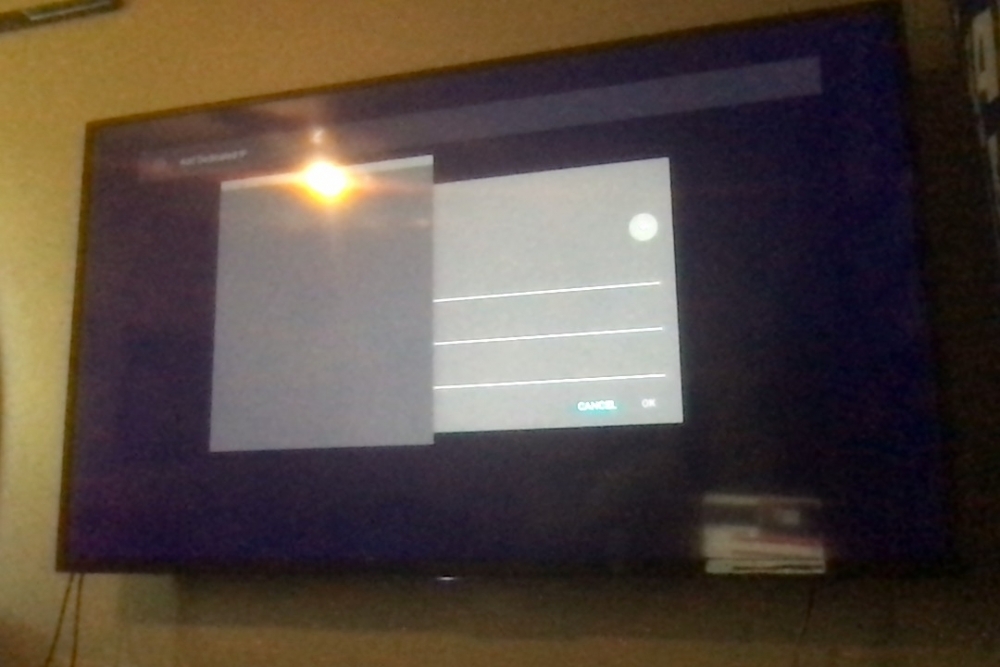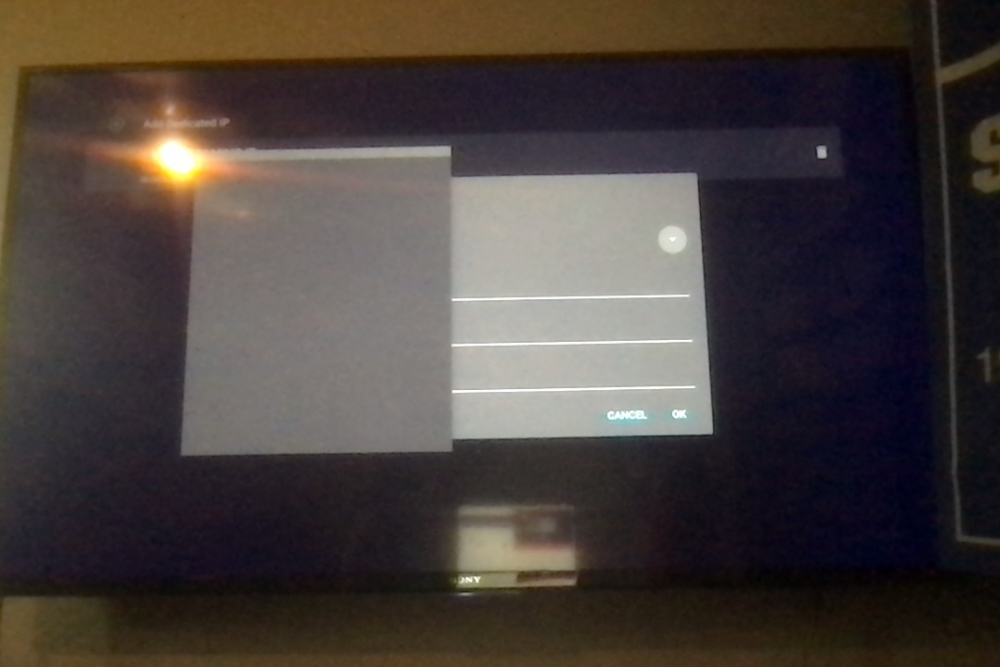-
Posts
193 -
Joined
-
Last visited
-
Days Won
5
Everything posted by DRAG00N519
-
A lot of IPTV companies have already stopped allowing customers to use M3U lists but now they're also not allowing customers to use a MAC address because both those portals are security risks so the xtreme codes portal is absolutely the way to go
-
That's what I figured it's not the biggest deal because I can still use other IPTV apps for now but I do prefer the layout of the BuzzTV app
-
How is he not saying that he said same channels on different server work flawless. that shows its not the box at all and if I can use other IPTV apps without having a issue that at the very least means there is a issue for me with buzz five which is the application the boxes built around so that means there's a problem with my box and yes the issue was recognized he asked for my server URL and I'm assuming he did something with it but nothing changed for me
-
With all due respect just because you're not having an issue with your box doesn't mean other people can't be having issues with their boxes
-
Every issue I have had has been discussed with @allaboutbuzz at one point or another yes
-
I have experienced this issue before and because of it I am using a different IP TV player at the moment I'm hoping this issue will be fixed with the next update
-
I've had issues with my box from day one so that's why I said we have to see what the update looks like first
-
We have to see what the update looks like first but as of right now there's not a box that has come out this year that compares to the 4900
-
with the amount of changes and improvements that are going to be included in this next update it sounds like you might have to rename the box the XRS 5000 lol
-
no for me the problem isn't specific to one app it's just any app you have to click the little arrow on the side to access the drop-down list
-
That didn't help either I guess it's just one of those things I'm going to have to deal with for now @nbs.
-
I was really trying to avoid that because then I have to install every app again but I might have to do that see if it works
-
-
I get the majority of them from the Google play store the app I'm showing in the screenshot was also downloaded from the Google play store
-
I don't know man I've had a lot of little issues with these boxes this is my second one I've already sent one back
-
By the way the list doesn't show up it doesn't matter how long I wait I check today @dishuser
-
Not very long I've waited for 30 seconds in the past I have issues with every app that has that little arrow you have to click for the drop-down list
-
Hey guys my 4900 seems to have a problem whenever I try to access a drop-down list either nothing happens or it shows up as a white or black blank list for example here's what happens when I try to pick a designated flag for my VPN dedicated IP which I really don't care about but it's just to give you an example is there a way to fix this
-

Can this be use with fire stick 4k
DRAG00N519 replied to MJrain's topic in VidStick / VidStick + / VidStick MAX
The 4900 and the vid stick are standalone streaming devices they are sold separately and you do not use them in combination with a fire stick -
No date has been set for the update yet there are a lot of changes and things being fixed so it will be a little while yet
-
I'm sure he just made a mistake nothing more than that
-
Just to be clear I'm not complaining at all
-
I asked earlier today it seems like it might still be a while before we get the update