
dishuser
-
Posts
4,345 -
Joined
-
Last visited
-
Days Won
347
Posts posted by dishuser
-
-
1 hour ago, gheagy said:
I purchased my BuzzTV X5 in 2023. I quit using it because of scheduled recording issues.
I've just checked my recording from last evening. The recording was set for 3 hours but only recorded about 2 hours.
maybe stream got interrupted
-
38 minutes ago, Chris1 said:
Hopefully today tomorrow or Friday if they are still shooting for June like said on the website still
they're open on saturday's

-
 1
1
-
 1
1
-
-
I posted it a few days ago
scroll up
-
 1
1
-
-
blue button to organize like it shows at the bottom of the screen
-
 1
1
-
 1
1
-
-
25 minutes ago, Jedab said:
I will take him up on his offer.
it can’t hurt to have a buzz box connected to different tvs.
I just need the info on where to send it and all
did you email them?
-
mine is set to auto which shows up in panel as hls
no issues
-
anything is possible but I would think if that happened it would show max connections:1
-
like I posted earlier the recording isn't even using a connection
I'm watching other channels while recording and it shows only one connection being used in account info and on the panel
it will shows 2 connections for about 5 seconds after changing channel
-
and the channel being recorded isn't using any of my connections
-
I'm 36 minutes into a 3 hour recording and have changed the channel 4 times
recording is still going
I have real time streaming off as well
not sure if it makes a difference
-
I have mine off
when it was on and I changed the channel the recording stopped
now I can channel surf and recording continues
-
one button record on or off?
-
kokaleka,tivimate or iptv smarters
-
 1
1
-
-
2 hours ago, Emporium said:
But they didn't post what versions they have

Agreed, the update for the firmware to s/w is from where YOU mentioned. But for data on which version of f/w and s/w should be from Updates screen.
they said august 2023
they did fail to mention model
my guess is x5 or u5
-
 1
1
-
-
21 minutes ago, Emporium said:
If what DU mentions above, does not help...
From Home screen, go up to the gear icon, and there there is an UPDATES option. On the left of that screen you should be able to see Firmware version, and Buzz Software Version. Please post what versions you have.
that's where they already went
-
 1
1
-
-
51 minutes ago, blueyes23321 said:
latest update that shows on my device is from Aug 2023. when I click on Check for updates, it does nothing.
you're looking in wrong spot
menu/settings/check updates
-
 1
1
-
-
32 minutes ago, kdk said:
also, I have a friend running ****** but with a Formuler box. They are not having any problems.
thanks
read the rules
just because someone else has it working means squat
did you try your account on a 3rd party app?
-
 2
2
-
-
like I said other day if it's 2 programs select both as separate recordings
-
-
-
-
I scheduled 2 one hour programs on same channel and it recorded both for a total of 2 hours
-
11 minutes ago, Jedab said:
I want to thank you for your help.
i greatly appreciate it
thank you
email cs@buzztv.com and explain what happened
-
 2
2
-
-
pull the power cord
push and hold reset button
apply power and when red light comes on release button
be patient and wait
mine tooks about 20 minutes
-
 2
2
-


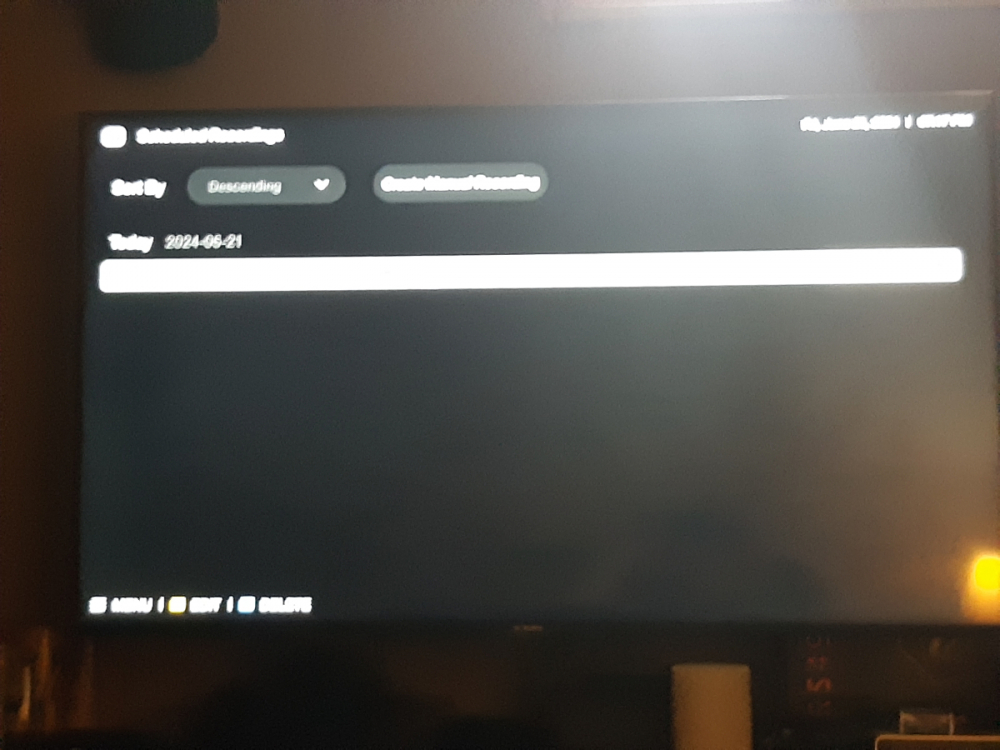

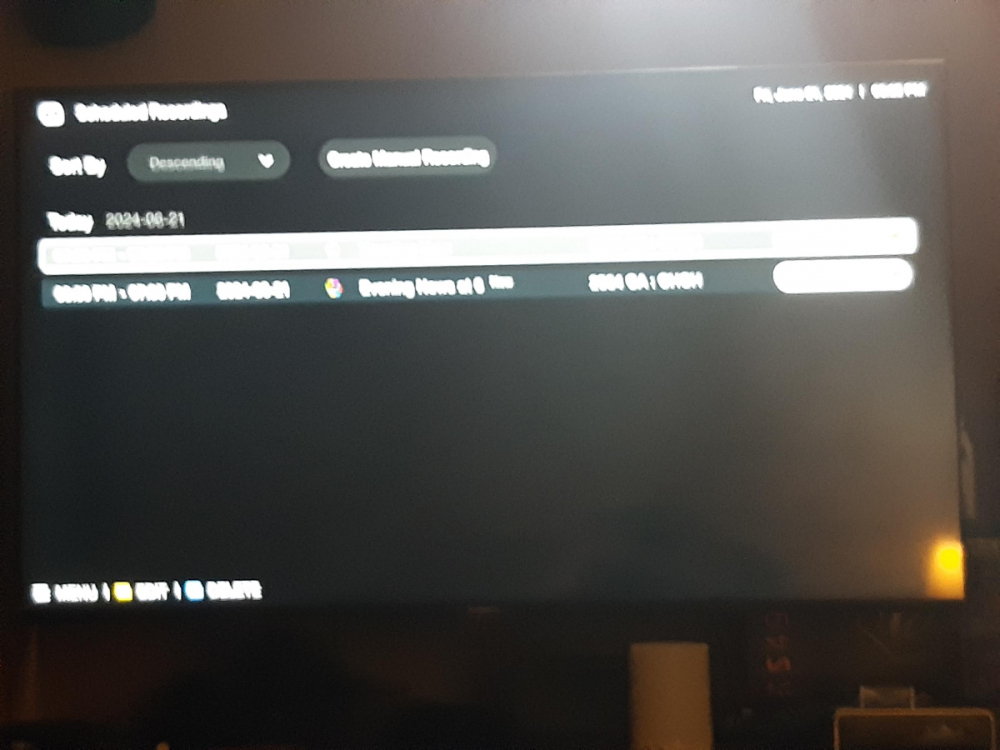
Can remote control tv volume only
in BT 400
Posted
no