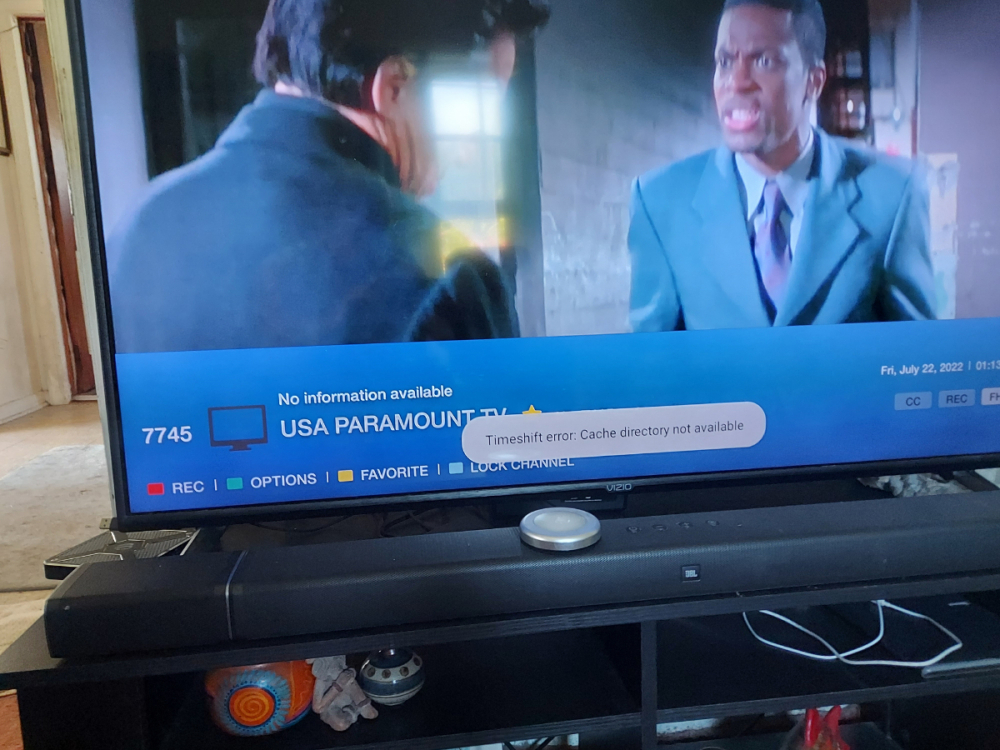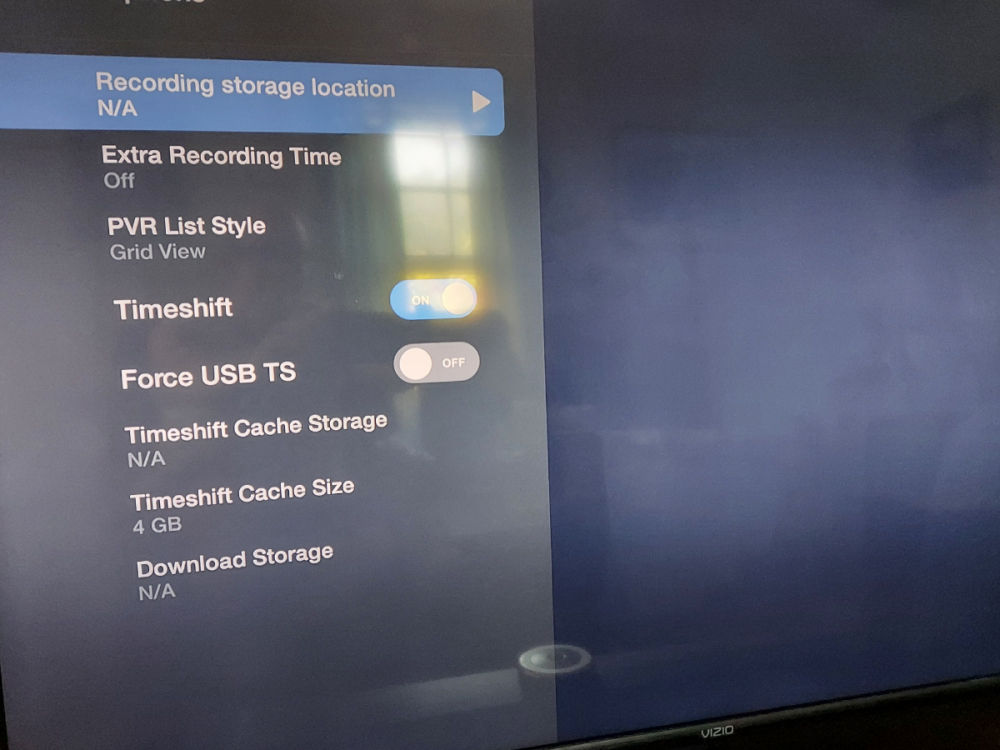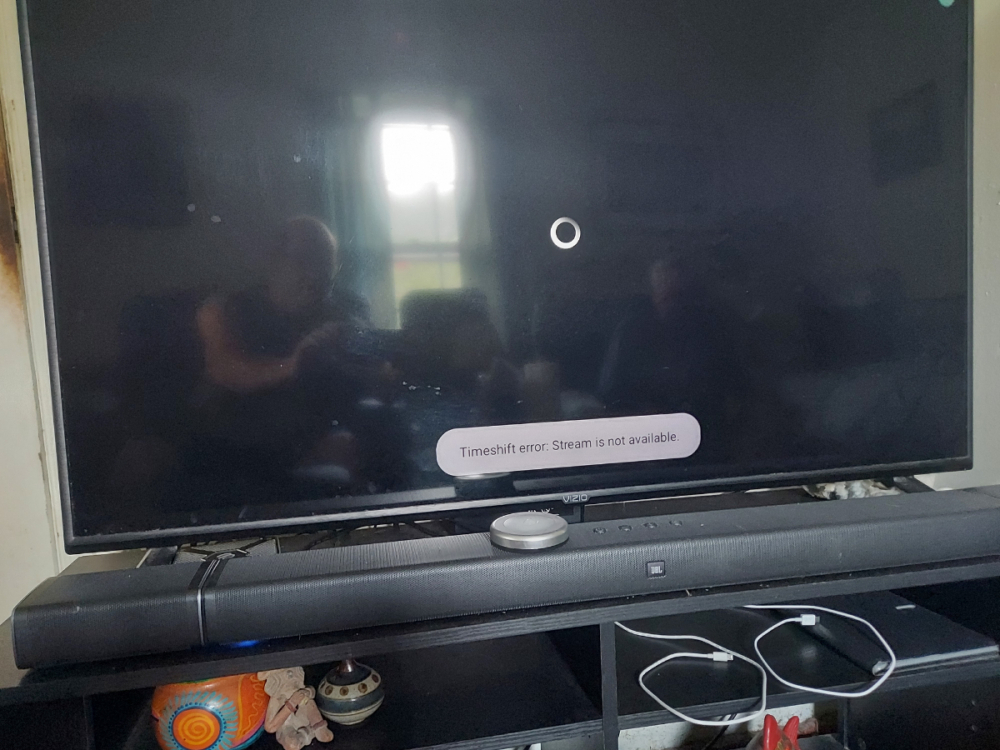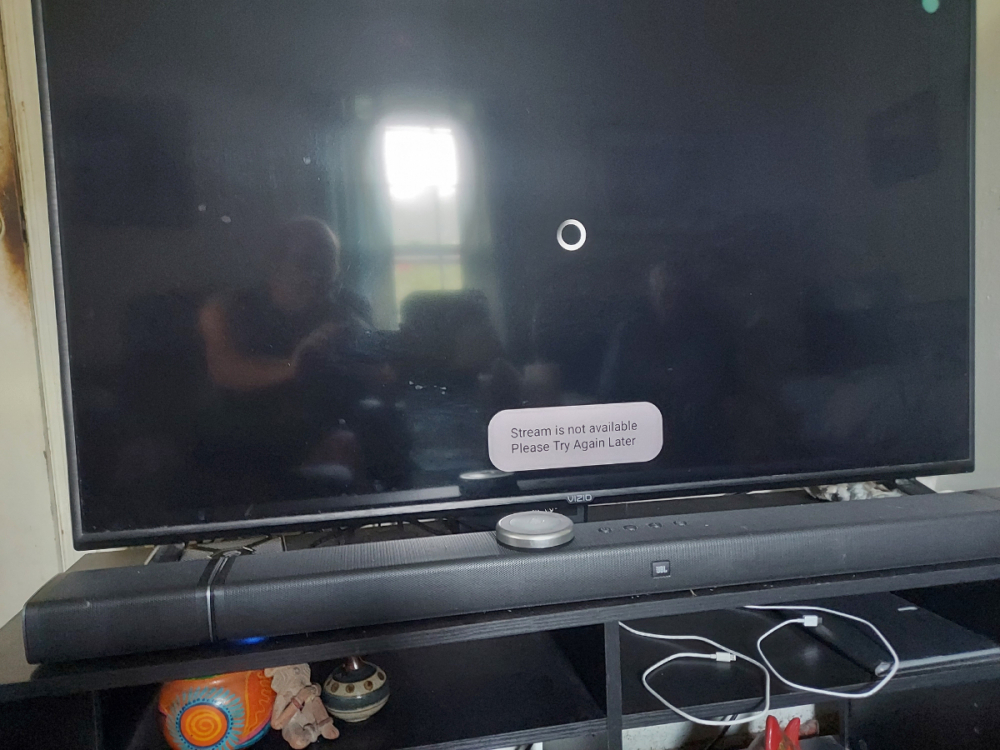Flyinghigh
Members-
Posts
120 -
Joined
-
Last visited
-
Days Won
1
Everything posted by Flyinghigh
-
Vidstick Max picture/audio freezing
Flyinghigh replied to Flyinghigh's topic in VidStick / VidStick + / VidStick MAX
Yes I am using the internal buzztv player. -
Vidstick Max picture/audio freezing
Flyinghigh replied to Flyinghigh's topic in VidStick / VidStick + / VidStick MAX
Gheesh, guess I am lost, uh? haha Here ya go. 5.0.653 -
Vidstick Max picture/audio freezing
Flyinghigh replied to Flyinghigh's topic in VidStick / VidStick + / VidStick MAX
2.220111 -
Vidstick Max picture/audio freezing
Flyinghigh replied to Flyinghigh's topic in VidStick / VidStick + / VidStick MAX
v20220111 -
My vidstick is freezing and out of sync. This happens on several channels. I am running the same provider on both my x5 and vidstick. The channel on my x5 is not pausing or freezing. Same VPN city/server on both devices. This is only happening on the vidstick. The vidstick also has the spinning wheel continuously on the picture at times. A restart seems to fix that. (also happens on x5) What is different about my vidstick to make it pause and get out of sync? EDIT... No external storage on either.
-
My understanding is 30 days to return. Is that correct?
-
Here is an update on my Vidstick Max. I have reset the stick. Added VPN and apps. Turned on TS. Problem is pausing and out of sync. This is happening on my 2 Buzztv devices. The vidstick is what I am talking about here. There are several channels that are not watchable. I am watching a baseball games today. The local network channel will not play without pausing. It is even out of sync when it shows and says something. I change to the MLB channel for the home team channel. Still won't play. Tune to the away feed MLB channel, and it plays fine. So what the heck does this mean? I have even gotten a 24hr trial of another provider. It is doing the same thing with that channel. There is another issue on both boxes. The spinning wheel will sometimes stay on the screen. It's on there now. I need some ideas on this one. What needs to happen here?
-
x5 locking up after adding USB external storage
Flyinghigh replied to Flyinghigh's topic in X5 AI / AX-C
Yeah, I knew how to get it setup. I was asking more about when to put in a setting or change an option. I am up and running now. No external drive. I think I am going to sit tight for a bit about an external drive question. Better do some more reading. -
x5 locking up after adding USB external storage
Flyinghigh replied to Flyinghigh's topic in X5 AI / AX-C
Well, I am home. The x5 will not do anything with an external drive connected. I guess a reset, it is. Before I go there. I want to use external storage with this device IF that is necessary for TS. I want to be able to pause and rewind TV. So, what steps do you suggest when I reset this device, besides following the prompts to get it going? -
x5 locking up after adding USB external storage
Flyinghigh replied to Flyinghigh's topic in X5 AI / AX-C
Okay, Ryu. I will be away from the device for the next few hours. I will get back on this around 4 EST. Thanks for your help. -
x5 locking up after adding USB external storage
Flyinghigh replied to Flyinghigh's topic in X5 AI / AX-C
Thanks Ryu. At this point, I have not been able to move them back because the x5 locks up when any drive is inserted. I have formatted the USB stick and the 2tb hard drive I have to put in play. No drive is connected. Let's continue from here. If a reset is helpful, I am willing to do that. -
x5 locking up after adding USB external storage
Flyinghigh replied to Flyinghigh's topic in X5 AI / AX-C
***UPDATE*** I do not have any external storage hooked up at the time of this pic. When I change channels, I get this error. -
x5 locking up after adding USB external storage
Flyinghigh replied to Flyinghigh's topic in X5 AI / AX-C
-
x5 locking up after adding USB external storage
Flyinghigh replied to Flyinghigh's topic in X5 AI / AX-C
I thought I read on it I had to move the apps for the drive to work? Okay so how do I get them back to internal if it locks up when I insert it? -
I am trying to add external storage via a USB drive. I have a Scandisk 64GB 3.0 USB drive. I am using the blue USB port on the x5. The desired outcome will be to eliminate the error message about timeshift. I was able to successfully format the drive using the x5. I moved the apps to the drive successfully. However, after that, the system became very slow and then locked up. The remote would not control anything. So I tried to repair the ARQ-100 to the dongle. Still locked up. I removed the external drive and the system works again. I have tried 2 64GB drives. I think I may have a 32GB lying around somewhere that I could try. I also have a larger WD hard drive I could add to the system if that will fix it. So "guru's", what am I doing wrong?
-
Guess I better do that since I have 2 ARQ-100's.
-
Oh, come on, dishuser...do I have to say it? haha
-
Great. I had a stupid moment. I got her all hooked up and working great on my Vidstick.
-
Can I use an ARQ-100 remote with my Vidstick Max?
-
**NEW** Official X5 Firmware + Buzz 5 App Update - June 16th, 2022
Flyinghigh replied to allaboutbuzz's topic in X5 AI / AX-C
Crap. Yes, I posted in the wrong forum. Please delete or move it. -
**NEW** Official X5 Firmware + Buzz 5 App Update - June 16th, 2022
Flyinghigh replied to allaboutbuzz's topic in X5 AI / AX-C
My box is restarting now as well. See video. Since it keeps restarting, I have not been successful in trying to access the menu before it restarts again. I can not access the group channel setting. Need suggestion on a solution. NOTE.... I upgraded to v5 yesterday. Box played remainder of day. Turned it on today to this issue. 20220719_123030(1).mp4 -
Thanks, Papa. I read that thread as well. Wasn't so hooked on the speed result. Darn thing just keeps stopping, freezing, getting out of sync. All kinds of crazy stuff.
-
Done.
-
Sure. How do I do that? I just got the stick this week.
-