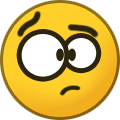Flyinghigh
Members-
Posts
120 -
Joined
-
Last visited
-
Days Won
1
Everything posted by Flyinghigh
-
Well, 1st of all, CS never offered me a replacement. I was given the choice to send it back or get the sd card and do it myself. Nothing else. "What's the problem if I get a replacement box"? Well, I would be without a device to watch TV. So how fast do you think it will be to send it out and get it back? Mind you, no TV for that long. How to contact them? Well, surely Buzz knows who they shipped the boxes to. Maybe reach out to the mailing address. After all, these boxes will never update, and it shows as if it is. Many don't want the updates? Are you saying there is no reason to update my box? There are no changes in these updates to fix stuff? What about security patches? Nothing in the updates for that either? Don't update the box? Only happened a few........ Those poor "few" people have a box that will never update and show it is up-to-date. No problem.........A few dozen or 100's, does it really matter? Boxes are out there that will never update unless the consumer finds this site and thread to know their box is not up-to-date. Is that accurate? Oh, and my box is not returnable according to cs.
-
Dishuser, you say it only happened to a few. I would say there are many that have this box, most likely all that have been sold, and don't know, they have to go to a support group to find out that the box is not updated. This box is brand new and is stuck at the old update. My box says it is updated, and it actually is not. So how many non-techie user are seeing this same thing and don't know any better? Most users go by what the box says. That shows it is up-to-date. If I hadn't come here and seen the thread, I wouldn't know the difference. Oh, and the easy fix..... I beg to differ as a general user of this box. Just my opinion, of course.
-
I guess the update that is showing. I get it that it will take some time to download and install. It has been 2 days since I saw the available update. Just want my device to be updated is the goal. You show it is up-to-date. I assume the one that is showing is downloading. I will give it a couple more days to see if it downloads it. Thanks for the clarification.
-
The shutdown issue I can deal with. Having a fairly new product that is not updated is an issue. How do I update my HD5?
-
It comes on instantly, but it starts from the graphics screen.
-
Uh oh. So checking for updates is not getting the update, so how do I get updated firmware?
-
There was on my device. 20220928_131544.heic
-
Current running V20220919 My HD 5 now goes through the whole process when I turn it on. I am talking about the boot screen with graphics when it loads. I used to turn it off and when I turned it back on it would show the screen to choose Live TV and the other options. In the settings, the only options I see is to Restart or Shutdown. The screenshots are from the update page. Really not sure if the update even took, since it continues to show. 20220928_094032(1).heic Since I am not sure if the update even took, this may be related to the update, so I included the update pages. 20220928_094022.heic
-
On my HD 5 I turned the TV's volume near max., with the HD 5's volume at min. Then use the H 5's remote to turn the volume up. I do not have Max Volume checked.
-
Vidstick Max picture/audio freezing
Flyinghigh replied to Flyinghigh's topic in VidStick / VidStick + / VidStick MAX
Now for the rest of the story.... So things were running pretty good, then not so good. So I reset again. Same issue. It was confusing for me to figure out what the heck was the problem. All the help on here, and it still wouldn't work. So I got to wondering if my TV was too old? I had another TV here and was newer. I hook it up. Bang, many issues solved just like that. It appears it was not the vidstick all along. It was the darn TV. .......making note to self. -
Vidstick Max picture/audio freezing
Flyinghigh replied to Flyinghigh's topic in VidStick / VidStick + / VidStick MAX
Well, I ended up doing a reset. This time I changed a couple settings 1 at a time. Found I can not change a couple settings, like the resolution option to best. Caused havoc with my setup. I am back up and have all my apps installed. I only changed the temp. setting, turned on TS and maybe 1 other setting. I am running well as of now. Thanks for the help allaboutbuzz and nbs. -
Vidstick Max picture/audio freezing
Flyinghigh replied to Flyinghigh's topic in VidStick / VidStick + / VidStick MAX
Standby. PM with allaboutbuzz -
Vidstick Max picture/audio freezing
Flyinghigh replied to Flyinghigh's topic in VidStick / VidStick + / VidStick MAX
Yeah, I just tried it again. Note to self..... don't do that again. It was much worse with the default player. Not only was it out of sync, the pic froze while audio was still playing on multiple channels. -
Vidstick Max picture/audio freezing
Flyinghigh replied to Flyinghigh's topic in VidStick / VidStick + / VidStick MAX
Yes, I do see a default and secondary. I am using the secondary option. I will PM buzz. Thanks nbs.