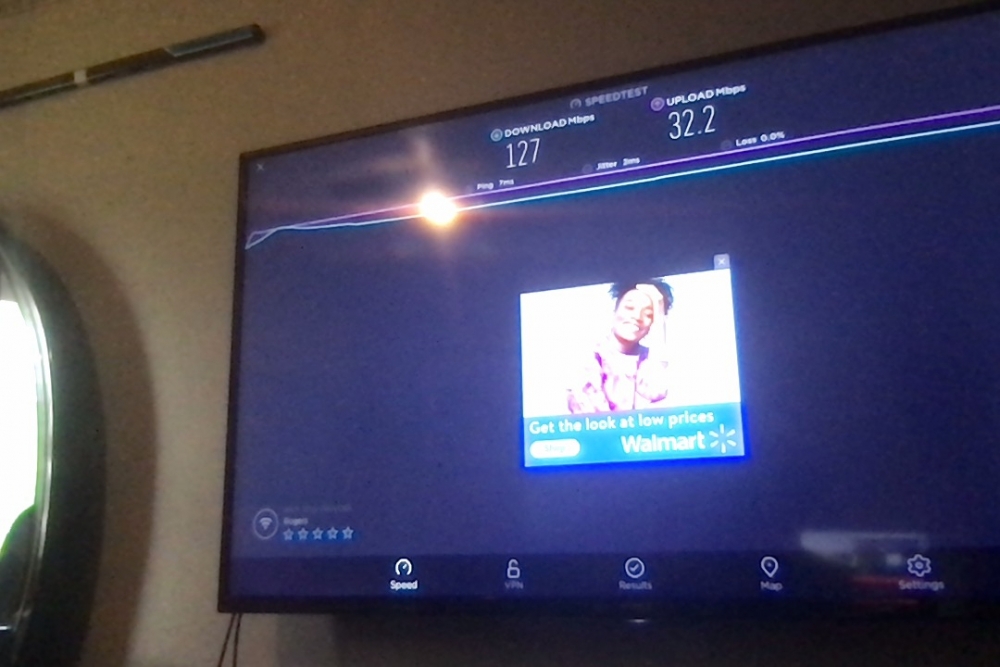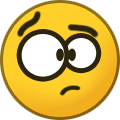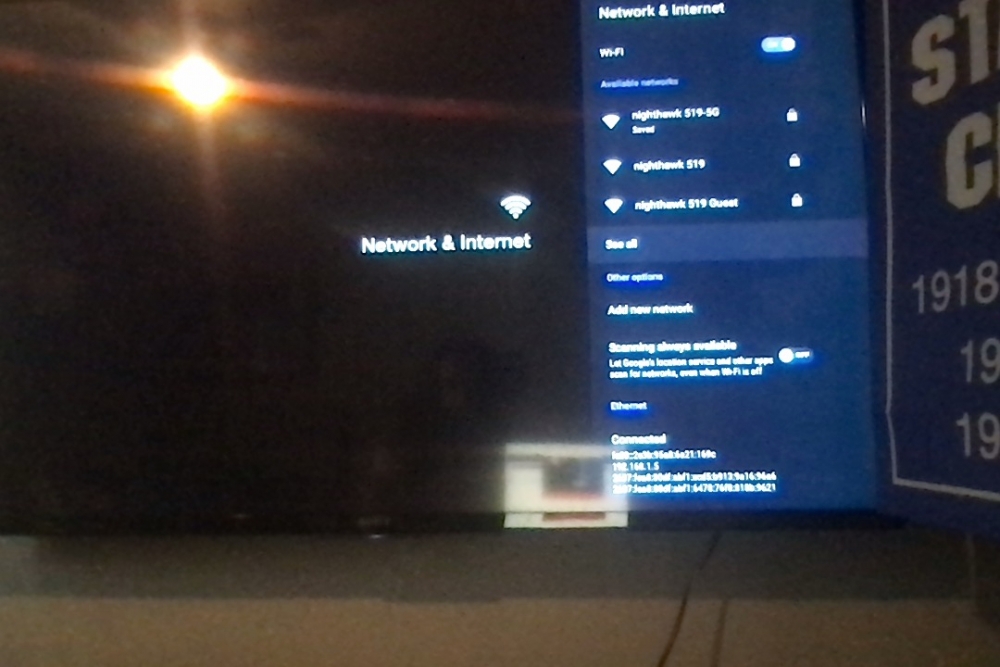-
Posts
193 -
Joined
-
Last visited
-
Days Won
5
Everything posted by DRAG00N519
-
Mine does the same thing
-
I have mine on all day long with no issue at all
-

DAZN app not working on the 4500max
DRAG00N519 replied to RobertK's topic in XR4500 / XRS4500 / XRS4500 MAX
So does mine I would give him the name of my provider but the service I use only allows people to invite friends and family now -

DAZN app not working on the 4500max
DRAG00N519 replied to RobertK's topic in XR4500 / XRS4500 / XRS4500 MAX
ok I don't have a dazn account so I couldn't look myself -

DAZN app not working on the 4500max
DRAG00N519 replied to RobertK's topic in XR4500 / XRS4500 / XRS4500 MAX
Have you tried the app on any other device besides a Buzz TV box I'm pretty sure the fact that the app doesn't work is out of their control -
Yes I can still change the channel and no I don’t get a email lol
-
I know what he’s trying to say because it’s happening to me too sometimes when I’m watching a channel the channel will cut out and a message will pop up saying this media format is unsupported but the stream reconnect after a bit
-
Have you tried using both the default and secondary players to see if one of them works better for you @Chris1
-
@Chris1 I will tag @allaboutbuzz So he's aware of your issue
-
@Chris1 Maybe I'm wrong but I don't believe I am
-
my app updated with the firmware so isn't it basically the same thing?
-
There's no way to go back I know that because one of the admin's already answered this question for another customer may I ask why do you want to do that ?
-

Using Ethernet when WiFi On don't Ethernet Speeds
DRAG00N519 replied to Blackmagic's topic in XRS4900
*I wouldn't have posted my comment -

Using Ethernet when WiFi On don't Ethernet Speeds
DRAG00N519 replied to Blackmagic's topic in XRS4900
I wasn't talking about @allaboutbuzz he just responded before I could finish writing my comment lol If I knew he had responded I wouldn't of posted my comment -

Using Ethernet when WiFi On don't Ethernet Speeds
DRAG00N519 replied to Blackmagic's topic in XRS4900
With all due respect when a customer is looking for an admin opinion like @Blackmagic is it’s best to let them know where a admin can be found and leave it at that instead of going back-and-forth with them I obviously understand that a open forum is where customers can help and give advice to other customers but sometimes that’s not what they’re looking for they want help from somebody who is involved with the company not a customer’s point of view on there issue -

Using Ethernet when WiFi On don't Ethernet Speeds
DRAG00N519 replied to Blackmagic's topic in XRS4900
-

Using Ethernet when WiFi On don't Ethernet Speeds
DRAG00N519 replied to Blackmagic's topic in XRS4900
The issue is when you don't have your Wi-Fi turned on it will say your ethernet cord is disconnected @Blackmagic -

Using Ethernet when WiFi On don't Ethernet Speeds
DRAG00N519 replied to Blackmagic's topic in XRS4900
My box does the same thing but if you try and click on one of your wireless networks to connect to it it won't let you so you're still using your ethernet cord and they are aware of the issue because I have personally talked to one of the admin about this issue there's an update coming out soon -
Put your box in developer mode you do this by going to settings clicking on about then scrolling down to build clicking it seven times then press back on your remote then scroll over on device preferences until you see developer options click it and then go down to stay awake and click it to turn it on that should help
-
Sorry wrong choice of words I just thought it may help
-
The only reason I thought it might is because it shuts the box down when you do that