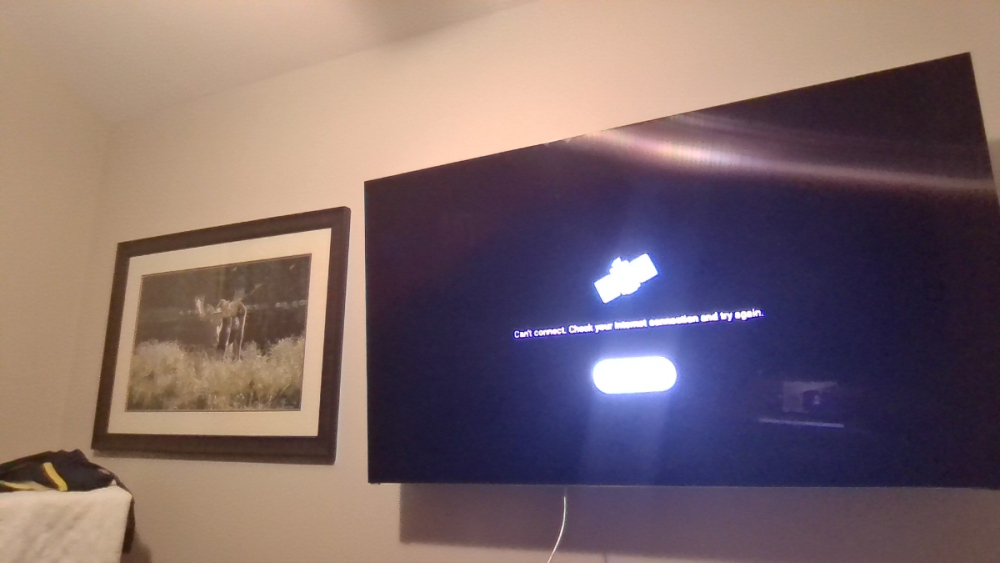-
Posts
193 -
Joined
-
Last visited
-
Days Won
5
Everything posted by DRAG00N519
-
yeah that's exactly what would happen to me it doesn't stay inactive but once your device goes to sleep again it will disconnect I experienced that two or three times before figuring out that at least for me enabling stay awake worked I think your box will be fine now as long as you still have stay awake enabled but if that turns out not to be the case obviously report back here because that would mean that your issue is slightly different than mine if it turns out the google play store works for you going forward I would still report back Just so other customers can know that this solution worked for multiple people
-
yeah you don't have to do that yet I would try to remove and then re add your google account
-
are you connected to the Internet via Ethernet or Wi-Fi if you're connected via Wi-Fi I would suggest disconnecting and reconnecting your device to your network and then restarting your device with your remote
-
did you restart your device
-
if you were having the same issue that I had and you don't put your device on stay awake then the issue will reoccur after your device goes to sleep It might not do it the first time but it will happen again at some point if indeed it was the exact same issue I had
-
you're welcome once you have done it you shouldn't experience the issue any longer since I have enabled stay awake the Google Play Store has been fine
-
I absolutely can elaborate all you need to do is go to settings and then scroll down to Device Preferences click on it and click on About and then scroll down to Android TV OS build and click on it until it says you are a developer and then press the back button on your remote so you are in the device preferences section and then scroll down until you see developer options click on it and then you want to enable stay awake and then restart your device
-
hey man I just wanted to let you know that I fixed the issue I was having with the google play store what I did was I went into developer options and enabled stay awake and that seems to have fixed the issue It's been ok for a number of days now so I'm assuming that whenever my device was sleeping for some reason it lost connection enough to confuse the google play store but not enough to affect the Internet entirely my screen savers used to buffer as well every now and again I'm wondering if that was related to the same issue I've deleted my screensavers for now just because my device won't enable them if it can't sleep obviously but I'd rather have the google play store active than screen savers to look at
-
no I have one but I haven't used it in a long time
-
is there anything that can be done to fix the google play store connection error besides deleting the data of the app I'm assuming I must one of a few people experiencing this issue if not the only one because I think it would have been reported before now
-
Yeah I've had trouble with analiti as well
-
I spoke too soon like I said before every other app is working and there's nothing wrong with my Internet
-
just a follow up since I posted about this issue it seems to have corrected itself which is kind of odd but it is what it is I guess
-
hey guys is anyone else having an issue with the google play store when I click on it it says this device is not connected to the Internet but I'm connected via ethernet and every other app is working just fine when I clear the data of the google play store it will start working again but only for a short period of time I've tried deleting my google account from my device and re-adding it and seeing if that works I've also tried clearing the cache and uninstalling the updates for the google play store none of those things make a difference and like I said the only thing that works is clearing the data of the app
-
The reason they're replying to you like that is because this forum is to help people with the boxes they provide and their own built in app this forum is not meant for discussions pertaining to 3rd party apps I know you were just looking for a solution to your problem but I'm sure you can see why people wouldn't take kindly to you mentioning a third party app It's the same response you would get if you went into a discord group or telegram group for a particular app and started mentioning other apps that serve the same purpose If you choose to download 3rd party apps it is not buzz tv's responsibility to help you you're on your own when it comes to stuff like that trust me I understand why you asked the question and I'm not trying to argue with you I'm just trying to give you more of an explanation as to why you got the responses that you did
-

**NEW** Official P6 Firmware + Buzz 6 App Update - May 21st, 2025
DRAG00N519 replied to allaboutbuzz's topic in PowerStation
No worries it's not a big deal I just thought I would report it -

**NEW** Official P6 Firmware + Buzz 6 App Update - May 21st, 2025
DRAG00N519 replied to allaboutbuzz's topic in PowerStation
Hey guys I just installed the latest update and I thought everything was all right until I went to rearrange the icons for the apps on my home screen when I click on the app I want to move the usual pop up comes up and then when I press continue It doesn't let me move the app and the blue outline box isn't over the app anymore it disappears and when I try to scroll down and rearrange it again the blue outline box is red and my remote stops working until I restart the box but even after restarting the same issue repeats itself when trying to rearrange the icons -
Oh ok if that was their concern that's understandable I thought they were worried that you were sharing your account
-
Your IPTV provider should be able to go onto there, subscription panel and look up your account and see how many IP addresses are using your account if it just shows one IP address I'm not sure why they're giving you trouble over the number of connections even though you are only allowed to have two, as long as they're not in different locations you should be able to explain the situation to your provider and they should have some understanding
-
Correct but I find when using HDMI Passthrough some apps work, and some don't when I use the decode option everything seems to be fine I was just wondering if their device is set to HDMI Passthrough by default, and that might be the issue
-
When you go to settings, and then device preferences and scroll down to decode & bitstream and click on it under audio device which one of the three options is selected?
-
no worries man you got it
-
I didn't go on a diatribe I answered a response like I said without the response my initial post would've been it
-
Where else would I post it I'm not trying to file a complaint or get him in trouble it's just during my time in here I've noticed how he talks to people and at certain times it annoys me so I decided to say something about it but I don't expect nor do I want anything to be done about it I just felt like saying something I guess I could've privately messaged him but that seems a little unnecessary the only reason I said anything after my initial post is because I got a response and so I explained myself