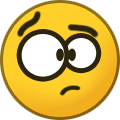allaboutbuzz
Moderators-
Posts
1,553 -
Joined
-
Last visited
-
Days Won
407
Everything posted by allaboutbuzz
-
New Buzz 6 App Update Buzz 6 App Version V1.0.124 FW Version: 20250311000000 Changes: - Fixed a glitch in Organize Categories - Fixed a bug with selecting actors in Movie Info of VOD - Fixed Server Connection Bugs Please Leave Feedback Below **UPDATE WILL APPEAR 1 HOUR AFTER BOOTING THE BOX OR AFTER 2 HOURS IF BOX IS LEFT ON**
-
Yes that is the way its designed
-
20250307173300 FW Version New Buzz TV 6 App Update V1.0.123 March 7th, 2025 Changes: - Added Resume Feature to Movies in VOD and TV Series - Bug Fixes for Resume Feature - Other Minor Bug Fixes Please Leave Feedback Below **UPDATE WILL APPEAR 1 HOUR AFTER BOOTING THE BOX OR AFTER 2 HOURS IF BOX IS LEFT ON**
- 1 reply
-
- 4
-

-

-
NEW P6 Firmware Update March 5th, 2025 V20250225 Firmware Update WILL DOWNLOAD IN MULTIPLE PARTS YOU CANNOT REVERT BACK Firmware Changes: - Fixed a bug with a pop-up crash on apps like IP Vanish - Fixed Search button sometimes opening search, sometimes assistant - Disable play protect permanently - MediaPlayer2 and Classic launchers fix OTA app launch - HW Decoder library update as potential playback fix from Rockchip - Fixed (Server, Category, VOD, TV Series, PVR) Buttons on BT-250 and BT-350 Remote for Buzz 6 Shortcuts - Fixed Buzz Smart Remote App crashing after updating BT-500 Remote Software - Fixed Time Zone bug in DSW - Fixed Color Buttons on Buzz 6 Home Screen when programmed in Buzz Utilities - Fixed Mouse not working to click icons on the Buzz 6 Home Screen - Fixed hiding the All Channels Category in Live TV - SD Card transfer speeds were improved - Fixed a bug when an SD Card wouldn't be detected properly on bootup - BT pairing improvements on all Remotes - Fixed Color Buttons not working when programmed via Buzz Utilities on All Home Screens - Enabled Mute Button on the Remote when Force Max Volume is used - Added BT-500 Software update to Smart Remote App V07 Buzz 6 App Update V1.0.117 Changes: - Fixed cut off descriptions on Live TV, VOD and TV series - Fixed Adult in All Channels Category - Update VOD/series every 8 hours on MAC servers - Updated TDMB API to fix some issues in Search (the app show "Error") when clicked on an actor in VOD/Series - Fixed Minor Bugs. - Fixed a bug with Adult appearing in All channels and Last Ch history - Status Bar is now clickable for FFWD/REW on VOD Playback - Fixed some MAC Server Bugs - Info button now works in Channel List + Single EPG + Grid EPG. - Fixed a bug with TV Shows with 14+ Seasons - Fixed a bug with Catch-up stopping on a black screen at the end of a program - Fixed the UI overlay on grid epg for time elapsed - Fixed a bug with the keyboard automatically opening on the next row after closing it - Fixed a bug with No Password required for Adult VOD - Adult Password is now required to open the Adult Categories in Live + VOD - Fixed a bug with sorting in favorite categories. - Fixed TV shows with 14+ episodes on MAC servers - Fixed Timer on Status Bar of VOD - Bug Fixes. - Vod Info Bar Fixed - Fixed Cache Bar on TS FFWD/REW - Fixed TS FFWD/REW Bugs - Fixed Server List giving Error when scheduling PVR - App Folder Fixes after installing new apps - Fixed some Backup/Restore bugs - Fixed a bug with editing servers - Fixed more UI background color for icons - Fixed some small bugs. - Added Backup/Restore Feature to Settings (You can use Buzz 5 Backup Files to Restore onto Buzz 6) - Added Fast Login to All MAC, XC + M3U Servers - Added Color Button Features to Servers in Server Settings - Fixed UI background color for icons - Fixed Channel Stream Errors - Fixed a bug with Multi-Day Recordings - Added REC Icon to Grid EPG for Scheduled Recordings - Fixed Recording Bugs - Fixed a bug with Error Message when changing channels when recording - Added support for more languages on Sub titles in VOD/TV Series - Fixed a Bug with Multi-Day recordings only working the first time - Fixed a bug with XML EPG not updating when box is left on standby. - Added an error message when changing channels and recording on a single connection server - Categories that are renamed can now be reset and you can see the original name - Fixed Account Info/Connections doesn't always properly update total/active connections info on XC servers - Fixed CC on VOD/TV Series - Fixed VOD, TV Series, PVR, Server Settings buttons on BT-350 and 250 Remotes for Buzz 6 - Fixed adding Server via QR Code on Server Settings - Fixed CC on VOD/TV Series - Optimized Navigating Menus Performance. - Added a How to Videos Row to the Home Screen - Fixed XML EPG Bugs - Fixed VOD Bugs - Added Stream Data to Info Screen on Live TV - Fixed a bug when trying to play Favs or Recently Watched in VOD - Added support for XML EPG on XC Login - Fixed a bug when loading servers with 20,000+ Channels - Fixed a VOD loading bug on XC Servers - Fixed a bug when not being able to select episodes on TV Series - Fixed adding server via QR Code in Server Settings - Fixed Server bugs for VOD not loading Please leave feedback below
-
X5SS March 5th Firmware Update FW Version 20250220 Changes: - Fixed Wake to Record from Shutdown. - Updated Buzz 5 App to V5.0.947 - All Pre Installed app now update via the Cloud - Added Chrome App - Added Support for All Buzz BT + IR + USB Remotes (Except the MIC button on BT350) - Added AFR Feature to Buzz Utilities - Added Network Shares Feature to Buzz Utilities - Fixed a bug with Play Protect turning back on after turning it off - Fixed a bug with VLC Player not being visible as a player on some apps - Fixed a bug with programming color buttons in Buzz Utilities - Fixed a bug with NTFS USB Drives not being detected Please leave feedback below
-
The chipset doesn't support it This is an Entry Level box
-
You stated here. Our tech support was no where to be found I reviewed all of your tickets at the time, and this was not the case.
-
Im calling out the lies as you stated in a post we didn't respond to you at all. Our offices are also moving this week. So the warehouse is down. So please be patient on the return label. Its fine now though, everything is taken care.
-
FW Version 20250227141749 New Buzz TV 6 App Update V1.0.119 Changes: - Fixed bugs with descriptions in TV Series - Fixed TMDB for episodes - Fixed player error messages, now they should not appear as often. But it requires testing - Fixed a buffer bug with the video player. Which caused streams to restart Please Leave Feedback Below **UPDATETE WILL APPEAR 1 HOUR AFTER BOOTING THE BOX OR AFTER 2 HOURS IF BOX IS LEFT ON**
-
I don't understand why you're lying But anyhow We gave you a resolution yesterday Prepaid label to return + a full refund So you can stop complaining on this thread. As you were taken care of and not even keeping the box
-
Someone has been going back and forth with you for awhile now on a support ticket. So I am not sure what you mean by our supports no where to be found?
-
20250220181212 Buzz 6 Update V1.0.116 Changes: - Fixed a bug with Adult appearing in All channels and Last Ch history - Status Bar is now clickable for FFWD/REW on VOD Playback - Fixed some MAC Server Bugs - Info button now works in Channel List + Single EPG + Grid EPG. Please Leave Feedback Below **UPDATE WILL APPEAR 1 HOUR AFTER BOOTING THE BOX OR AFTER 2 HOURS IF BOX IS LEFT ON**
-
**NEW** Buzz 5 App Update - Version 946 - Jan 13th, 2025
allaboutbuzz replied to allaboutbuzz's topic in BuzzTV 5
Turn off Timeshift in PVR options -
BuzzTV6 Application: Wishlist for New Features and Enhancements
allaboutbuzz replied to Stugots's topic in PowerStation
Yes it will get added soon -
BuzzTV6 Application: Wishlist for New Features and Enhancements
allaboutbuzz replied to Stugots's topic in PowerStation
Im assuming you mean themes? -
We added Fast Login to XC and M3U So the channels + vod + tv series etc updates every 12 hours, and you get this message to refresh all the updated data
-
New Update Buzz 6 App V1.0.111 for L1 Firmware Version: 20250218233017 Changes: Buzz 6 Update V1.0.114 Changes: - Fixed a bug with TV Shows with 14+ Seasons - Fixed a bug with Catch-up stopping on a black screen at the end of a program - Fixed the UI overlay on grid epg for time elapsed - Fixed a bug with the keyboard automatically opening on the next row after closing it - Fixed a bug with No Password required for Adult VOD - Adult Password is now required to open the Adult Categories in Live + VOD - Fixed a bug with sorting in favorite categories - Update base OS Please Leave Feedback Below **UPDATE WILL APPEAR 1 HOUR AFTER BOOTING THE BOX OR AFTER 2 HOURS IF BOX IS LEFT ON**