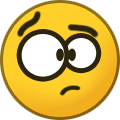tvlarry
Members-
Posts
63 -
Joined
-
Last visited
-
Days Won
2
Everything posted by tvlarry
-
Update: Hard reset did not correct the "no power on using IR or Bluetooth in AM after using "suspend" prior night to turn off" So after Not Using "suspend" change to "Power Down" & "Power On" seems this is a bypass of the issue. I did try the units on another TV to see if it was the CEC signal causing it not to come out of "suspend", and no difference. Sometimes next day, stuck in red LED state, with no "wake from suspend" The Hard reset may have corrected the unit from disconnecting from WIFI after using "suspend" and getting the unit to power on next day to find there is no internet connected, only WIFI "saved"
-
Reset performed, time will tell. Thanks for suggestions
-
got it
-
XRS4500 older unit video shows, is the procedure the same for X5 ?
-
ok thanks will try it
-
Not sue Emporium, I am having issue with both units so lets see what they recommend
-
Thanks for responding Buzz wants to see the units, so I am shipping them back. I provided photos and they would like to reproduce the issues.
-
I do not see a way to actually "shut off" bluetooth, so I unpaired the remotes. Now that I am using IR and set power to "standby" the Blue LED stays on in "standby" When remotes were paired with bluetooth, and powere was set to "standby" the blue power LED changed to red. So turning off bluetooth should not have any bearing on the power LED in "standby" indicating there is now a different function controlling "standby" On other models this is not the csse. Bluetooth ON, power to "standby" when activated, power LED goes red. I will try iin this config to see if the dropping WIFI is also corrected. thanks
-
I will try that now and let you know. Turn off Bluetooth...
-
Thank you, did not know that. Just purchased 2 units several months ago, and getting around now to test them. It is frustrating to learn that features you are use to may not operate any longer. I hope this can get corrected, I certainly can not recommend these models or sell them knowing this issue exists.
-
Thanks Emporium, Hardwiring my unit via cat5 still will not correct the intermitting loss of power back n from Standby. Incidentally I have never had any Buzz unit do this and I have had plenty. This X5 definitely has issues that needs attention. I also am going to try another X5 out of box to see if similar issues arise and forward that info to Buzz. For the time being, I have changed Standby to Power Off, and waiting for box to turn on, load firmware, load software, wait for channels to update, and wait for CEC to turn on TV is really not that bad, but its nice to have a quick picture, instant on without the wait, thats why Buzz has this defaulted in use out of box. RYU, switching to IR from Bluetooth ? That would have nothing to do with dropping the prior WIFI "connected" to "saved" and no connection. Plenty of signal strength, actually more than using the U5, so the X5 disconnects for some reason, lets see what happens with the second X5 unit. Larry
-
My X5 has similar issues, just purchased and here are the issues. Every so often the unit gets stuck in Standy Mode will not power wake. Have to unplug the power which resets the unit. This happens at least once or twice a week now. Second issue is in Standby, the X5 drops connection from the WiFi. This has been confirmed I can go to WiFi setings and the signal it was "connected" to now says "saved" You have to actually manually connect again. These 2 issues are annoying and after reading these Posts, there may be a firmware issue. This is not a IPTV Server issue. This is not a Router issue because other Buzz U5s work flawless. I used a U5 in this same connection scenerio with no issues for years. Only the X5 has 2 intermitting problems.
-
Thank You RYU, will give it a try
-
Does anyone know a way to easily move downloaded or recorded movies from one internal hard drive to another on the U5 models or any Buzz models ? Seems the formatted internal drives can not be moved from one box to another. Is it possible to link the U5 as a Server on internet and send the recordings or downloads to another box ? We need an easy way to do this. I tried a Copy HDD unit where you can install a blank SSD and the removed internal SSD of the Box into this HDD Copy Unit. Files were moved but the Buzz units did not see the files.
-
Why this remote will not work with Live TV or VOD ? Whats the purpose of the voice search function then ?
-
**NEW** Buzz 5 App Update - Version 937 - Sept 11th, 2024
tvlarry replied to allaboutbuzz's topic in BuzzTV 5
V5.0.937 has a Bug After upgrading on several U5 units the Search Function under VOD "Search by Actor" no longer works. Box reboots every time you enter data in the Search field after selecting Search by Actor. Then trying to get back into Live TV unit goes to Loading Channel List again and stalls sometimes.This is a new issue and affects all U5 units. The prior App software worked fine on the same search. -
Using the Learning Remote Feature bypasses the CEC settings of the box. There is a software issue with the Android 9 in the XRS4900, I see it on multiple units. The CEC will turn off the Samsung but not back on. The Android 11 on the other boxes works because there is a separate setting for TV off ,TV on. I have notified Buzz concerning this issue. When you use the BT-200 or BT-250 and program the codes or learn the codes of the TV, CEC does not work since the remote has sent a signal to the TV to Turn Off or On.
-
Thanks Dish, the Firmware and Buzz Beta took care of those Player issues. I noted the Backup issue only for reference. IN the future I will start another Post for these updates, but in this case when using a certain Provider, some channels would not appear using the Main Player. ]
-
V.890 Beta update is out however there is a bug using it on the XRS4900 when performing a Backup to an external thumb drive. The U5 is not affected, selections are saved to the Root of the selected drive by choice. The U5 Firmware has a new update in addition to the App software .890
-
Thank you dishuser, I missed that one. It did correct the issue with the other Provider. So all is well now in the homefront !
-
Update the .888 Beta corrected the issue with one Provider, all channels work in Primary Player setting. The other Provider, the update has blacked out all channels in Primary setting but all restored in Backup Player setting. Have no idea what the second Provider did with the formatting but they did change it because this problem arose recently on both Buzz boxes. Thank you all for the assistance !!
-
Thanks Tried the TS & M3U/HLS already I am using the XC login on both Providers So like you said it appears to be Provider related but not affecting the Dreamlinks or Matricom I will await the 888 file at this point.
-
Thanks Emporium That said, the Primary and Backup is embedded in the Application then. I am having the same issue with multiple Providers, indicating some setting or software on both units is the issue since the Dreamlink T3s have no problems using its Primary. This issue was not happening last month, it appeared all of a sudden.
-
Should we delete the VLC app then ? did not load them they were preloaded from Buzz direct purchase. 4900 & U5