
dishuser
-
Posts
3,303 -
Joined
-
Last visited
-
Days Won
231
Posts posted by dishuser
-
-
do like nbs. said and wait for allaboutbuzz to pm you back
did you send him your server id?
-
-
menu
what version shows at the bottom?
-
31 minutes ago, chandu k said:
Hi, I have an XR4000. I
When I did my reset, the version of the box stays at 5.0.766 (Firmware V20220919)
It does not get the latest version. I did try hitting 2015, and it says, No beta updates available for you.
Also a weird thing, when I am on Live Tv, I saw an overlay that said, "New update has been installed. Buzz 5 v5.0.919"
But when I got to my update screen, it still says 5.0.766 no matter how many time I restart my box or how many times I hit "Check Update".
How do I get the latest update?
stick to one thread
less confusing
-
 2
2
-
-
28 minutes ago, chandu k said:
Hi, I have an XR4000. It worked fine for sometime.
Lately I get "Media format not supported" error for 90% of my Live TV channels. And 100% error for VOD and TV Series.
Even the stuff I watched before get this error now.
I tried, changing to secondary player and even external VLC Player, still the same issue.
I have been with the same provider for a while now.
I did a soft reset and also a hard reset (tooth pick) and still the issue remains.
Version
When I did my reset, the version of the box stays at 5.0.766 (Firmware V20220919)
It does not get the latest version. I did try hitting 2015, and it says, No beta updates available for you.
I did DM @allaboutbuzz and asked if a new version can be pushed to my device. Awaiting response.
Also a weird thing, when I am on Live Tv, I saw an overlay that said, "New update has been installed. Buzz 5 v5.0.919"
But when I got to my update screen, it still says 5.0.766 no matter how many time I restart my box or how many times I hit "Check Update".
What are my options now?
are you updating from menu or home page?
-
-
-
-
-
-
-
-
playlist option?
do you mean epg?
-
exactly...lol
-
 2
2
-
-
39 minutes ago, Kone said:
Exactly, which day on June ?
does it show the day in the pic?
-
you need to purchase a service
-
are you using xc api or mac?
-
usd or cad?
-
 1
1
-
-
-
-
-
-
-
well for xmas get her the tool edition...lol
I cheated and used string for sunglasses cause I kept leaving remote on the couch and would come back and find remote on floor(bt-200 sometimes rattles)
it's cuban crisis...lol
-
 1
1
-

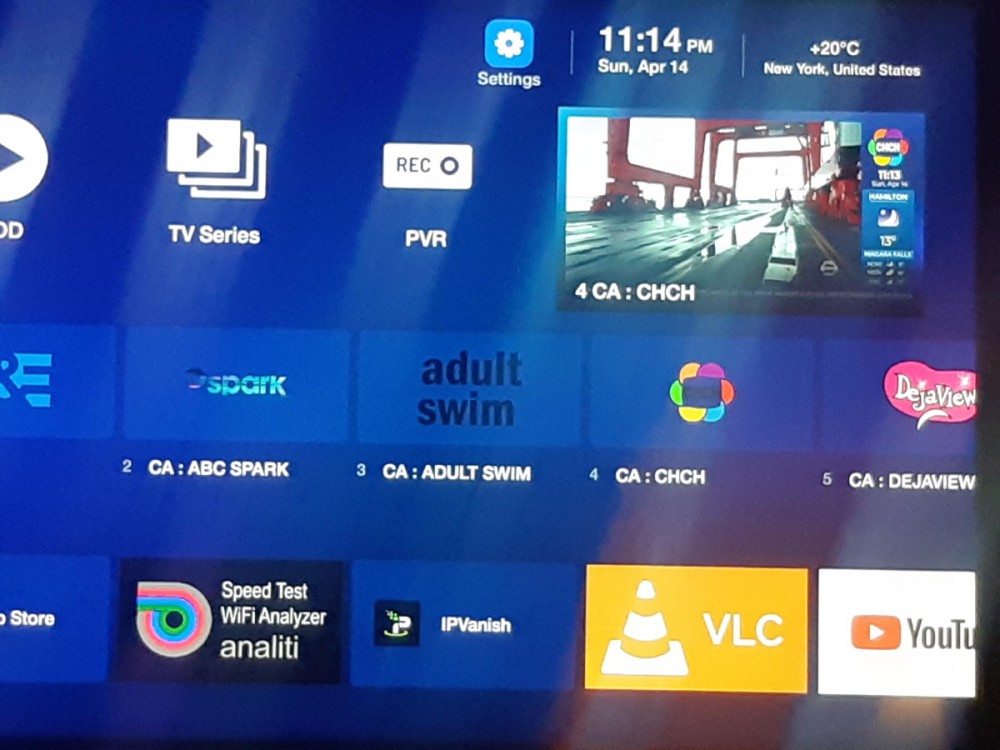

Help needed with my box
in XR4000 / XRS4000
Posted
after wipe data factory reset it reboots
so to pick those other options you would need to do a pin reset again no?