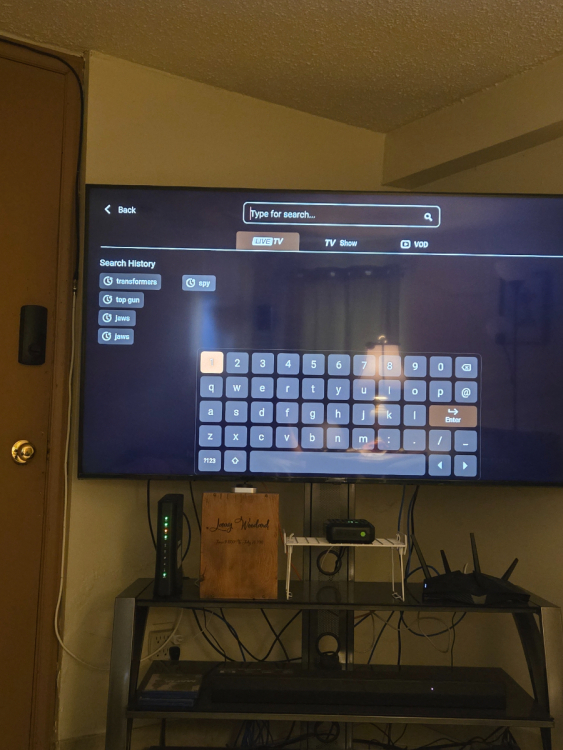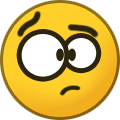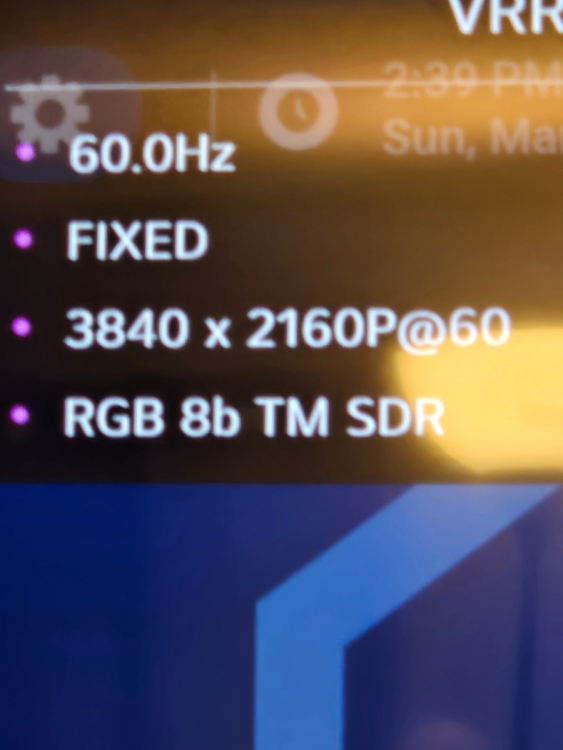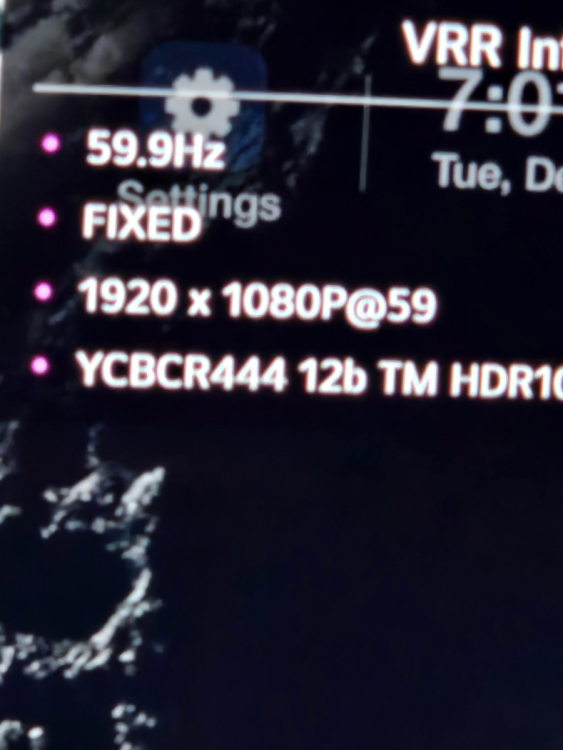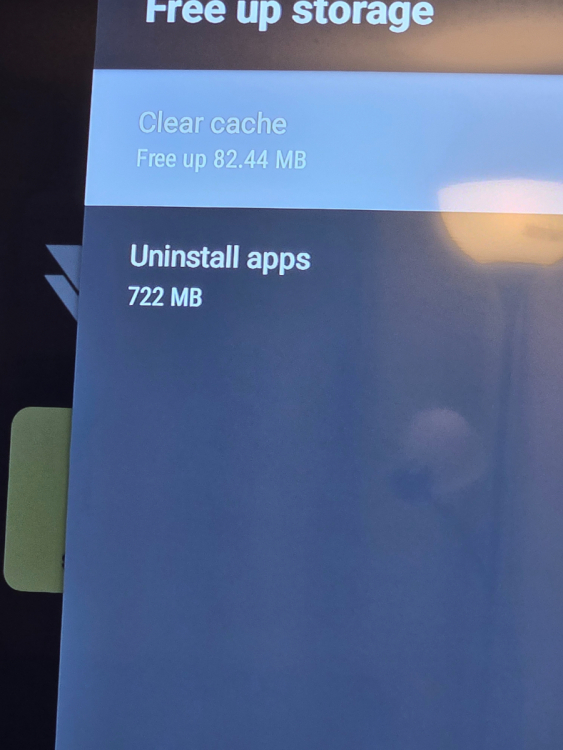-
Posts
141 -
Joined
-
Last visited
-
Days Won
5
Everything posted by Woody
-
Sounds like server issue i occassionally encounter this if other vods work it is server issue if it is not playing at all try disconnevting and reconnecting to server
-
what volume buttons are you using. if you have the remote paired totv use the volume buttons on the top of the remote.. and if u have forced max volume on the big buttons wiill not do anything at bottom of the remote
-

**NEW Multi-Server** P6 Buzz 6 App Update V1.0.237 - Oct 27th, 2025
Woody replied to allaboutbuzz's topic in PowerStation
Yep -

**NEW Multi-Server** P6 Buzz 6 App Update V1.0.237 - Oct 27th, 2025
Woody replied to allaboutbuzz's topic in PowerStation
Yep wont let me turn it off -

**NEW Multi-Server** P6 Buzz 6 App Update V1.0.237 - Oct 27th, 2025
Woody replied to allaboutbuzz's topic in PowerStation
Unable to turn auto connect off on server. Using mac server. -
Firmware version and app version
-
The p6 only does a stanby so in order to have it automatically go to live tv u have to restart it and boit to live tv has to be enabled.. and for searching hit the search button.. it wikl pop up the search menu and u cand choose live tv tv series or vod to search
-

**NEW** Official P6 Firmware + Buzz 6 App Update - April 24th, 2025
Woody replied to allaboutbuzz's topic in PowerStation
Ya not sure wat happened did reset and everything is good now.. -

**NEW** Official P6 Firmware + Buzz 6 App Update - April 24th, 2025
Woody replied to allaboutbuzz's topic in PowerStation
Also its mac server. And if i refresh tge channel will pop up. But everytime i change channel i have to refresh or switch to vod abd back to live to get the channel to start -

**NEW** Official P6 Firmware + Buzz 6 App Update - April 24th, 2025
Woody replied to allaboutbuzz's topic in PowerStation
Anyone having issues with live tv channels not tuning in. I go to a channel to tune in it wont come up until after i switch to a different channel then come back to it or i switch to vod and tgen back to live -
Try updating netflux from aptoide store
-
Had it pop up but nothing happened
-
If it will do hdr 10 on 4900 it should on the p6.. i did just try the one supplied with it and still only sdr
-
Yes i am getting beta updates no i am not using tge hdmi supplied with it as it is too short. If u look at he two picss the first one is the p6 and second is the 4900. Same hdmi cable for both. So if tge 4900 will do hdr 10 then it is not the hdmi cable
-
Noticed that p6 is not sending hd video only getting sd. I factory reset and still not putting out hd. Thought it was my tv settings so i plugged in my 4900 and tv automatically went hdr10.. running current firmware on p6. I also went in and chamged the hd setting from auto to hd .
-

**NEW** Official P6 Firmware + Buzz 6 App Update - March 5th, 2025
Woody replied to allaboutbuzz's topic in PowerStation
Have not had to do one yet. Love this box its awesome. -
Oh well it is what it is. Lol. Still loving my p6 tho
-
I have 4900 that works fine.. as u have to go to internnal storage menu to clear cache so sounds like it us android 13 issue not a big deal as u can clear cache by going into either the app menu or internal storage menu. Just wanted to bring it to tge buzz teams attention
-
-
Yes it works that way and by going into internal storage. Im just saying if u go to the free up storage menu and try to clear cache that way it does not work