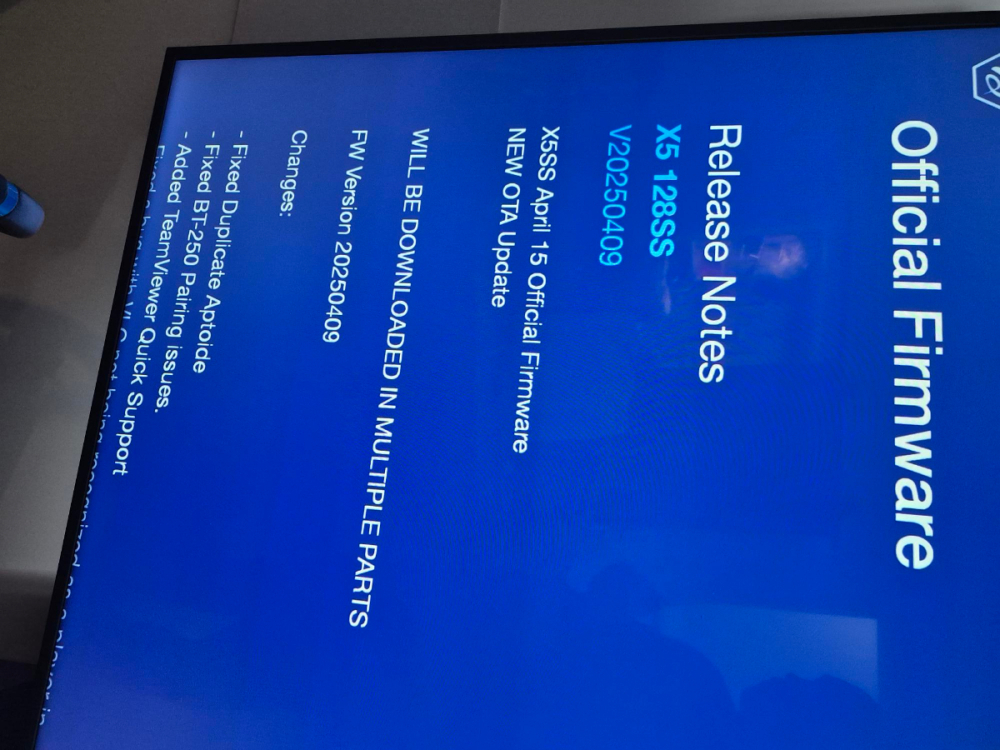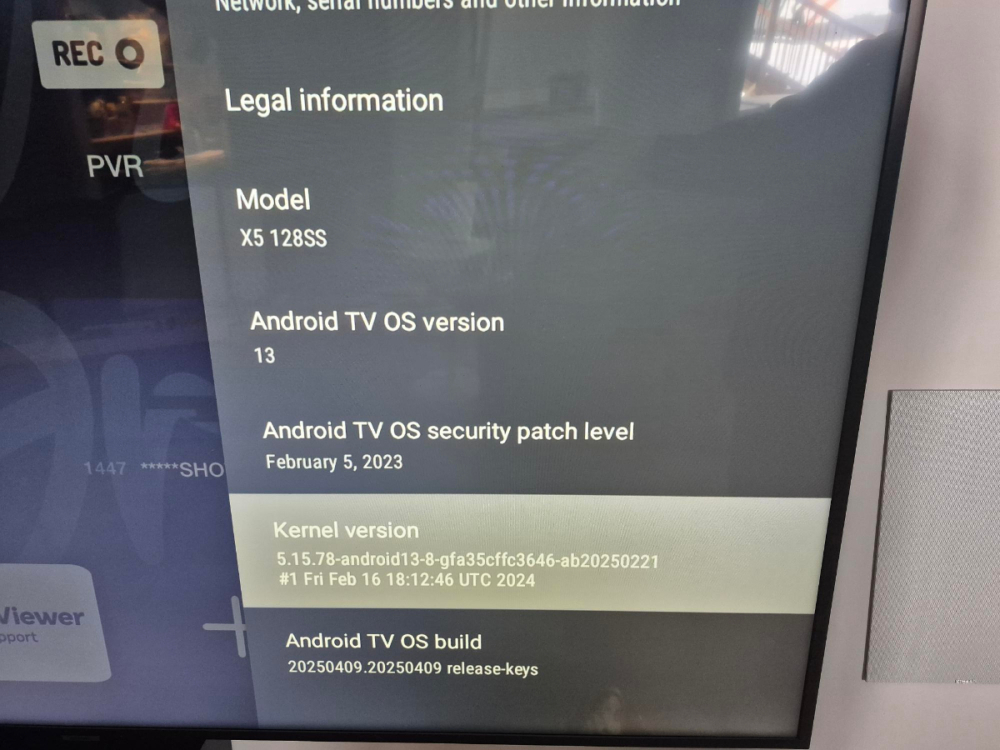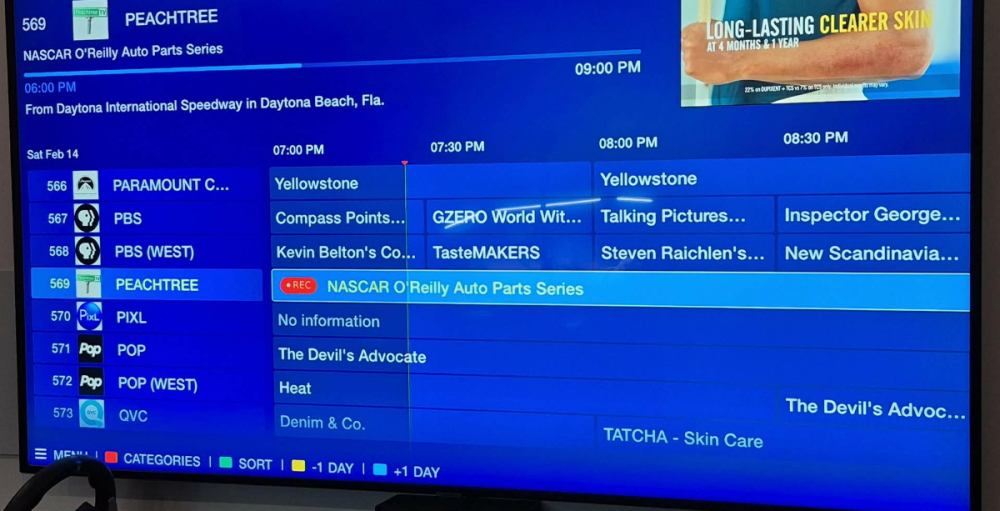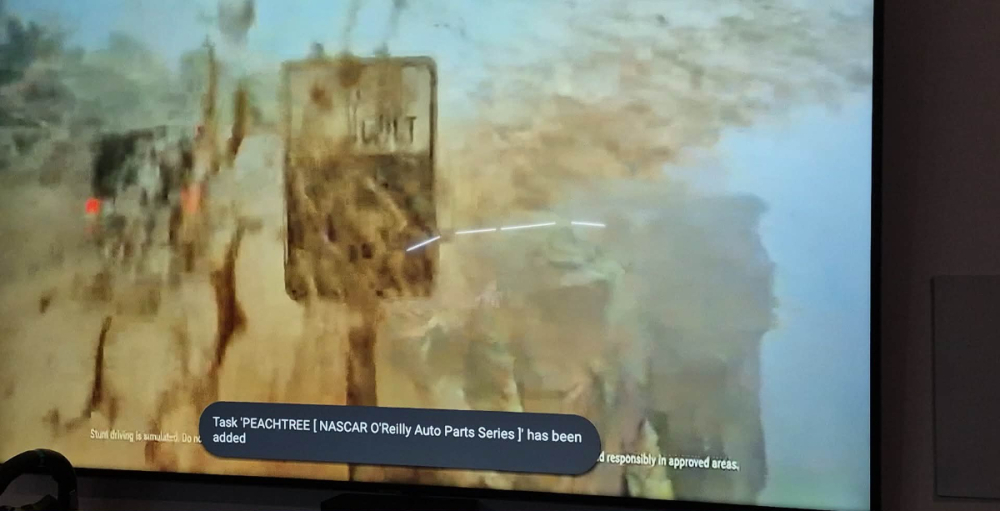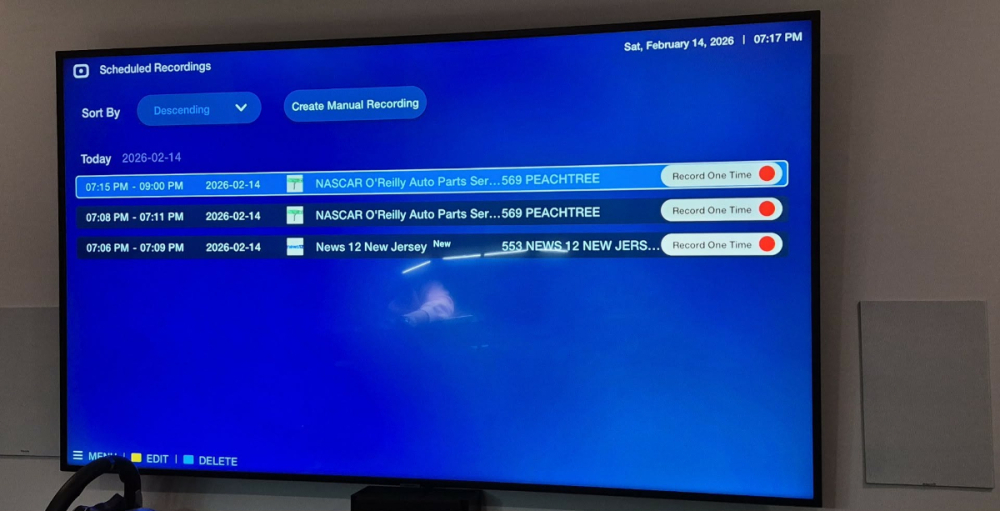All Activity
- Today
-
you can also get it from apkmirror and sideload it
- Yesterday
-
version 9.2.0 build 5 62250 is what comes with the p6 and you asked in the wrong section
-
Somehow I managed to delete the netflix app that came loaded on my P6. What version in the google store will work on the P6? I have tried a number however they do not work.
-
Gayathri Nagaraja changed their profile photo
- Last week
-
Try recording to internal so that you can rule out if something is wrong with the usb
-
did you try factory resetting remote?
-
X5ss starts a task, not a recording
backyardKrazy replied to backyardKrazy's topic in X5 Super Sport
Well I have to admit I was considerin the same thing. a month ago my home button stopped as well, both remotes so I know the box is glitched. Thanks for all the help! -
OK.. I think at this point, the best option would be a hard factory reset. You can use the backup & restore option in the configuration menu of BuzzTV to backup your server and favorites (to avoid redoing them all, if you have spent time customizing them). Put the backup on a USB stick. Backup is tiny. Verify that there is a small ZIP file on the stick if you want to make sure backup worked. Then proceed to a hard factory reset. Here is a video in case you need it. Different model in the video, but process is the same:
-
X5ss starts a task, not a recording
backyardKrazy replied to backyardKrazy's topic in X5 Super Sport
VERSION 5.0.947, UPDATED 01/10/2025 -
X5ss starts a task, not a recording
backyardKrazy replied to backyardKrazy's topic in X5 Super Sport
So I have tried that, and a red record icon does not show up. *** IT SAYS REC ON THE GUIDE BUT NOT AT THE TOP RIGHT CORNER if I press the red button (i have confirmed the red button is still set up default and not reassigned to anything else) I have pressed the red button, with One button record active, and it displays the grey banner above about adding a task. with One button record disabled, it opens the recording settings menu, and I save it but it reacts the same, sets a task but no recording. **this is with current live shows, as well as set up a future recording and still no recorded shows in the PVR menu. Just tasks -
Hit menu button on remote and post what version is at bottom
-
Are you scheduling to record these in the future, or are you selecting something that has already started ? If you "schedule" something to record that "started" in the past, it will not trigger a record. Let's try a simple task first. If you enable the One button record. Then while you are watching a show full screenm and you press the "RED" button, does it start a recording (with red icon on top right of screen) ? IF so, let it go for 30 seconds and then you can press the red button again to cancel it. Then go into your PVR->PVR Recordings.. IS it there ?
-
X5ss starts a task, not a recording
backyardKrazy replied to backyardKrazy's topic in X5 Super Sport
I just assumed that way theres no errors and all info requested is there instead of going back and forth -
instead of posting pics just read what versions are shown
-
X5ss starts a task, not a recording
backyardKrazy replied to backyardKrazy's topic in X5 Super Sport
-
home screen/settings/updates what versions does it show? also is the box set up to correct date/time?
-
X5ss starts a task, not a recording
backyardKrazy replied to backyardKrazy's topic in X5 Super Sport
-
X5ss starts a task, not a recording
backyardKrazy replied to backyardKrazy's topic in X5 Super Sport
I have tried letting it go, it never transfers from scheduled to my recordings -
why would it show up in recordings if you haven't recorded it yet?
-
Can you post your firmware and software versions?
-
X5ss starts a task, not a recording
backyardKrazy replied to backyardKrazy's topic in X5 Super Sport
Additional info: -no red REC on top right corner -I have a 64gb usb and its set to record to that in all storage settings -I am not changing the channel, or turning anything off -
X5ss starts a task, not a recording
backyardKrazy replied to backyardKrazy's topic in X5 Super Sport
OK, so I found one button record was on, turned that off now I get the recording settings menu pop up. however, when i save, it still just generates a task, doesnt start recording -
Hi everyone I dont record much, but later today I want to. I select the channel, and put the show on, hit the red button and a grey message appears Task 'CHANNEL' [SHOW] has been added it shows up in my scheduled menu under PVR, but not recordings. I have tried setting a manual recording as well, nothing happens. A red symbol shows up in the guide that I am recording- I think? I have searched high and low for a similar thread, but nothing. Theres a setting somewhere I need to change.... Please help!
-
backyardKrazy joined the community
-
Bobbie Perg joined the community
-
Randall Little joined the community
-
Are you sure it is not your service ? As of last night, one service which used to be very popular, just went black on anyone still using it with apps like BuzzTV (and many others), will no longer work. They decided to go a completely new approach, using a custom app, and your credits do NOT transfer over They changed a number of URLs since last October when they first had issues, and yesterday (Friday the 13th) was the last straw as far as I know. So make sure it is not your service. MAC, XC API or M3U type of server login ?
-
does the service work with other iptv apps?
-
Shappy joined the community
-
Not sure why but BuzzTV loads but when the channels come on the screen is black with no sound? Do I have a setting issue?