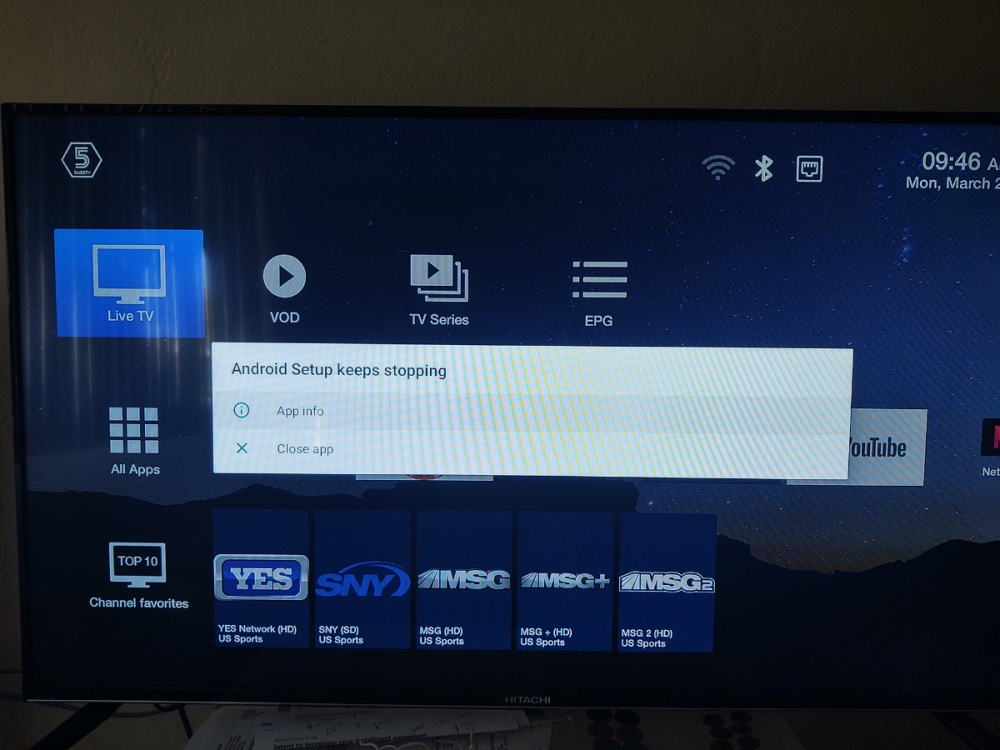Blackmagic
Members-
Posts
62 -
Joined
-
Last visited
-
Days Won
1
Everything posted by Blackmagic
-
@nbs. VLC and MX Player and VIMU Player and Nova Player are Open Source Android Video Players that can play streams on them if you put a stream in them. We ar not asking BuzzTV to put them in the BuzzTV App just a option to be able to add third party Video players Like the Smarters App gives a option for you to be able to add 3rd party Video in a single stream or global to all the streams in the settings menu.
-
Yes I would also like a option to add a external player like MX Player and VLC to all streams also if possible to change the player for each stream.
-
Feature Request Watch Recording while it is being recorded
Blackmagic replied to Blackmagic's topic in XRS4900
The purpose of a feature request post is for people who want that feature to comment they want it too. Not for people who have no interest in the feature to comment on the post! -
Feature Request Watch Recording while it is being recorded
Blackmagic replied to Blackmagic's topic in XRS4900
Watching while recording is also pausing and forwarding and rewinding the recording just like a DVR. -
Feature Request Watch Recording while it is being recorded
Blackmagic replied to Blackmagic's topic in XRS4900
When you want to start watching the beginning of the game 30 minutes into the game and want to pause to go the bathroom and not miss any part of the game. Also so you can pause during commercial and do something else and not have to wait until the game ends to watch the game from beginning of the game. Like a traditional DVR. Tivimate App has that feature. I understand people may not have interest in a specific feature request but please don't mock others because it is nothing you care about! -
Can you add a feature Watch Recording while it is being recorded
-
Can you add Pause Live TV like Tivimate has in their app and Formuler
-
Using Ethernet when WiFi On don't Ethernet Speeds
Blackmagic replied to Blackmagic's topic in XRS4900
@Xhumeka I haven't tried that but that doesn't help fix my issue? The customer connects via Wired or WiFi and out of the box WiFi is turned on. -
Using Ethernet when WiFi On don't Ethernet Speeds
Blackmagic replied to Blackmagic's topic in XRS4900
@allaboutbuzz please watch my video showing when connected to Ethernet and WiFi is on but not conncted to any WiFi it doesn't go above 100MB on my 1GB Internet but when I turn off WiFi it goes above 100MB Video showing Ethernet connected and WiFi is on but not connected -
Using Ethernet when WiFi On don't Ethernet Speeds
Blackmagic replied to Blackmagic's topic in XRS4900
My post isn't about how everyone should or should not handle customers to each person should run their business the way they choose too! My support issue is that when you plug in a Ethernet Cord into the XRS 4900 they should get the speeds from the 1GB NIC card in the XRS 4900 No matter if WiFi is turned On or Off all other Android and Windows and Apple and Linux devices do that. So I am asking if the BuzzTV developers can push a update to fix it. It is a request not a complaint! -
Using Ethernet when WiFi On don't Ethernet Speeds
Blackmagic replied to Blackmagic's topic in XRS4900
I have an IT company for the last 19 years asking why customers can't do tech things is a great question and if I had the answer there would be no need for IT work since everyone would know how to backup their computer, avoid getting viruses and not give money to email and phone scammers and would know how to connect to the Internet and troubleshoot Internet and connect TV boxes to their TV and how to scroll up and down with the BuzzTV ARQ 100 Air Mouse and know how to reboot computers and reimage devices and the list goes on and on. So you ask great questions that I have no answers for. Only just to help my customers and make them happy to keep staying my customers! -
Using Ethernet when WiFi On don't Ethernet Speeds
Blackmagic replied to Blackmagic's topic in XRS4900
Thank you for sharing your opinion. My customers think it is a issue and I sell these boxes and I do support for them so the more support calls the less money I make. -
Using Ethernet when WiFi On don't Ethernet Speeds
Blackmagic replied to Blackmagic's topic in XRS4900
I think it was an oversight and hopefully there will be an update to fix the issue. -
Using Ethernet when WiFi On don't Ethernet Speeds
Blackmagic replied to Blackmagic's topic in XRS4900
@allaboutbuzz this is my original post " When I connect a Ethernet cable and the WiFi is on and Not connected I only get Max 100MB and Not 1GB speeds. If I turn WiFi off then I get 1GB Ethernet speeds. Can that be fixed with a update?" My video shows a Android 5 Device having WiFi On and Connected to Ethernet and giving the Ethernet Speeds! But when I had WiFi On and Not Connected but Connected to Ethernet on a 1GB Connection I only got Max of 100MB Speed. I will share a Video showing the XRS 4900 showing what I am saying Here is the link XRS 4900 Speed test Using Ethernet when WiFi is turned On but Not connected to WiFi -
Using Ethernet when WiFi On don't Ethernet Speeds
Blackmagic replied to Blackmagic's topic in XRS4900
@allaboutbuzzare you a BuzzTV developer? If you are please read all my posts and I took pictures to prove that Android NIC card speeds when WiFi is On when someone responding said the oposite! -
Using Ethernet when WiFi On don't Ethernet Speeds
Blackmagic replied to Blackmagic's topic in XRS4900
@dishuser I am sorry this message is for the XRS4900 developers. Are you a BuzzTV XRS4900 developer? -
Using Ethernet when WiFi On don't Ethernet Speeds
Blackmagic replied to Blackmagic's topic in XRS4900
Correct. This post is about the XRS4900 uses the WiFi NIC card for speed when turned On and Connected through Ethernet NIC card and it should use the speed of the Ethernet NIC card. It is in the programing of the Firmware and can be fixed with a update