
TheGhost
-
Posts
44 -
Joined
-
Last visited
-
Days Won
2
Posts posted by TheGhost
-
-
20 minutes ago, dishuser said:
use channel renumbering and move the channels to how you want them listed
Naw won't work because sometimes the channels I want to group together
are not even sequential I mean one channel maybe channnel 300 and the next
one of the same TV show maybe 350 or 400 or something else.
So I may have a channel like this
304 24/7| The Dukes of Hazzard
Next channel of the same show maybe
467 24/7-EN| The Dukes of Hazzard
And yes this is what is happening.
I dunno how these providers determine how to order their lists but some one
is doing a horrible job at it.
So Ya ordering by number isn't going to work because they aren't sequencial and
they even have different tags before them. I don't get these brain dead
IPTV providers who organize things like this.
This is the problem I am facing. so ordering by number isn't going to help me.
-
So here are a couple examples of tags.
Because It seems like some folks are not understanding
what I meant by "tags"
See all of the US| tag
It isn't bad when they are all the same but sometimes providers have multiple tags
in the same channel group and that is what messes up your sorting..
Some providers are just stupid out there trust me I have found some of the
dumbest IPTV providers out there I think.
Here is another example notice there are two tags here in the same group
this is what is messing me up on sorting there is
24/7| and 24/7-EN| all in the same group so it messes up your sorting
why a provider would do this I don't know why not just call em 24/7| I don't
know everything in the group is English that is already specified by the
group name being 24/7 | English.
This is what I mean about IPTV providers being dumb.
There isn'rt much a user can do if the IPTV provider are idiots and can't seem
to get rid of them as with the Buzz TV XR 4000 we can't edit channel names.
So the only other thing we can do is filter them. My question would be is the
CPU on the XR 4000 strong enough to be able to handle doing such filtering
how often is the M3U playlist loaded and would it affect the operation of
the Buzz TV XR 4000 box if something like this was added.
-
48 minutes ago, dishuser said:
as you said?
posting that you have the latest is useless info
what tags are you referring to?
I told u what tags I was referring to ISP
Put in tags before the channel names
Like VIP or CA or USA or other tags like that before the the channel name that nesses up my channel sorting.
Those are the tags I am talking about
One providers put before the channel
name.And manually sorting the channels is not an option when it comes to hundreds of channels.
Why I said as I said...
I just put it in another post yesterday or the day before I put it in another post but it still applies.
-
as I said dishuser
latest firmware: V20220919
and CUrrent IPTBV Version 5.0919
Buzz TV XR4000
The Extra tags providers put in mess up my filtering
and channel odering I would ike to get rid of them.
stead of having to manually oganize hundreds of
channels. which isn't an option here.
-
so ho do you do thiis with the Buzz TV XR 4000
How do you filter the tags out on the different channel names
as well as the different channels themselves with the Buzz TV XR 4000
a lot of apps today have an option for this to filter oiut unwanted tags.
whhich messes with your channel sorting.
were they put like 24/7 oir VIP or CA or USA before a channel or into
part of the channel.
How do you get rid of these with the Buzz TV XR 4000
If you can;t then this is something that would definately be a great
feature for Buzz TV 5. I am running the latest version of Buzz TV 5
and my firmware I just checked and there are no updates.
Thank you,
-
Because it took forever to do .... doing it this way unchecking the one
favourite rececking the other favourites groupo
there are hundreds of trhem
what I am suggesting is a better way move channels
between the favourites group.
I mean you already have a goodf system for
mass organizing channels with your current system
is there no way you can exapand on that to be able
to mass move channnels across different gtroups
in Buzz 5.x. Where you can mass select channels from
one favoujrites group and then move them over to another.
I am just trying to help improve Buzz TV 5.x
I think this would be a marvelous feature.
I mean I am trying to help here and all I get
is attutide from people here and laughed at.,
The people here seem to be more like bullies.
-
I don't want to have to do a backup and edit a yml file manually you should be able
to move the favourites around from Favourite Group to Favourite group
easily between them.
And it takine about 3 - 4 clicks per edit and to modify the group it is in and havimg
hundreds of channels to do to get out out of "Favourites" now and uncheck it
from there. That can end up being several hundred clicks and is very time consuming.
There has to be a better design.
The way are doing it now on Buzz 5.x is slow and bulky if you are trying to do
several hundred channels. I think there needs to be a new method put into place
to be able to move favourites across favourite groups like this to be able to mass select and move them from one
to the other. This should be alble to be done without having to manually edit a yaml file come on guys
get a grip. that isn't ans answer for most people. Most people here wouldn't know how to do that
you want a process that everyone can do to mass move favourites from one group to another to select
them and move them across to another group.
-
Dishuser because I have so many channels i want to seperate them out.
That was also going to be my next question Emporioum thanks let me try that I wasa having a
hardf time getting it to be removed from the other categeory.
Since I do have a large number of channels to do this is going to be painfully
slow. It would still be way faster with Buzz 5.x if there was a way to
move favourites betwwen the favourites groups
some how.
Can This be a feature in the futire for Buzz 5.x it would make
handlinig moving large lists way faster this is extremely slow
doing it this way!
-
Ya but they are already in the Favourites Category how can I move
them out of Favourites and into 24/7 favourites without having to reselect
them all you should be able to simpley move saved favourites across different
favourites group. The way you are telling me to do it is I am going to have to
select them all again and there are a lot of them. Then they would also
end up in both Favourites and 24/7 Favourites. There must be a way
to just shift them around from different favourite groups so you don't have them
in both groups and then have to go back and delete them from you select again
in the Favourites Group and I will miss some doing it this way too because the list
is extensive. I really don't want to have to do it again.
If your saying that you can't do this right now with Buzz 5.x then can we make
this a possible feature in the near future?
-
Stop this harassment now Ryu it won't be on my side I know how to run my network right.
-
 2
2
-
-
Ok so before we used to have just one favourite's group but it appears now
that you can create another favourites group now. So now I have two.
One called Favourites the 2nd called 24/7 Favourites.
So this was done befoere this was an an option and I have all my favourites in the 'Favourites"
category.
But what I want to do is take my favourite 24/7 channels now put them in the 2nd
Favourites group from Favourites and move them over to 24/7 Favourites.
But I can't seem to find a way to be able to move favourites across the different
favourite groups.
I am running BuzzTV X4000 which is using the latest BuzzTV 5 version
5.0.919
And the latest Firmware version V20220919 I just did a check and it is telling
me I am running the latest version.
So how do you move out of my Favourite Groups and put it into another please
with the Buzz TV XR 4000.
Thank you,
-
Actually it isn't on my my side at all. There is No issues on my side what so ever.
-
 2
2
-
-
It isn't time for a new box they need to fix the issue.
nor did I mention 4K content either. Most of the
stuff I am streaming is 720P or 1080P
I have just as much if not more knowledge of networks
than most of the people here so don't say
"no wonder I am still working an admin job"
You shouldn't need any where close to 100 Mbit / s
to stream 720p or 1080P content either which is
what I am streaming.
But the speeds should closer to the max than they are.
This is an issue that needs to looked at.
-
 1
1
-
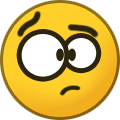 1
1
-
-
It isn't time for a new box they need to fix the issue.
-
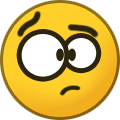 1
1
-
-
Thanks I will do a 256 GB card then.
I was reading stuff about the sizes of the cards and different type
of cards and stuff it was all related to my question.
-
Emporium I have a very good concept of Network design probably more than you ever will and this this exactly why
I want an admin because I don't want to waste my time arguing with clueless people like you. Please stop
spamming this thread and let the devs respond to the bug report. This was posted here as a bug report
so please let the developers look into this issue and if the developers have any.
Any I did SSH into the router and it is full duplex and it is still getting extremely slow speeds,
The full potential is a lot more than what it is pulling now. The speeds are horrible that I am getting
now from the Buzz TV XR 4000 box considering the network I am on which is a 1 Gbps connection and
1 Gbps across my whole network. This is a bug issue with the box so please let the Developers look into
this.
Again I am not on wireless this is a hard wired connection plugged right into the router itself. So wireless
isn't even coming into play here. When you have a cat 6 cable plugged directly into the Buzz TV XR 4000
box the speeds should be way higher than what I was getting.
This is most definitely a bug that the developers should be looking at.
-
 2
2
-
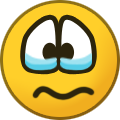 1
1
-
-
One thing for the developers I know that Buzz TV XR4000
box is based off of Android and Android is based off of
Linux but what I am wondering is if the box by default
is set to transmit in full or half duplex that would make a
difference in speed.
If this was one of my Linux servers here I could run a command like
ethtool eth0 and it would show me the all of that.
But how can I do that on the Buzz TV XR 4000 to see if it is connected
full or half duplex because my router I know will connect full duplex by
default if the network card supports it but this would make a difference
in the speeds too if it is setup to only use half duplex by default.
My router will accept either I know that but I can't find a way to check
it on the box is there a way developers on the Buzz TV XR 4000?
Thanks,
-
Emporium are you a developer if not then why are you responding?
And the connected issue IS still a bug it isn't detecting the connection right and it still
needs to be fixed
And yes I can compare the two and yes I know that the XR 4000 only has a 10 / 100 but with my internet speed
I should be darn close to maxing out that link and it is no where even CLOSE to that. The speeds are
horrible. It should be going closer to 90 Mb/s at least.
Even with it having an older processor it still should be able to pull way more than it is.
Why would I try using Wifi it is going to even be slower than a wired connection. Wifi isn't going to be
any better.
Also toggling Wifi off and on didn't work still says disconnected. Even after me doing that I tried
that after you mentioned that.
I opened up the most recent version of Google Chrome on the the Buzz TV XR 4000
and the speeds are the not that far off from before. speedtest.net is Ookla and they are known to be good which
is what I was using before.
When I went to https://fast.com/ I got the following for a speed
It it says Your Internet Speed is 30 Mbps
LOL nope not even close My speed is closer to 1 Gbps and I have pulled 700 to 900 Mpps
on this connection.
To compare when I went to that same site on my laptop it said my Speed was 1.3 Gbps
when I went to fast.com from my laptop again.
There are no background apps running as I said I rebooted the box and did all the testing
again and it was coming out to be about the same.
Oh FYI Emporium I am a trained Network Admin who has worked in the IT field
I know what I am talking about here.
And no do not have a dlink router or switch this is plugged right into an Asus Router
this isn't a network issue again this is something with the Buzz TV XR 4000 box itself.
And again it does matter for the speeds especially when you are downloading an EPG where
the provider has several thousand channels or even 10s of thousands of channels.
I should be able to get a way better speed out of this box than J am considering the network
I am on. I know my Network and I built it all myself and I know what it is capable of
and it can do way better than this. This is something with the Buzz TV XR 4000 box
itself.
Again both of these issues need to be looked at and are still an issue please fix both of
them Devs.
Thanks,
-
 1
1
-
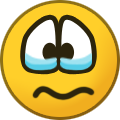 1
1
-
-
So I know the Buzz TV XR 4000 comes with a Micro SD Card slot on it
and I found other articles mentioning this as well
https://blog.iptvinsider.com/buzztv-xr-4000-iptv-box-review/
"AV, HDMI, 3.0 USB, 2.0 USB, Micro TF/SD Card option"
But what i don't know is since the Buzz TV XR 4000 is running off
of Android 9 what is the max size that this card can be is?
How big of a Micro SD Card can you put in these I wanted to
know before I got anything.
'Now is this slot a MicroSDHC (High Capacity)? or
MicroSDXC (extended Capacity) what exactly is it on this
device?
If it is a TF like this person is saying in that article the transflash
AKA Micro SD card slot then how big can I go?
If it is only am older SD card then I am reading that it only has a capacity
of up to 2 GB then. That isn't that much space really when it comes to
recording videos on the PVR that would get eaten up fast.
Can one of the developers please let me know what the exact
spec is on that SD micro card slot please.
The other question is how do you get the PVR To now record to
that card as well automatically I believe I read some where
it is now possible with Buzz 5 which I have right now.
Thanks,
-
So you know this is a Buzz TV XR 4000 box that I have here
it is running the latest version of the software being
Firmware Version V20220105
Current IPTV Version 5.0.769
So I have noticed a few things first thing is when I go into the settings and into Network
in there it says that the Ethernet is not connected but it is. So why isn't the box detecting
that the Ethernet is plugged in because it is. This connection is wired and has an Ethernet
cable plugged into which goes directly to my router Which is maybe 15 feet at most away
using I believe a cat 6 cable.
When a Network cable is plugged in the Buzz TV XR 4000 box should detect it but it isn't but
I still have full connectivity. It is set up to pull an IP from DHCP which the box has done
as you can see in the picture that I attached.
The 2nd issue I am noticing is wow some very slow speeds coiming from my
Buzz TV XR 4000. Now I am on a very fast connection a Gig-bit connection
My connection caps out at 1000 Mbps now when I run a speed test on the box
using an app that I put on there the speeds are horrible for it being a wired connection
I was getting 23.3 Mbps Down and 90.1 Mbps up.
Now in comparison when I run the same test on my laptop which is also wired
using a network cable I get the following speeds on my laptop.
I was getting 902.59 Mbps Down and 107.17 Mbps up when I ran the same test on the same
network That is much better. So why is the Buzz TV XR 4000 box getting such bad speeds
my network can clearly handle more and it isn't coming close to capping out my network.
https://www.speedtest.net/result/c/e675c1b7-cb94-4a34-a623-c6a993c6fcdf
I even took the network cable off that I was using to my laptop and ran it over
to my Buzz TV Box and plugged it in reran the test again on the Buzz TV Box and
still got low speeds i did that to ensure that this wasn't a network cable issue
which it wasn't I am trying to eliminate everything here. This clearly isn't my
network and is not a network issue here.
So why are the speeds so just terrible on the Buzz TV XR 4000 box
when the network clearly can do a lot more and provide a lot more
bandwidth than what the box is using.
I believe that this is something with the box itself and yes the box was
just reset recently too when I went up to the Beta this is not an issue
so please don't tell me to reset my box that was just recently done and isn't
the issue here.
I believe this is something to do with the Buzz TV XR 4000 box and is a bug.
with it.
Also so you know I have rebooted the box then rerun the test and it doesn't
change the speed either it is still low. So that doesn't fix the issue.
The images can also be seen at the links bellow
https://ibb.co/XFG3Ktd
https://ibb.co/Xyp9sjWCan you please look into these issues please.
Thank you,
-
Oh and I can't seem to go back and edit the post anyways it isn't letting me even to remove the MAC and serial
even if I did want to. I can't edit the post it seems. oh well its not a big deal anyways.
I have this hunch that some one used my mac and / or serial to push me some kind of update
that fixed it. What ever some one did seemed to work.
Thanks again,
-
As I said I did do a hard reset and it didn't help. Oh lord its nbs again ....
It doesn't matter about having my mac and serial in here either Ryu not
like anyone can really do anything with it.
Ok well I was working with the Buzz TV XR 4000 box and it just randomly
started doing an update for the Buzz TV App and then it just started working after it
just did this random update on just the buzz TV app the one that it said was stopping before
so it just randomly started working it seems after this mysterious update that just showed up.Without the update that it just did though I doubt that it would have started working. I don't know why
it just randomly decided to update the Buzz TV app which was the one that kept not responding but
it did and it seemed to have worked.
Oh Nice UI by the way on the Buzz 5 I will let you know if I have any sound issues on the Buzz 5 update
like I had on the Buzz 4.x version.
Thanks,
-
So over in another thread I was told oh you need to upgrade to Buzz TV 5 oh
you need to upgrade to Buzz TV 5 so I did now I regret it.
https://stbtalk.com/index.php?/topic/4339-buzz-tv-xr-4000-losing-sound-randomly/
I followed the instructions on how to install the Buzz TV 5 from the
other post. It installed successfully the box rebooted now it says
Buzz TV 5 and it starts up and then it says Buzz TV 5 has stopped responding
and it just keeps doing that it keeps flashing that up on my screen.
Now because I was instructed by allaboutthebuzz and a another person over in the
other thread I had started about a sound issue I was having.
https://stbtalk.com/index.php?/profile/200-allaboutbuzz/
https://stbtalk.com/index.php?/topic/4339-buzz-tv-xr-4000-losing-sound-randomly/
"Upgrade to 5 You will enjoy it"
Not really enjoying it right now I can't do anything with my Buzz TV XR 4000 right
now because all it does is keep looping and displaying that message saying that Buzz TV 5
has stopped responding every few seconds. I am not too happy right now.
over there now I have a non-functional box. I have tried rebooting it
again I even reset the Buzz TV XR 4000 box. Running Version 2.211105
Installed just a while ago September 15 2022. Now all it does is keep looping
I really can't do much because that just keeps popping up on my screen now
I have a non-functional Buzz TV XR 4000 box I am not happy.
A picture of this can be seen of my Buzz TV XR 4000 box
serial number and me doing the upgrade.https://ibb.co/gw72Wy2
https://ibb.co/Jzv60d4Mac: D07658C09308
Serial #: BUZZTVXR494809308Help me please fix this!
-
This issue is STILL occurring this issue has not fixed.
I reported this back in 2021 and the problem still exists today.
My Buzz TV XR 4000 is still experiencing the same
issue the box is upgraded the latest version of Buzz TV
as well.
My Buzz TV Firmware is V20211111
and Current IPTV Version 4.0.530
When I do an update it says it is the latest version is installed
Also do NOT tell me to reset the box I have already did that multiple
times and it does not fix the issue! I have already factory reset it multiple
times and it does not fix the issue. This is a bug with the BuzzTV XR 4000
software itself that you need to fix.
This is NOT an issue with the provider but the box itself I have
tried multiple providers and I get the same issue weather I use
a portal m8u file. It is most definately a bug with the box.
The sound just randomly cuts out randomly the video will be there
and there will be no sound the way to fix it is to change the channel up
one channel and then back to the channel you are watching again and then
you have sound again for a while then randomly it will cut out again at
random times.
This really needs to be fixed please fix this immediately.
-
 1
1
-

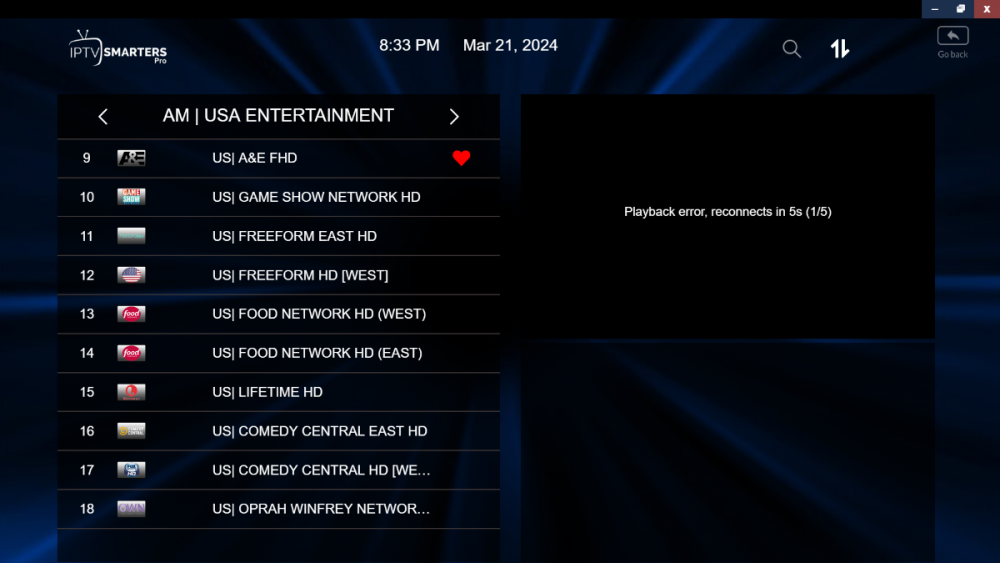
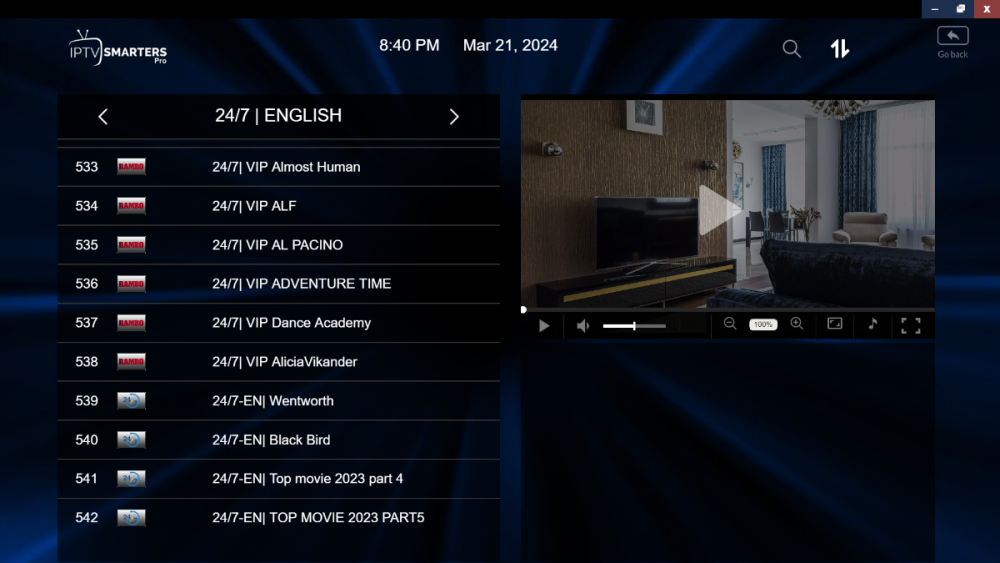
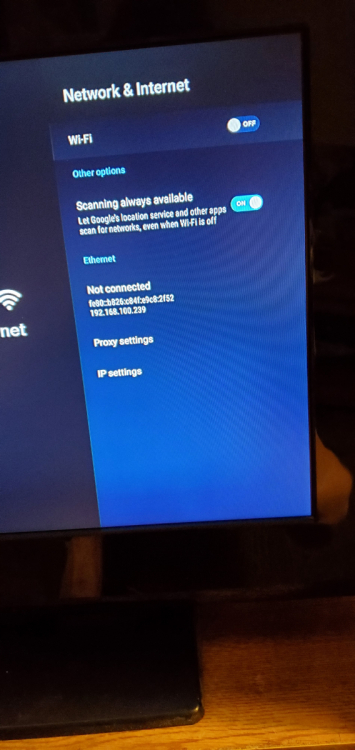
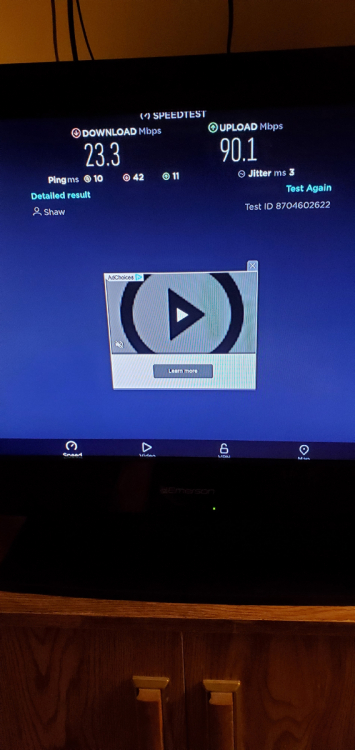
Filtering tags with the Buzz TV XR 4000
in XR4000 / XRS4000
Posted · Edited by TheGhost
This was the reply to dishuser and Emporium.
Naw won't work because sometimes the channels I want to group together
are not even sequential I mean one channel maybe channnel 300 and the next
one of the same TV show maybe 350 or 400 or something else.
So I may have a channel like this
304 24/7| The Dukes of Hazzard
Next channel of the same show maybe
467 24/7-EN| The Dukes of Hazzard
And yes this is what is happening.
I dunno how these providers determine how to order their lists but some one
is doing a horrible job at it.
So Ya ordering by number isn't going to work because they aren't sequencial and
they even have different tags before them. I don't get these brain dead
IPTV providers who organize things like this.
This is the problem I am facing. so ordering by number isn't going to help me.
Oh and I can find them but I have very specific needs such as my 24/7 channels
and other stuff so it does make it harder.
Maybe not but there could be a way to turn on or off the feature in the settings if a
person doesn't want to use it. I mean if android IPTV apps can put a feature in like this
then BuzzTV should be able to sneak it in there some where. If you can do this on the
phone. We should be able to do this on a Buzz TV XR4000 box running Android 9.
Apps like OTT Navigator have it.
Ya well filtering out tags would be a great feature for BuzzTV 5.x in the future maybe
providing the CPU would be able to handle it. I mean a lot of apps on android
have that feature already available. So it should be possible maybe consider
this for a future possibly? An imporvement / feature for Buzz TV 5.x