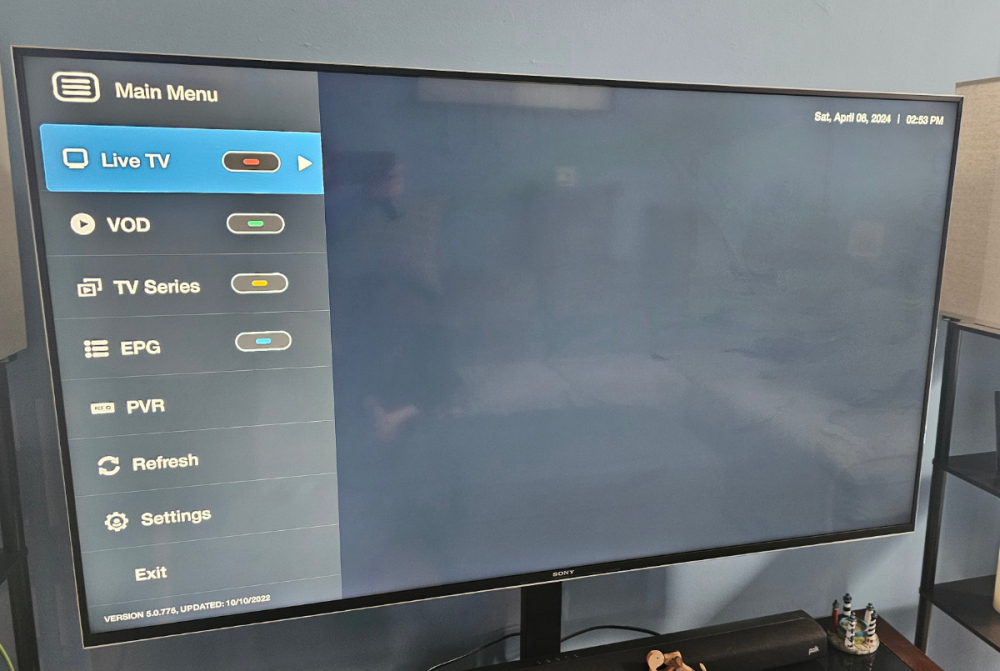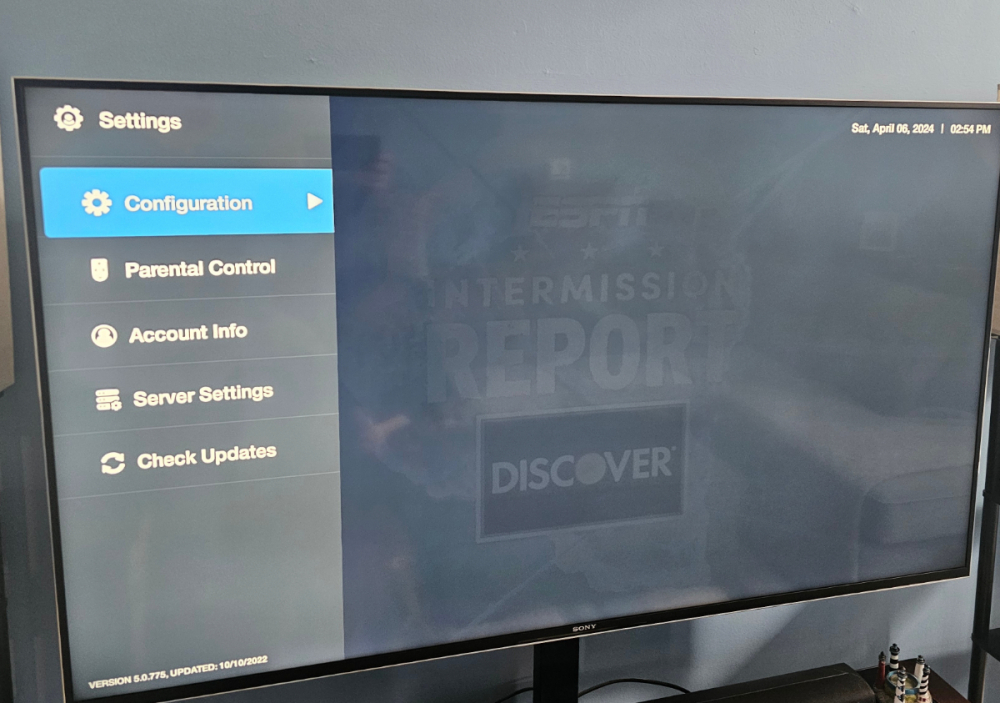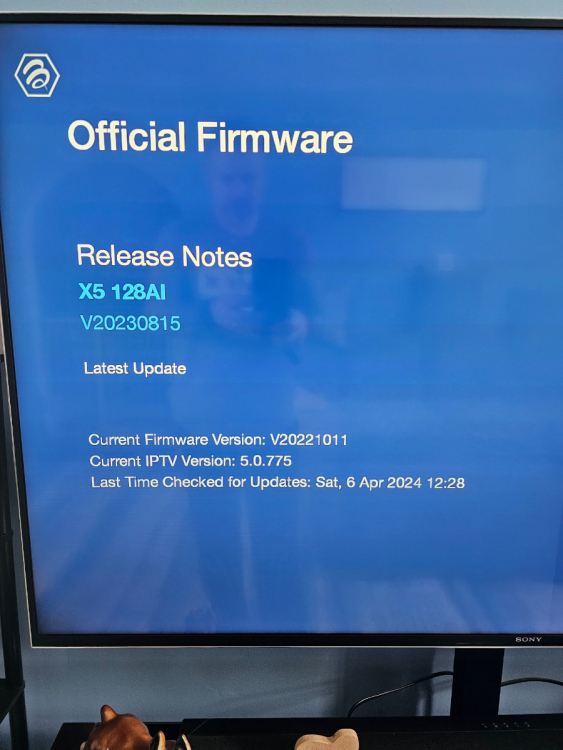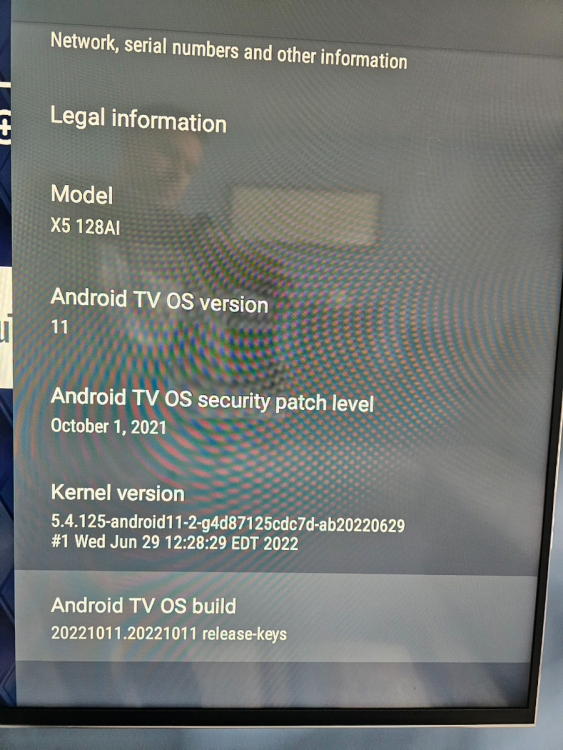ThrasherPrime
Members-
Posts
35 -
Joined
-
Last visited
Everything posted by ThrasherPrime
-
This is the same issue I have with mine and the developers told me that they don't have a fix for this issue. I could send it in for repairs or attempt the refresh forcing the update again. Since my box still works at this version I just deal with it always asking to update.
-
Mine is still stuck at the October 2022 update and their tech support has no solution. The box works fine I just can't update it further. I just select no when the update pop up comes up.
-
Yeah, I gave them that option of using 2 remotes and they would rather unplug it when they aren't using it. And like I said the TV is older too so it might that. My Sony works perfectly and I have a sound bar too.
-
Yes I did that. I think it is the TV. When I unpair the TV it works. When I pair the TV it does not. I turned CEC off Na d rebooted. It's not a huge deal as they have been unplugging it when they are done. Not sure why my previous post has all that garbage from a previous issue unrelated to this.
-
Yes I did both of those things and it still doesn't power down. It's odd.
-
I set a new X5 up for my parents and it will not power off when they push the power button. Everything has the latest versions. I even tried turning cec off and no change. Any ideas? It affects their epg unless they do a refresh everyday, plus it should be powered down when not being used. Thanks in advance.
-
Tech support wants me to hold tight while they figure it out. Apparently I went from FW 6/22 to FW 1/22 when I did the pin method and they don't have a protocol to fix this and he's worried about bricking the machine. FWIW I plan on buying the new box they are revealing on April 15th if it isn't priced too high. That would solve all of my problems.
-
Well that will be for Mlnday when I work from home. Right now it is working at least and we can watch TV.
-
-
Menu, settings, updates is too fast to take a picture. I was just using that one to show the versions. I've done it multiple times.
-
So try the pin method again? Or not?
-
I asked them if they can force the software via OTA and I'm waiting on a reply. I also sent the screen shots (again) circling were it states current version. The OTA says there is an available update, of which I download, install and reboot and nothing changes. WTF.
-
Here is what I have going on. The person from their help area that wanted me to send now says I'm good. But the software version is wrong. I still think the firmware is wrong. See attached photos.
-
Yes.
-
Good deal. Appreciate it. I sent that info along. I'm leaving the box on all night too and maybe it will be updated in the morning.
-
I did not. I will let them know that. Thank you.
-
Yes, they want me to send it in to be manually refreshed.
-
That is how all this came to light. I bought a new X5 for my mom to use. I set it up and saw new features, then saw the version was different than mine. Her X5 has lots of cool new features I want. LOL
-
OK, I'll try leaving it on for a good while before sending it to them. Since it's wiped anyway I need to put all my iptv stuff on it and that takes time setting up favorites. This is a Monday problem now.
-
Will do. I guess I'll just send it into them. Time to move the shield down from the bedroom and use the backup firestick in the bedroom I suppose.
-
Yeah that's what I'm doing but nothing is changing. Maybe it's that far behind it's just taking multiple times. Idk. I'll update here if I get it current or not.
-
Although I'm not sure it actually did anything. It is downloading an update then it reboots and I'm still on August of 2023 version 5.0.775. Thoughts?
-
I tried it again an eureka. It is doing the new updates. Whew. Thanks for the help.
-
It's been over an hour. Think it's safe to try it again?
-
OK, I'm gonna let it go while I make dinner and then eat said dinner. Which will probably be 45 minutes and see what's up. They offered to have me ship it back, so I have that option if this doesn't work.