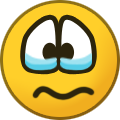-
Posts
205 -
Joined
-
Last visited
-
Days Won
18
Everything posted by BigBision
-
power cycle and try again now, it should go through.
-
you can not add your own video players and use for buzztv 4 app. if you load VOD then press menu you are able to change players too only for VOD. same goes for LiveTV once you change players you are able to keep it and using it. if you are still having issue with your app closing down contact your Live Provider to make sure they support buzztv.
-
To fix this issue, follow these steps, 1. Go to Settings 2. More settings 3. Apps 4. Select Chrome Browser 5. Clear data 6. Press back till you are on main screen 7. Select Live / Press Menu key on your Keyboard 8. Select Update 9. Accept update it should take less then 30 seconds If update still not working then follow last steps. 1. From Main Screen Select Settings 2. Select More.. 3. Scroll to Reset 4. Follow the prompts, (( Warning : all your data will be lost )) 5. Once your box is totally factory reset then select Live and Press Menu and select Update. it should be working. Keep us updated here.
-
follow these steps to fix your issue, when bringing up VOD, press menu and select Secondary Player. update us.
-
can you pm me one or two serial numbers that dose not authorize?
-
can you check your disk space first, by going to apps then file manager make sure your space has atleast 15% empty space. if not then please reply we could give you some other steps to empty space.
-
Process these steps i am pretty sure you will have no issues. 1. From Main Screen select App Store 2. Select Search 3. Type Prime and click on Search 4. Select the First one which has a black background. 5. Then Select Other Versions 6. Select Version 3.0.261.16341 7. Select Install 8. Once Download is done, you will get a white screen and you need to select Install. 9. Once it is installed Click on Open 10. Then Enter your UserID and Password for Your Amazon Prime Account. and click on Sign-in button. 11. Scroll to your video and click on it, like i am doing. 12. I have selected Arjun Reddy 13. and I have selected to Play or Resume if you watched a part of it. And that is it Enjoy.
-
- step by step guide
- install
-
(and 2 more)
Tagged with:
-
which remote you have this fake brand? or you have Original buzztv IR remote?
-
its IR remote, which is ok, but not all buttons may work on XR/XRS4000 good for 3000 or before that.
-
veuillez visiter notre site Web http://buzztv.com pour plus d'informations sur ce modèle ou les modèles plus récents.
-
you really should not be cleaning cache, but if that requires it should be maybe every blue moon.
-
sounds good, please update me if this method works out.
-
can you factory reset it and then process your updates then setup with different apps.
-
lets try this method see if it works, if not then contact your livetv provider for help. 1. Press Menu and Select Exit, 2. Select Live and let it load and check your Channels and EPG. if all good then working, if not then your Livetv provider can check in to it.
-
here is how you fix YouTube app,
-
Follow these steps to fix your YouTube issues on buzztv XPL3000 1. From main screen Select Market 2. When Market opens Select YouTube TV App and Click on it. 3. When YouTube App installer opens Scroll to the Right and Select Other Versions. 4. From new Open Page Select Latest Version showing 5. Click On Update 6. Once Updated Press Home button Then Select Apps 7. Scroll Down and Find YouTube App And open it. Enjoy
-
- youtube
- youtube app fix
-
(and 2 more)
Tagged with:
-
press menu and select Exit, then click on live.
-
can you try to see if still buffering with YouTube app? if not then try any DNS changes or VPN?
-
The XPL3900, is on our 3000 models, The unit did not just come out, it has been out for over a year now. Our website is still under creation, but if you check on this forums it is here, and we usually answer rand support the box, the website is mainly for newer units that are coming out.
-
La chaîne en direct et l'enregistrement, la plupart des fonctions ont des boutons Stop / Play - Pause - Avance rapide - Inverser, mais notre télécommande qui est IR100 et ARQ100, qui vient avec Buzztv XR / XRS4000 ou même XPL3000 aucune d'entre elles n'a JoyStick? êtes-vous sûr d'avoir une boîte Buzztv? pouvez-vous nous en montrer une photo?
-
La télécommande fournie avec la boîte est principalement conçue pour fonctionner avec l'application Buzztv.
-
reply back and ask if you could pay for shipping both side i am sure they will accept that.
- 39 replies
-
- xpl3000
- stuck in bootup
-
(and 3 more)
Tagged with:
-
for Canada and USA, it should be set to 1080 60Hz, unless your TV is about 6 years or older then makes sense why you have to change to 24hrz. or you imported your TV from Europe.
-
for Netflix try this video, but no 5.1 sound out of it, since it is still SD quality.
-
please connect via 2.4Ghz Wifi and try again.