
G2P
-
Posts
71 -
Joined
-
Last visited
-
Days Won
5
Posts posted by G2P
-
-
3 hours ago, dishuser said:
when did you get your arq-100?
about 6 month ago from Amazon.com , Also another one ARQ 100 was came with My XPL 3900 last year
-
Hi " Added Support for New Version of ARQ 100 USB Remote with new buttons layout"
Is that new remote or something for existing ARQ 100?
-
Any news on update coming for the above issue on auto reboot after power off?
-
 1
1
-
-
what i read before, They have removed that futures on all new modal (4000 and onward series) as complains from service providers, conflicts with service provider , multiple user has same mac address with same service provider.
-
10 hours ago, a-dub said:
I stand corrected, but whatever frequency it uses seems to be more immune to wifi interference than the factory remote is.
My Box is connected with Ethernet cable,
Do you think still 2.4G or 5G wifi interference to remote control operation?
Thanks
-
On 6/18/2020 at 9:15 AM, G2P said:
Yes , both batteries are new and fully charged
I will try with other USB port and let you know
Thanks
works ok now, have not changed port , but removed USB drive from another port, Also updated to newer Firmware
so, not sure that Update solved the problem or another USB port removed usb drive.
-
 1
1
-
-
Yes , both batteries are new and fully charged
I will try with other USB port and let you know
Thanks
-
On 6/12/2020 at 12:51 AM, Nelutz said:
True that brother ,from December we have this problem if I remember
 but I bought the ARQ-100 and no more headache, I think the next box Buzz should include the ARQ -100 in the package
but I bought the ARQ-100 and no more headache, I think the next box Buzz should include the ARQ -100 in the package  ( that's a damn good remote).
( that's a damn good remote).
sorry to say but from last few weeks i am getting same or worst problem with ARQ100 on XRS4000, even ARQ100 not respond with any button (other remote respond at multiple press)
see more detail on Remote section
-
On 5/19/2020 at 7:58 PM, Avenger said:
Every once in a while, some fonction stop responding, need to remove battery, plug it back and it work again, just wondering is this a software issue or physical problem, i'm using buzz xr4000, one of my friend having the same setup, buzz xr4000 and arq100 and he just mention to me yesterday that it happen sometimes, that is remote stop responding, i know there was a issue with the xpl3000, just wondering if it the same for xr4000
I have the same problem with my XRS4000 and ARQ100 from last few weeks,and is going worst
-
On 5/14/2020 at 2:10 AM, montell said:
Thanks du, but all I see in that section of Storage & Reset is:
Device Storage:
Internal shared storage:
total space: 11 GB
Reset:
Factory data reset
That's all I see there and no sign of Kingston SSD that was 80 GB

Unplug SSD and replug and Try, if still problem then SSD may Died, Mine was Died too
-
That File Browser sucks, SSD will appear until you use File Browser.
Once you try with File Browser , it disappear, I had the same problem
-
Hi
Is any one tried BuzzTV IR-100L remote on XRS4000?
How is response of button or remote on XRS4000?
Which one you recommend for XRS4000 , IR-100L or ARQ-100?
-
Thanks Onbase, Nelutz and nbs.
-
 1
1
-
-
I want to purchase another ARQ100 Remote for my XRS4000 Box, I want to know
that does two remote interfere each other box? (I already have XPL3900 with ARQ100) and I want to Add ARQ100 for XRS4000)
as the ARQ100 work on that dongle.
Thanks
-
On 3/23/2020 at 6:43 PM, Sally15 said:
Do these TVs have LED or fluorescent backlight? LED backlight TVs I have not seen cause the issue. Fluorescent backlit TVs I have seen cause the issue. Depends on the frequency the backlight of the inverter running the backlight.
the same remote was working fine with same the TV for few weeks, so it may be something else
-
On 3/17/2020 at 3:42 PM, Shoma said:
To confirm hdv’s finding, I moved my buzz 4K to an older, non-smart tv and the original remote works fine. I was flipping through buzz for 10-15 minutes and no delays at all. So, it might be an interference from a tv after all.
Btw, the tv I was having issues with is a one year old Samsung.
Hope this helps the Buzz team further troubleshoot this issue.It may be, but the same remote was working fine with same TV for few weeks, so it may be something else
-
8 hours ago, Sally15 said:
Do these TVs have LED or fluorescent backlight? LED backlight TVs I have not seen cause the issue. Fluorescent backlit TVs I have seen cause the issue. Depends on the frequency the backlight of the inverter running the backlight.
I have fluorescent backlight on Samsung TV
-
2 hours ago, Shoma said:
To confirm hdv’s finding, I moved my buzz 4K to an older, non-smart tv and the original remote works fine. I was flipping through buzz for 10-15 minutes and no delays at all. So, it might be an interference from a tv after all.
Btw, the tv I was having issues with is a one year old Samsung.
Hope this helps the Buzz team further troubleshoot this issue.I have samsung Too and have same issue
-
 1
1
-
-
1 hour ago, George said:
On the Buzz TV xrs4000 there was an update the other day I did that corrected the titles in English on the VOD but not playing in English on the VOD who do you talk to about getting this taking care of does anybody have actual number or a website you can go to so they know about this
you mean your English VOD playing in different language?
-
3 hours ago, allaboutbuzz said:
There are sort settings in episodes list, just use the green button
Allow you to change from 0-9 to 9-0Or you can use page up/down buttons
We don't have a way to do a search for episodes
please consider for future updates or future newer model
thanks ,
-
Is there any settings or ability to search Episode by # on Fav VOD list for XRS4000 or XRS4500 ?
(i am watching show has about 500 plus episodes, watching # is about 300, every time i have to scroll up or down)
-
I am having issue with VOD updates , it is 2 to 4 day old and not current episodes. for same server on other 3 Mag box has also up to date (current episodes)
is there any bugs or settings i need to change (sometimes it updates after rebooting but most of the time not)
I checked with service provider and according them there may be something with the box as other Mag box has no problem
Please help
Thanks
-
-
Any Online seller information please.

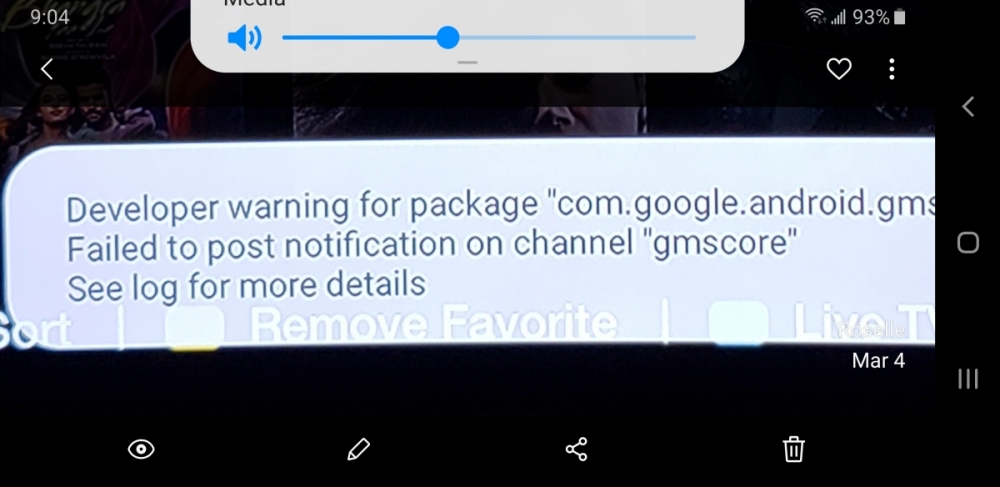
**NEW** XR 4000 Firmware + App Update - Dec 22nd, 2020 **UPDATE RESUMED**
in XR4000 / XRS4000
Posted
Reset your USB pairing with that remote and try (check in "remote" section for how to reset or repairing ARQ-100)