
DeJesus
-
Posts
30 -
Joined
-
Last visited
Posts posted by DeJesus
-
-
3 minutes ago, dishuser said:
do you realize every email that you sent to support allaboutbuzz read?
and no told you too email allaboutbuzz
I was just emailing cs@BuzzTV and support@buzztv that’s what was coming off their website.
NBS informed me about allaboutbuzz… I had no idea
-
7 hours ago, allaboutbuzz said:
I don't understand why you're lying
But anyhow
We gave you a resolution yesterday
Prepaid label to return + a full refund
So you can stop complaining on this thread. As you were taken care of and not even keeping the box
Lying? WTF???
Absolutely NOT.
First ever response from BuzzTV came yesterday at 2/26@2:38pm in the afternoon…. That was after 2 emails on 2/24 and 2/25. (Not to count the NUMEROUS msgs left for advance tech support.) This was NOT a resolution email. This email asked me to send the box back with me paying return shipping. I replied back right away on 2/26 and asked that you guys either call me to troubleshoot and resolve or send me prepaid shipping label. Again no reply on 2/26. Then early this morning 2/27, I sent another email asking for an update. This was the first time I copied allaboutbuzz@buzztv.com (as someone suggested on this forum). Finally this afternoon 2/27, I get an email asking me to either wait for an update coming on Monday that may resolve the issue or If I didn’t want to wait then you would send me the prepaid label. So not yesterday -TODAY. Again keep in mind this was AFTER I already posted all the issues here. I replied back right away that I would prefer to just send back the X5-SS. I haven’t heard anything back nor have I received the prepaid label as of yet.
so don’t tell me I’m lying. I have no f’ing reason to lie. again I have 4 of your boxes - two XPL-3000, XRS-4500 and XRS-4900. I’m a big fan and truly like these boxes… this was the reason I went for another X5-AX. You were out of that so sent me the upgraded X5-SS which I’m having issues with.and BTW quick update - after all this trash, I ordered the X5-AX and MAG-555 as backup) from Amazon yesterday, just got it and guess what… it’s working PERFECTLY right out of the box!!! So turns out the issue is indeed with the X5-SS.
anyway I’m now fine and set with Android 11 and X5-AX box. Now I just hope that i get the prepaid label ASAP so I can send it back for a full refund.
again big thanks to @Emporium for all his help and guidance … truly appreciate it.
-
 1
1
-
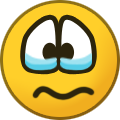 1
1
-
-
1 hour ago, dishuser said:
I read what I replied to
apparently you didn't do any research before replying to me
You clearly need some morning coffee or something stronger as you’re incoherent as

No worries … keep trying. Have a wonderful day

-
11 hours ago, dishuser said:
that's a crappy comparison
you should research tcl and lg...lol
Would help if you read the statement again before replying.. LOL.
No one is comparing TCL vs LG. The same X5-SS box boots up in 720p even on the 4K LG OLED that I have. So again it’s not that the issue is with TCL. -
11 hours ago, allaboutbuzz said:
Someone has been going back and forth with you for awhile now on a support ticket.
So I am not sure what you mean by our supports no where to be found?
1 email from support… finally. And that too asking to ship the unit back at my expense. I’ve asked for a prepaid shipping label to be sent. I don’t feel like I have to pay for return shipping on a product that is DOA.
-
15 minutes ago, nbs. said:
My x5 ss works fine with lg oled
As far as customer support who did you email
Did you message allaboutbuzz?
Customer support is excellent
I had called 1 (866) 928-9988. Also emailed support@buzztv.com and cs@buzztv.com
didn't know about the other one you mentioned. Is it allaboutbuzz@buzztv.com?
-
3 hours ago, Emporium said:
This is surely VERY specific to this TCL TV. I have not tried it on a 4K TV, but 1080 i have tried on multiple TVs and have no issues.
Maybe…. But then how come the box does the same 720p on my LG OLED?
I also have an older BuzzTV XRS-4500 and that boots right up in 4K on this TCL
so this makes me think that the issue is with this X5-SS box.
and BuzzTV tech support is nowhere to be found… won’t even respond, forget issuing an RMAoh well, may just stick with the XRS or will order MAG-555 or stick to Linux MAG-544
thanks again Emporium for all your suggestions.
-
19 hours ago, Emporium said:
For the box to not show anything other than 720 on that list, then I am pretty sure it is not picking up the EDID info from the TV itself, which is strange. Or there is some strange timing issue.
Just as a test, another thing you can try is to plug the box into the other Samsung TV again which sees the 1080, then go to that menu again, and see if you can "force" a 1080 resolution (instead of automatic). Once it is set, shut it down and bring it over to the TCL TV and see if the 1080 resolution holds.
PS: I assume you are using the power supply and usb-c cable that came with the X5SS and not some generic USB-C power supply you had lying around already ?
Yep tried this - nogo.
and yes using the original USB power and HDMI cables that came with it
-
19 hours ago, DeJesus said:
Thanks much!
Yes I’ve got the resolution set to “Auto” … and it only give 4 other options - all at 720p but different Hz.
Good suggestion on using the AppleTV HDMI cable … will give it a try tonite.
Yes I did turn on DLG, but don’t think I’ve explicitly rebooted after that…. Will give it a shot as well.
I have not tried plugging in the box while TV is on and in the input… will give that a try as well.
Thanks again for the tips… will provide updates once I’ve tried out the recommendations.
Quick update - still not working. X5-SS Box boots up only into 720p on a TCL 4K.
@Emporium tried all your suggestions one after the other - nothing worked.
Still nothing from BuzzTV… they apparently have escalated to Advance Tech Support - that was 5 days ago and still haven’t heard a peep. Pretty piss poor customer service.
have given up and requested an A to send it back. Will try my luck with an older Android 11 X5 box (ideal choice) or Mag 544 (Linux) or 545 (Android)… not a fan of MAG UI at all but may have to get used to it.
-
4 hours ago, Emporium said:
I'm assuming you already went into the Settings->Display and Sound and changed resolution from automatic to 1080p (you can try both the different frequencies listed - 60Hz 59.94, etc.. ) ?
You have tried unplugging the HDMI cable from the APPLE TV, and plugging the Buzz to it (to rule out the specific HDMI port - since you know the appleTV works higher than 720p) ?
Don't think it will make a diff, but on the X5 SS, under settings->Display and Sound, go into more settings, and enable DLG. Then reboot the box (actually pull the USB-C power cable and plug it back in).
I typically have mine connected to an old Sharp Aquos TV and I have connected it to a few different computer monitors (mostly HP and Dell) and have had no issues with that. It's obviously not detecting the EDID of the TV or misinterpreting it.
As a test, ensure the TV is powered on, and switched to the input in question. Then and only then plug the power into the box. Reason for this test is because I have one older box, that when connected to one of my TVs, the TV is not powered up before the box, then the box actually boots up, but you don't see any video output. Only way to recover that is to either reboot the box, or unplug and replug the HDMI cable (which is a pain considering it is all tucked behind the TV).
I would reach out to them again. RMA may just yield the same issue and just a waste of time. Keep in mind that the X5SS is one of the newest boxes, so it will certainly have a few glitches and combinations (which there are piles off) which they did not consider or specifically test. This can most likely be fixed or patched in firmware if they can figure out why.
Thanks much!
Yes I’ve got the resolution set to “Auto” … and it only give 4 other options - all at 720p but different Hz.
Good suggestion on using the AppleTV HDMI cable … will give it a try tonite.
Yes I did turn on DLG, but don’t think I’ve explicitly rebooted after that…. Will give it a shot as well.
I have not tried plugging in the box while TV is on and in the input… will give that a try as well.
Thanks again for the tips… will provide updates once I’ve tried out the recommendations.
-
 1
1
-
-
Hey all,
Just got the latest X5-SS box and connected it to my new TCL 98Q672 TV. This is plugged in directly into the TV with the supplied HDMI cable. My Onkyo receiver is eARC connected. I have AppleTV also hardwired into the other HDMI port on the back of the TV. Everything is connected via Ethernet (no WiFi).
At boot up, I paired the BT-400 remote and continued with the necessary updates. All went ok as expected. But at boot up, I only get 720P resolution. Tried rebooting, unplugging and re-plugging, tried the 3 different HDMI ports on the TV and also tried another HDMI 2.1 cable for kicks but nothing seems to work. I took the same X5-SS box and connected it to my older Samsung HDTV 1080P and at boot up the resolution on the X5-SS box comes up as 1080P as expected. No issues.
I connected the X5-SS back to the TCL and rebooted - no go...same 720P issue. I called BuzzTV tech support, and after multiple attempts was finally able to talk to an agent. Tried all these same steps again - no go. He finally walked me thru Erasing and Resetting the X5-SS. Did that as well - still no go. The tech support agent was stumped as well and said he'll escalate to advance tech support and someone will be call me within 24 hours. It's now been 5 days and no call. Left multiple msgs, vm, and also via Chat - no response.
Before I finally request an RMA to return the unit, wanted to see if anyone here can help troubleshoot this issue.
Any help would be much appreciated.
-Mark
-
wow really disappointing that it’s removed from the TV categories menu... can’t fathom why??? I don’t use the buzz remote as I’ve got another universal remote that works with all my devices.
Any chance it can be expected back in some future update?
-
I am now somehow missing the “search”option or field from the main screen under the categories or channels. I used to remember seeing that when I would scroll all the way to the top of the various TV categories and or VOD categories. Can’t figure out how that’s the case? Is there some setting that I may have accidentally turned off? Please help.
-
I have this box hard wired/Ethernet but not sure I’m getting the best speed (do have gigabit Ethernet). So wondering if WiFi will give me better speed. What is the best way to check speed both hard wired and WiFi? Which app to use? Suggestions welcome please.
-
5 hours ago, nbs. said:
aptoide is easier to access ,its no difference on whether apps work
Thanks.
-
On 6/5/2020 at 7:14 AM, nbs. said:
I load mine by usb or through filelinked myself but that's just personal preference.
Sorry. What I meant was either of those store apps work? Or is one store preferred over the other for best compatibility with this IPTV box?
-
Is it best to install apps on BuzzTV 4500 XRS through Google Play Store or thru Aptoid TV?
-
13 hours ago, Nelutz said:
To get those certifications for Amazon and for Netflix the cost of the box will be more higher than u expect so I don't think that u would pay 200+ for it (I wouldn't)
good point.
-
On 4/17/2020 at 1:37 PM, allaboutbuzz said:
Amazon Prime Video 4K only works on certified devices
Were not certified for 4K on Amazon Prime VideoSo that is why you cannot get it in 4K
this is truly disappointing to say the least. I guess I can use the LG TVs built in app.
-
13 hours ago, nbs. said:
was xpl3000 in same location?
No. Different room but also hardwired/Ethernet connected .
-
13 hours ago, nbs. said:
was xpl3000 in same location?
No, in a different room. But also Ethernet
-
10 hours ago, Nelutz said:
Hmmm, install speedtest either from the Appstore or Aptoide and do a speed test ,see how much speed is the box getting,it might be your internet speed.
219-228Mbps constantly. I have 250 mbps package and it’s hardwired/Ethernet connected.
-
7 hours ago, Nelutz said:
Never have that problem ,try with the secondary player ,if is the same either is ur internet connection or the server.
Tried it already same issue. Have wired Ethernet so that’s not the issue. Same provider on older xpl3000 works fine. Will try today and see. Thx.
-
Have the XRS-4500 and of late every movie or show I watch in VOD freezes every few minutes. I’ve cleared cache on the buzztv4 app cache, buzztv media player cache and rebooted. tried both the default and the new/secondary player ... same issues.
any suggestions to try? Thanks.

Resolution issues - X5-SS+TCL 98Q672
in X5 Super Sport
Posted
ok no problem. Thanks for the heads up.