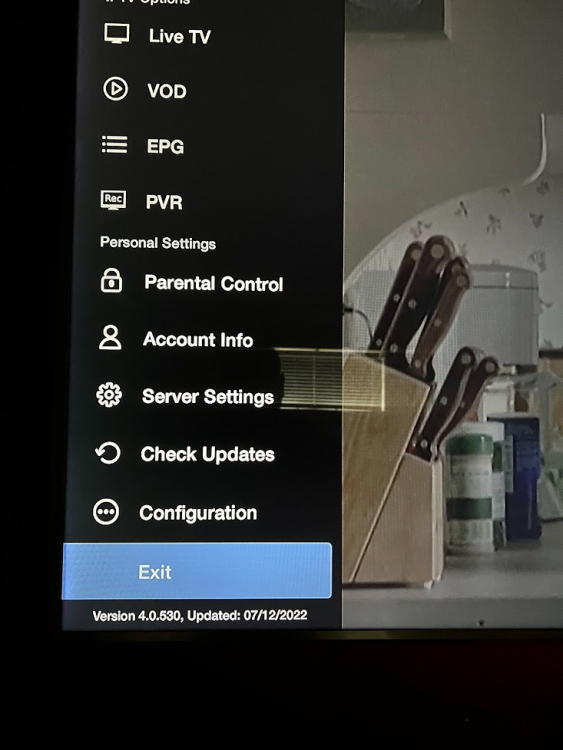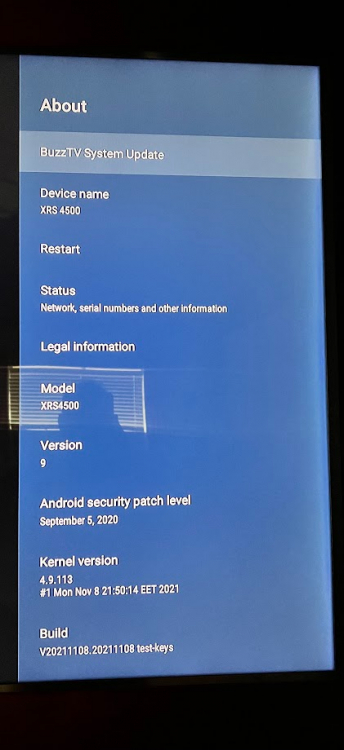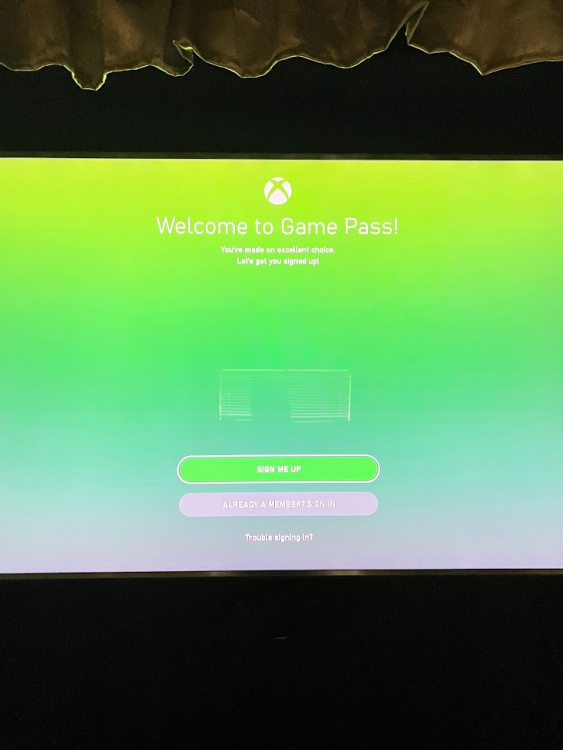-
Posts
89 -
Joined
-
Last visited
Everything posted by Hhh
-

Remote doesnt work on moving left and right. Takes few clicks
Hhh replied to Hhh's topic in BuzzTV 5 beta
In addition, I did press the Home button multiple times to close any open apps. Also went to Settings for Buzz5 and cleared the cache. Then performed a reboot but this did not help. Now even on home screen, if I try to use right arrow to get to the Buzz5 box, sometimes the mouse pointer does not move. I wait for 10 seconds or so and then it moves. So some kind of lag? I am directly wired internet to the buzz box so no issue with internet speeds as I am able to watch other streaming channels like Netflix on Roku box just fine. -
Hello, I have Buzz TV 5 beta on my XRS4500. All works for most parts but I have seen this issue a lot lately. ( I had noticed this issue before Buzz5 Beta sometimes as well). When I go into VOD-Search-and try to move the remote left and right to Type up a movie, the remote doesn't respond. For example, if I hit the left arrow, the box is unresponsive, and then I hit left arrow a few more times over the next 20 seconds, and then it finally moves but moves like 3-4 times or even more to the left. Its almost like the box is unresponsive and all my left arrow requests get queued up, and then execute all at once. A few times I even get the message the box is not responsive, CLOSE APP or WAIT. I choose CLOSE APP but the same issue persists. This has started happening a lot lately to the point of it being unusable as I have to wait a minute to just type up a word. This also happens when I am simply scrolling my favorites list - and I want to move Right on the list and I press the right arrow - nothing happens, and I try multiple times, and then all of a sudden the mouse pointer moves like 20 times to the right. Is this a known issue with some kind of workaround? It appears to me that the box is getting unresponsive. Is there a way to fix this? Thanks for all the help Hh.
-
sounds good. Thanks for the help.
-
Thank you for the message. I was able to load your playlist and I can see subtitles just fine. When I connect back to my server - I am not seeing subtitles. Upon trying to enable them - it shows DISABLED. So subtitles are DISABLED but CLosed Caption 1 can be enabled , and when I do that I can see subtitles. What am I missing? Thanks for the help
-
I know that my stream includes subtitles. Like i mentioned I was able to see subtitles after getting the Buzz5 Beta. I have not tried any other video player. How do I go about doing that?
-
Hello, Earlier I was asked to update from Buzz 4 to Buzz 5 BETA to get the subtitles to work. Did that and they were working when I checked them then. Now - it shows Caption is Disabled. Can someone help me fix this? Thanks
-
Thanks. That answers my question. I will take it up with the provider then.
-
Aha. So I didnt realize that its the service that moves them around. and so the soft link doesnt stream?
-
Hello All, Has anyone noticed that if you use the GREEN button on remote and save a VOD for watching later. But if its been few months and then you get back to it by accessing your Favorites list - and hit PLAY on it - it does not stream. Workaround here is to remove it from favorites. Search that VOD again and start streaming. Is there any fix for this? Thanks!
-

Closed captions/sub titles support for live tv & VOD
Hhh replied to spamham's topic in XR4500 / XRS4500 / XRS4500 MAX
This has been fixed with Buzz 5 BETA. You can press 2015 on the Update page and it will get you to this BETA. https://stbtalk.com/index.php?/topic/1485-how-to-download-and-install-or-upgrade-to-buzztv-5-beta/ -
I understand this better now. Pardon my ignorance. I just assumed if the app works on android phones - then for any android OS - it should work. Clearly there are other permutations to handle as well. Again appreciate the help from everyone. PS - it was the Game Pass app, the 360 was a typo.
-
Very simple question and here is the simple answer - if Buzz supports a 3rd party app - the least expected from Buzz is that the buzz remote OK button works with the apps currently supported If that involves a handshake fix from the 3rd party app - then that needs to happen as well.
-
I have an update. and I have to agree with Emporiums response above. Buzz firmware does not know how to handshake with Microsoft products or apps. I agree with this last post. Thanks for taking the time to let us know the issues you have faced that sound similar. I ordered controllers and hooked them to my buzz box and I was able to select and get everything in the Xbox 360 app to work. That indeed was a buzz remote OK problem when used with the XBox app. Thanks and the issue is now resolved.
-
I dont believe we understand the issue. We do not know if this is a buzz4 or buzz 5 specific issue yet. That has not been narrowed down to yet. But thanks for helping out.
-
I dont follow. Why do I need to share my mac ID to update to Buzz 5? Is there not a legal way to do this?
-
-
-
Its the latest one. I always have it updated. XRS4500. Version 9. - 2.211105
-
so uninstalled and reinstalled XBox app. I am stuck at the screen attached to this post. I can move the selection but cannot make OK on buzz remote work to proceed. Also did a reboot of Buzz with no luck,
-
I am currently uninstalled and reinstalling. If that doesnt work i'll try reboot.
-
That is exactly what I am trying to do. For some reason - when I click OK on buzz remote - nothing happens. No action happens. I don't know what could be the problem!?
-
So when you use the Mouse on Buzz Box - how do you select the CONSOLE or CLOUD? I can make the mouse move left right up down, but to select an item I need to use OK on remote, Yes? Are you able to use the OK on the buzz remote to select any item? When I say next screen I mean the screen that needs you to enter the username password. As of this moment, I cannot even get to the screen with textfields to enter username etc.
-
I dont think you follow what the problem is. It is not related to user name or password. All you have to do is - install the XBox app. and get to the screens I have shared on this post. and then hit Login. Are you taken to the next screen?
-
Anyone has any help for me? Thx
-
Same thing - no action on any selection. I tried to select Cloud, Console and PC but I just dont see anything happening. Can someone with a Buzz give this a quick shot?