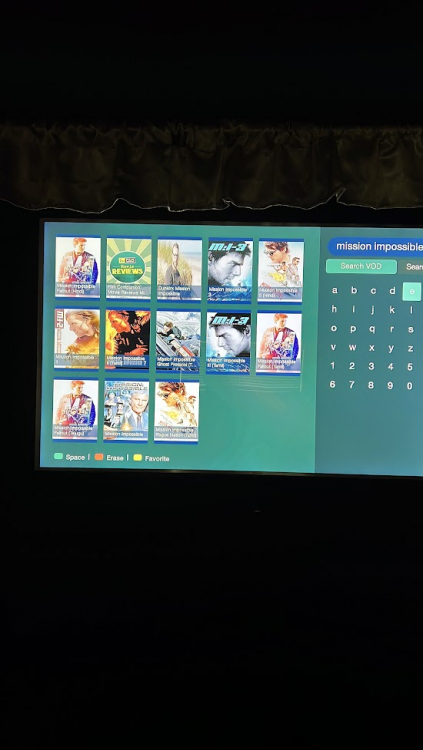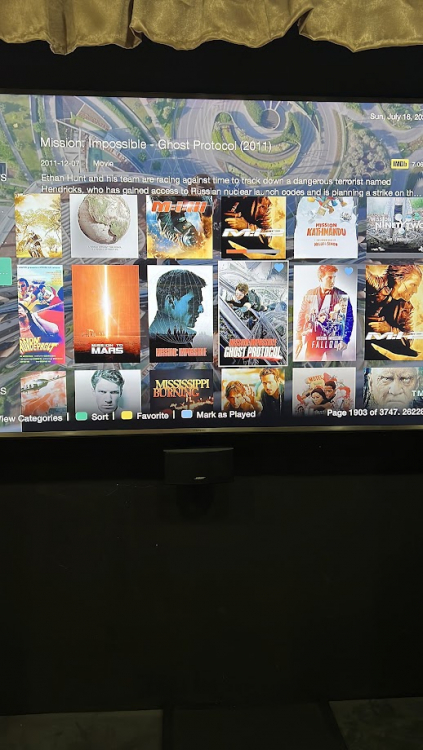-
Posts
89 -
Joined
-
Last visited
Everything posted by Hhh
-
Thanks for the responses. Taking away the remote is one option, I was hoping not to remember and do that every time parents leave the house. Adult VOD is locked, I am restricting any VOD or any LIVE tv. Trying to find a way for that?
-
wow, so I know that all of my streaming content on Buzz is non-4K. Do I need to go in apps on Buzz, and download Titan player? Could you please share what service/subscription you use. I currently pay like $10/ month and although it lists 4K, the quality is not 4K.
-
Emporium had provided a playlist last year November 2022 , and I was able to view subtitles for his playlist. but then issue when viewing my TV. The diff between LIVE (working subtitles) and VOD ( not working subtitles) is player? The primary player for LIVE TV shows subtitles fine. But VOD ( backup player) does not.
-
I am not sure if subtitles are embedded into the movie. I dont know how to find that out. I was watching an old movie: The Mummy(original) with my daughter. They talk a lot of Egyptian language for which the actual movie shows English translation. I wanted to turn on Subtitles in hopes to see that. But it showed Disabled. I just now tried another documentary and its disabled. As far as player, I show PRIMARY as selected for LIVE. I have never touched that. I see a secondary option. What does that even do? Just noticed VOD player is selected as BACKUP. Is that a problem? Version: 5.0.906 10/19/2023 Thanks!
-
Hello Experts, I have a 11 year old and I wanted to find out if there is a way to have a passcode restriction to view Buzz Box? By default, you turn on Buzz TV and it starts in LIVE tv mode. and anyone can access VOD from there on. Is there a way to childproof this? Thanks!
-
Hello experts, I had this issue last year and an update provided resolved it. But I am seeing the same issue again. I am able to turn on subtitles for Live TV. works as expected. But when I attempt to turn on subtitles for VOD, it shows as Disabled. How can I fix this? What am I possibly missing? Thanks for the help
-
Thanks for the reply. Yes Ghost Protocol does work in the VOD search. Im good to go. PS:- I was referring to selecting BETA while creating this question. I understand that I now have the latest Buzz5
-
Hello All, I accidentally selected BETA. but I wanted to let you know that I am on the latest Buzz5. Here is my issue. I am unable to find a movie title names Mission Impossible Ghost Protocol in VOD (I can only find non-English languages...see screenshot). But when I go to English Movies Collection list - and sort Alphabetically and page down through 10,000 movies I can see it listed. ( see second screenshot) On other TV using Firestick , It is really simple to browse through this same list as there are no previews. But here I had to go under ENGLISH MOVIES COLLECTION -> manually page down 1927 times and then get to alphabet M to find this movie in English. How can this issue be resolved? Thanks for the help Harshal
-

How to hide VOD results in other languages
Hhh replied to Hhh's topic in XR4500 / XRS4500 / XRS4500 MAX
If I search for the movie Titanic. It will list 10 movies. Titanic(English), Titanic (Spanish), Titanic (another language)...and so on. I have hidden other languages in VOD, but search result still shows like above. Not what I was expecting. -

How to hide VOD results in other languages
Hhh replied to Hhh's topic in XR4500 / XRS4500 / XRS4500 MAX
Not sure I follow. In Live TV I was able to use the GREEN button to list the categories and there I could filter the languages. In VOD I am able to HIDE other languages, but when i search for a movie - the list of results also shows other languages. Is there a way to filter the search results? -

How to hide VOD results in other languages
Hhh replied to Hhh's topic in XR4500 / XRS4500 / XRS4500 MAX
How can VOD be filtered? (this was my initial question) -

How to enter special characters in a VOD search
Hhh replied to Hhh's topic in XR4500 / XRS4500 / XRS4500 MAX
Cool. Thanks for clarifying. -

How to enter special characters in a VOD search
Hhh replied to Hhh's topic in XR4500 / XRS4500 / XRS4500 MAX
Emporium is the only person on this post who actually understands my problem. The rest did not get it. I can provide an example:- The Fast and Furious series has about 10-11 movies. The 3rd movie is named Fast & Furious. The '&' character is not something that can be typed in a VOD search using the buzz remote. So this is a product limitation. So browsing by simply typing fast will result in atleast 10 movies. (But I see 30 as there are these same movies dubbed in different languages with same title - and only end with the language name. So it is almost impossible to find the movie by just typing a part of it. I reached out here after doing a lot of trial and error. I understand that movies show up after typing a few characters. Been doing it for years. Furthermore, I have observed that backspacing on VOD search and trying to type again is hanging for my Buzz box. While I understand I have listed more than one issue here, I wanted to clarify my issue so that this can be brought to proper attention. Emporium - one last question - when I look at my Buzz update - it shows V20220106 and IPTV 5.0.799. Is this not the Beta5? Thanks Hh -

How to hide VOD results in other languages
Hhh replied to Hhh's topic in XR4500 / XRS4500 / XRS4500 MAX
Thanks. I am able to filter channel list. I will reach out to my provider to see what we can do with VOD dubbed movies -

How to enter special characters in a VOD search
Hhh replied to Hhh's topic in XR4500 / XRS4500 / XRS4500 MAX
I hear ya. I only purchased the XRS less than 2 years ago. Which box do you recommend? (I forgot to mention that I am using the BETA 5. Wonder if its better to go back to the FULL 4 version? -

How to hide VOD results in other languages
Hhh replied to Hhh's topic in XR4500 / XRS4500 / XRS4500 MAX
I agree. But here an original english movie is shown like 10 times in the result as the 9 are dubbed in different languages. I'll check with my provider. Do you know if I can hide Languages from my Channel list? maybe this can trigger the VOD search results as well? -

How to enter special characters in a VOD search
Hhh replied to Hhh's topic in XR4500 / XRS4500 / XRS4500 MAX
Unfortunately I only have the Buzz remote. I never needed to use the & when searching a movie until yesterday. Thanks for the reply but I'll skip on purchasing another remote as of now. (to be honest I am also facing a lot of slowness on Buzz box. Every time I delete characters from the VOD search box in an attempt to type a new name - it hangs as it loads movies on left side with every character deletion. I have buzz box hooked via Ethernet so I know my connection is good) -

How to enter special characters in a VOD search
Hhh replied to Hhh's topic in XR4500 / XRS4500 / XRS4500 MAX
Sorry I am unable to find the delete option. -

How to enter special characters in a VOD search
Hhh posted a topic in XR4500 / XRS4500 / XRS4500 MAX
Hello Experts, I was trying to find Fast & Furious. (Notice the & sign that was used in part3 of this movie title). In my VOD search I only see letters, numbers, '.' and '-'. How can I find the other characters? Thanks Hh -

How to enter special characters in a VOD search
Hhh posted a topic in XR4500 / XRS4500 / XRS4500 MAX
Hello Experts, I was trying to find Fast & Furious. (Notice the & sign that was used in part3 of this movie title). In my VOD search I only see letters, numbers, '.' and '-'. How can I find the other characters? Thanks Hh -
Hello Experts, When I perform a VOD search for a movie, I get multiple movie results. Some of them are dubbed in another regional language and I have to sort to finally get to the original English version. Is this something that comes with my provider or can this be addressed in my XRS4500 settings? Thanks Hh
-

Remote doesnt work on moving left and right. Takes few clicks
Hhh replied to Hhh's topic in BuzzTV 5 beta
Ok. How can I do the backup and restore? -

Remote doesnt work on moving left and right. Takes few clicks
Hhh replied to Hhh's topic in BuzzTV 5 beta
Please tell me how I can reset? and what information will i loose with this reset? -

Remote doesnt work on moving left and right. Takes few clicks
Hhh replied to Hhh's topic in BuzzTV 5 beta
Batteries are new -

Remote doesnt work on moving left and right. Takes few clicks
Hhh replied to Hhh's topic in BuzzTV 5 beta
This is not related to mouse speed at all. Note that this is due to unresponsiveness. The mouse speed is on same default setting for over a year and everything worked well. This issue occured once 6 months ago and went away on it own. Now its persistent. So its not a matter of mouse being slow or fast AFAIK but I am open to try settings if you insist. If this was mouse speed related - then I would not see 'No pointer movement' for many clicks, and then 'pointer moving past 20 titles in a second'? Just my 2 cents.