
Flyinghigh
-
Posts
120 -
Joined
-
Last visited
-
Days Won
1
Posts posted by Flyinghigh
-
-
Analiti is showing 35 Mbps. Lower than normal. I am plugged into the outlet.
-
-
Gotcha. Got her all hooked up. Now I am ready to crank her up! Thanks!
-
 1
1
-
-
So I need to hook up the optical from the x5 to the soundbar?
-
Nice tips RYU. I however have it set up a little different now anyway. I came out of the x5 to the HDMI on the TV. Then out of the TV back to the soundbar. It works! Not sure that I know if it is the best way or not. x5 remote controls the volume. You say keep volume to zero. What device are you talking about?
-
-
I really don't know nbs. I don't watch them.
I have separated my signal again and reconfigured who can get 5G band. Let's see what happens.
-
I am connected wirelessly. My bands were separate on my ax6000. I have them combined this morning to test.
I don't have another URL to try. I have some free IPTV in there like Pluto?
Server/box conflict?
-
This is still an issue. My X5 is freezing audio and video. Firestick in the other room is playing fine on the same channel.
Ideas?
-
I did change my player to default. It was secondary. I will see if that helps out.
It did happen again last night, sorta. The audio continued to play, but the picture froze.
-
No. The firestick was using Tivimate. I was using the internal player with the X5.
-
Last night all was well. I turn it on this morning, and it is out of sync. I start some troubleshooting.
I try my Firestick. It is playing fine on the same channel from the same IPTV provider. I try at least a 1/2 dozen channels, and they were all out of sync with the X5.
I use the remote to restart the box. Still out of sync. I unplug the unit from the wall. Still out of sync.
Fast-forward to this afternoon, and it is working. Maybe a glitch? Any ideas?
-
That works dishuser as well. I might not want to be on the closest server all the time, though.
Thanks
-
 1
1
-
-
On 7/1/2022 at 6:40 PM, dishuser said:
it's based on your isp location
always has been
Does it have to be?
Would be nice to see my local weather, since the feature is there. I, like many others, run my VPN all the time. Does me no good to see another city or country.
-
16 hours ago, dishuser said:
wondering what?
I was just wondering if I had gotten the update. I got the notice and clicked to update it a couple of days ago. I was not sure if it had taken or not.
-
Wondering myself, I checked my version, and it is 20220624
-
I have the suspend option showing. However, when I use it, the x5 light goes red, and then it comes back blue. When I turn on the TV, it is running again as the light shows. If I change the option to turn off, it goes through the reboot process to start up.
Is the box supposed to be turned off each time, or can we put is asleep or something?
-
Thanks for the fast reply with a solution. That is how I have been trying it but it never did take. However, success this time. The new remote is working my volume and power to the TV.
Thanks!
-
I am trying to pair my remote with my TV so it will control volume and power it off/on. I have not been successful in doing so. Can anyone point me in the right direction?






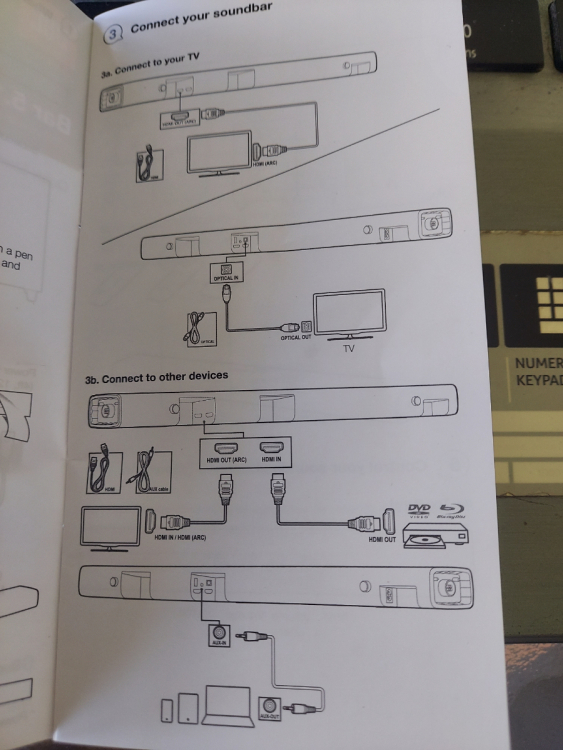
Vidstick Max
in VidStick / VidStick + / VidStick MAX
Posted
UPDATE......... This appears to only be happening on a couple channels. This happened yesterday as well, but on a different channel. Maybe it needs to settle in?