
Dave J
-
Posts
135 -
Joined
-
Last visited
-
Days Won
3
Posts posted by Dave J
-
-
No issues here. Updated on my Classic, channel up / down, manual entry or from guide channel change is instant! Using MAC server.
-
 2
2
-
-
Forgot to update this, Ryu was correct in that you need to adjust the resolution down on the box before doing a hard reset in order for the recovery screen size to be correct. This is different from my old 4500's on Android 9, but no big deal. Thanks everyone.
-
 1
1
-
-
A soft reset will wipe the box to factory condition, but it doesn't involve the Android recovery like a hard reset would. That's where I found this problem. I haven't tried changing the aspect ratio / screen size in the BuzzTV app, as I would assume that the Android recovery screen video output would be different from the app. Never experienced this on my 4500's, so I'm curious why this has happened.
-
I had to boot to recovery on my Classic (fw 20240927, BuzzTV 5.0.940), and the screen is split in half (aspect is way off). Thought I read about this somewhere but I can't find any info. Can anyone offer any suggestions?
-
I didn't know about that, thanks for sharing it!
-
 2
2
-
-
21 hours ago, Emporium said:
When you say factory reset, did you do a HARD (using PIN method) or SOFT (just through the menus) reset ?
If you did a soft reset, do a HARD RESET.
Same as this procedure:
https://stbtalk.com/topic/300-factory-reset-hard-reset-xr4500-xrs4500/
On Classic you can use the button that is on the side of the box instead of sticking pin in the A/V hole.
Also, if you have Timeshift enabled or any of the other options (like RealTime streaming, etc..) turn them off.
Good afternoon Emporium. Regarding your comment for the Classic, do you mean that holding the side button and plugging in the power will bring you to the Android screen we would see with the pin reset method?
-
Same problem here. No luck trying to download earlier app and side loading. Also, can't uninstall box OS version.
-
@dishuser, your screenshot is from the BuzzTV5, menu / settings / configuration / Back up and restore, not the one I was commenting on. Oops!
-
 2
2
-
-
Though I would pass on what I’ve learned about backups on the BuzzTV 5, and the 4500’s with Android 9 (I had both a 4500 and 4500 MAX).
The backup in settings / configuration in BuzzTV 5 backs up your servers, setting and favourites in a zip format which can be transferred to another box.
On the 4500’s under Buzz utilities there is a full system (box) backup and restore feature, and it is unique to the box itself and can’t be used to restore another box.
It can only back up to SD or thumb drive (not internal storage), and if your backup file showed 0 bytes then it’s likely 4 gig or larger, so you need to format as X-fat or NTSF. If you put the card in a PC and run check and repair errors the true file size will populate, but it will still be unusable for restore. Hope that helps. It would be great if Buzz would bring this feature back one day.
-
This message has to do with the weather widget that’s built into the BuzzTV 5 home screens. You will get that message on the Classic, Player 1 and 2 home screens, or weather not available on the Modern screen. Support@buzztv advised it will be addressed in an upcoming update.
-
 2
2
-
 1
1
-
-
I've found from suspend if the widget doesn't receive an API request update the weather will display the last info it received. If I shut down or restart the box the caches will clear and you will get the "weather not available" message. If you change to one of the other Home Screens a message will pop up "too many request", so it's appears there are too many API calls and it's getting locked out from the suppliers servers until it resets. I've left this with allaboutbuzz and CS to sort out. Thanks for your help and feedback.
-
 2
2
-
-
-
-
-
-
-
-
-
-
-
-
I won't disagree with your point with full shutdown. However, I've never had issues using suspend on any of my boxes, as I do a restart now and then, but I also refresh my network on a regular basis. What bothers me is that the boxes came with the suspend option installed by the manufacturer (same as my TV, computers, cell phones) and it worked perfectly until this last update. Let's say I take my car to a dealership,. They flash updates to my computer modules, and now my A/C no longer works. Is it acceptable if the service managers says " no problem, you can just open the window? That's not a resolution. After over two months dealing with this problem, it needs to be fixed.
-
I've tried everything I can (reset, clear caches). I was upgraded to FW 20221115, and it disabled my HDMI-CEC. Doesn't seem to have solved the underlying problem, and I'm afraid I won't be able to undo the CEC problem it created. I do know from testing .799 works, .906 doesn't. I tested both from a factory reset to conform this.
-
I have the same issue on both of my XRS4500's. Never had any issues until .893. Sent allaboutbuzz detailed info from my testing. Boxes still work perfectly if I go back to .799.

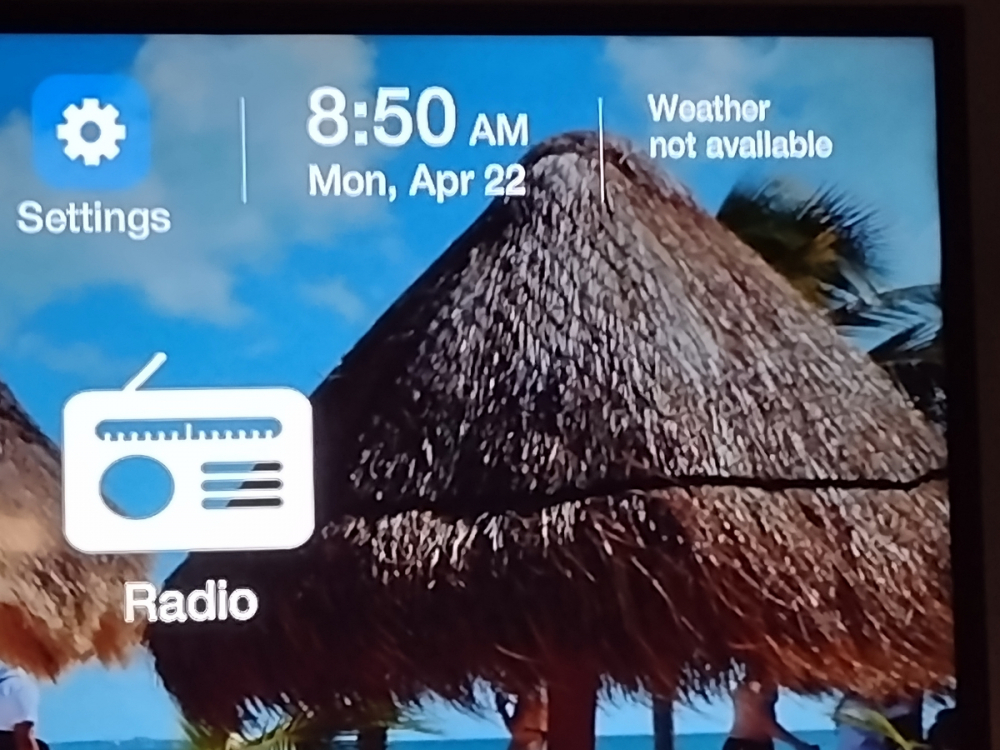
Google Play Store Will not Open on My X5
in X5 AI / AX-C
Posted
I had this issue about six weeks ago. I traced the problem down to the last Play Services update. If you uninstall the update login to accounts will work again. However if you have Play Store auto update on (or use Aptoid update) eventually Play Services updates itself and the login will fail again. For now I've turned off auto update, and hopefully Google will get this fixed.